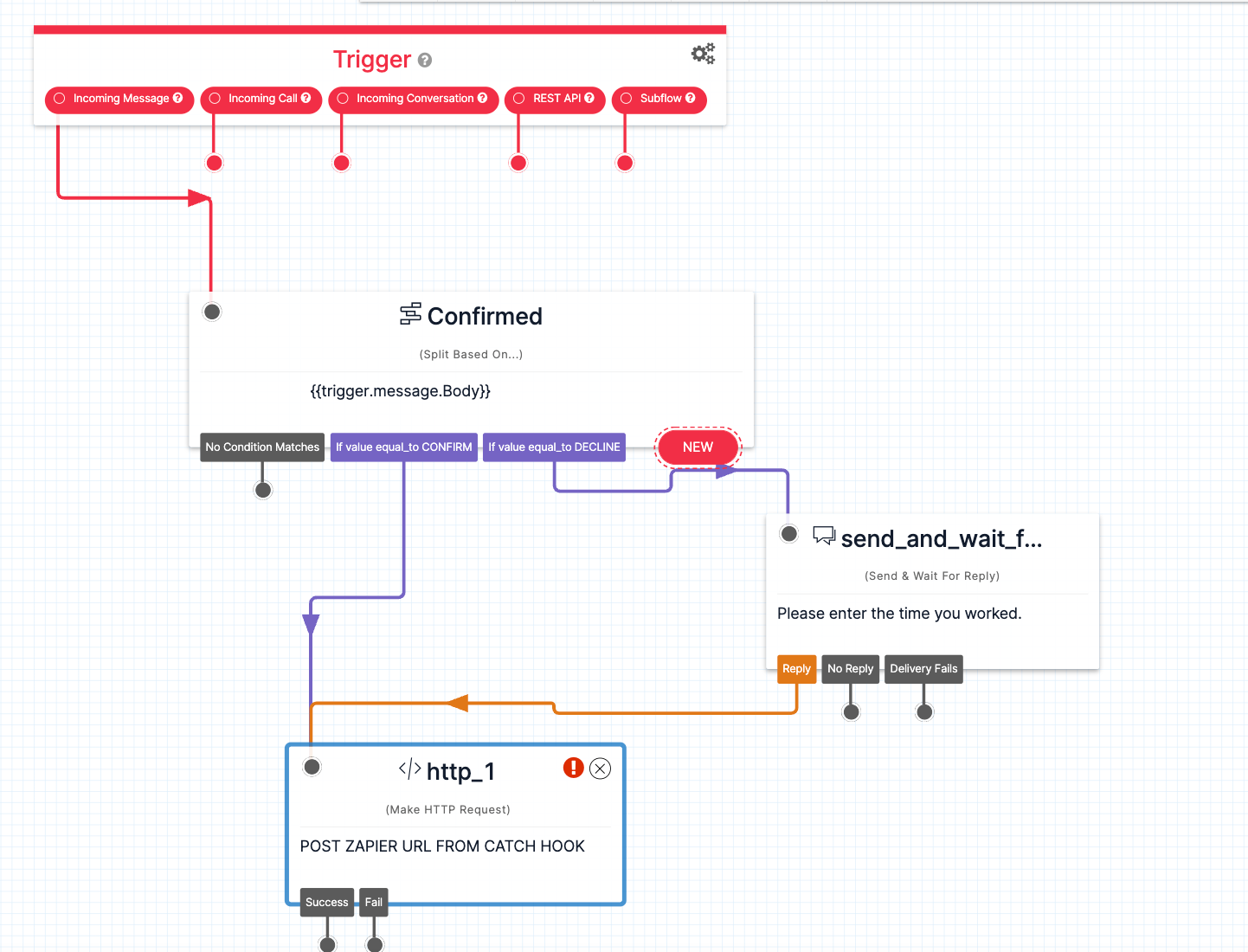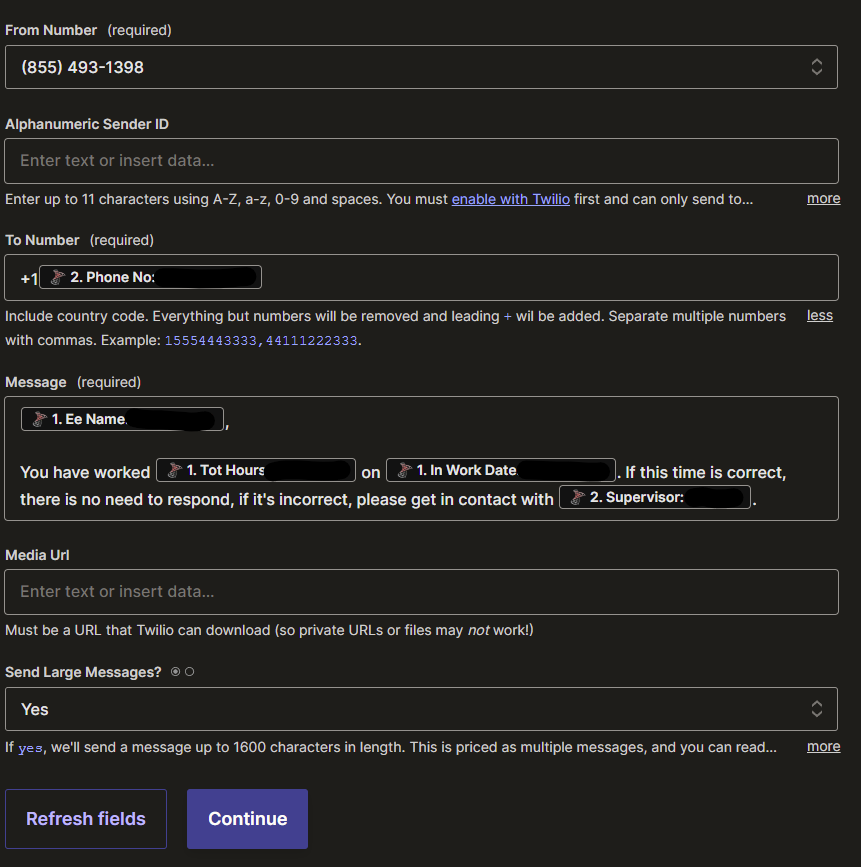So I am trying to use Twilio to send a mass text message to everyone who has a number in our SQL database informing them of how much time they have worked that day so that way they can confirm or decline that time. I want to try setting it up where they can confirm their time and it will update our SQL server or if they decline their time they can state what time they clocked in and out so that way it can be sent to their supervisor. I am not sure if it’s possible to set it up where all that happens and if it gets declined the supervisor could confirm or deny on their end if that employee declines their time.
We have our own SQL server that is hosted by a outside source but I already have that connected to my Zapier account as well as my Twilio. I have my SQL server as my first step so that that it can find new or updated rows, and then I have it set to find the needed data and then have Twilio send the text with that data.
To simplify what I am asking:
- After the text is sent, if they agree with the time texted to them and confirm it, then it will update the SQL server.
- If they decline, they put in their clock in/out times and it will send it to the supervisor for them to review.
I can answer any questions if needed.