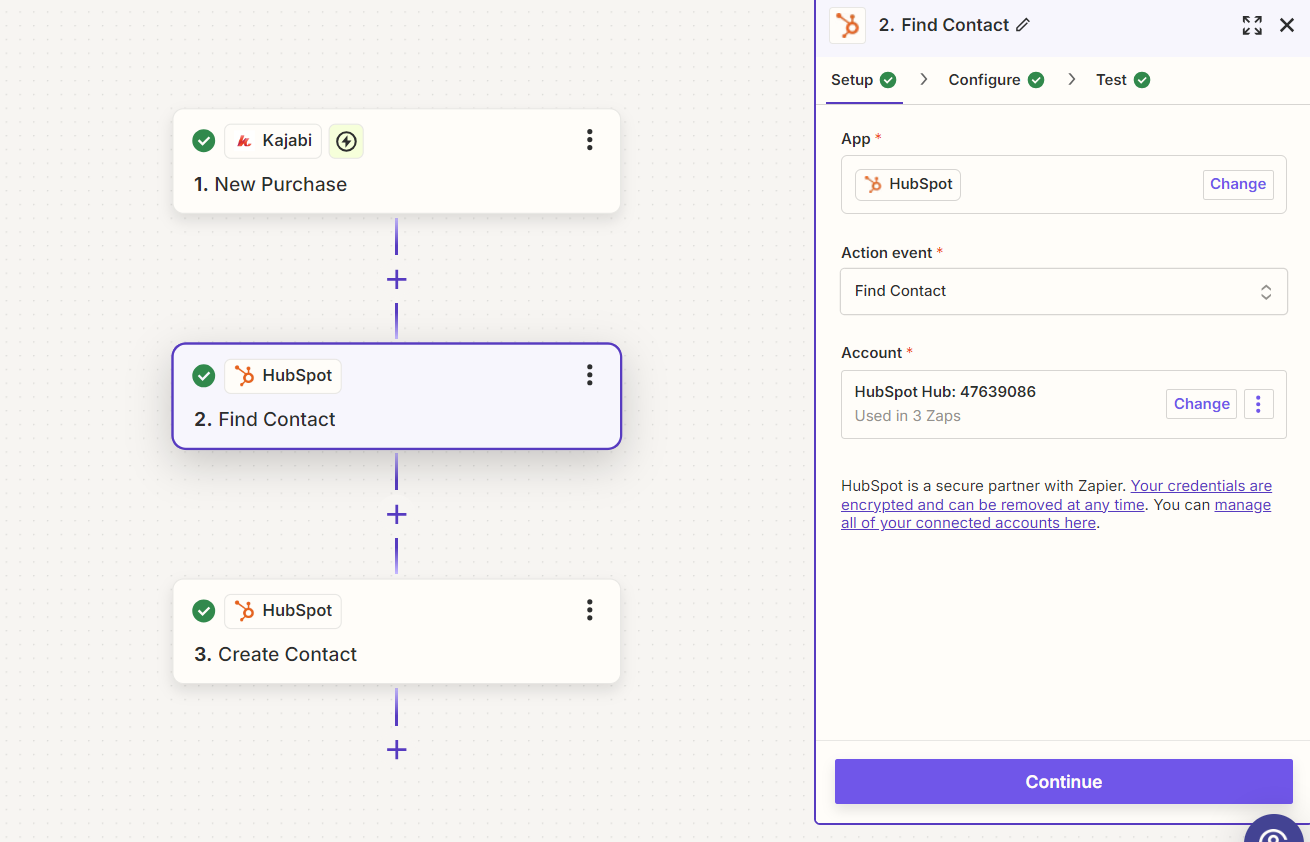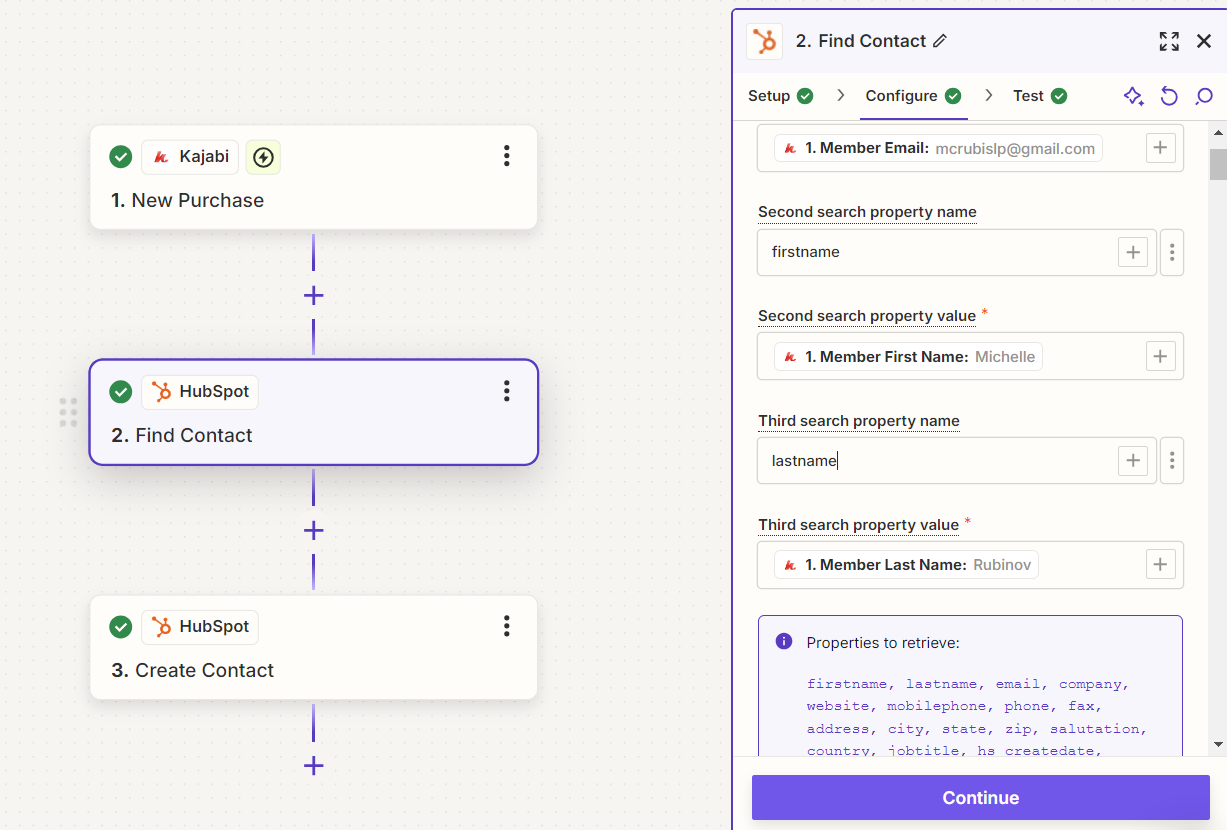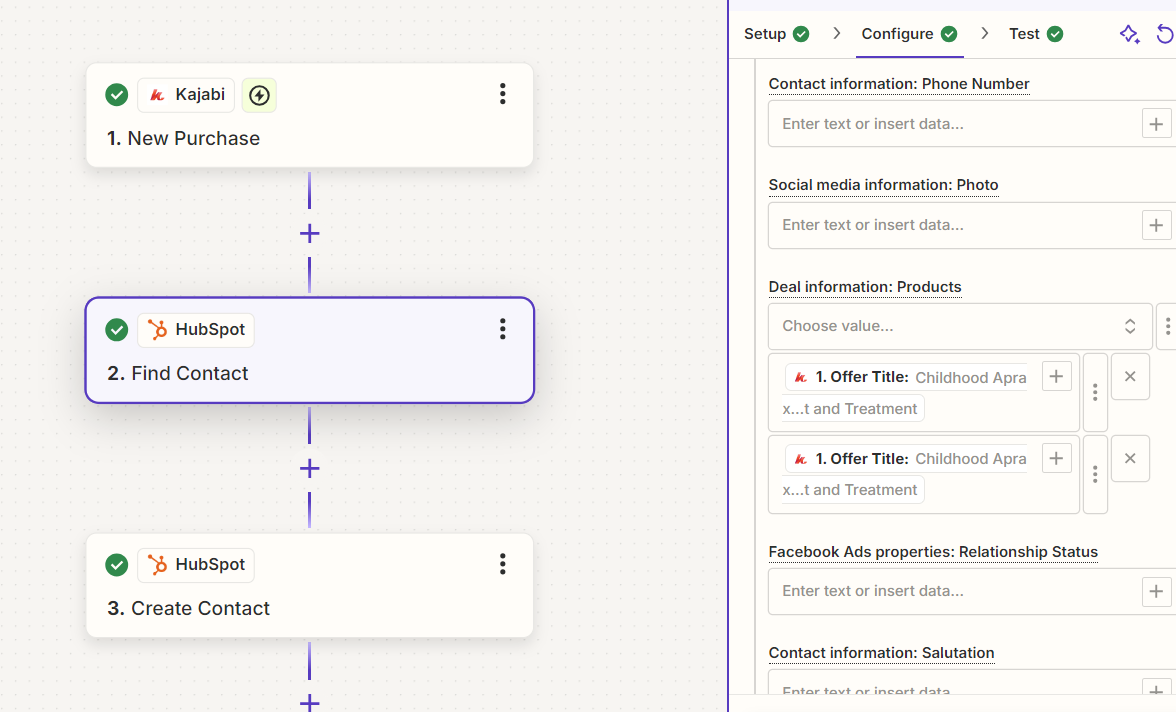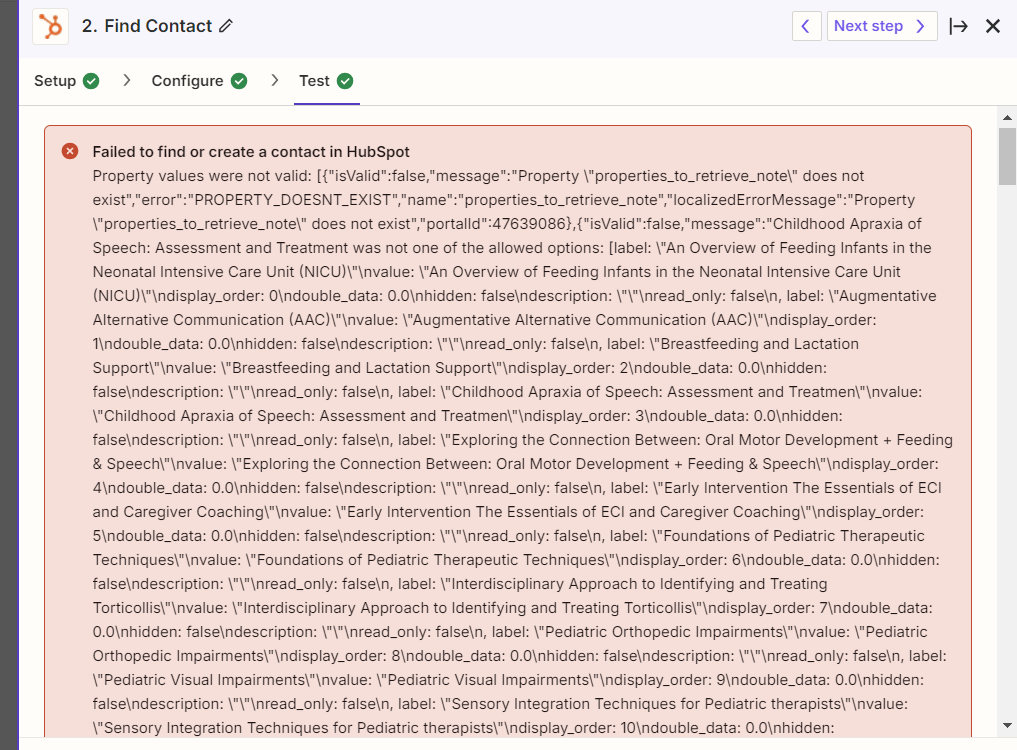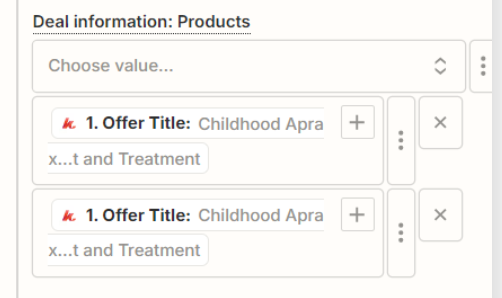Hey everyone! Has anyone successfully connected Kajabi to HubSpot using Zapier? I’ve been at it for hours today but can’t seem to get it to work.
Here’s what I’m trying to achieve: I want to integrate HubSpot with Kajabi to manage my CRM more efficiently, capturing everything Kajabi tracks when exporting contacts (e.g., name, address, products, etc.). Ideally, I’d like new customers to be added to HubSpot and existing customers’ info to be updated.
Is this possible to do in one Zap? Or am I overcomplicating things?
I already enabled Zapier in Kajabi, I also reviewed my properties in Hubspot and added custom propertites that ar already in Kajabi.
I did not set up lists/segments yet- Please let me know if I need to do that.
Do I need to set up a zap for every single product? or can it be done in one?
How do I go about setting up map fields that are YES/NO.
Any guidance would be greatly appreciated—I've been struggling with this for a while. Thank you in advance!