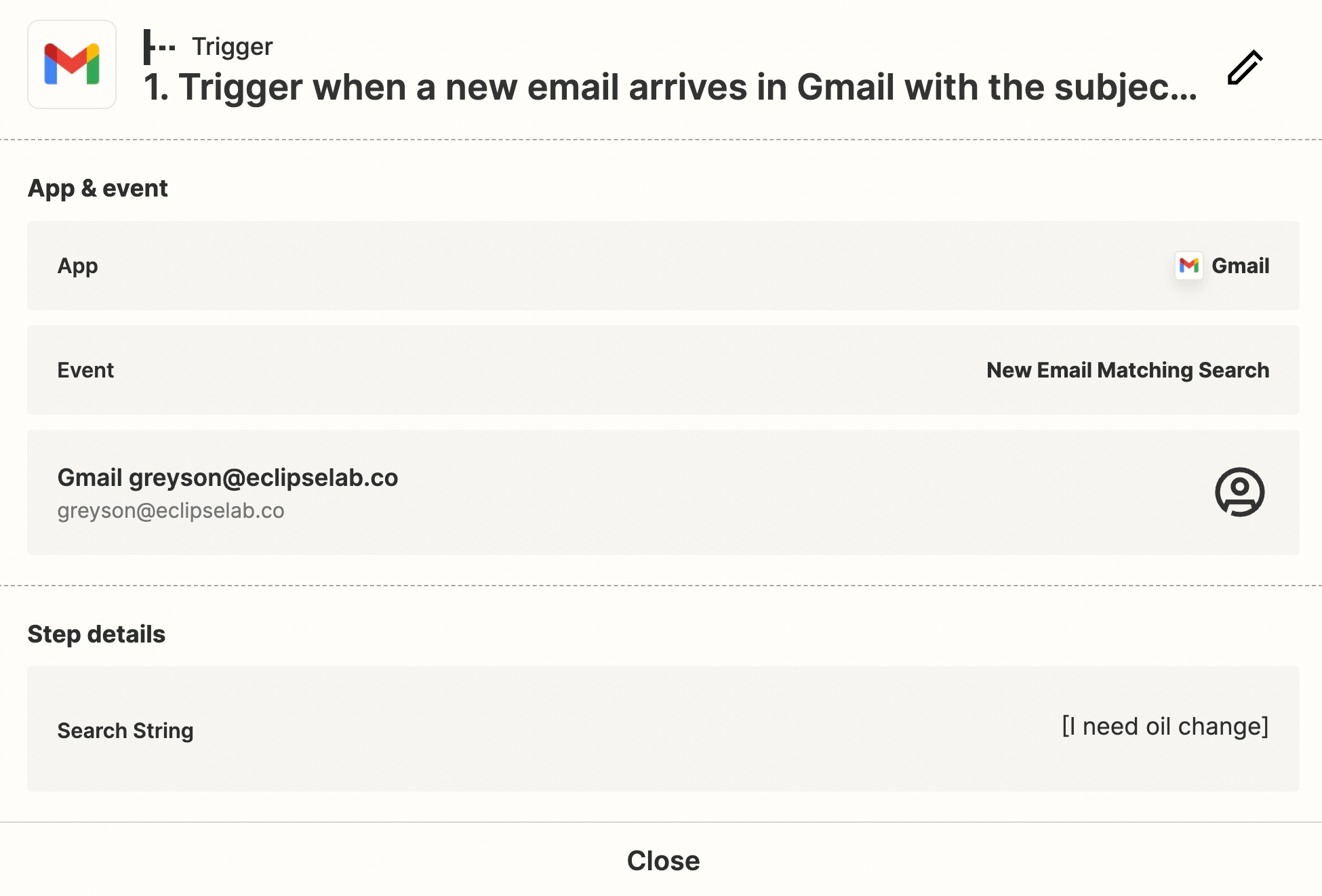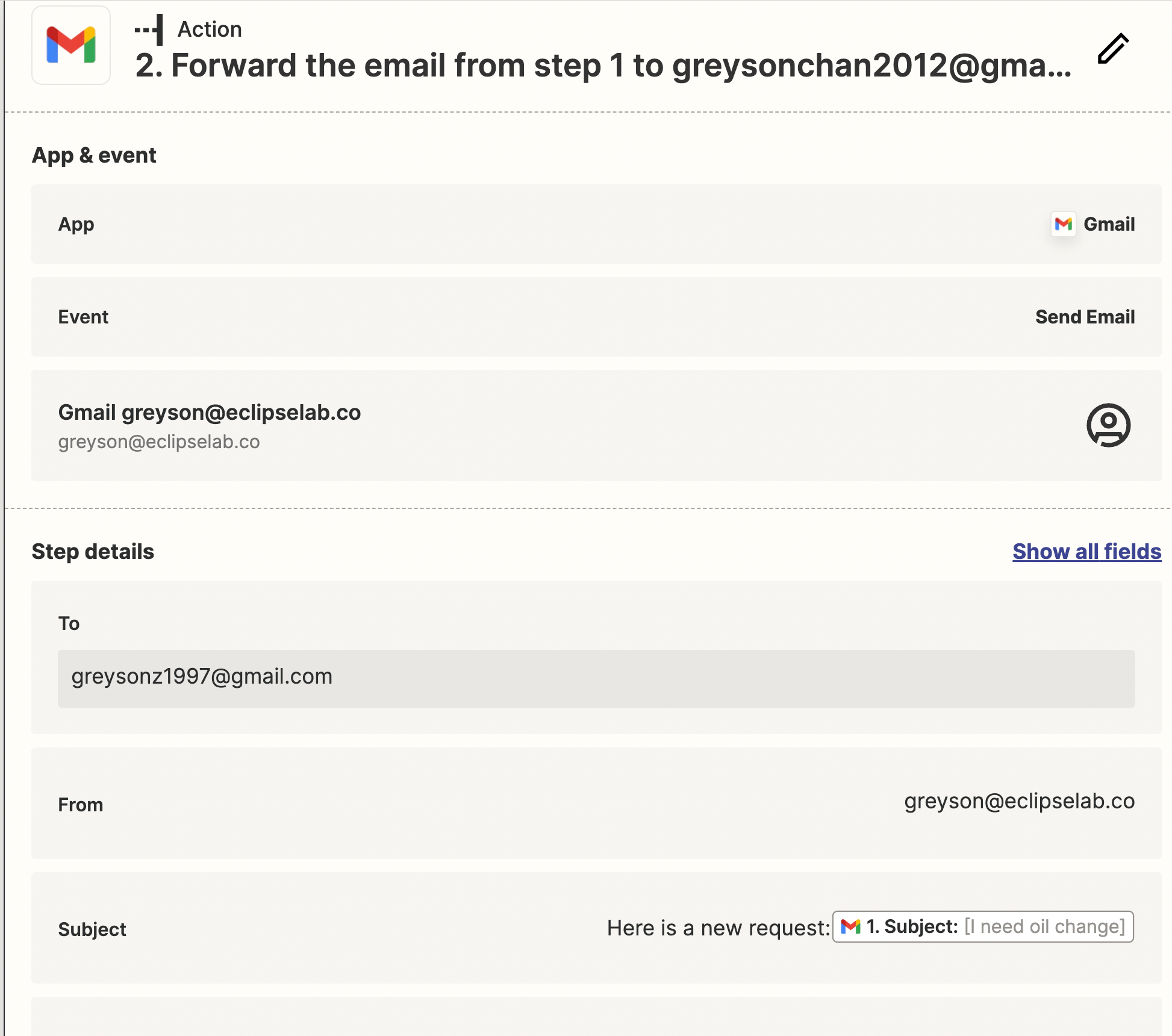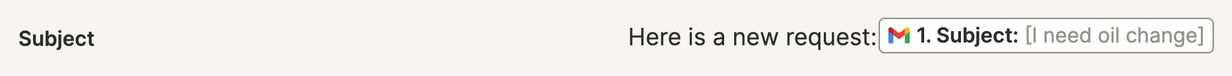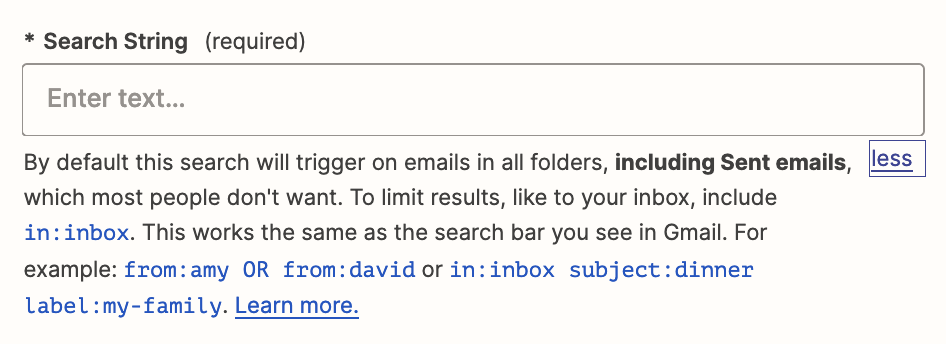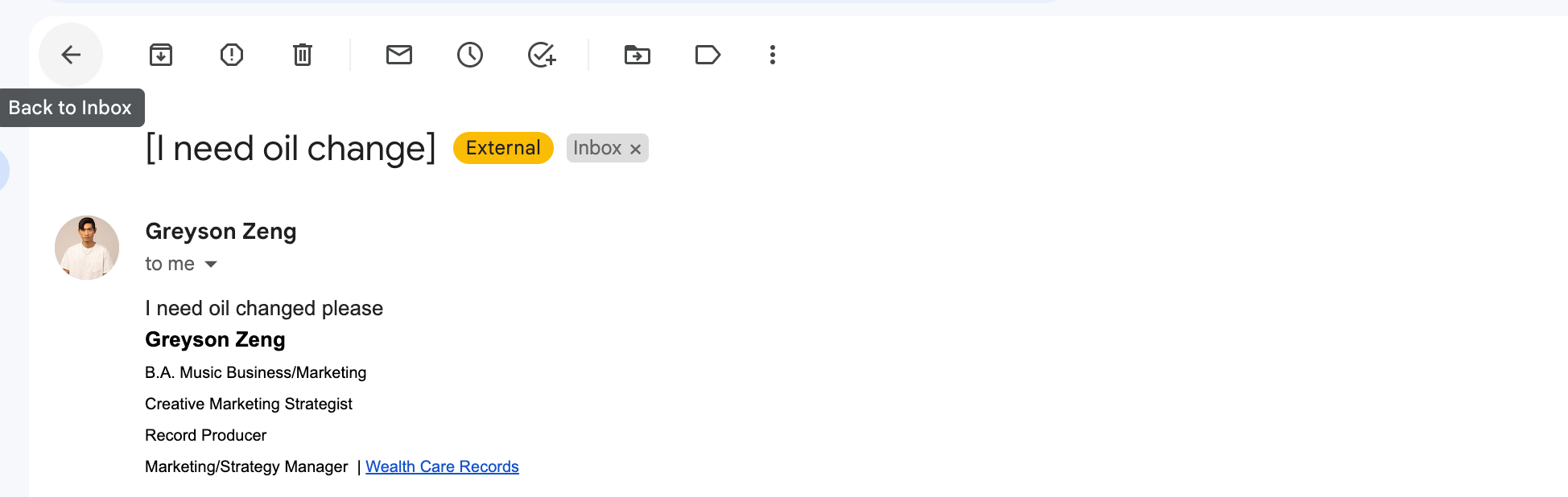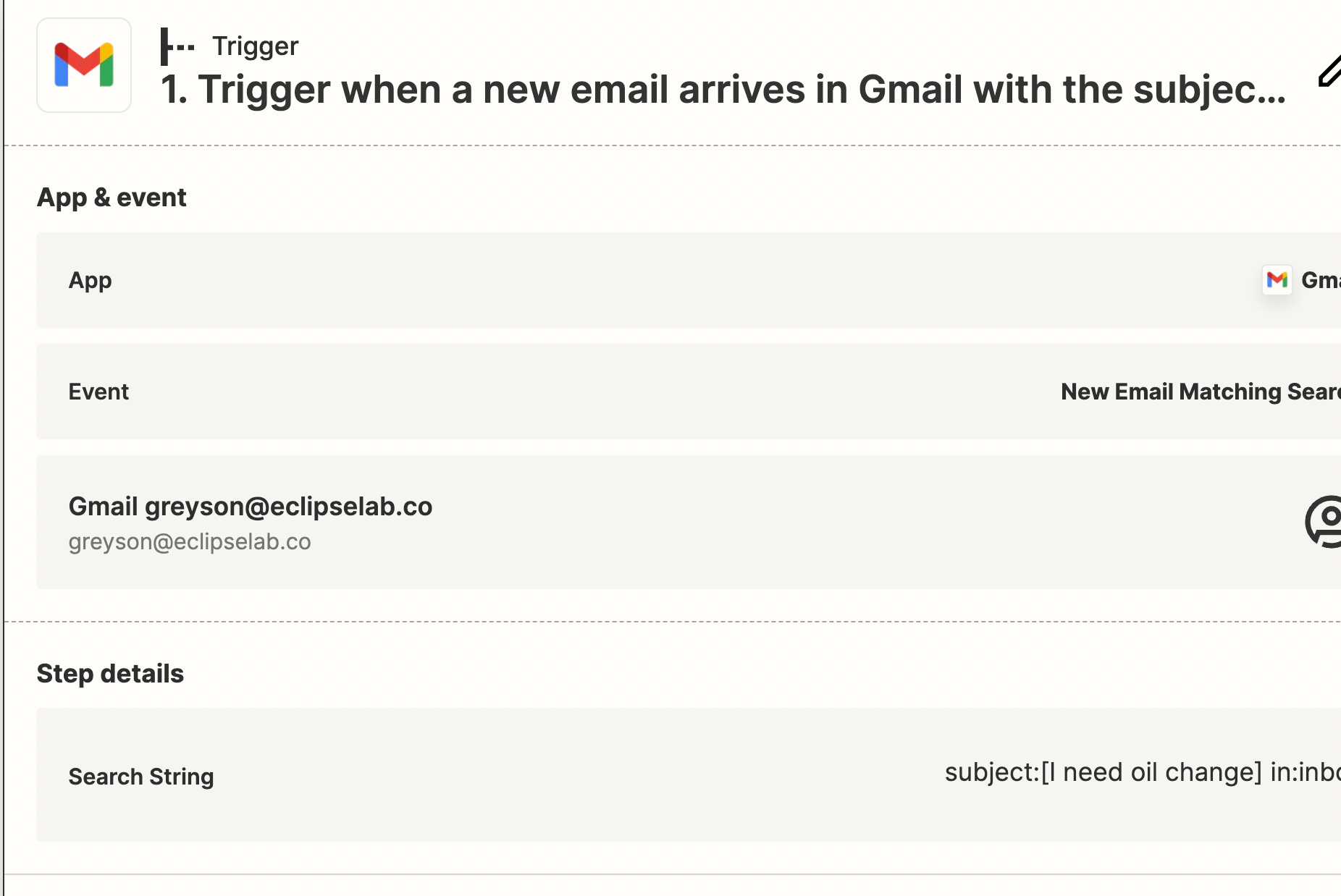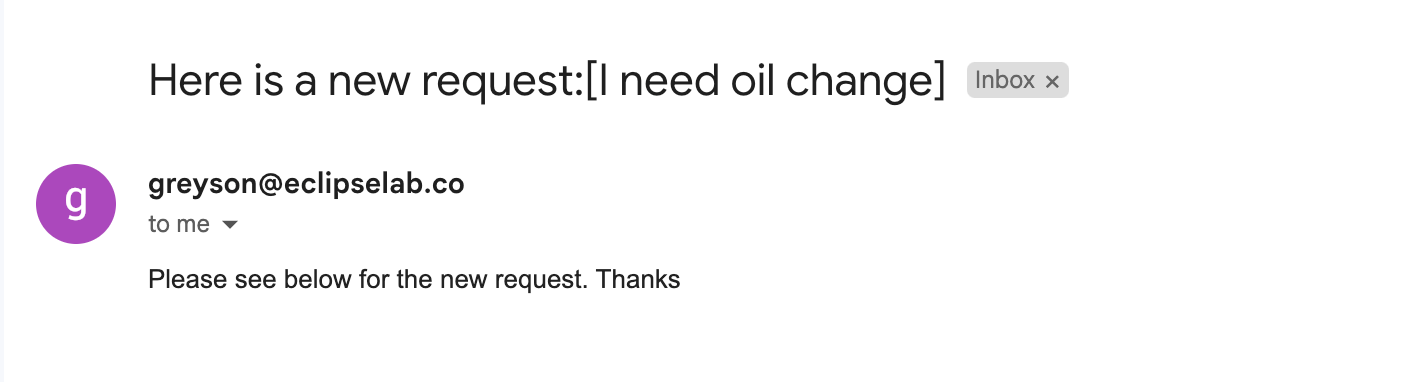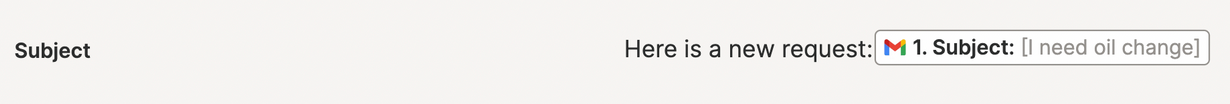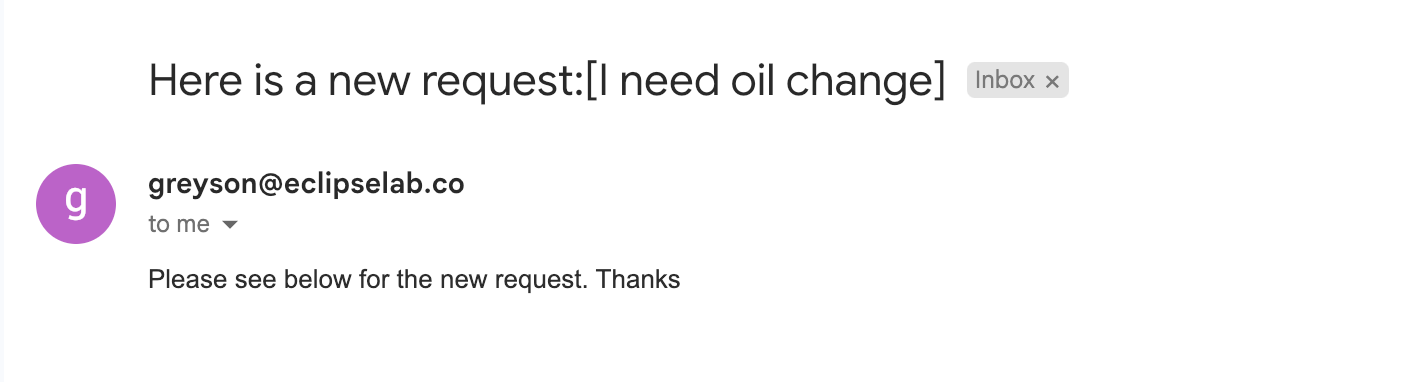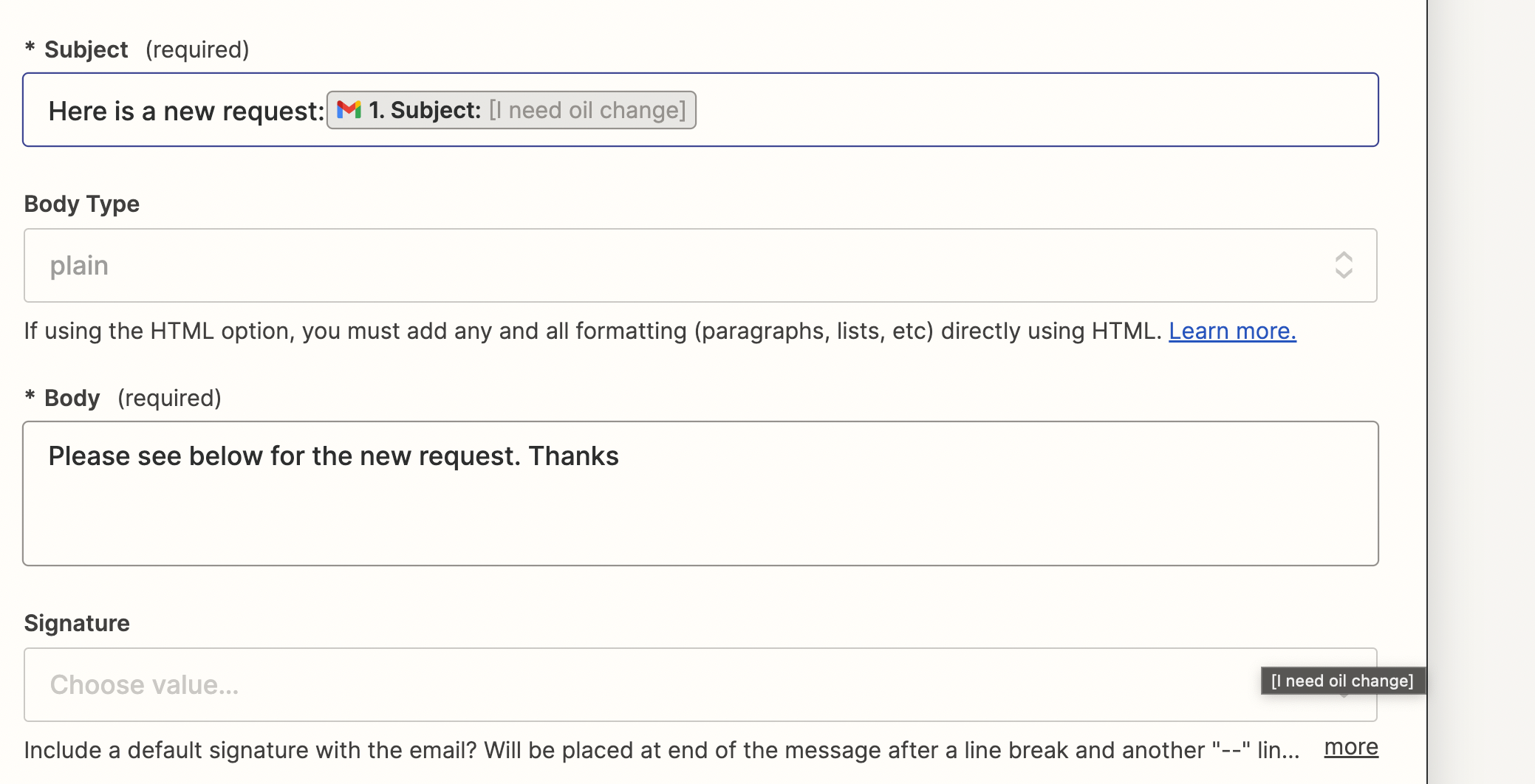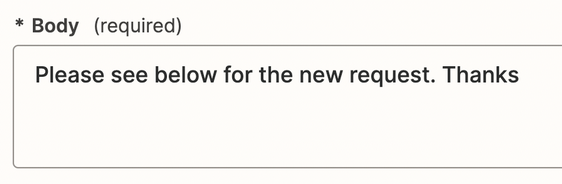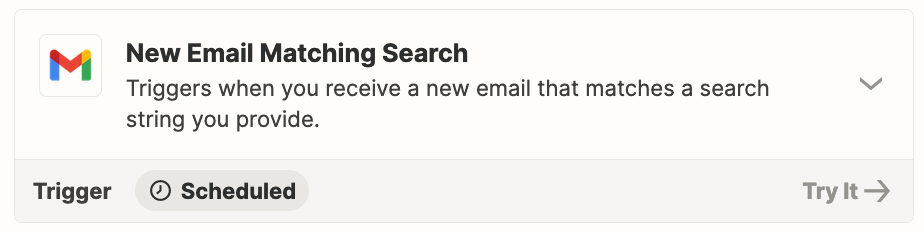Hi guys,
I’m trying to set up a flow that will automatically email from my gmail inbox to another email.
For example, whenever I receive an email that has the keyword [New Request] in my inbox, I want zapier to forward that to a new address. How can I do that?
Thanks in advance!