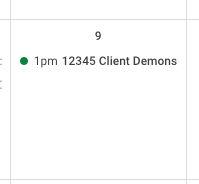I’ve been searching and not finding the answer to my problem so I humbly ask here.
Calendly sends over appointments, if I use the format tool to change from the long default time to M/D/YY H:MM[:space:]A it wants to set the time zone to UTC and I wind up getting times that are 8 hours later. It’s only when I use the format tool. How do I tell Zapier what timezone Calendly has specified?
Thanks