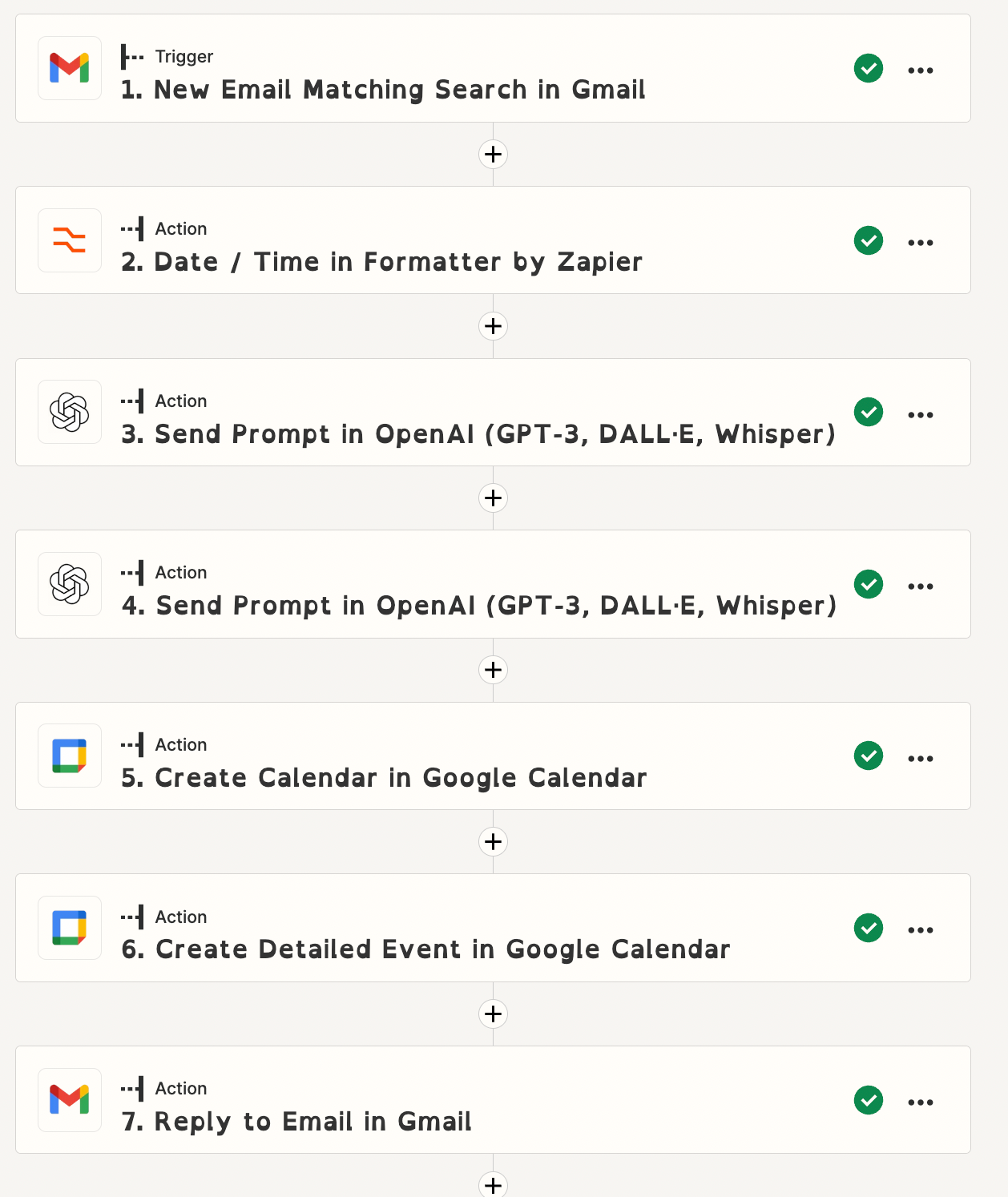Hey guys!
So I asked chat gpt to create a flow for me that does the following: I will ask the client to send the meeting time to my Gmail, with the subject that includes "meeting time confirmation", then the automation flow will create a calendar invite based on the time and date the client provided in the email, then send out the invite to the client, as well as a reply saying "thank you, meeting is confimred”
And below is a screenshot of the follow it created. Everything worked but one thing. I don’t know how to have the calendar automactly set the end time of the meeting to be 35 min after the start time. How can I do that?
Thanks in advance!