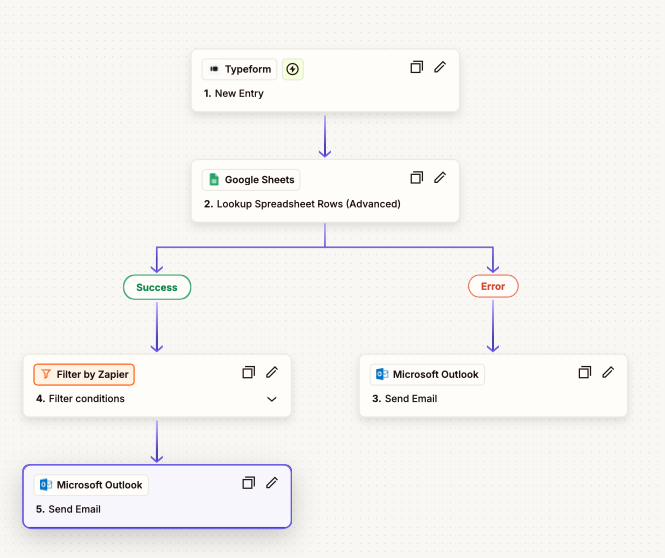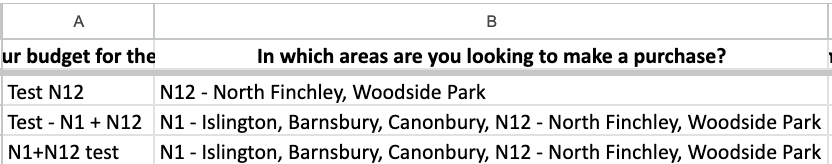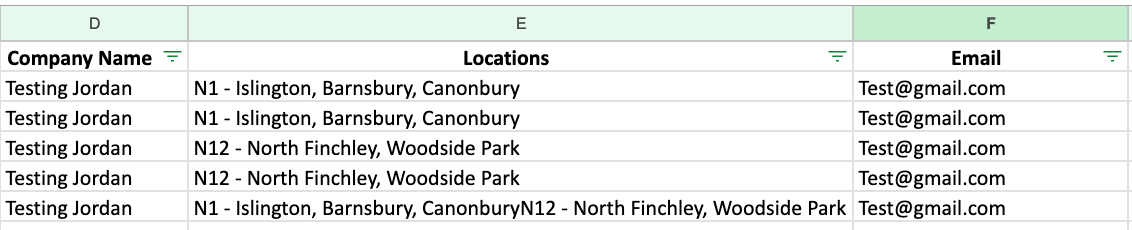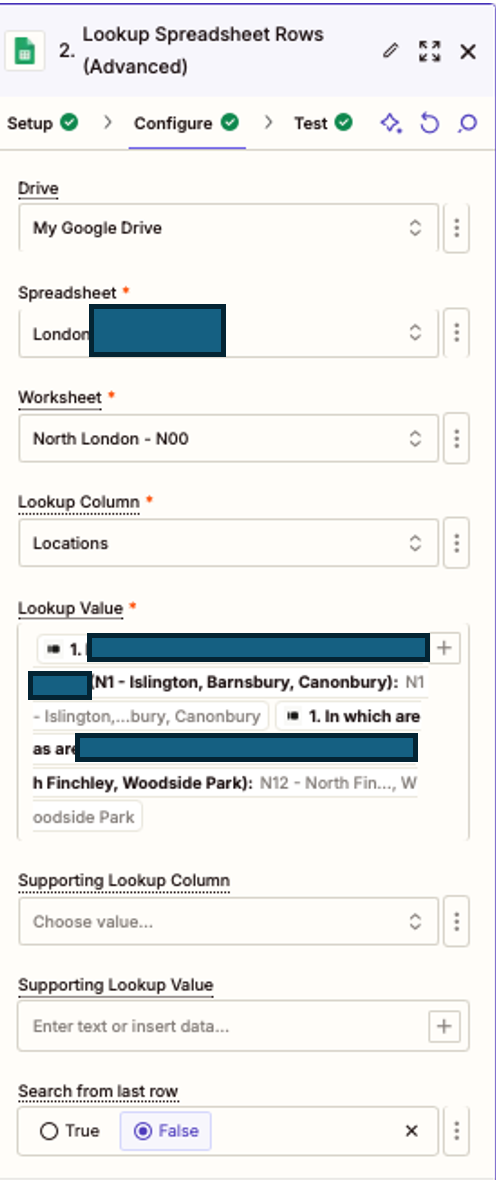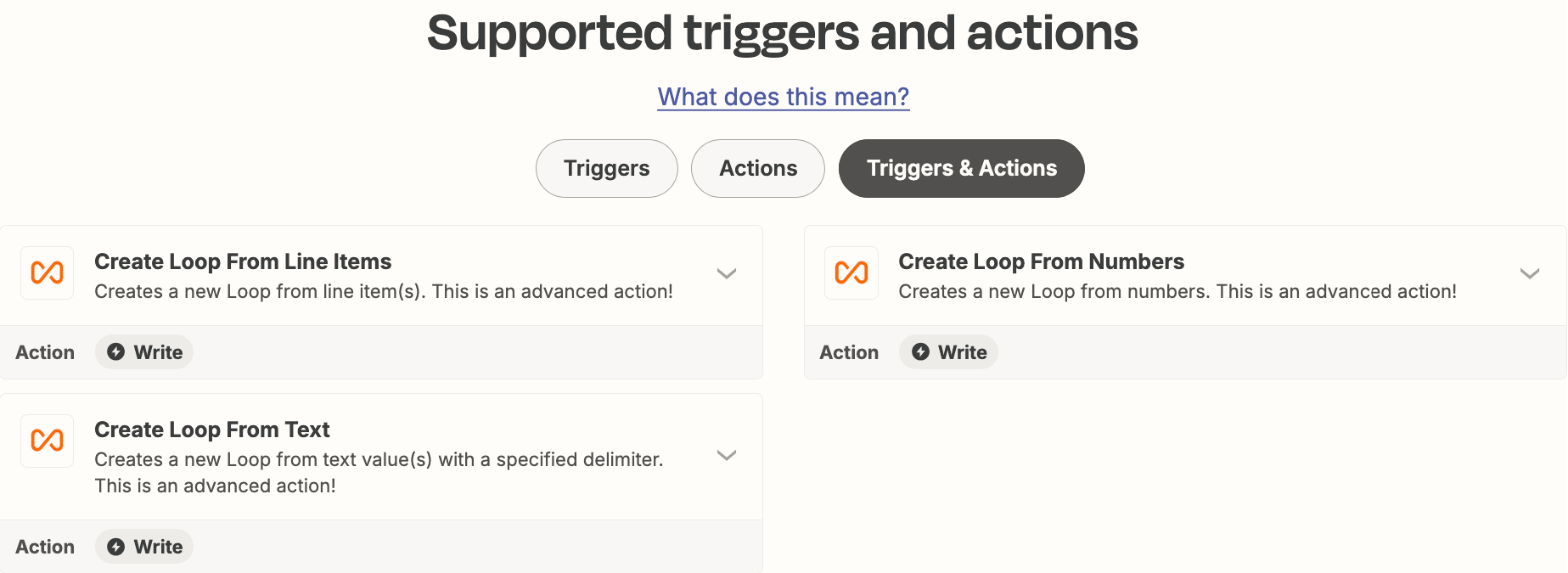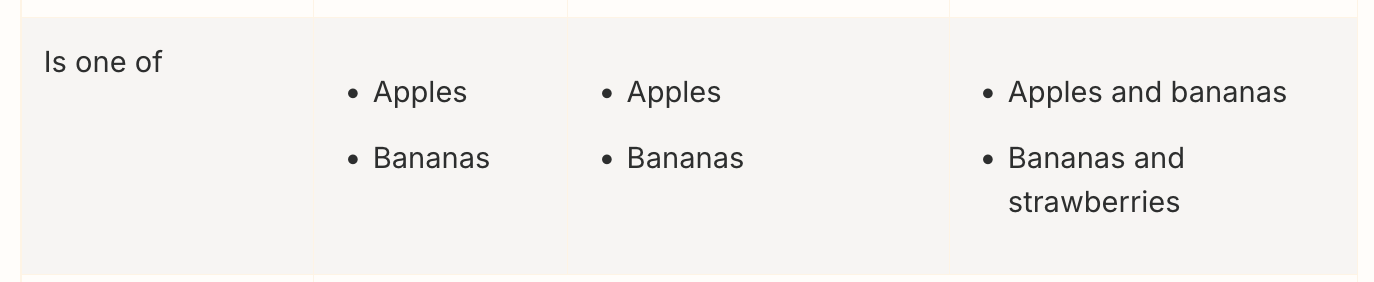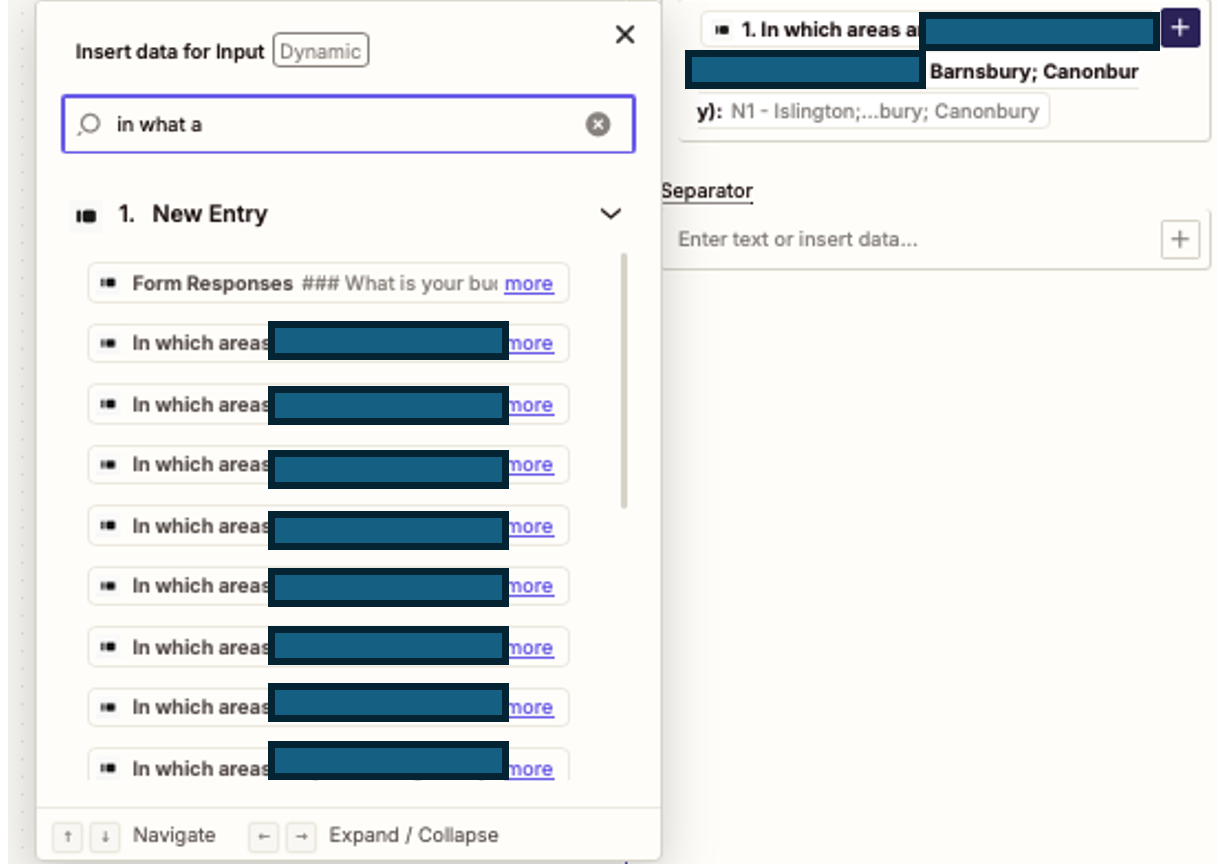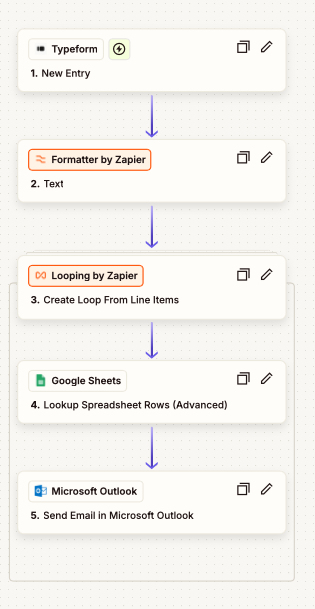Hi,
I am currently setting up my new Zap; the key premise of it is:
Collect customer data in a form > based on the customers specified locations, send form data to business partners in the locations specified.
My current issue is that if a customer selects multiple locations (which is highly likely), Typeform parses the text, and combines the multiple locations into a single string. As a result, the Zap isn’t able to distinguish the individual locations because of the combined string and isn’t distributing the emails to the partners operating in that area.
The only way i can see is to manually create every single relation of potential locations which is an almost impossible ask.
Some points:
- Customer data is populated in a typeform. They select their locations as one of the questions
- Business partner data is already populated in a google sheet
- The customer may require multiple locations; if so, the customer data needs to be sent in all the places they business partners operate.
Can anyone help me with a more suitable solution that is scalable?
Many thanks in advance!
(hopefully the description is clear)