how can i send the picklist value instead of the id to mailchimp
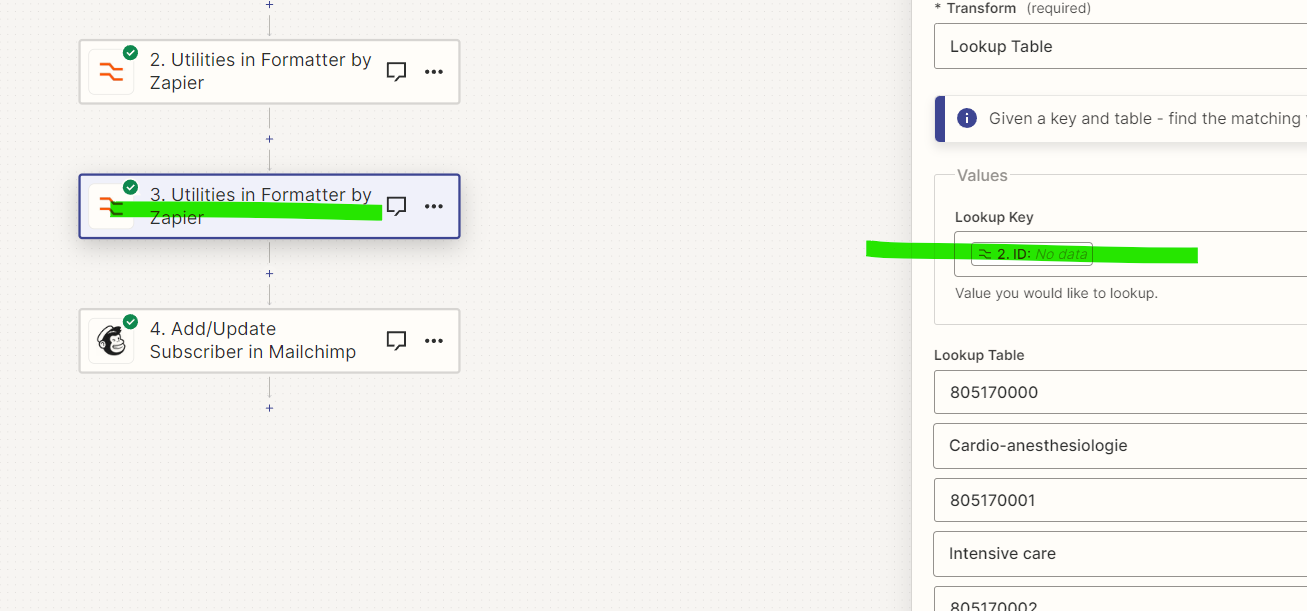
with the format i get no data on the id
without the formaat i get two id's in mailchimp that beter already
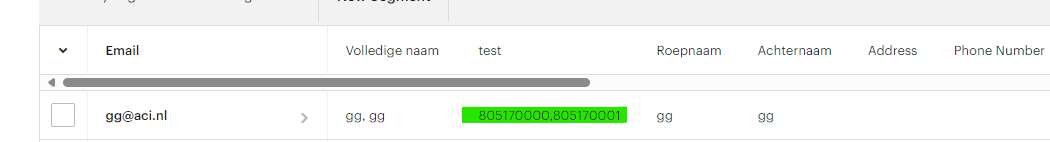
Id instead of value
Post screenshots with how your Zap step 2 is configured to give us full context.
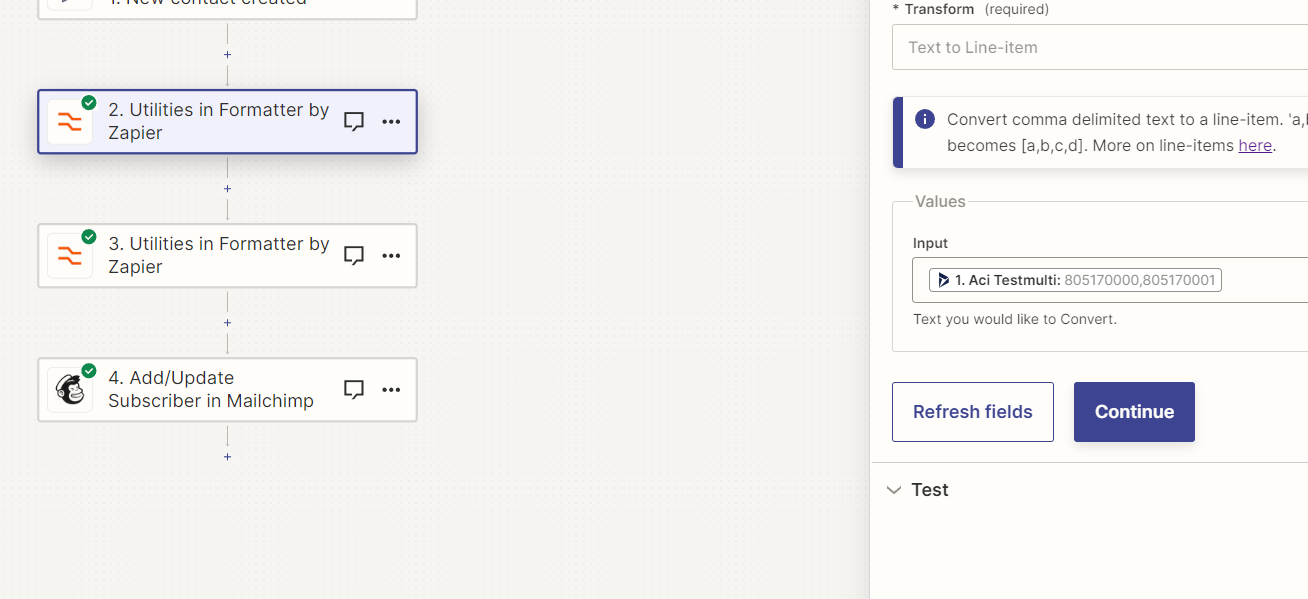
Can you show screenshots with how this data is output from the Zap trigger step?
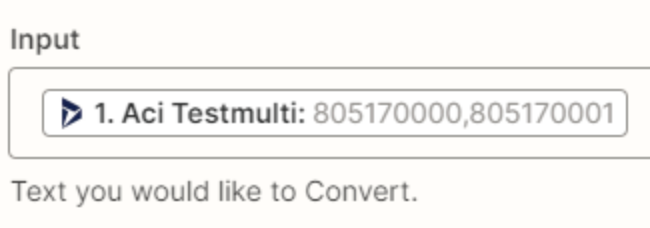
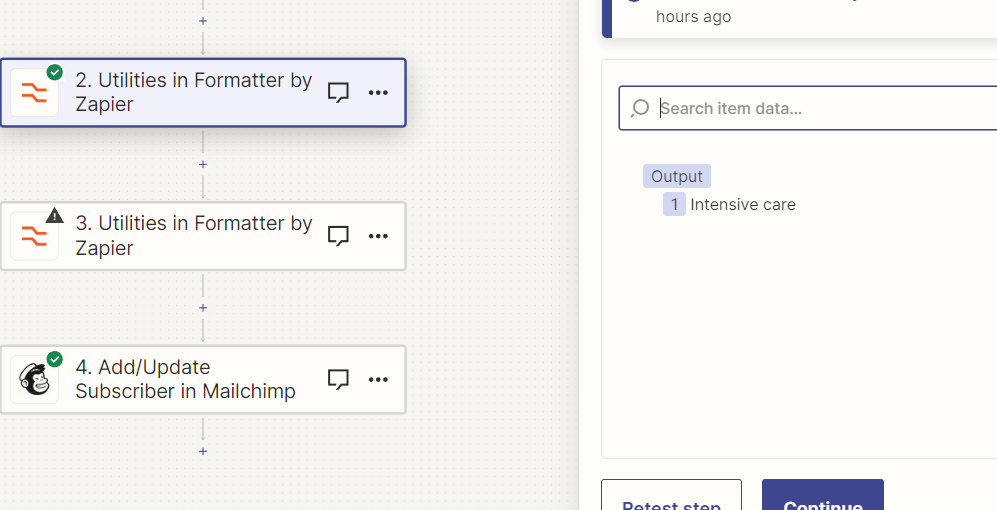
Hi
Hope you don’t mind me jumping in to lend a hand here. From the latest screenshot, it looks as though step 2. of the Zap is the Formatter (Utilities > Lookup Table) action, is that correct?
If so, you’ll want to move that Formatter action down so that the Formatter (Utilities > Text to Line-items) action runs first):
Then step 3. of the Zap should be the Formatter action that has the lookup table. And in there the input would be what’s being output by the previous Formatter action that coverts the text into line-items.
That way the Zap will trigger when there’s a new contact created and convert the comma separated list of IDs in the Aci Testmulti field into line-items. Then pass those line-items into the lookup table and output the relevant names for each to be used in the Mailchimp action.
If I’ve misunderstood or if you run into any issues on that just let us know, happy to help further! 🙂
can we do a quick remote session is that possible

i did the steps above but then we get no data in the mailchimp field
I has to quick the id's is shown instead of value
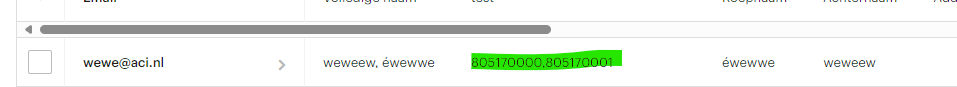
can we do a remote session because i need to fix this for a demo monday
It is working now
a customer of us will have this product do you the prices of this product
We are the dynamics 365 partner
Zapier plans/pricing/features: https://zapier.com/app/pricing?blockRedirectToPlanbuilder=true
Enter your E-mail address. We'll send you an e-mail with instructions to reset your password.
