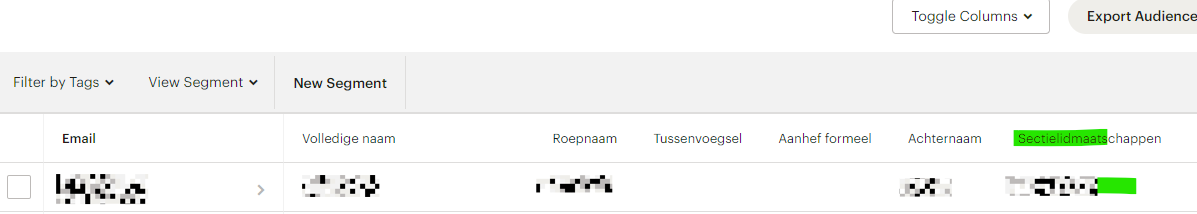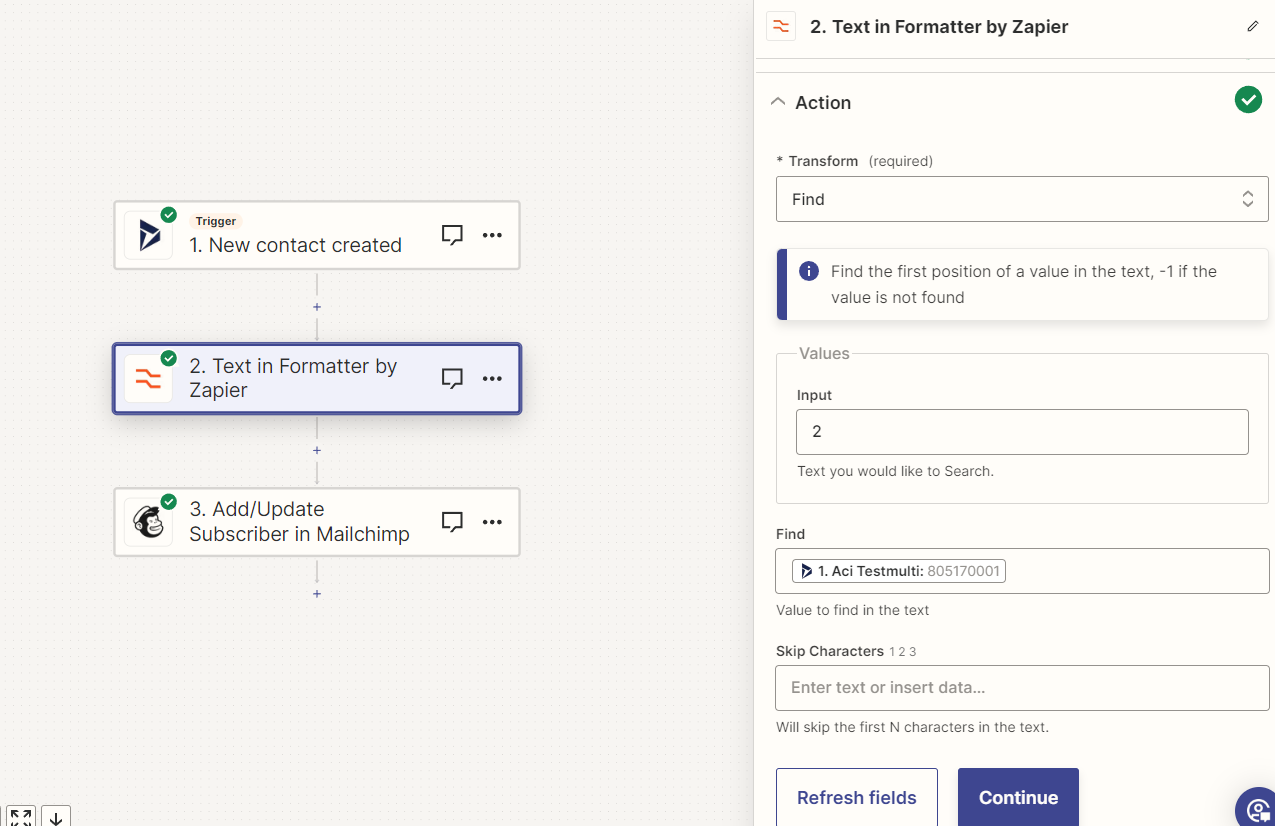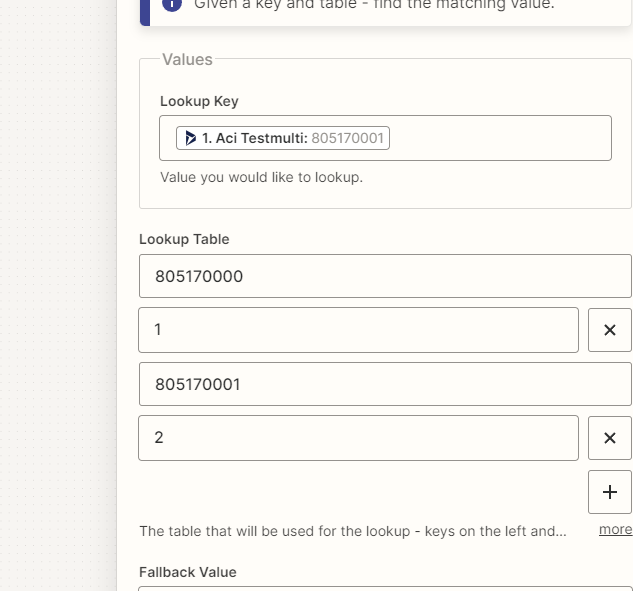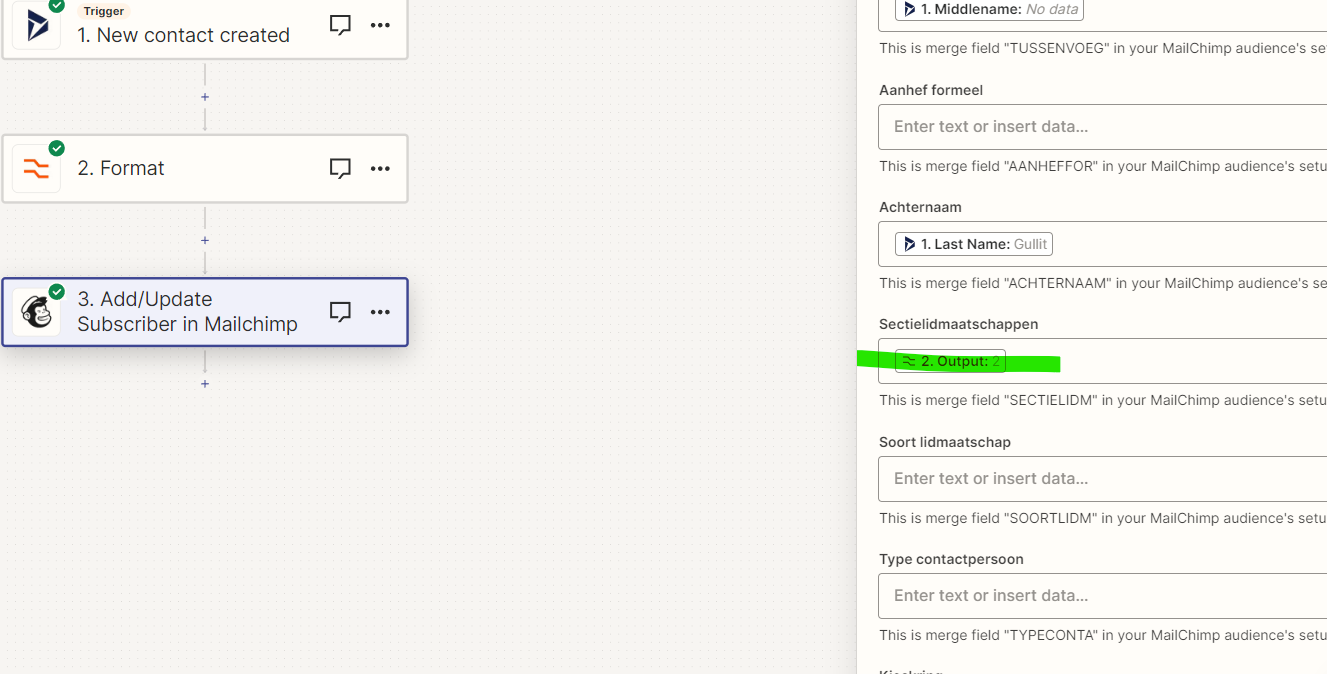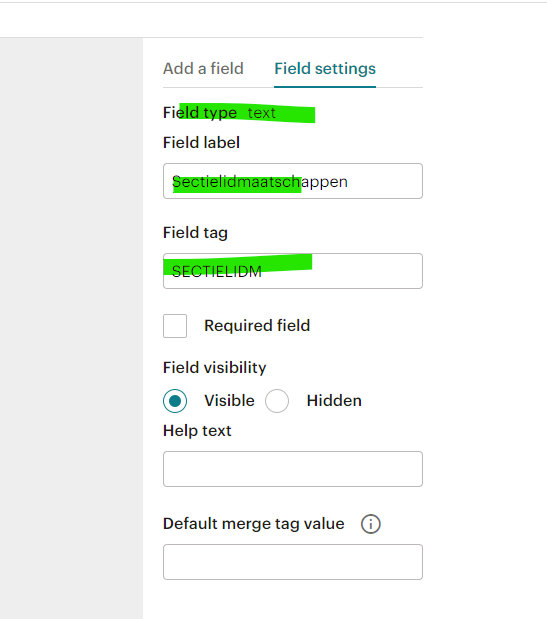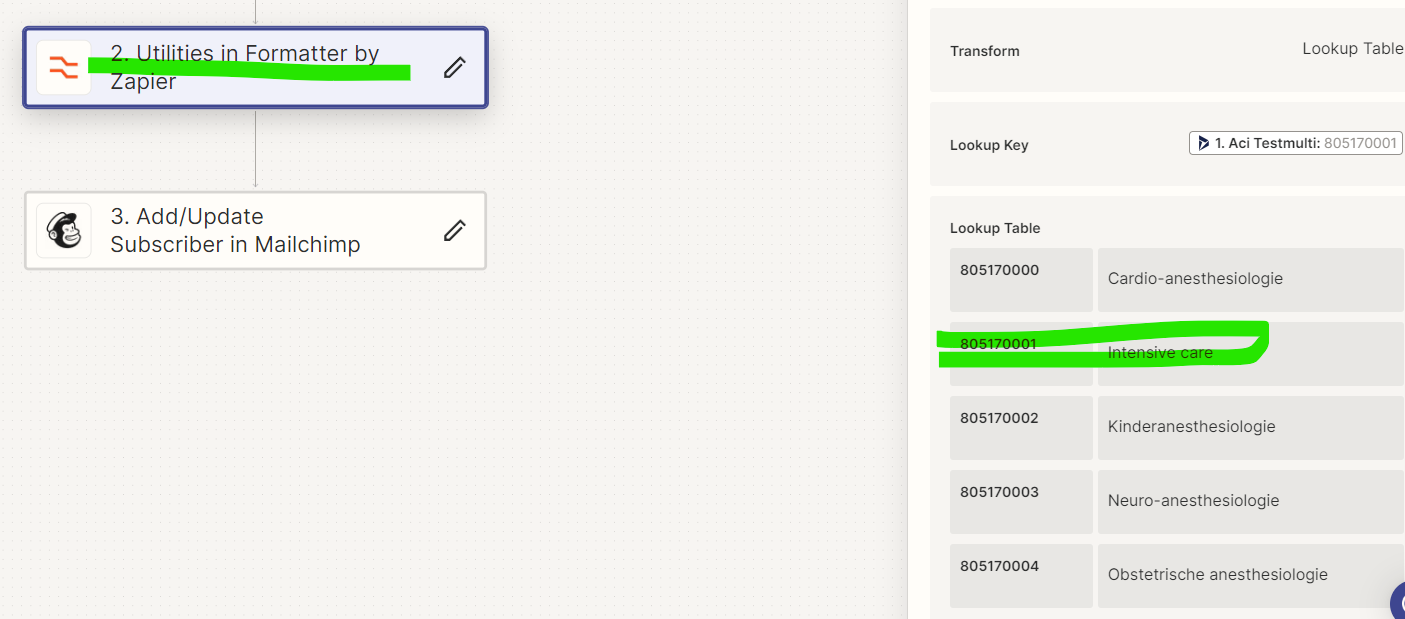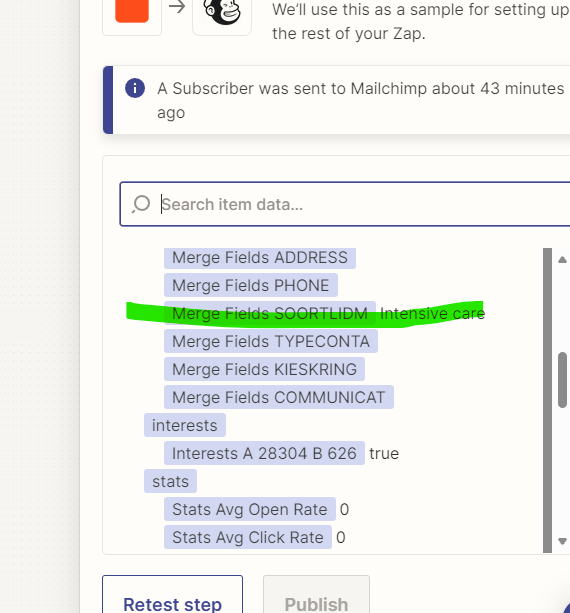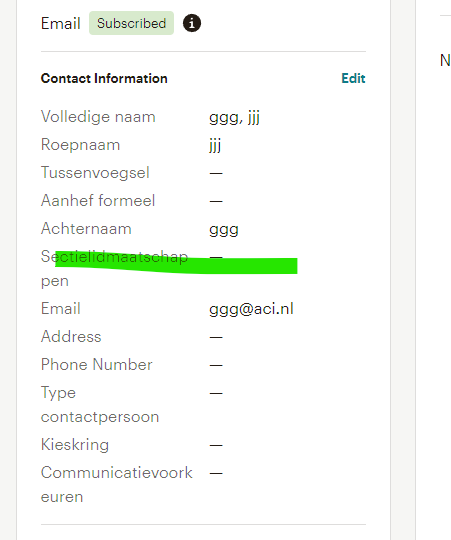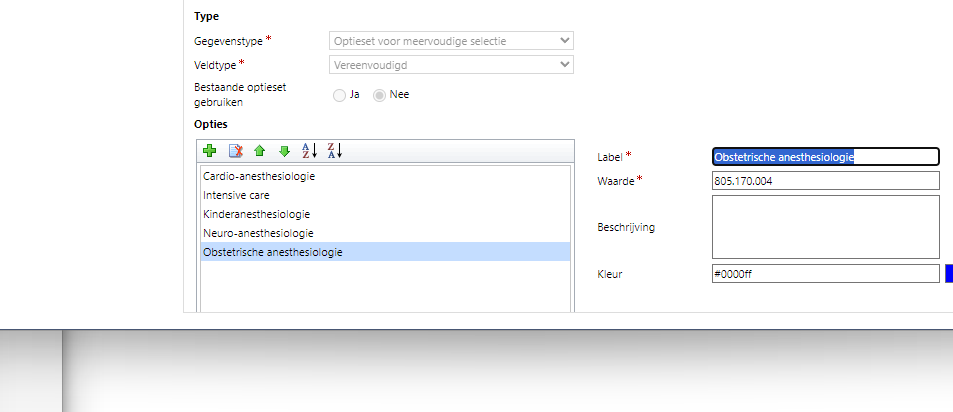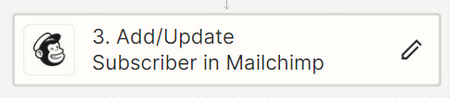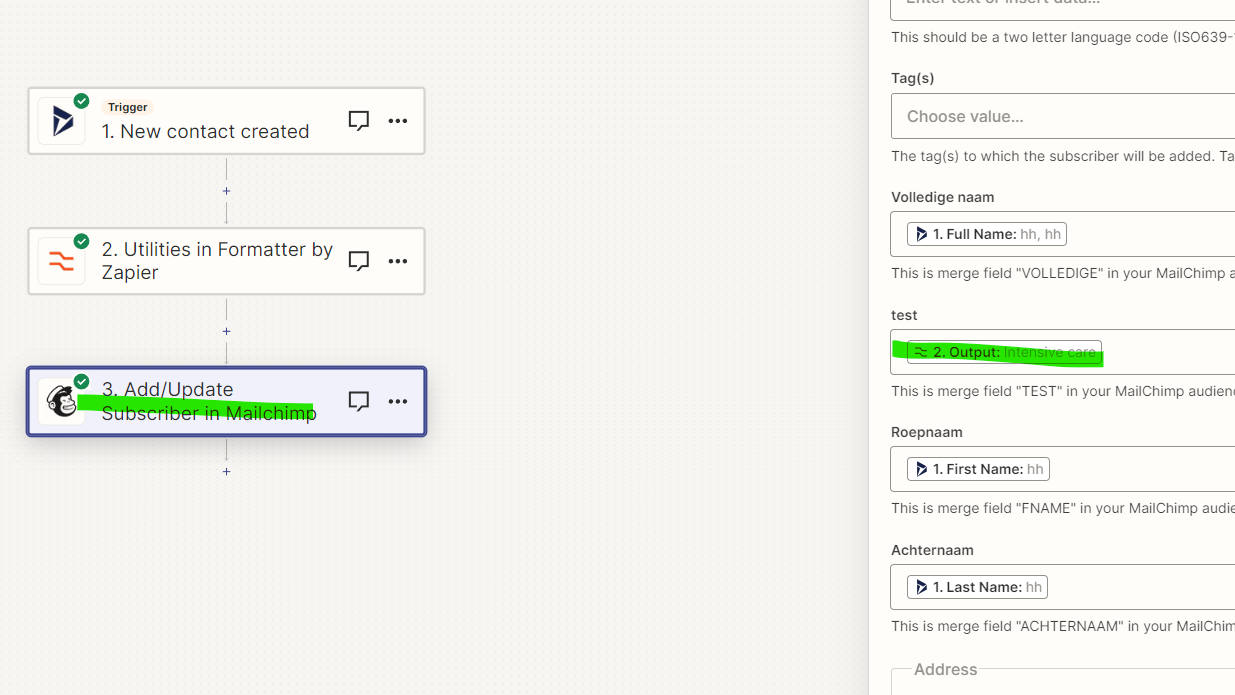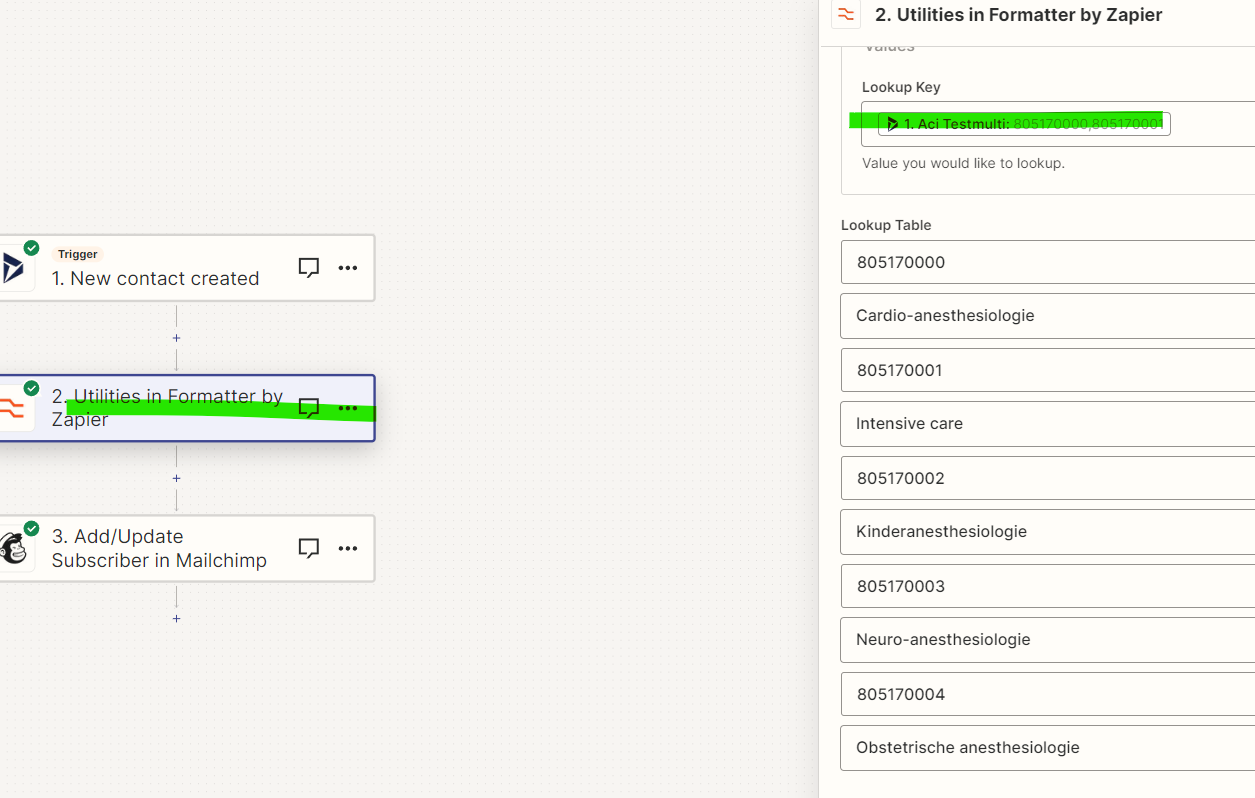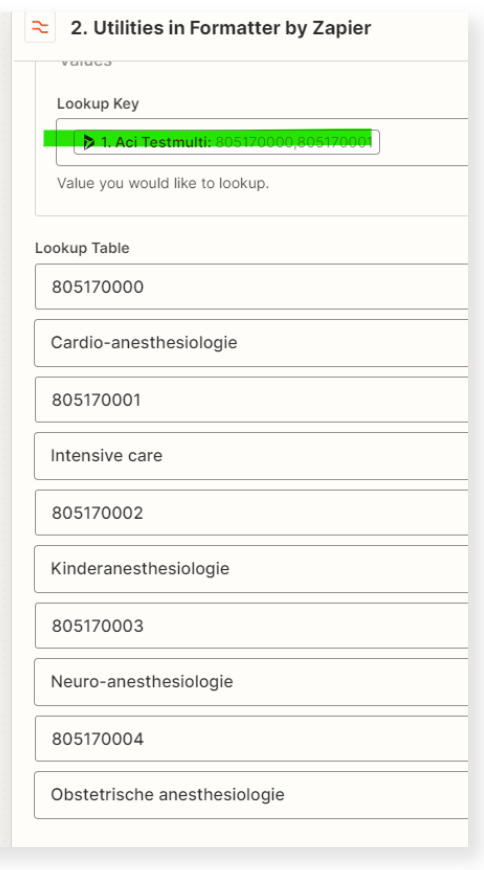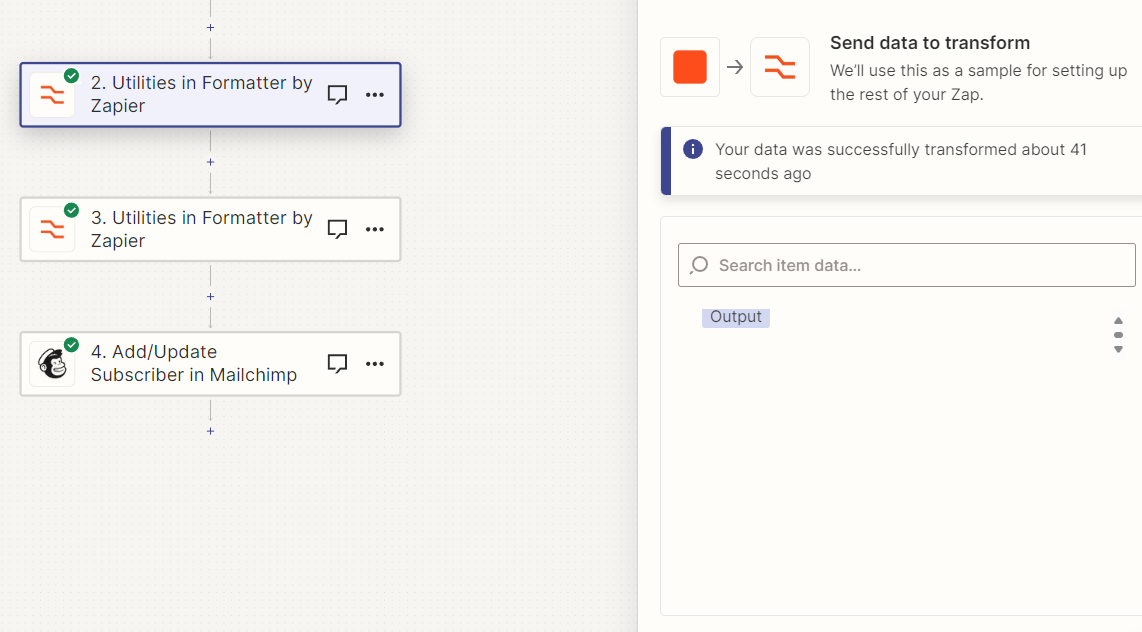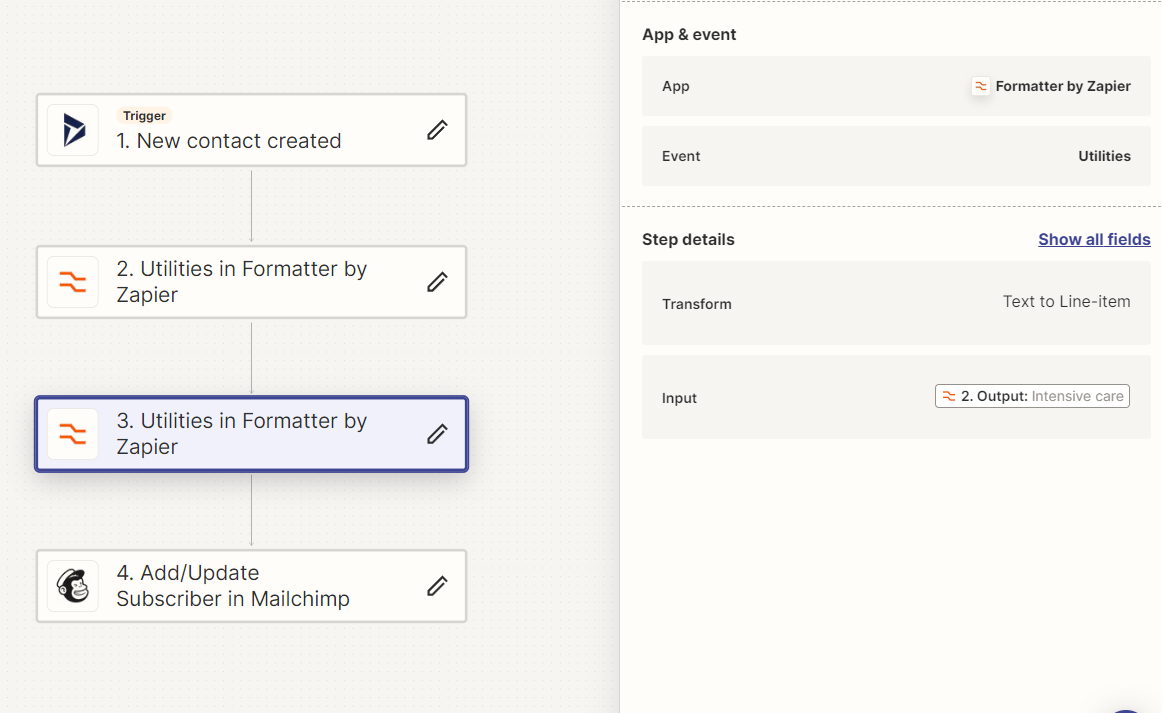how can i send the picklist value instead of the id to mailchimp
Question
How do I send picklist values instead of IDs to Mailchimp?
This post has been closed for comments. Please create a new post if you need help or have a question about this topic.
Enter your E-mail address. We'll send you an e-mail with instructions to reset your password.