HI! I’ve tried to find the answer here but to no success.
I’m trying to set up a Zap that when new files are added to a GDrive folder, each of their links will be sent to a Google Sheet.
However, the Looping function doesn’t seem to fire. I’ve added all the files (50+) just now.
I want the looping to go through each of the 50 images I’ve added and put them in the ‘Image link’ in column D:
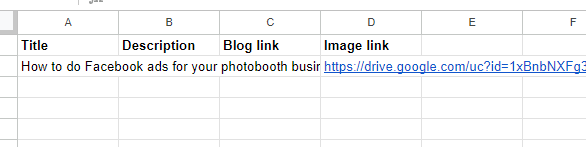
Would this count as a loop from text, number or otherwise in the Looper?
Thanks!!




