| I need to send new leads in FB into a google sheet But here's the catch... I only want to fill in specific columns of the spreadsheet row (the first 4 columns of the row) However, when I create a new spreadsheet row, it clears the entire row, including the preset fields I set up in the google sheet How do I achieve this? I tried finding tutorials online, but I cant seem to find any…
This is the 4 pieces of info I want to fill into the first 4 columns of the spreadsheet row 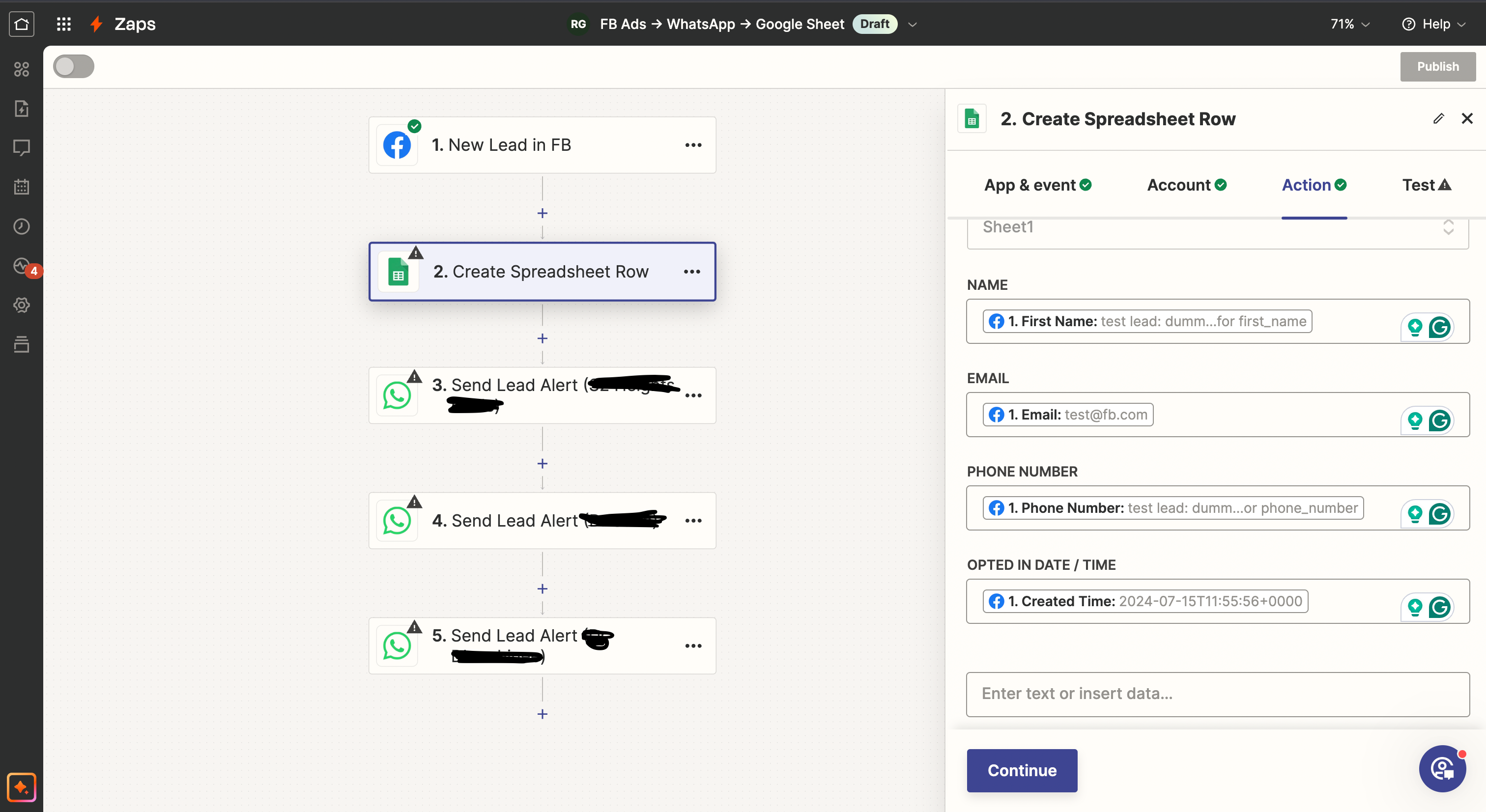
This is what I want to achieve 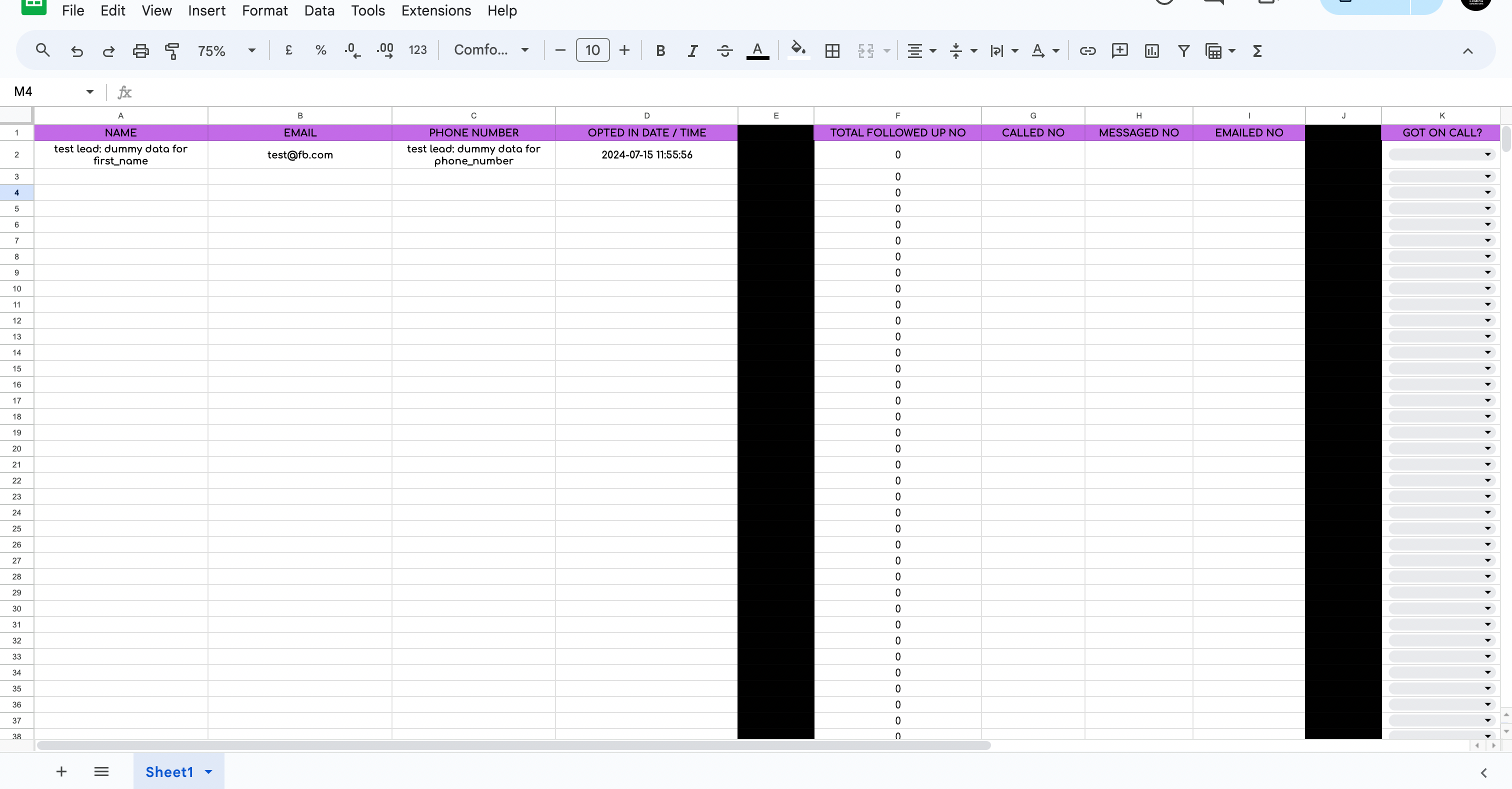
But, this is what I’m getting 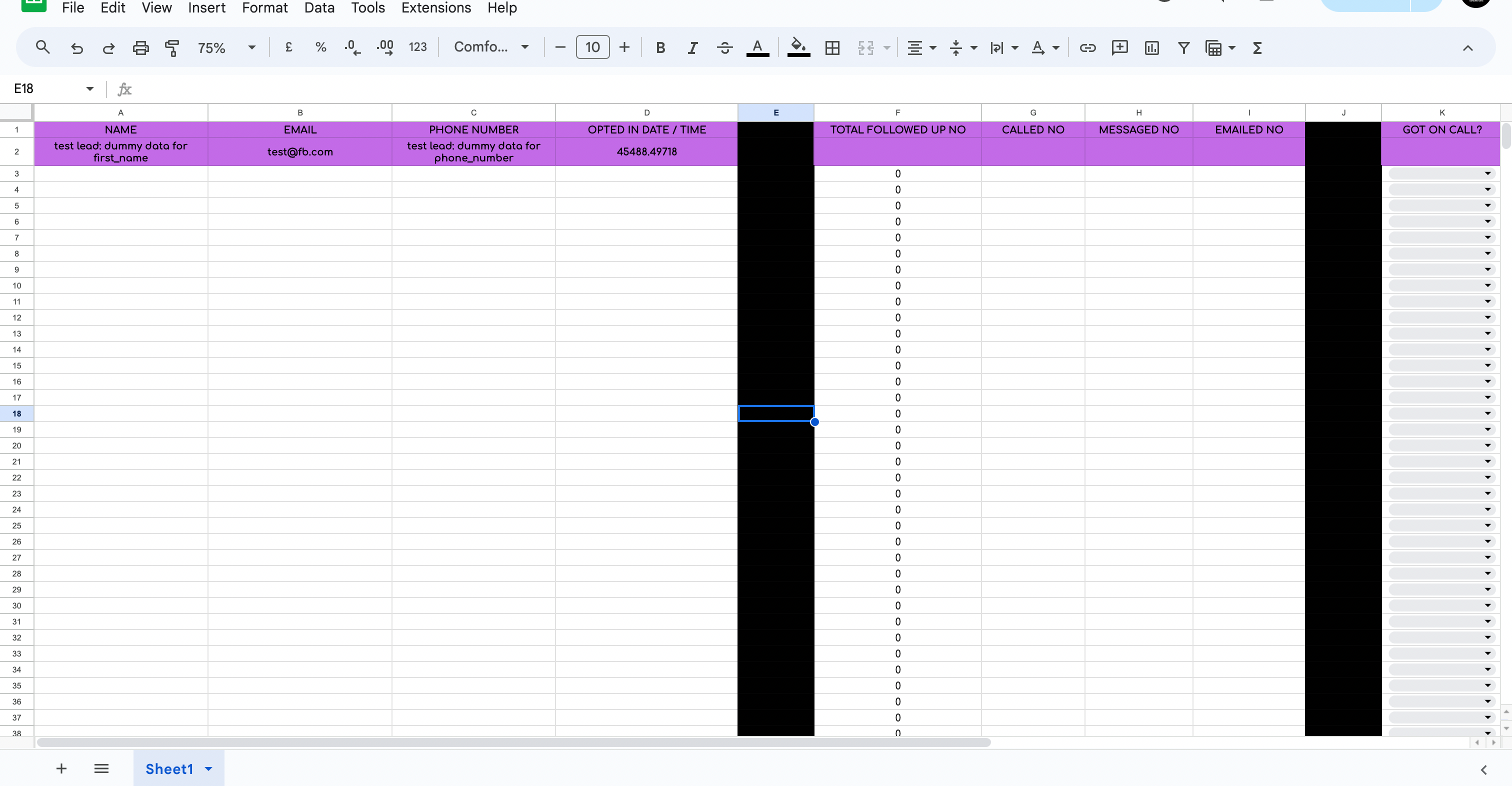
All my preset drop downs and presets in the other columns of the row disappear, which i definitely don’t want |




