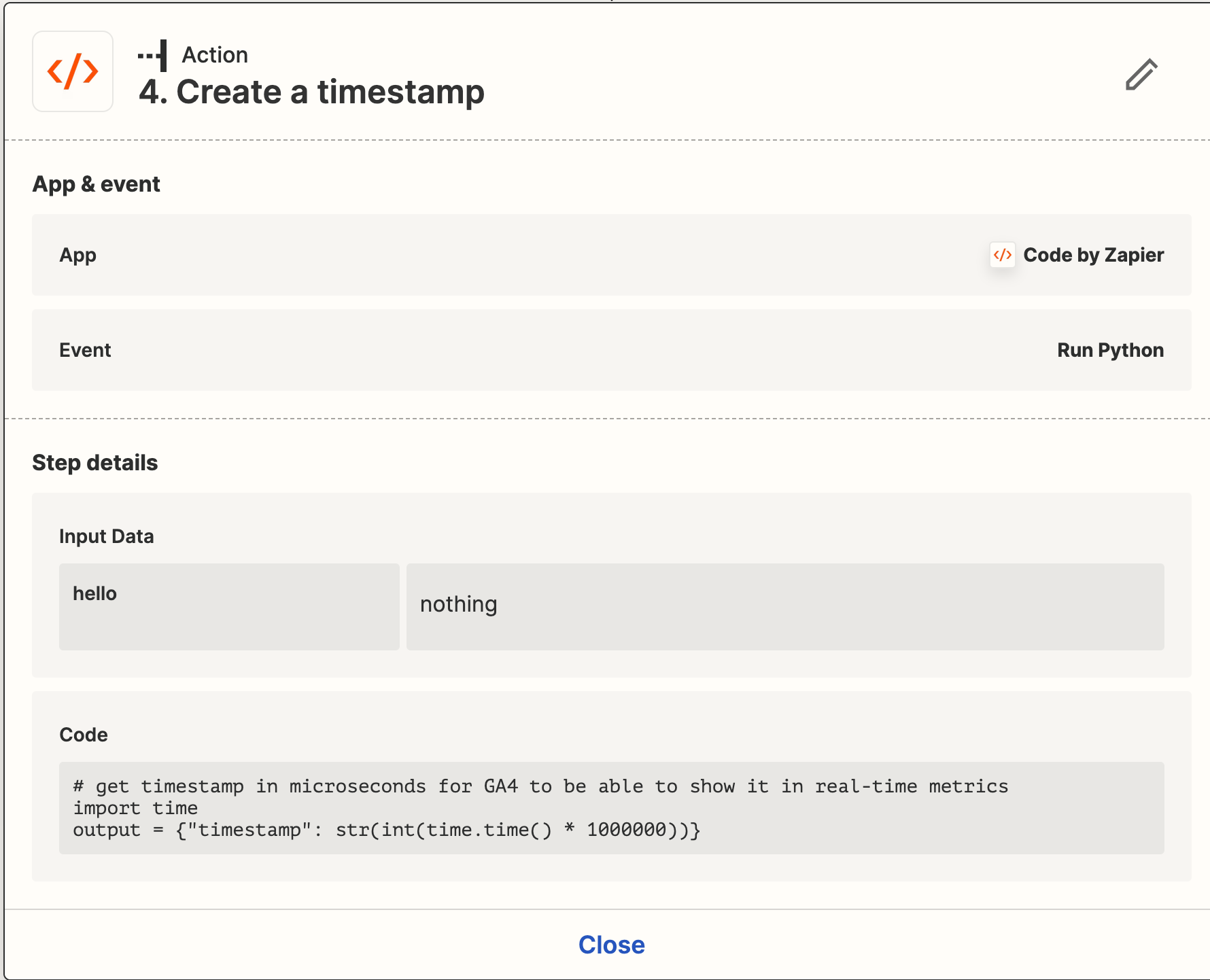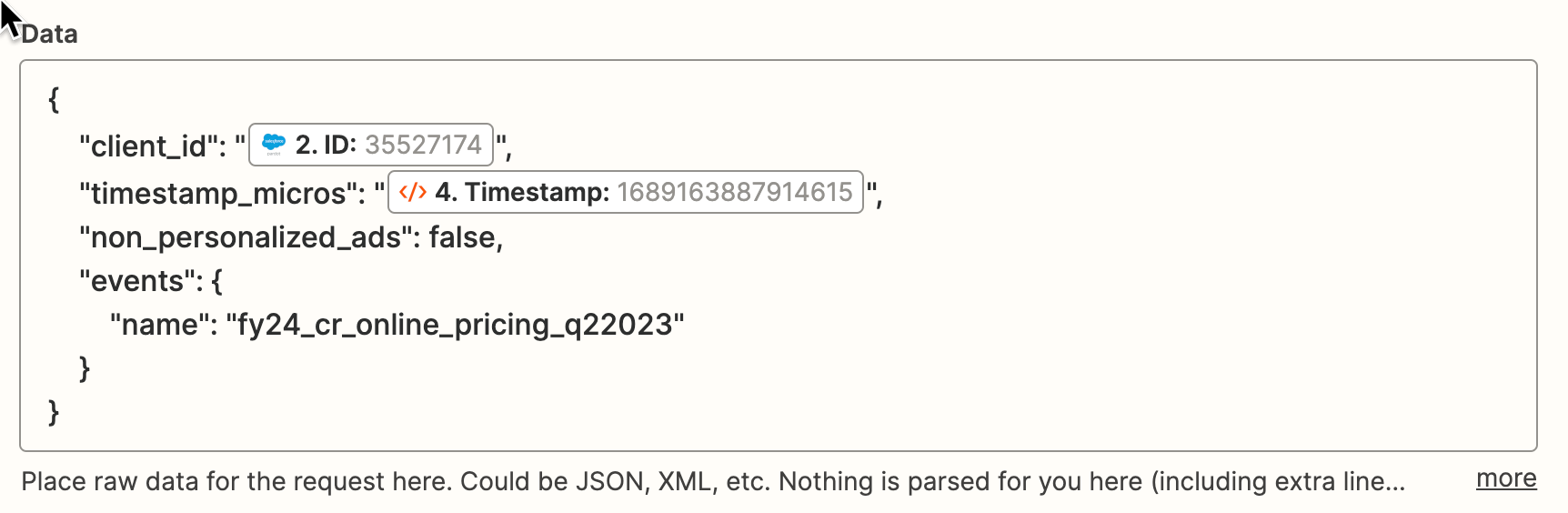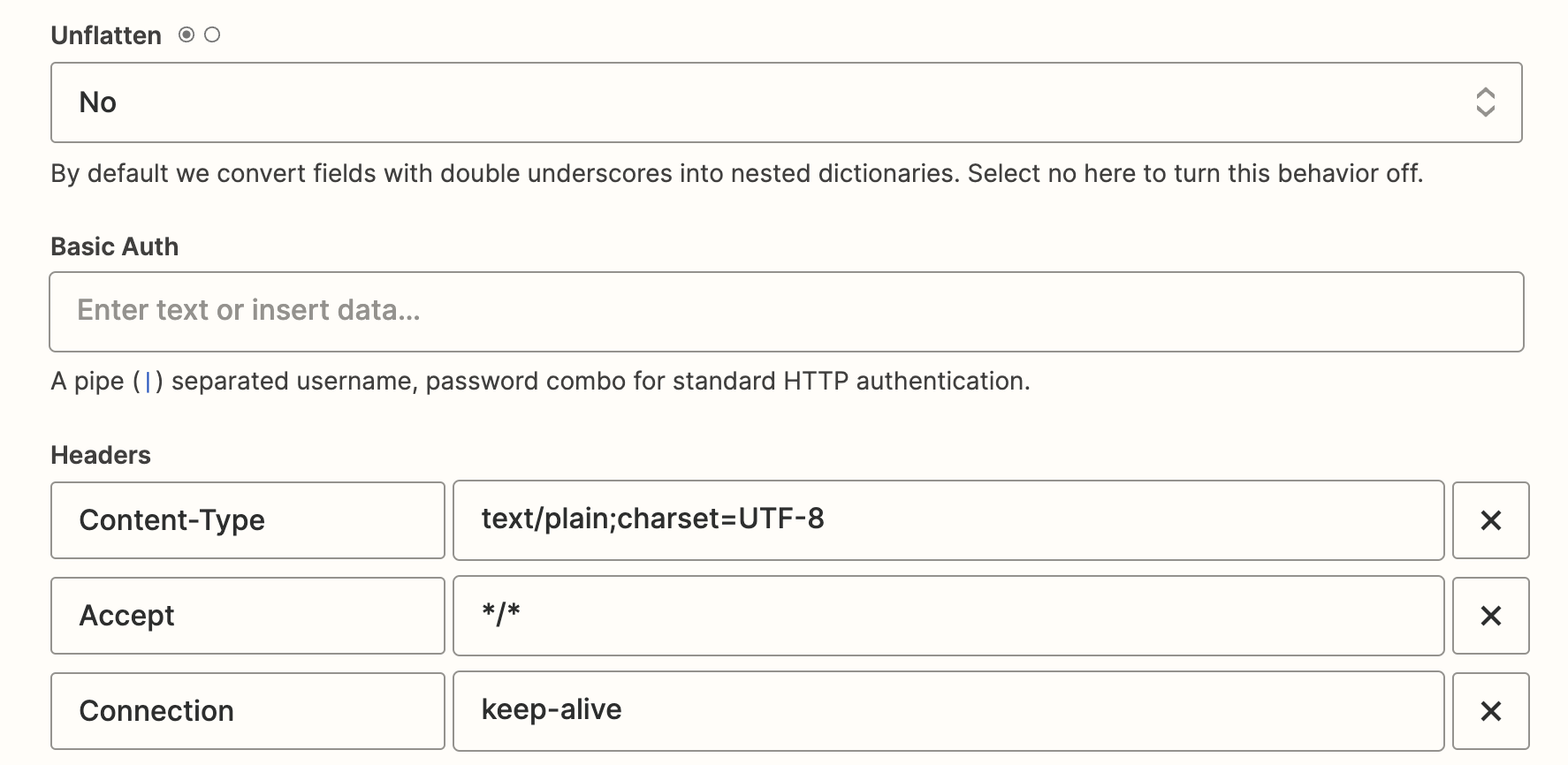Our team has been running Native LinkedIn Form conversion Ads and we've recently transitioned from Universal Analytics (UA) to Google Analytics 4 (GA4). While we were using UA, we had set up Zapier to trigger the UA conversion goal whenever a lead was converted. This worked perfectly for us.
However, since we've migrated to GA4, we've been unable to find a way to fire the GA4 conversion event in a similar manner. We've searched extensively for a solution, but so far, we've come up empty-handed.
Does anyone have experience with this issue?
Any advice or guidance would be greatly appreciated. We're particularly interested in any Zapier integrations or workarounds that might help us trigger the GA4 conversion event when a lead is converted via our LinkedIn Form Ads.