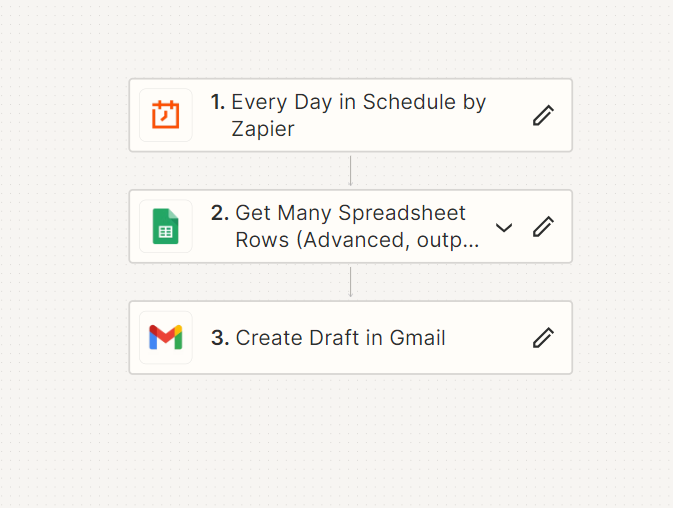Hey Zapier community! I've been using Zapier to automate my workflow, particularly when it comes to drafting emails for various clients stored in a Google Sheet. Currently, I have a separate zap for each row in my Google Sheet, which means a zap for each client. While this works, it's not the most efficient setup, especially as my client list grows.
Here's how my Google Sheet is structured: Each row represents a separate client email and contains the client's name, subject line, recipient, CC, and the body of the email.
Now, I'm looking to optimize my workflow by consolidating all these zaps into just one. How can I achieve the same goal of drafting an email per client but utilizing only a single zap?