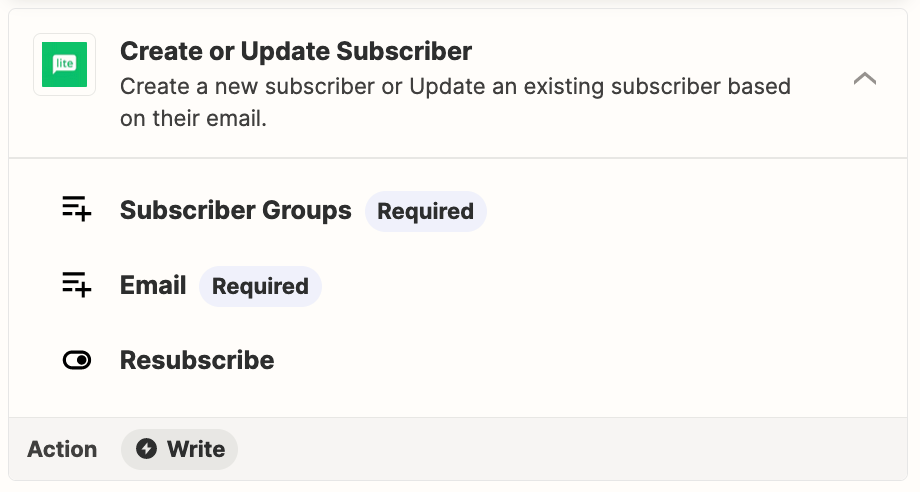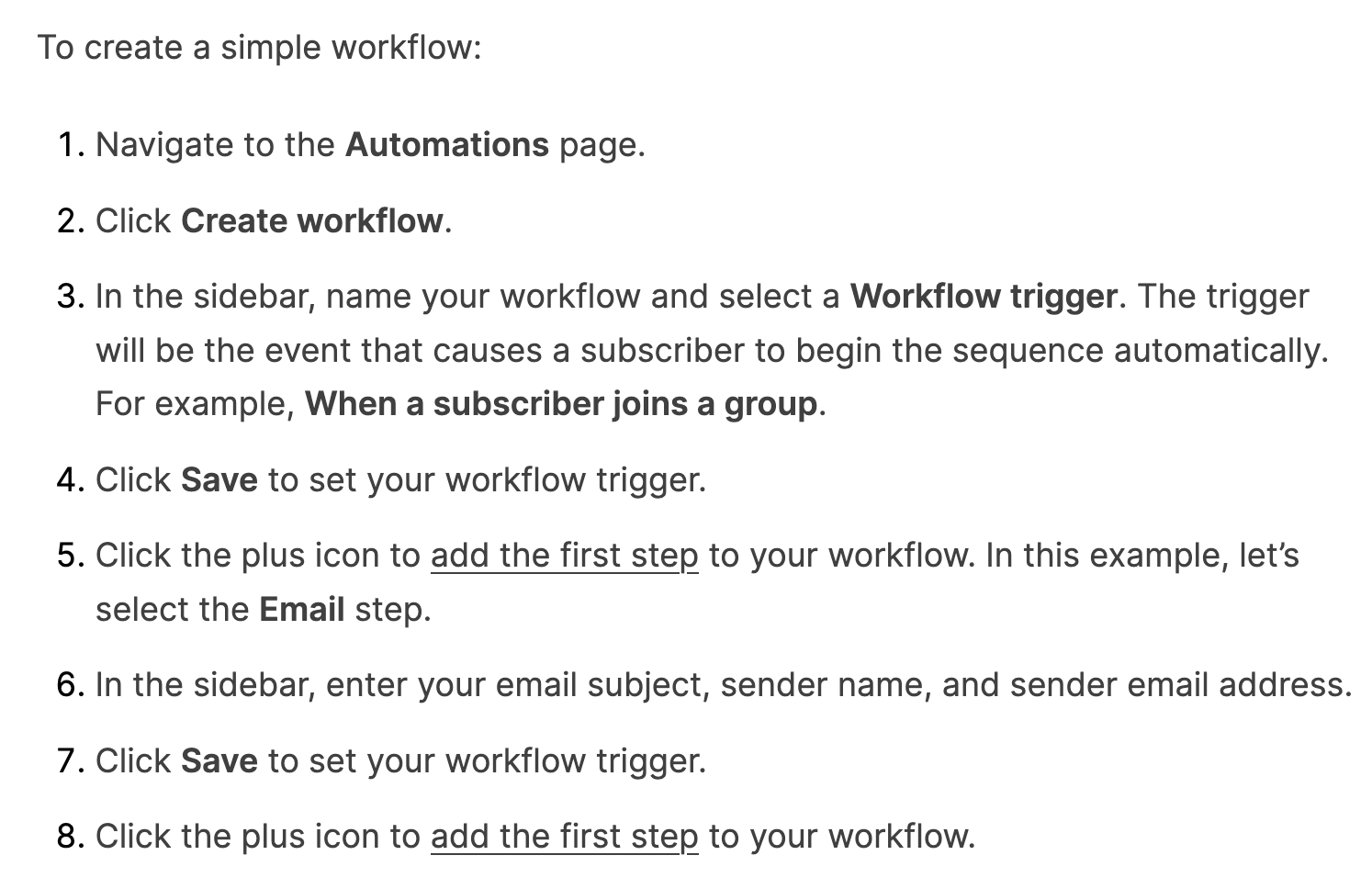I’m creating a zap where I need to send an email to a single MailerLite subscriber.
I can see I can send an email campaign to a group or a segment, but not an individual subscriber?
For more context, this is what I’m aiming to do:
- Collect some data through CognitoForms (incl. name and email)
- Send these to BannerBear (dynamic image creation, based on captured data)
- Send out the URL of the generated image to the person who filled in the form in step 1.
Thank you,
Csaba / BPconf.com