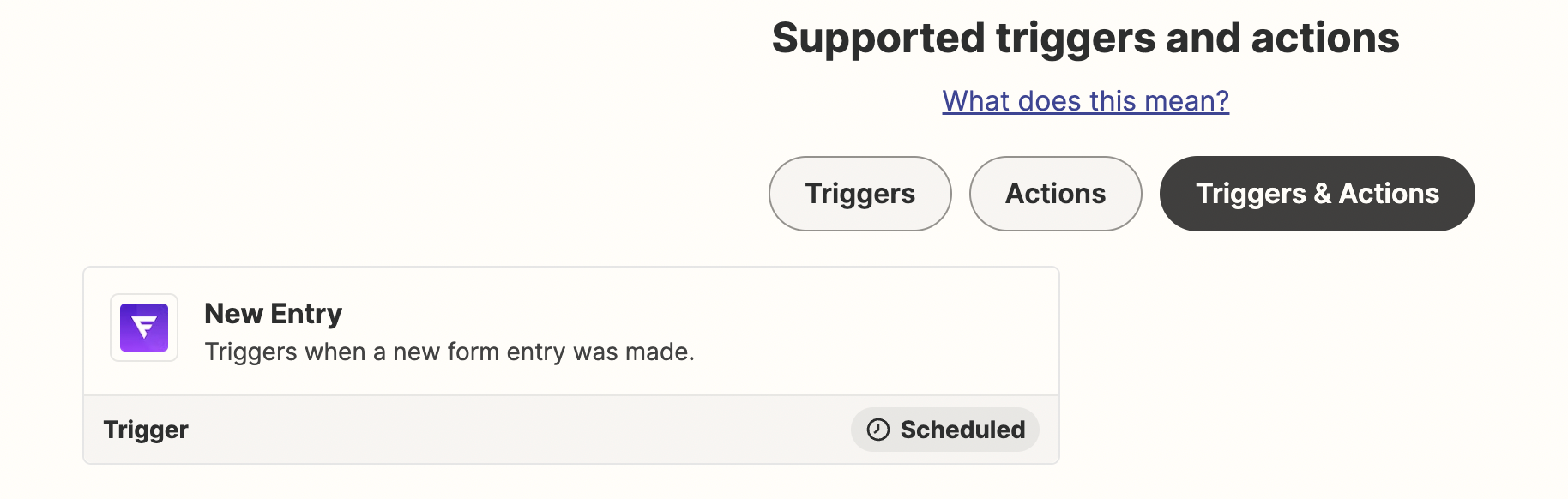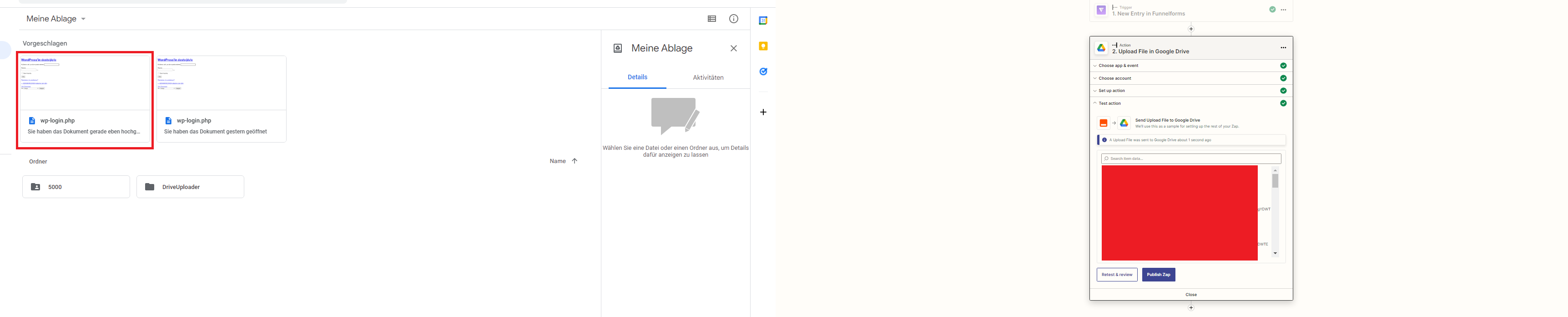Hello,We are currently using a form from Funnelforms.io.We receive files such as .jpg, .pdf etc. through this form.These documents are saved directly in Wordpress.Is there any way to send these "documents" to Google Drive?I've already tried it, the problem is that Google Drive can't access the images because you need a Wordpress login for it.I also connected Wordpress to Zapier, but it doesn't find the images on "FIND POST".
Best answer
How do I send documents from new FunnelForms entries to Google Drive?
Best answer by christina.d
Hi friends! I wanted to pop in and summarize some of the recommendations to troubleshoot this in case it’s helpful:
According to this help doc about the Funnelforms integration, you do need to have a WordPress plugin to use Zapier and get the authentication credentials from WordPress. If you don’t have those, you won’t be able to use the integration.
Hopefully that gets ya’ll on the right track! 🤗
This post has been closed for comments. Please create a new post if you need help or have a question about this topic.
Enter your E-mail address. We'll send you an e-mail with instructions to reset your password.