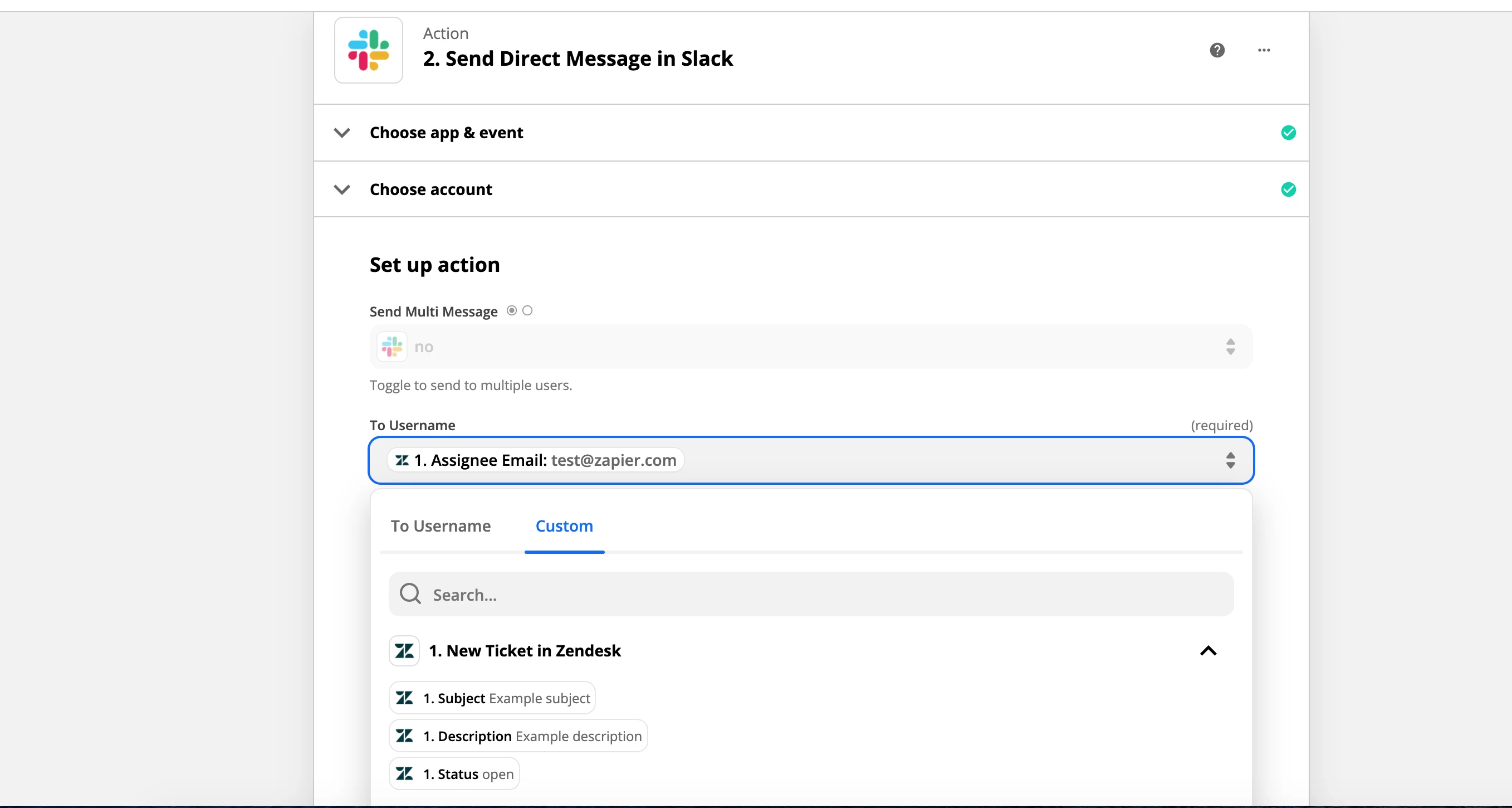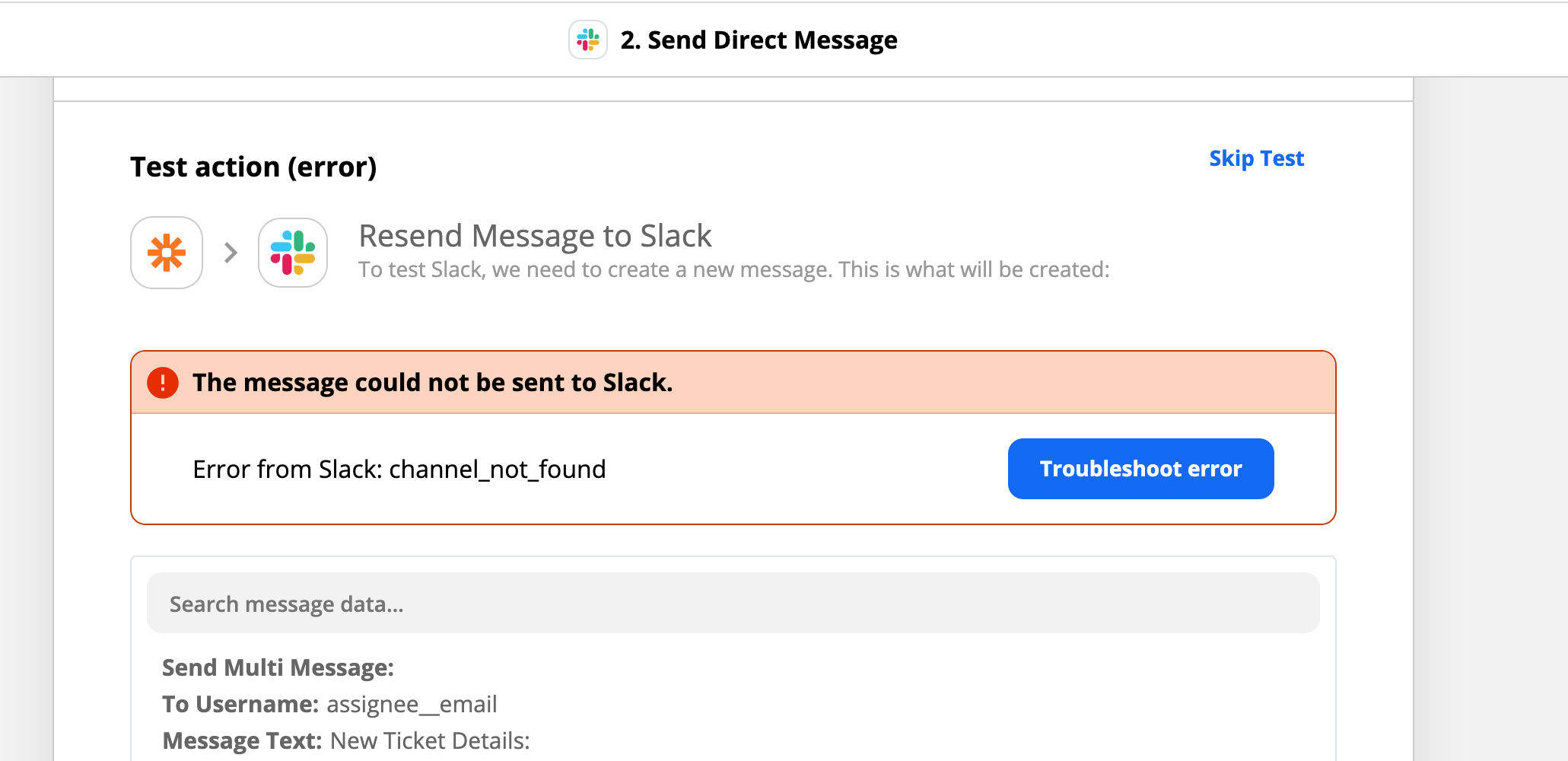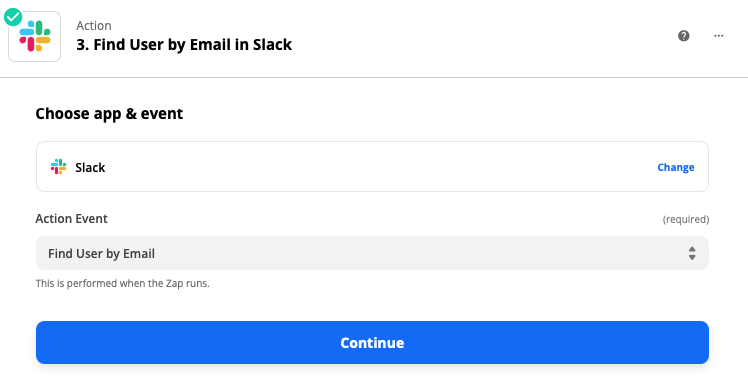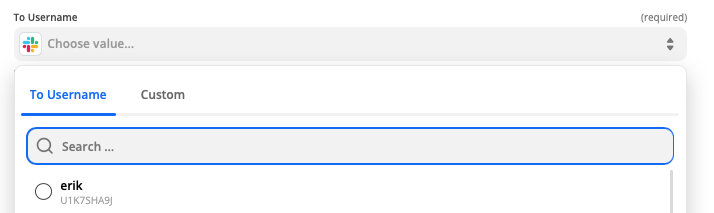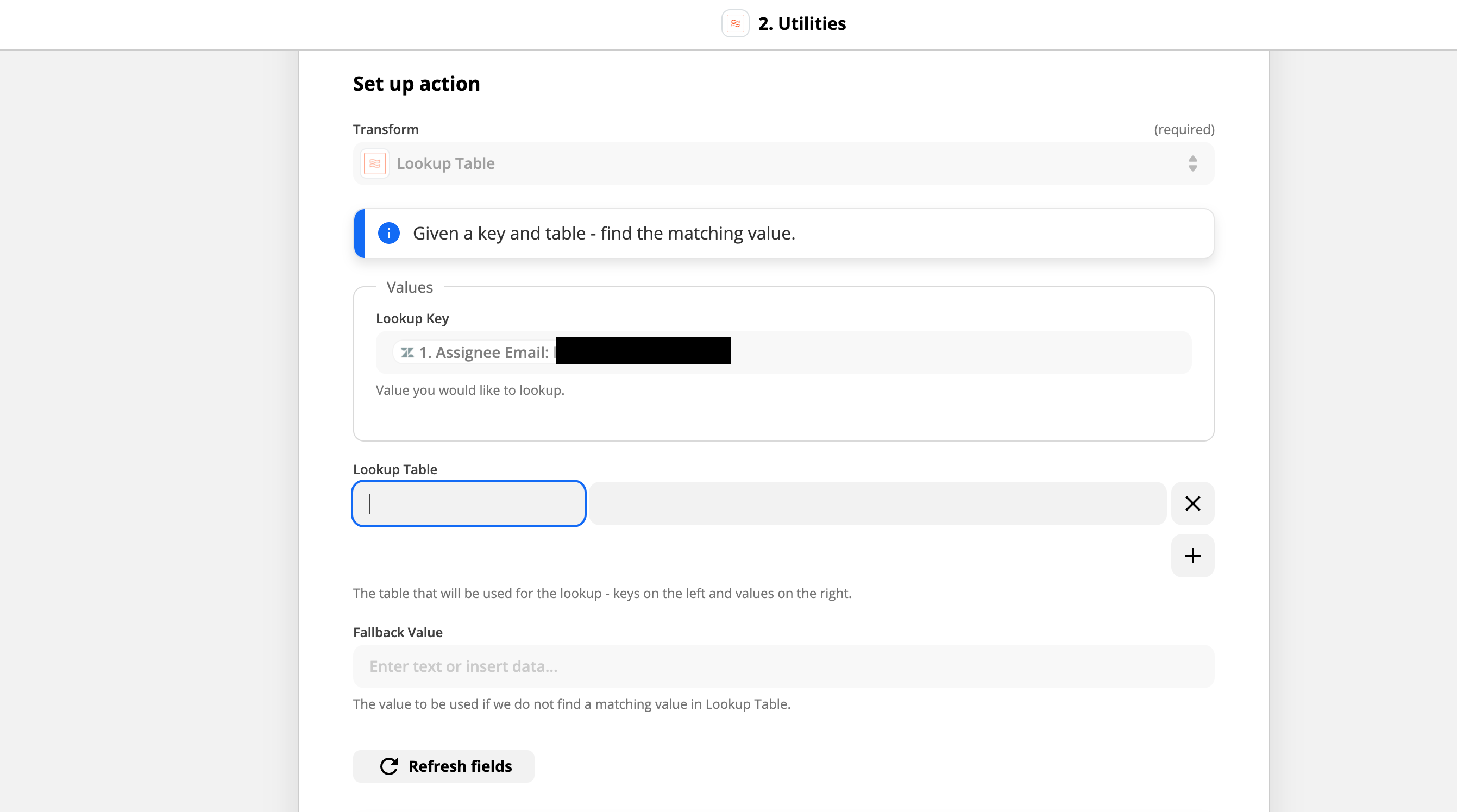Hi there,
I’d like to set up a zap which sends a direct message to a user based on a ticket event and the assignee of that ticket in zendesk.
For this purpose I’m trying to use: Send Slack direct messages for new Zendesk tickets
I’ve then created a view which returns open tickets.
The bit I’m struggling with, is how to set the username notified to be variable upon who the ticket is assigned to in Zendesk.
In the custom fields it has zendesk assignee email, but when I test the zap I get a channel not found error.
I’ve tested the trigger and it picks up the ticket perfectly. So I’m pretty certain the issue is with going from the zendesk assignee’s email to a slack users DM.
Has anyone done this before, or know a way to set it up?