Hey there, I’m new to Zapier and I’m struggling with an integration.
My Trigger is a form is submitted on Monday.com that creates a task in Asana with the form submission details.
I’ve tested the Zap and it creates a task in Asana but with none of the details from Monday.com but some data I don’t understand...
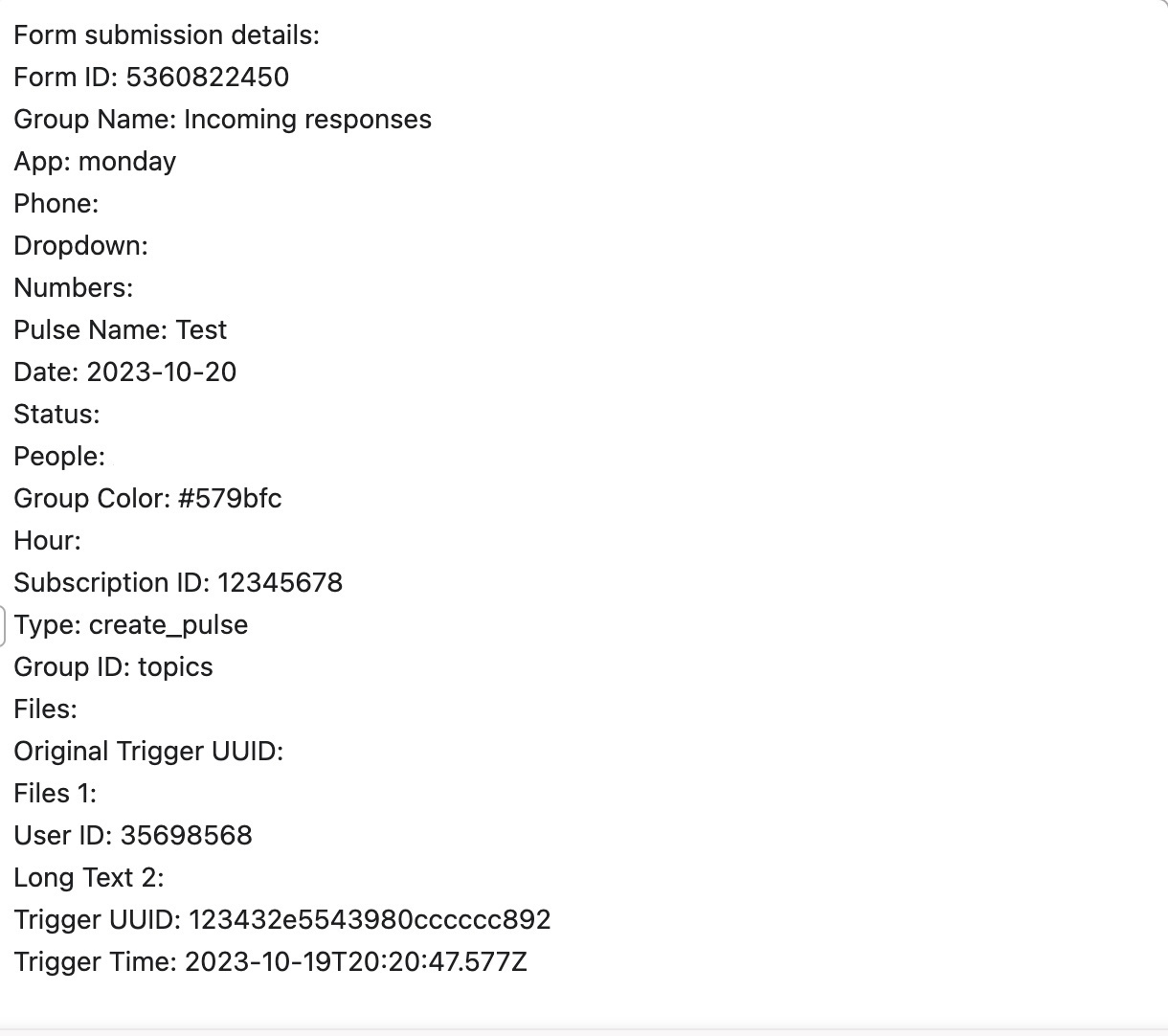
I can see where this is pulling from in the event description here, but I don’t seem to be able to change those fields…
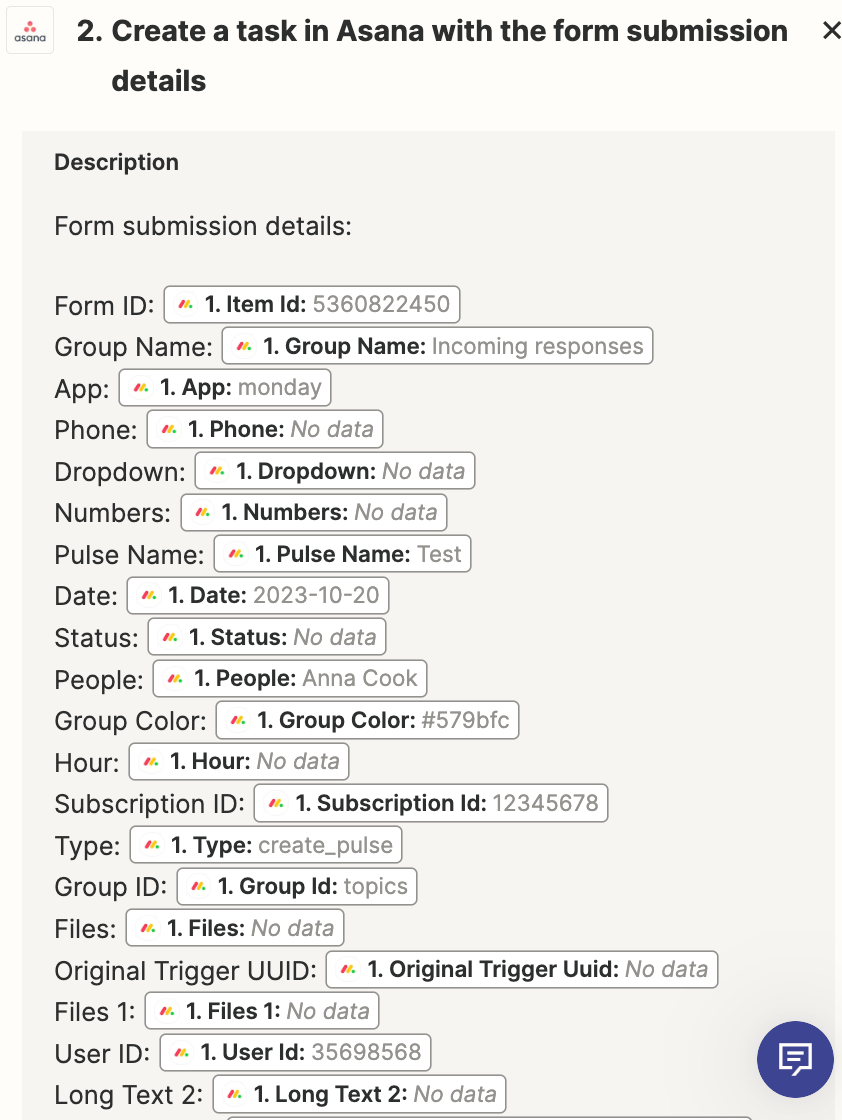
Any help on how I can make any sense of this would be massively appreciated!
Thanks folks.





