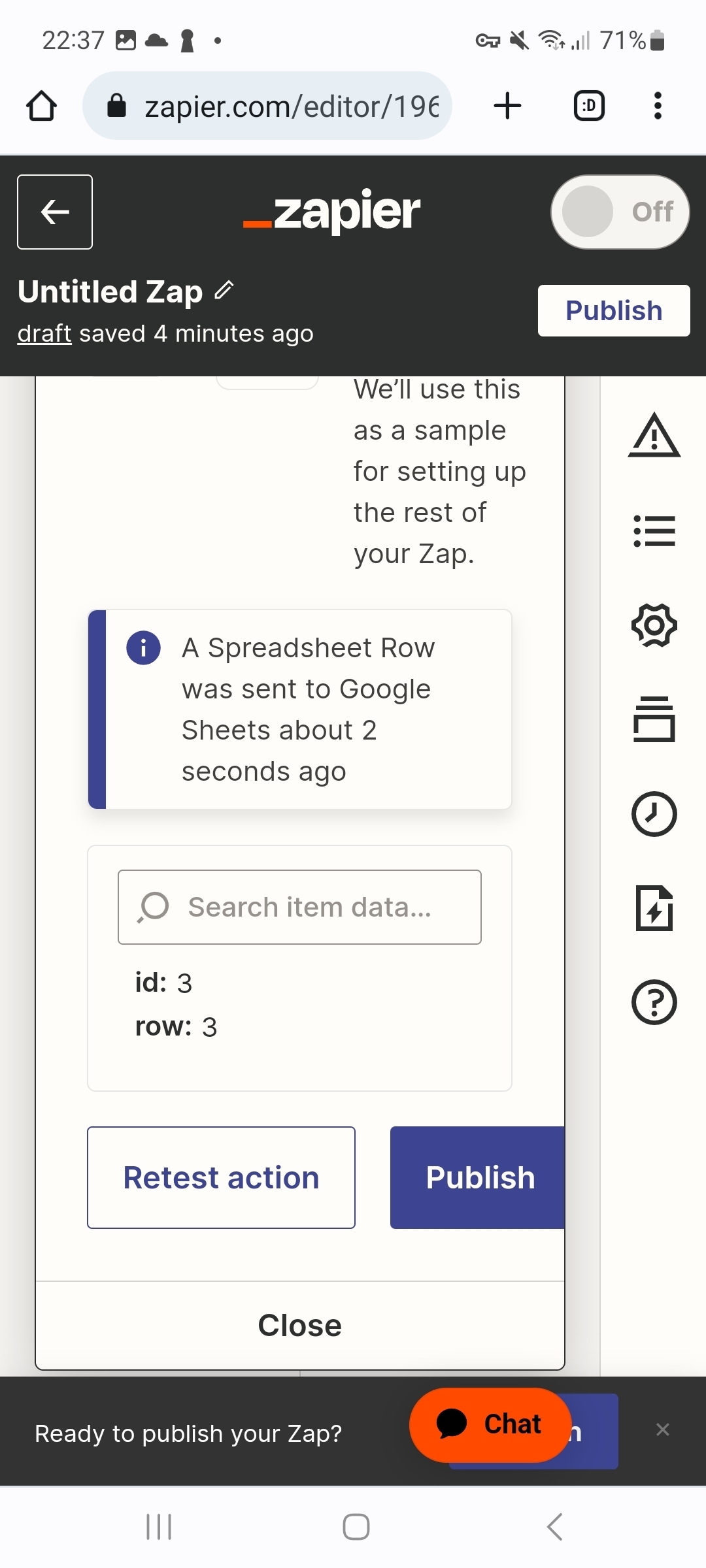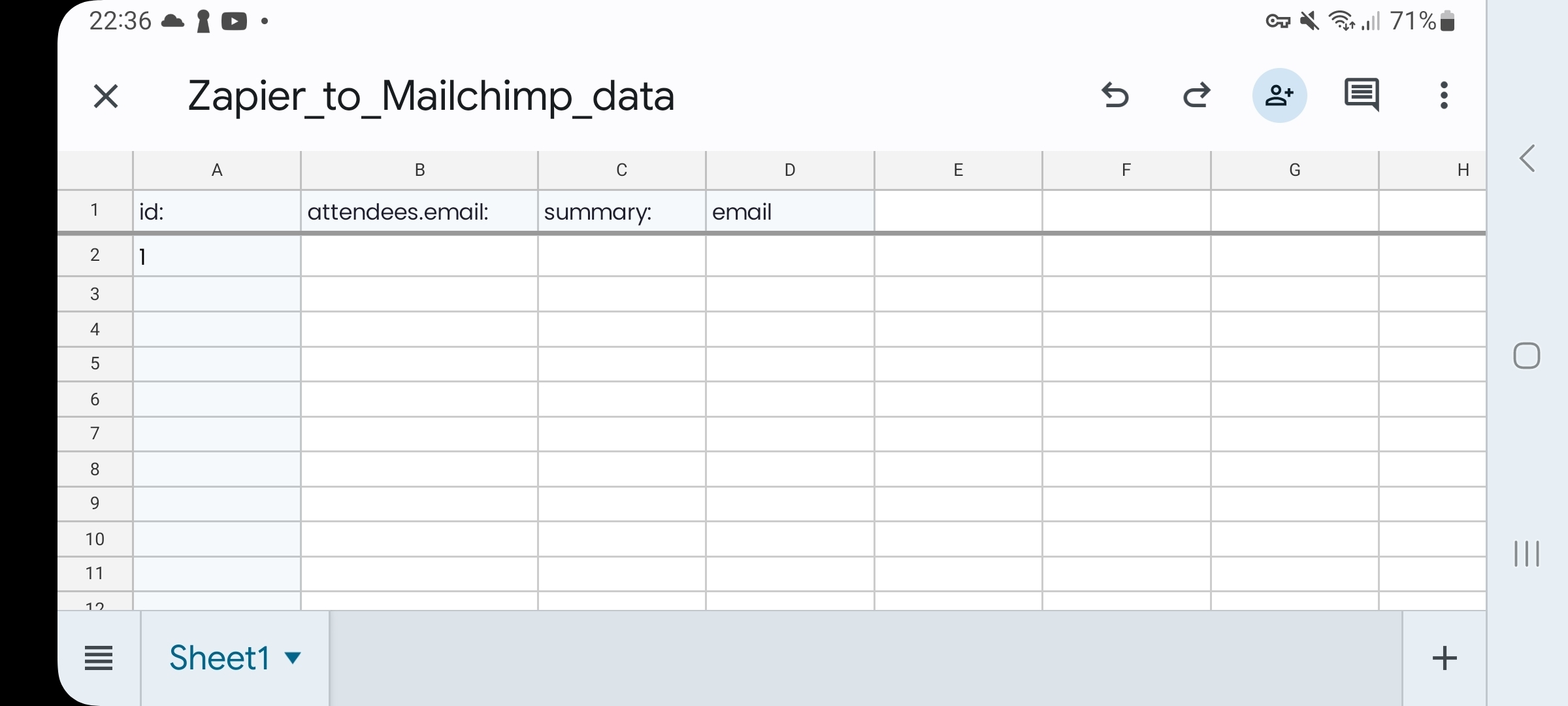I have an existing Google Sheet, which I would like to add a new row to every time a Google Calendar event is created, and input the details from the event into the Google Sheet.
How do I set up a Zap which will recognise that I need to both create a new row, and add data from Calendar event to that row?