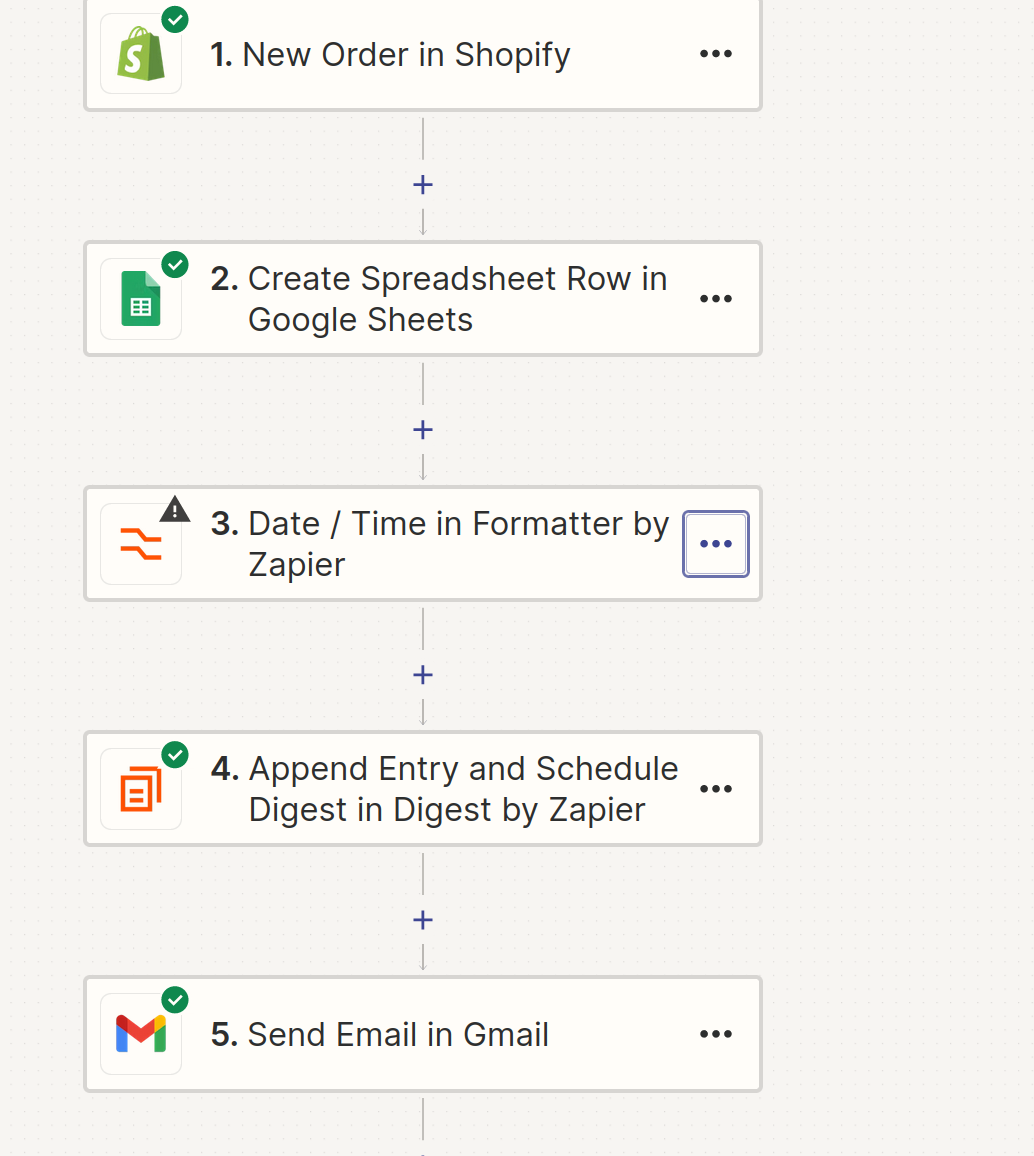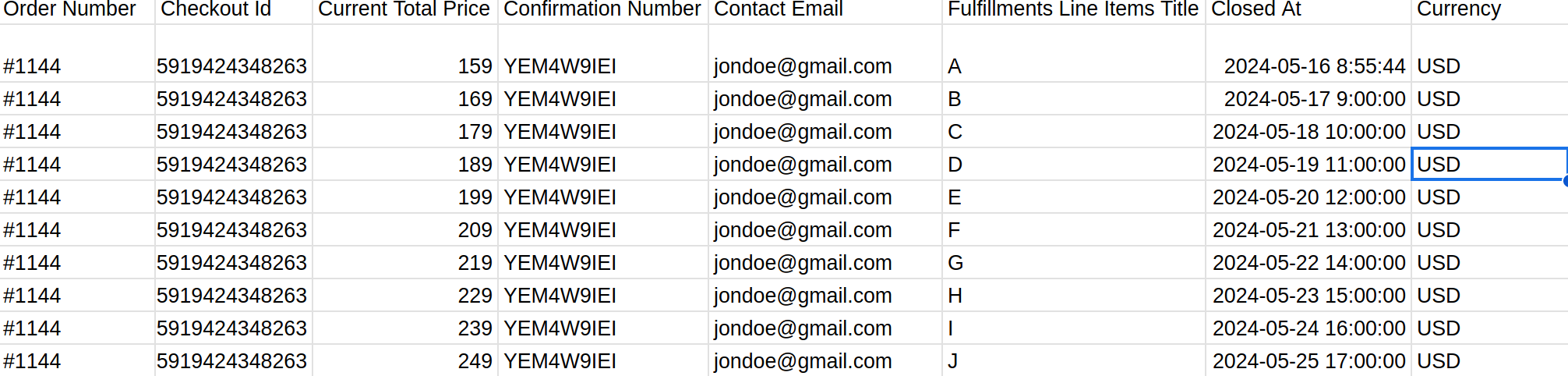Hello I have a automation I have been trying and failinng . I am pulling new orders from Shopify and updating a spreadsheet rows with order details . I want to summarise the orders for the day and send it to mail. Like if I am getting 10 order I should send the 10 order at the. End of the day . If the next day I get 20 order I want to send those details to email.
Question
How do I send daily Shopify order summaries to an email?
This post has been closed for comments. Please create a new post if you need help or have a question about this topic.
Enter your E-mail address. We'll send you an e-mail with instructions to reset your password.