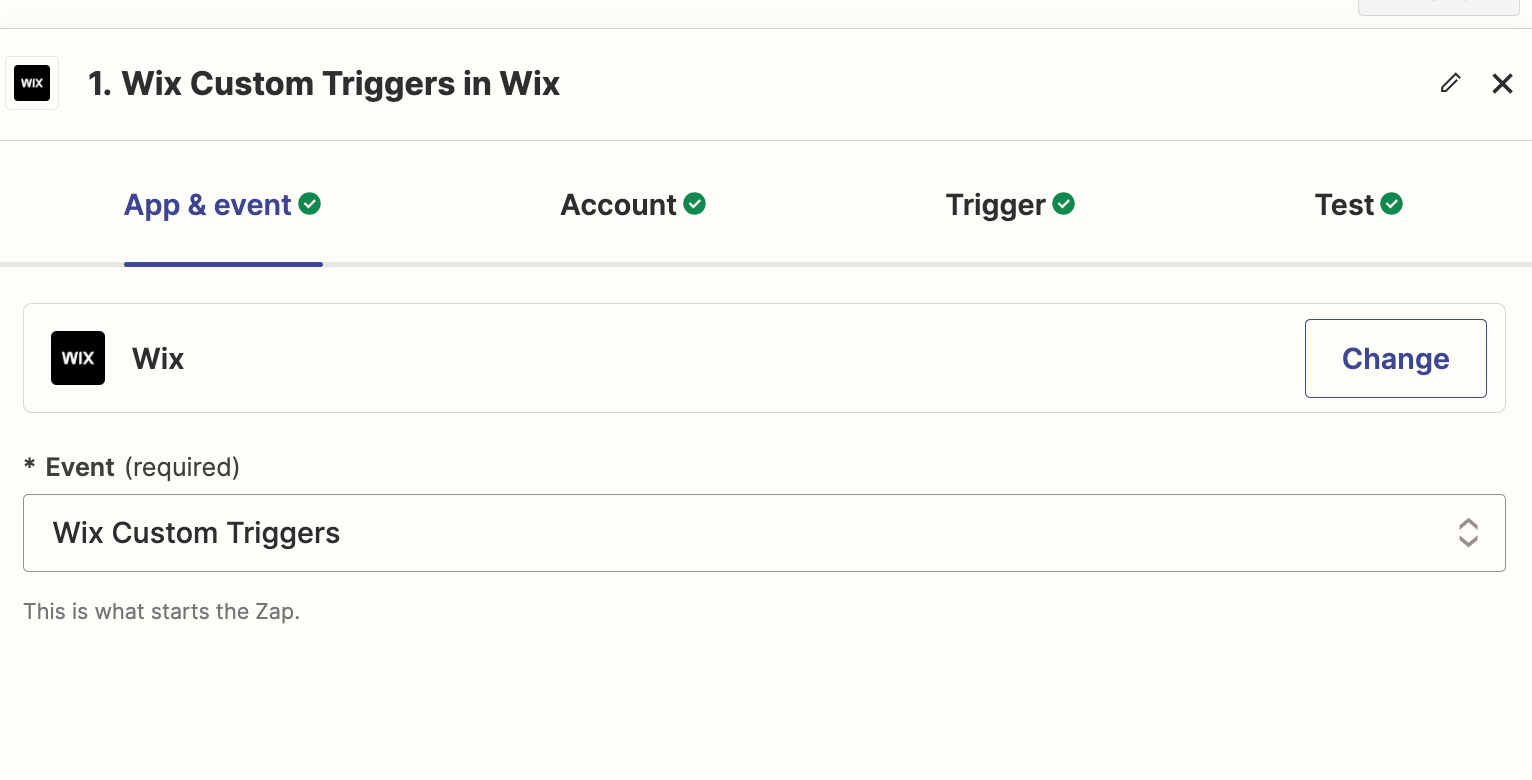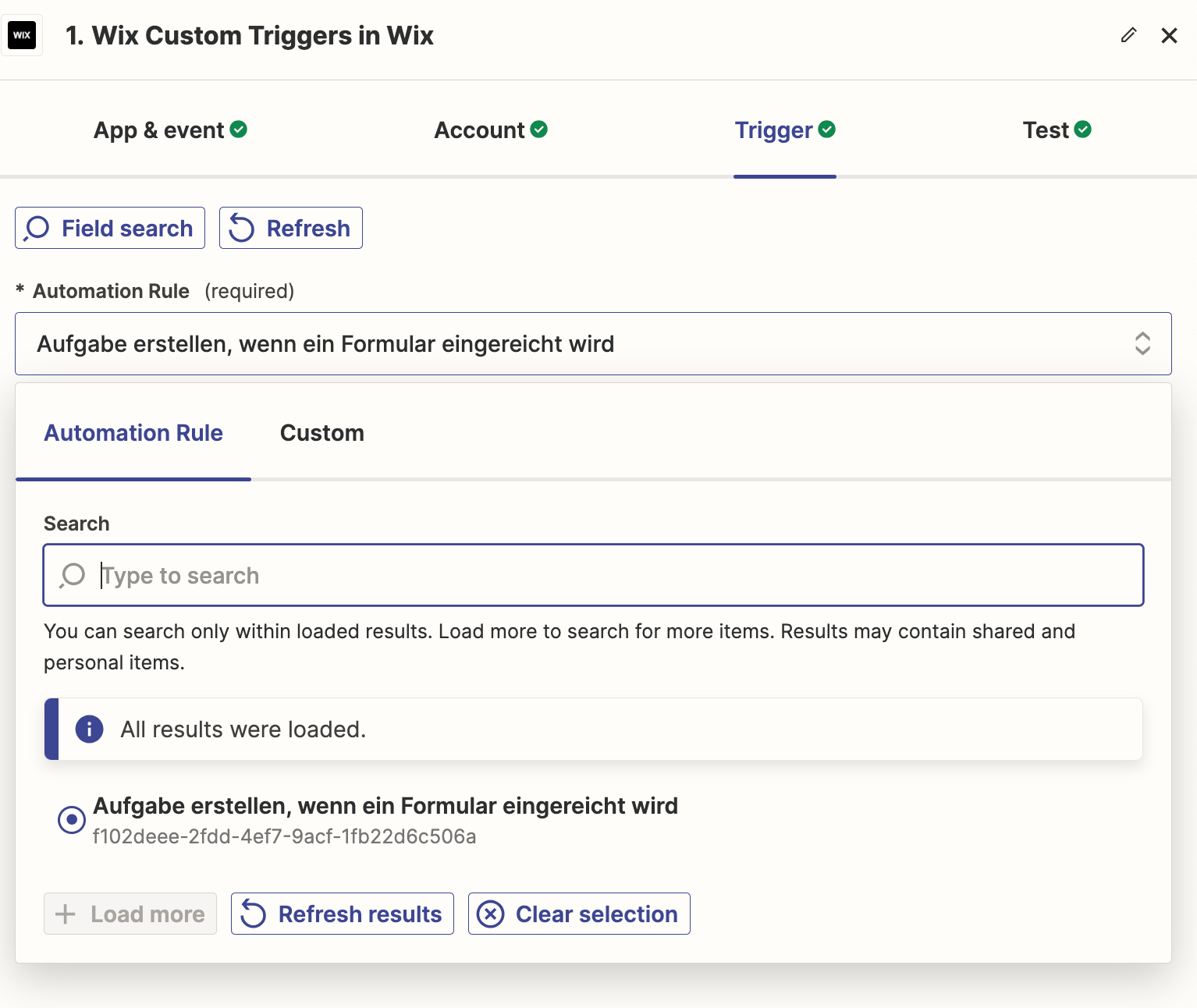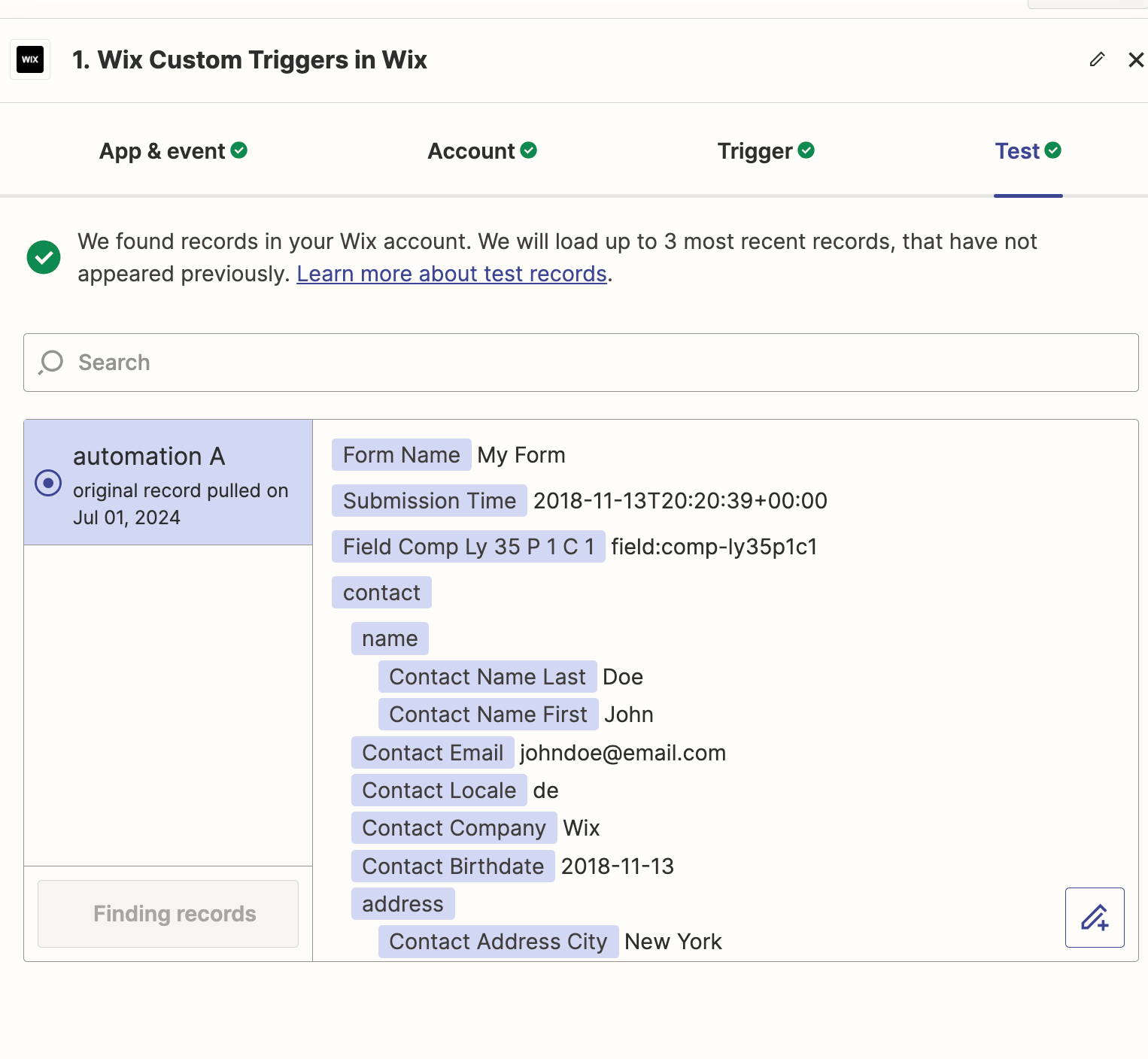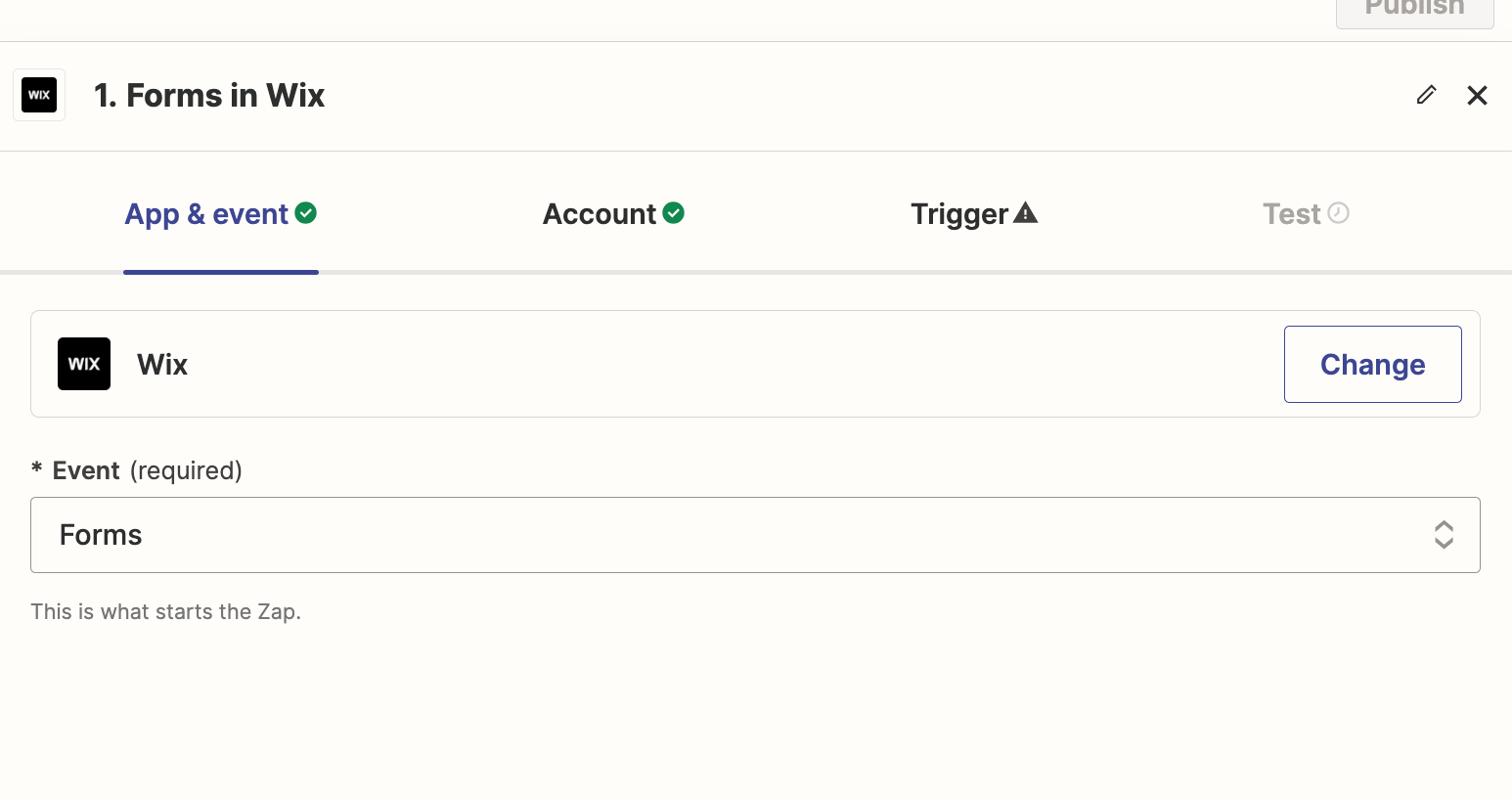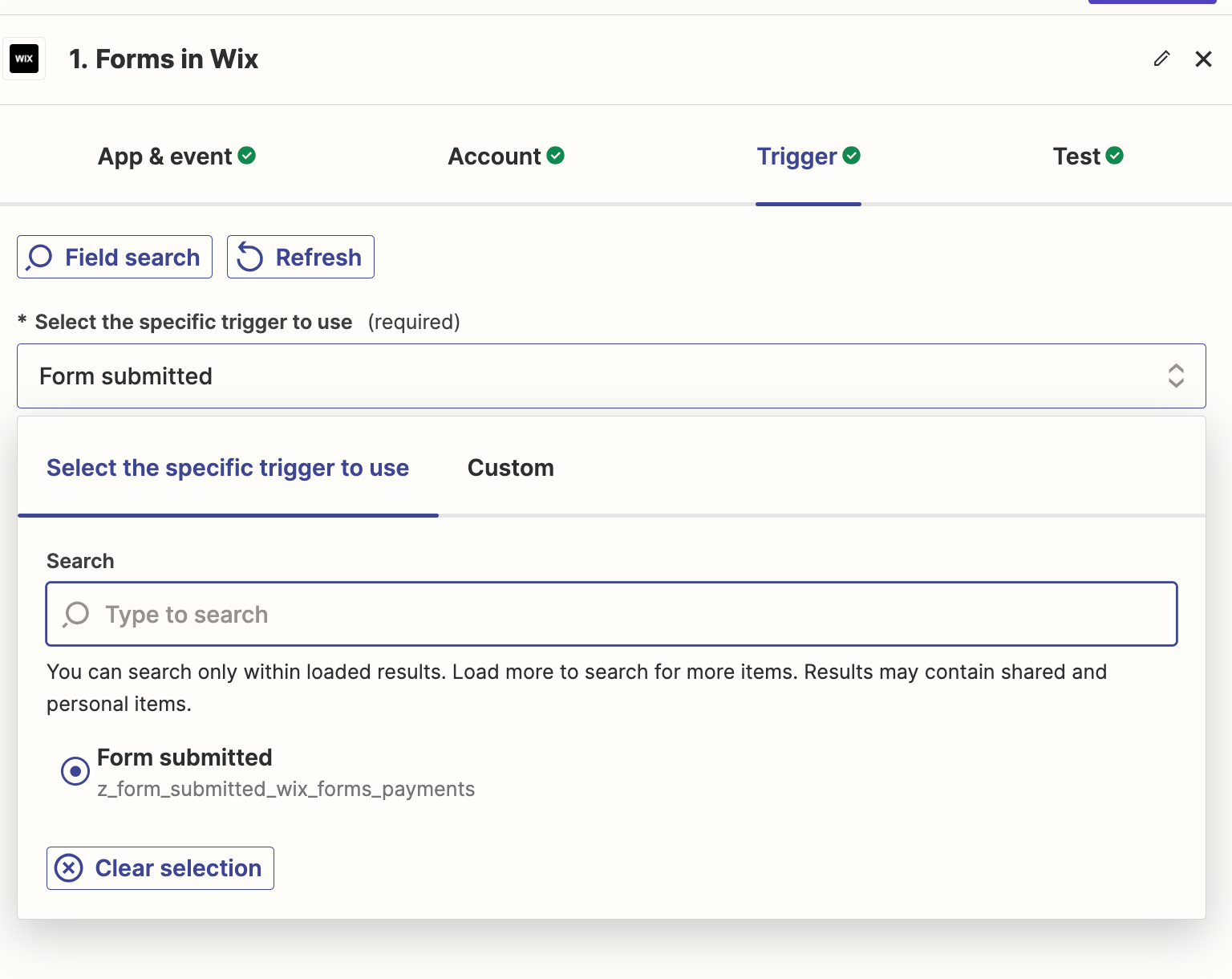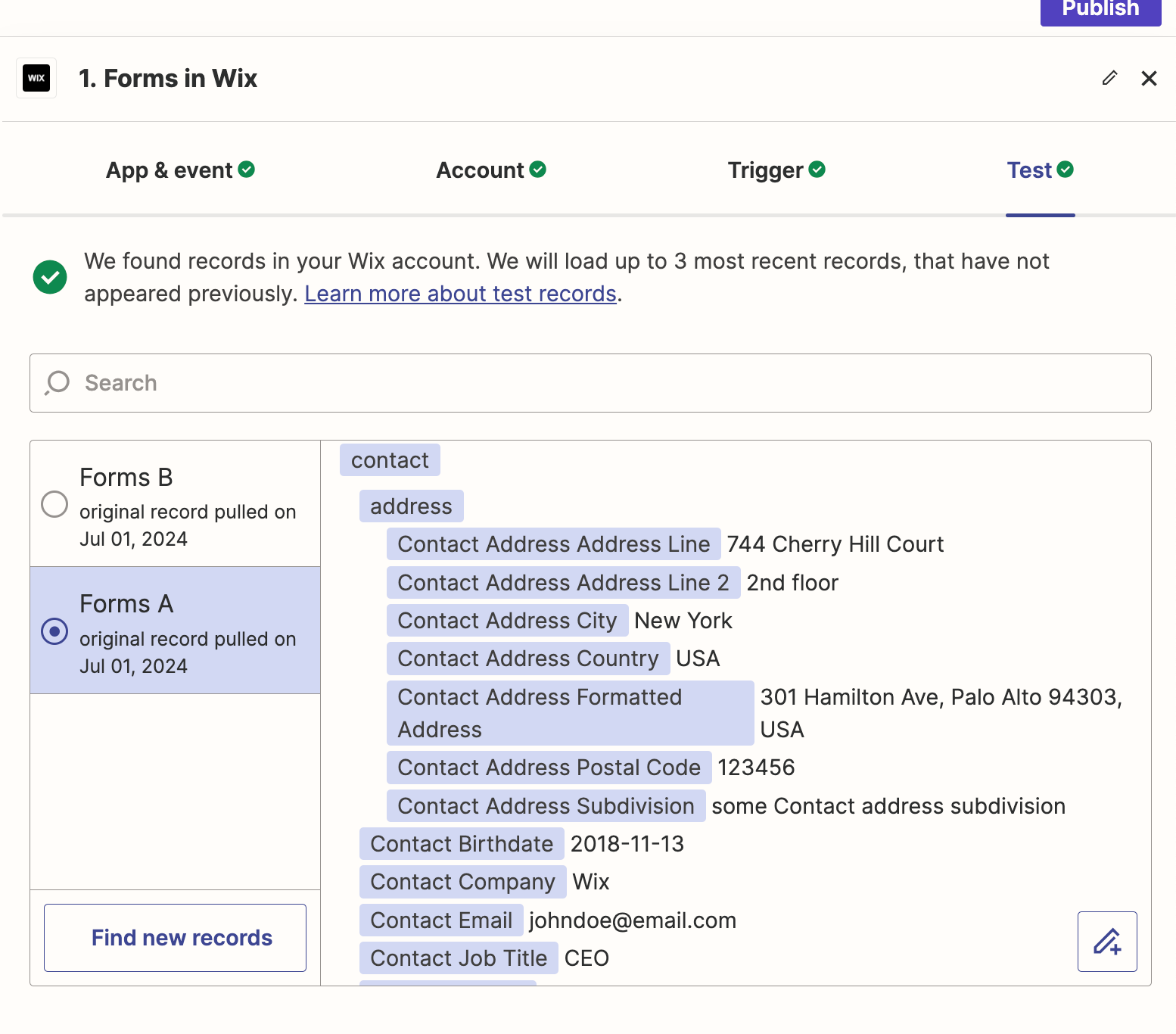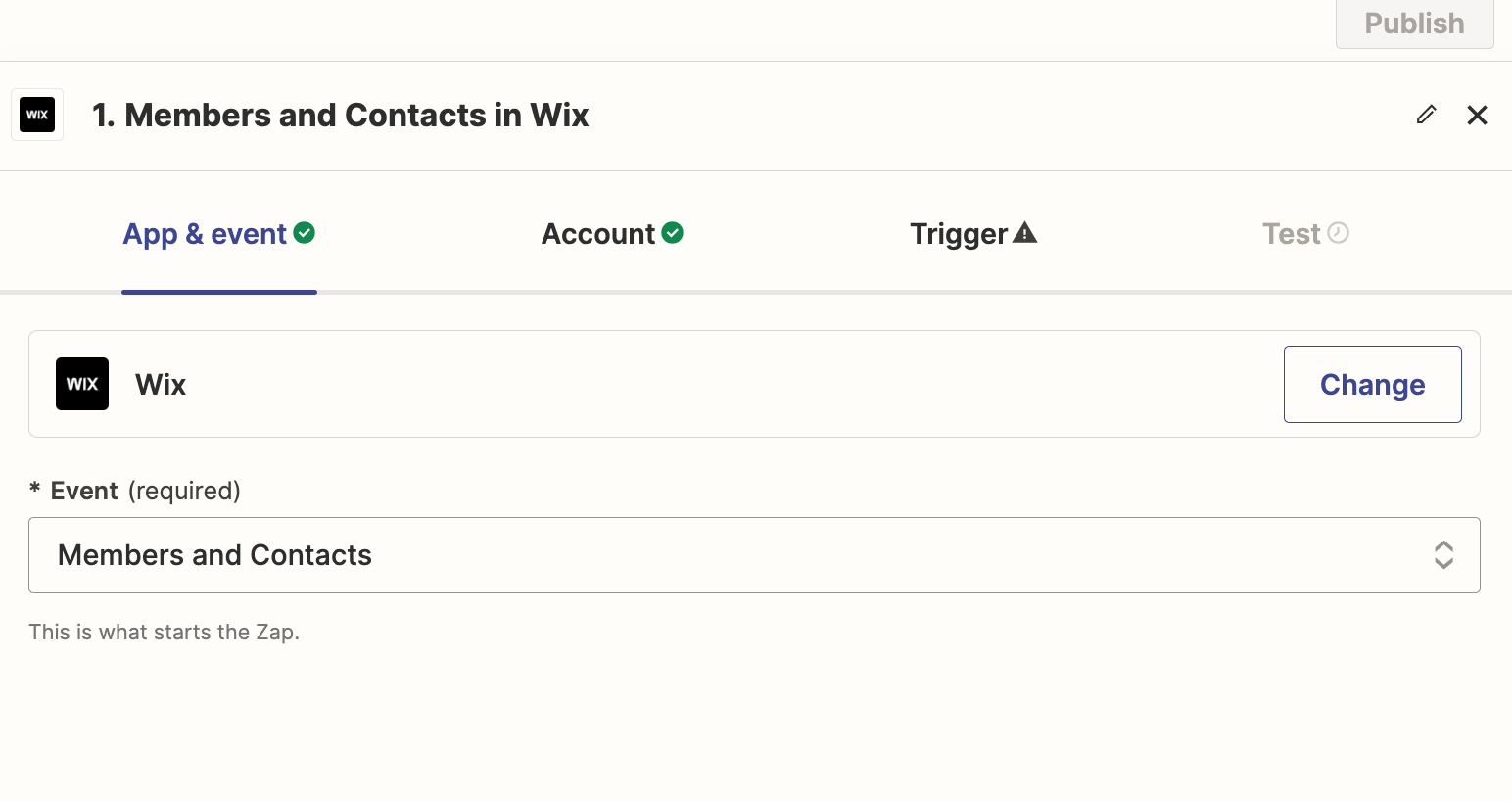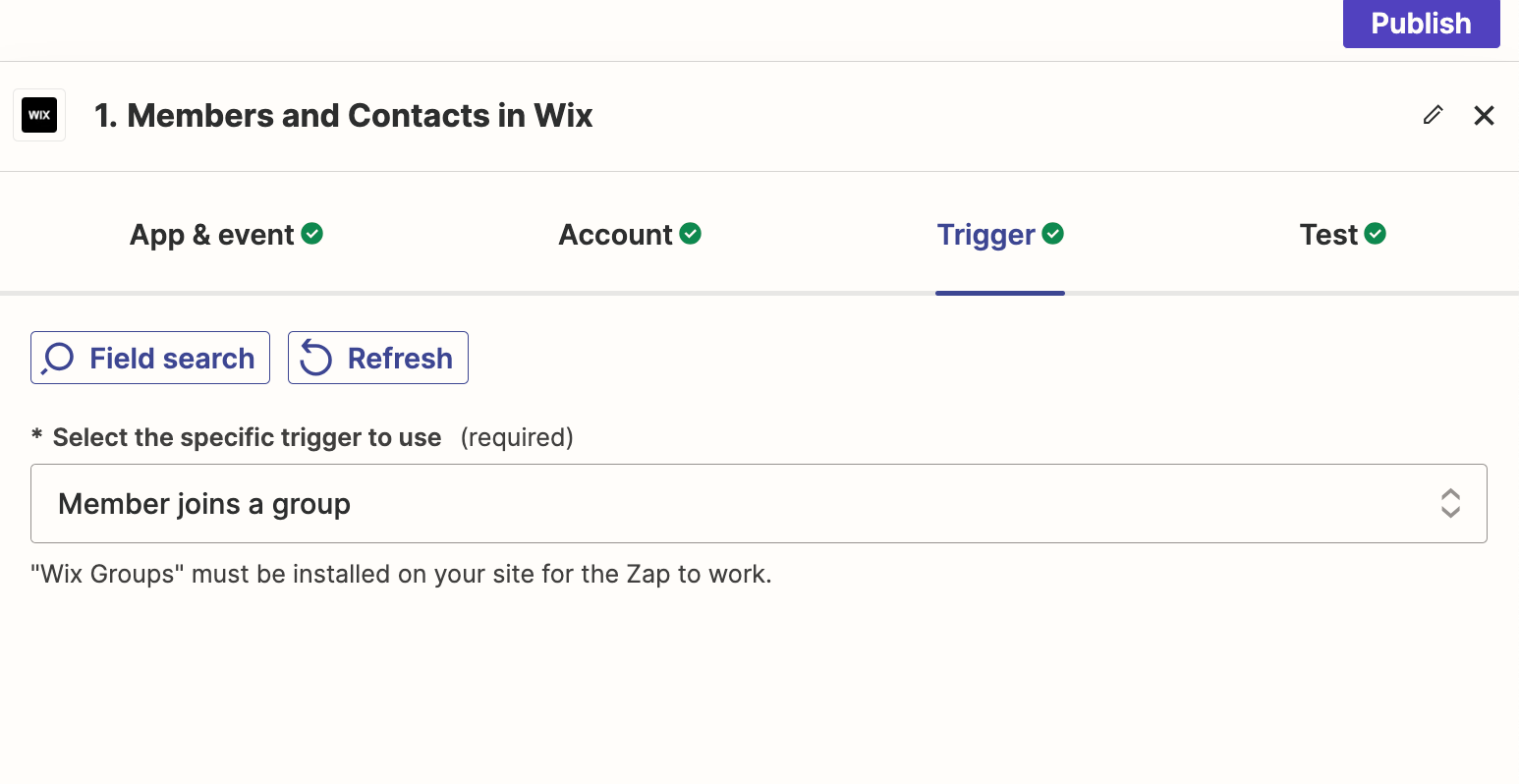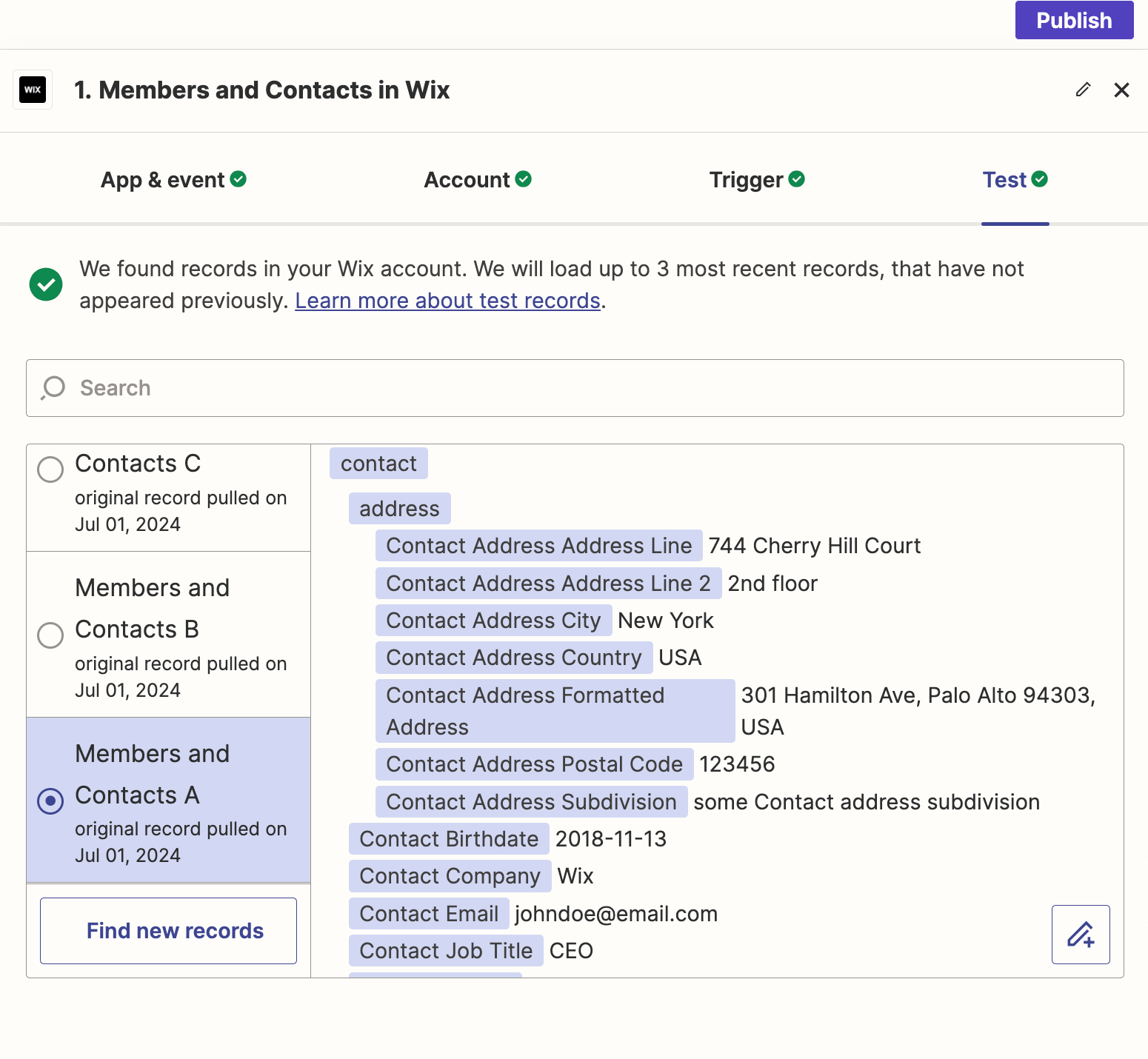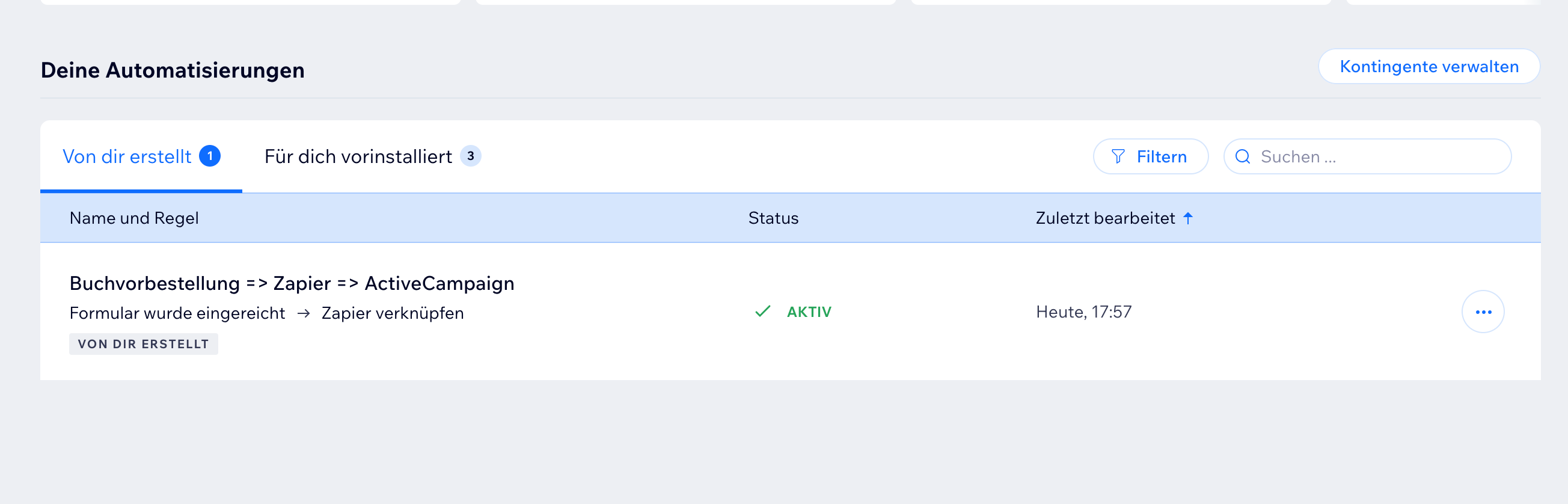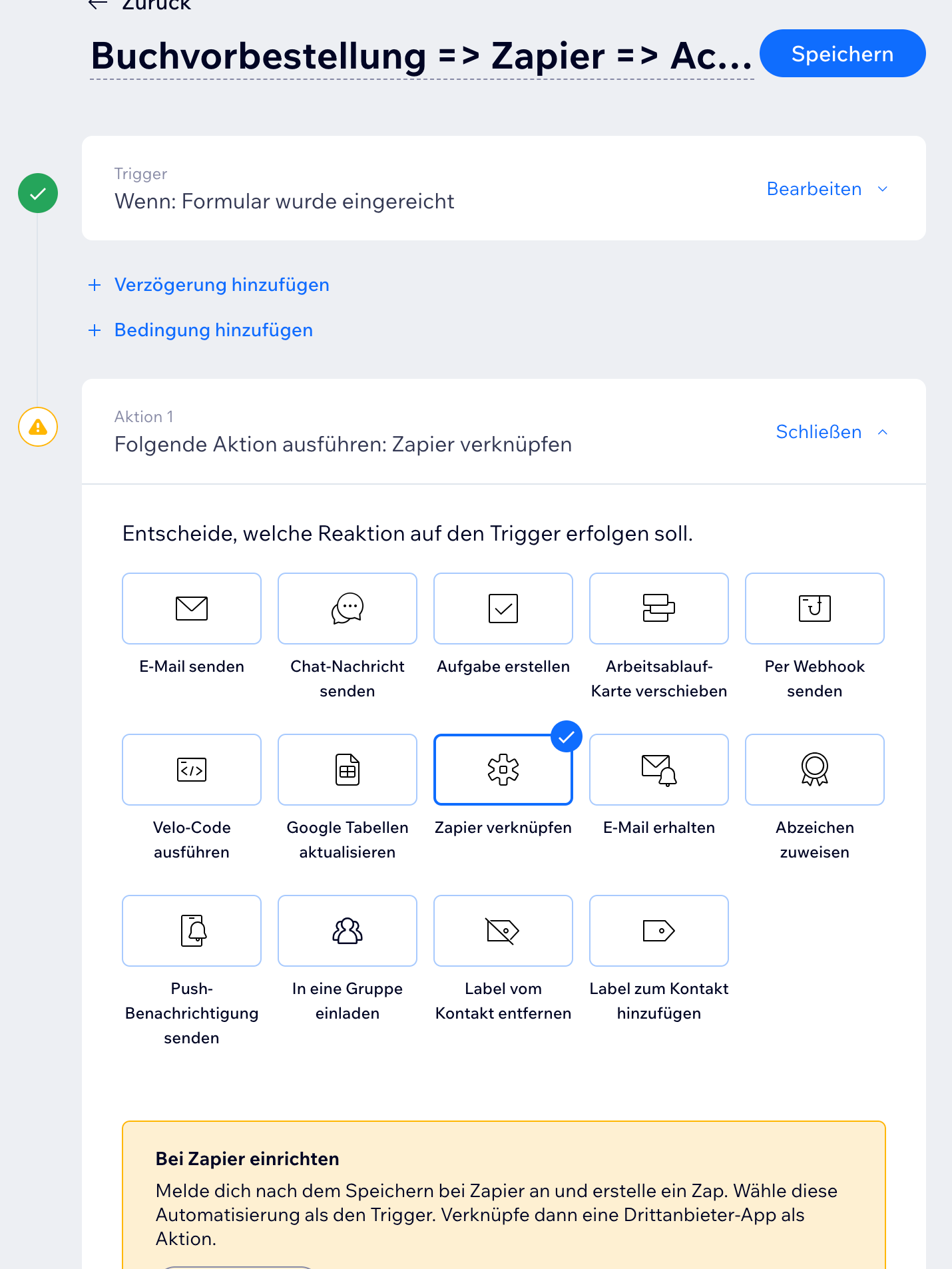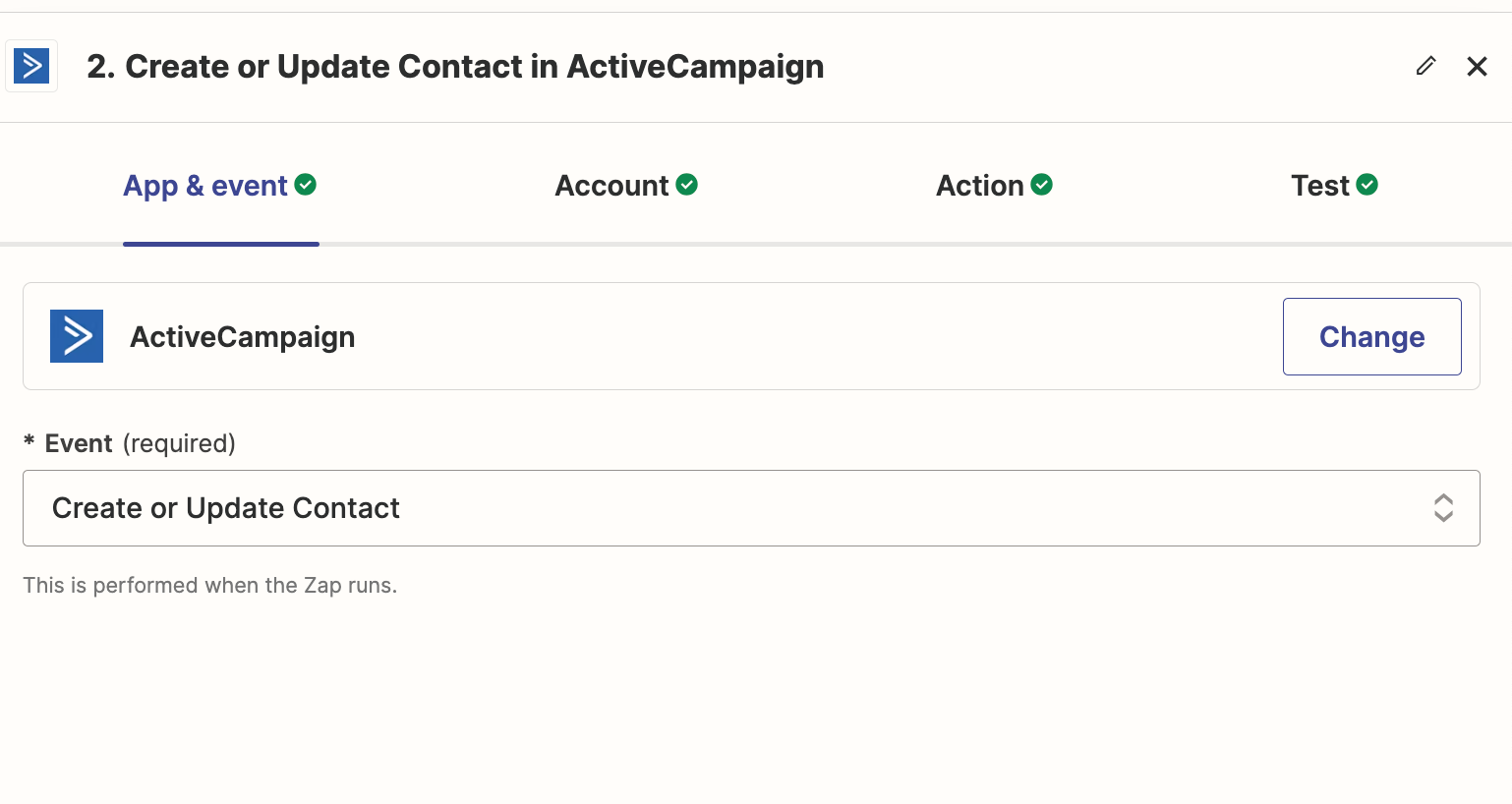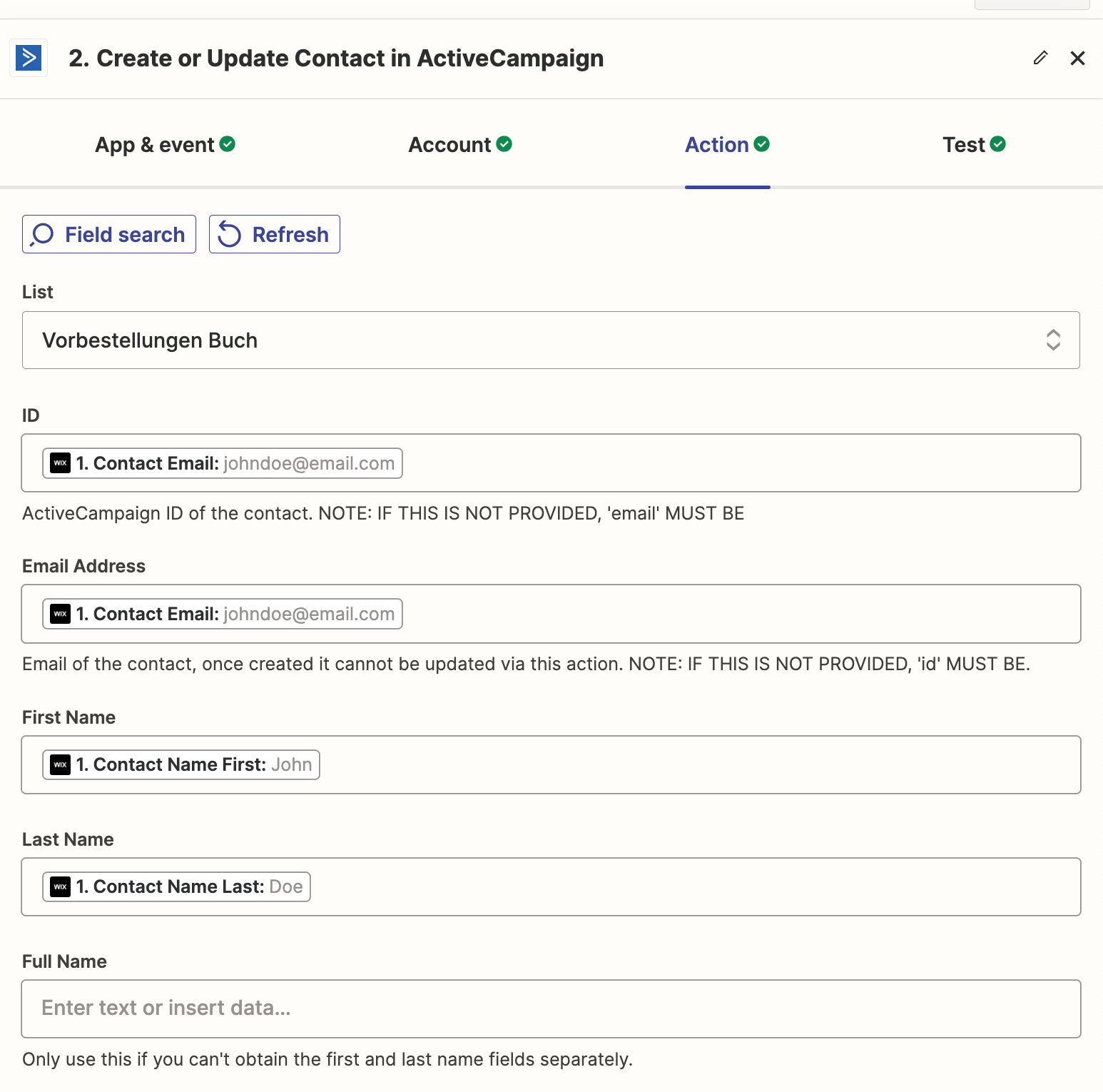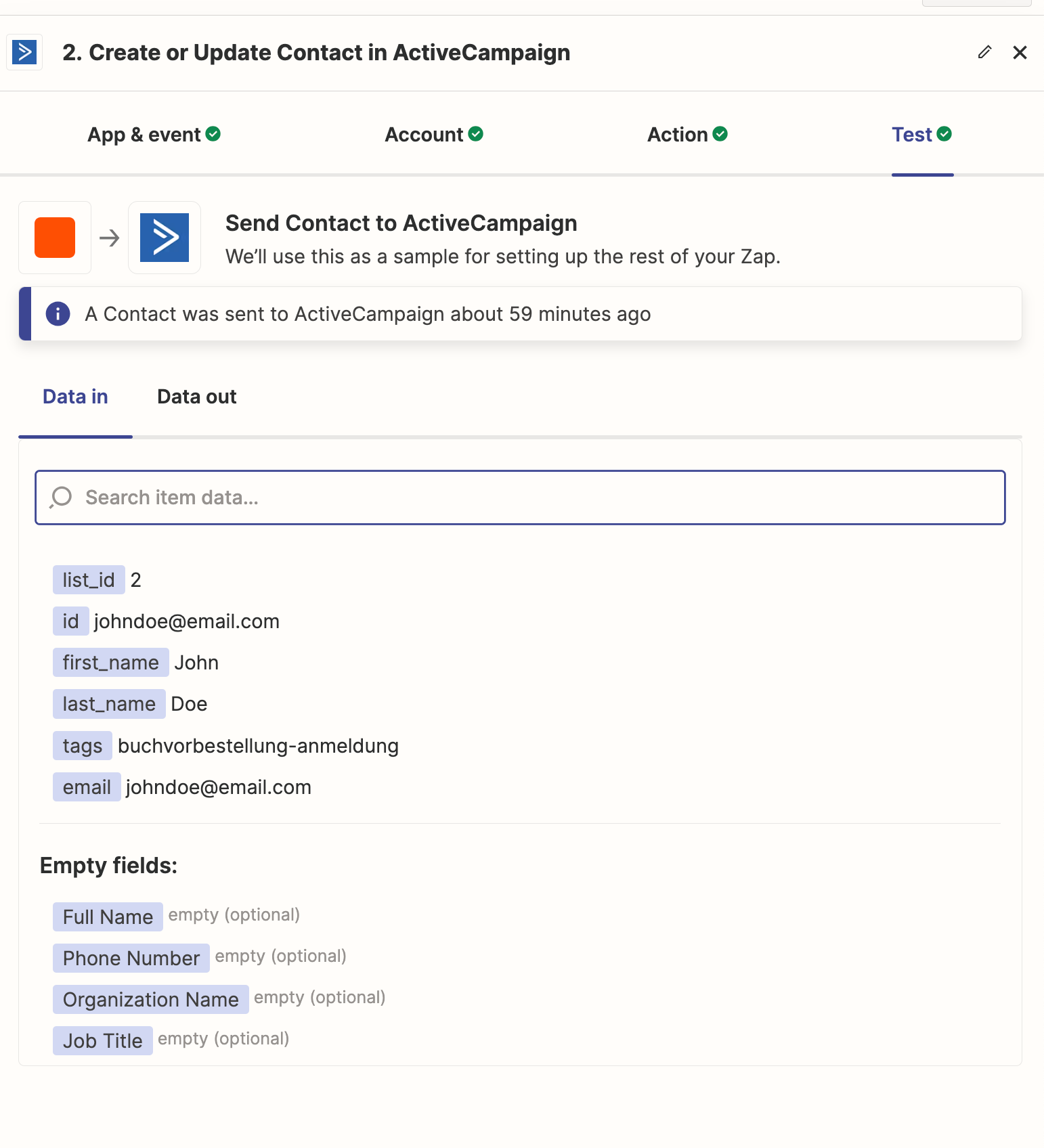Hey there,
It seems to be a duplicate of an existing topic but that was not answered and it is closed.
I am having a hard time figuring out how to send the contacts through the DOI process of ActiveCampaign without doing some automations fake stuff.
Is there a solution out yet?
Thanks!