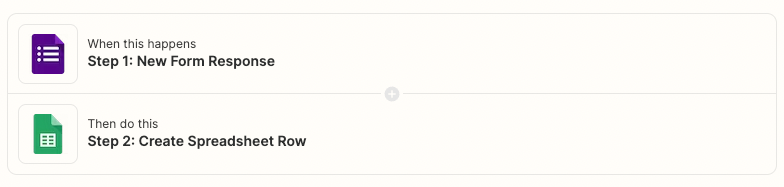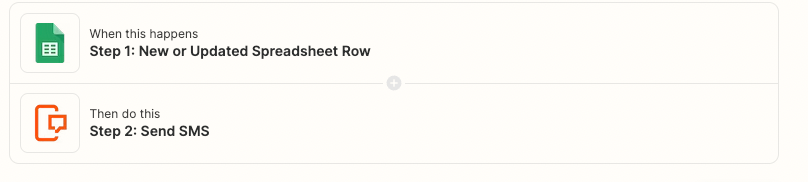I want to automate the sending of to for my customers... i want a trigger immediately their service ends, which will be indicated through a calendar event ending... i dont know how i can include my customers emails even after the automation
Enter your E-mail address. We'll send you an e-mail with instructions to reset your password.