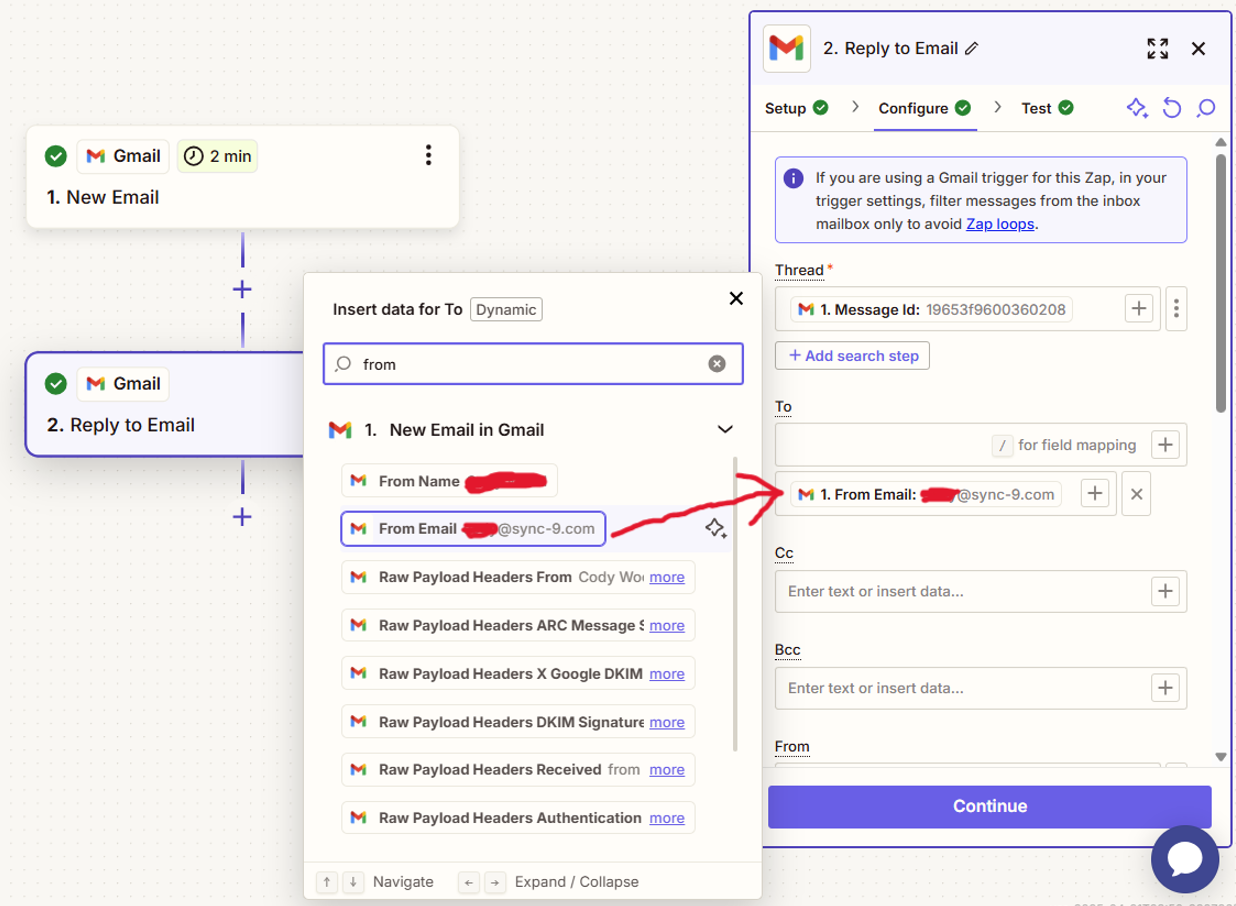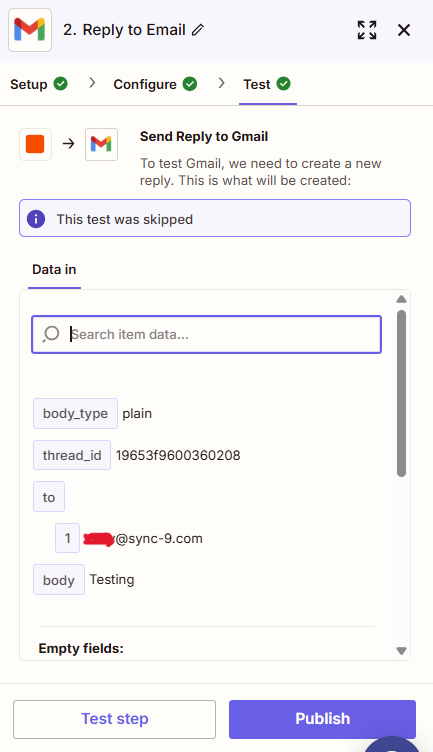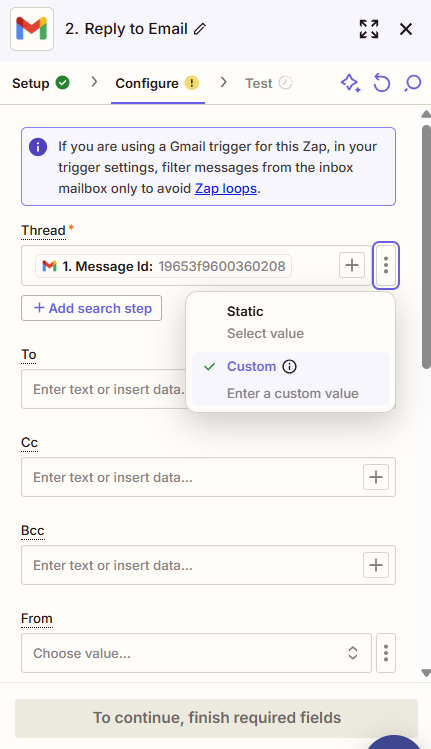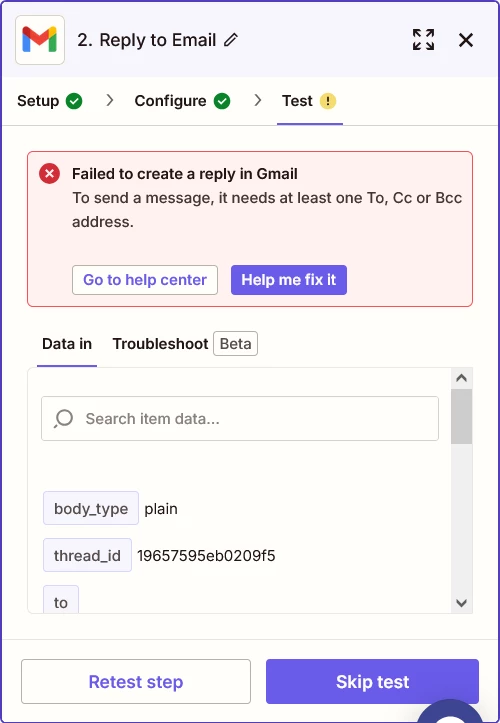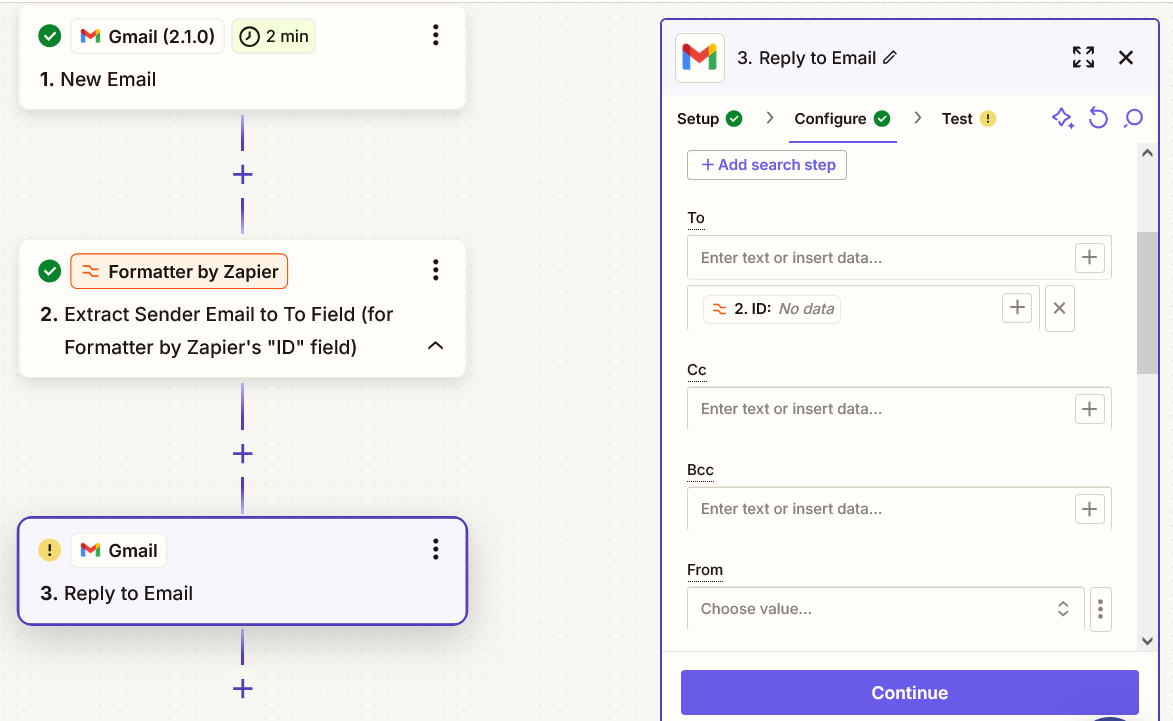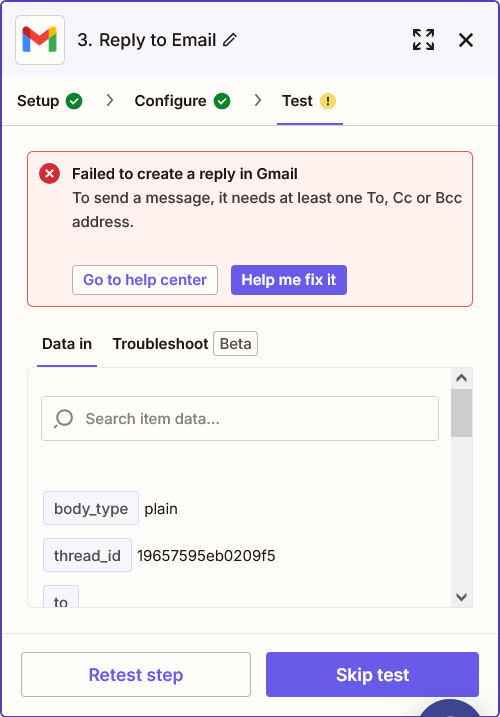We have setup a brand new Gmail account for feedback purposes. I need to set up a zap that sends an automated acknowledgement response to anyone that emails us on that account. To do this:
- I set up a trigger for New Email
- The next step is “Reply to Email” and setting up an Action event, in which i’m being asked to select a “Thread”. I assume this would set up a Zap for that specific thread
I’m looking for an Action event where ANYONE that sends an email to that account gets an automated acknowledgement response. I’ve tried using “Everyone”, “All”, and “Contact email”, but those are not available options to chose from.
Any help appreciated for this, and thanks in advance!