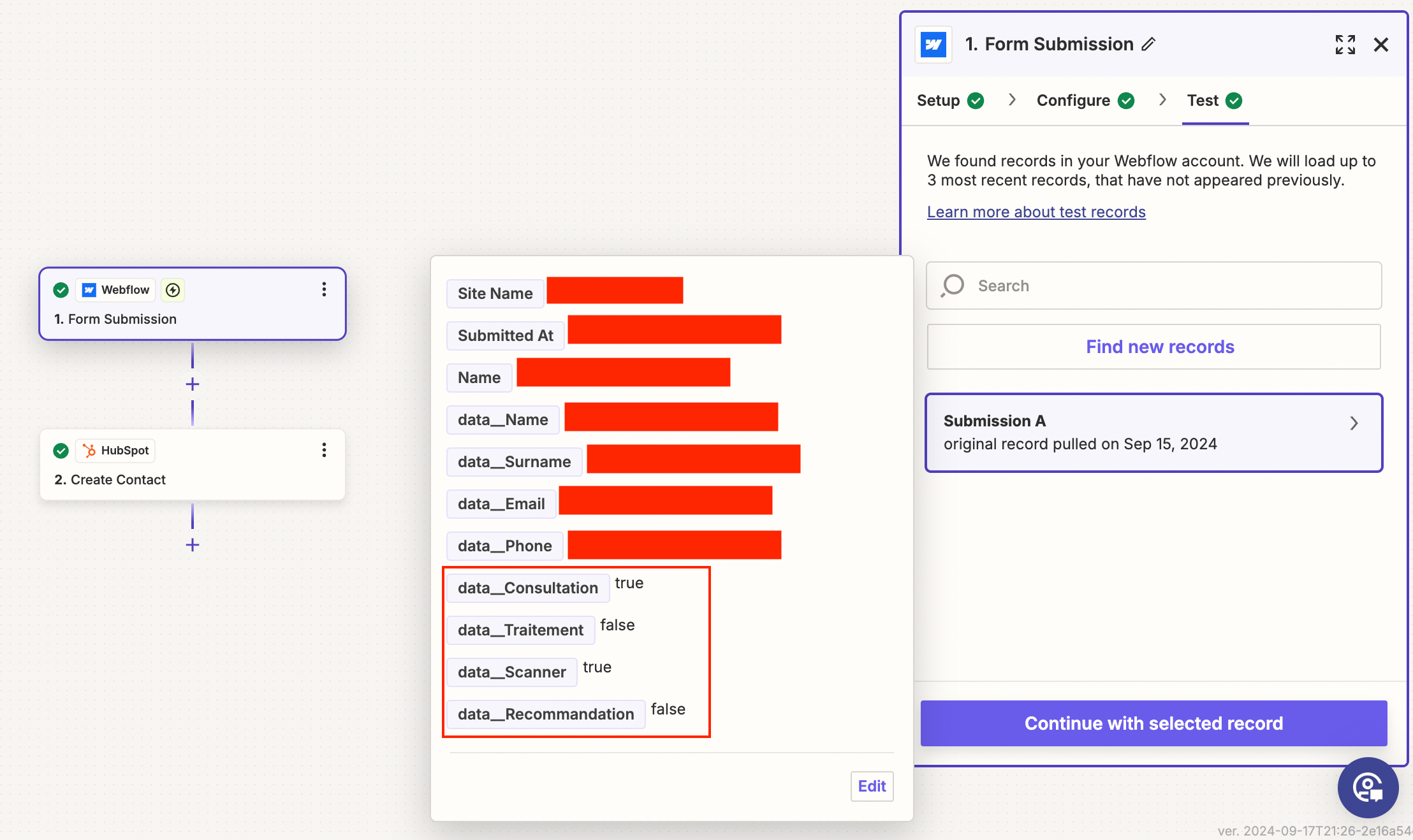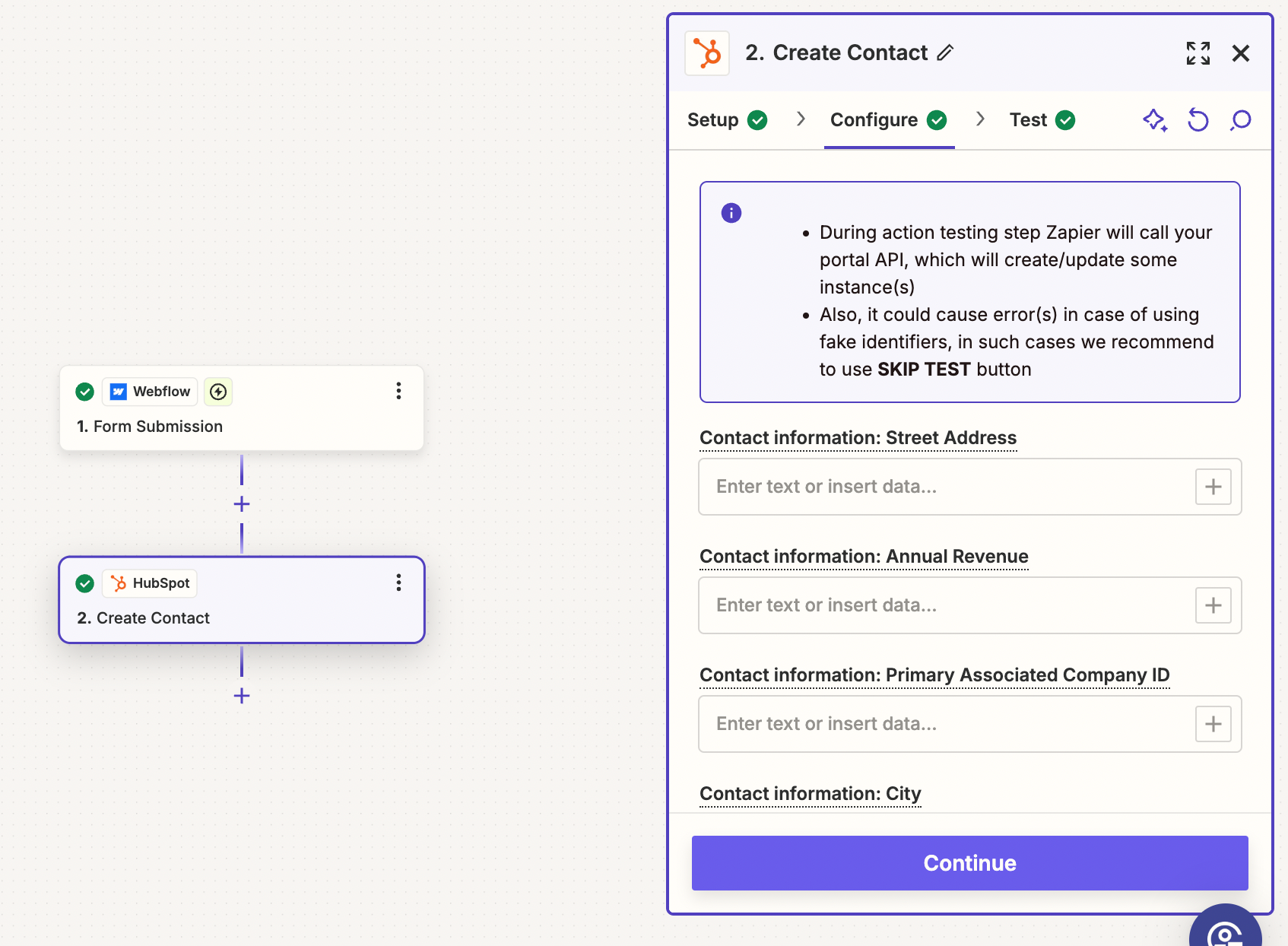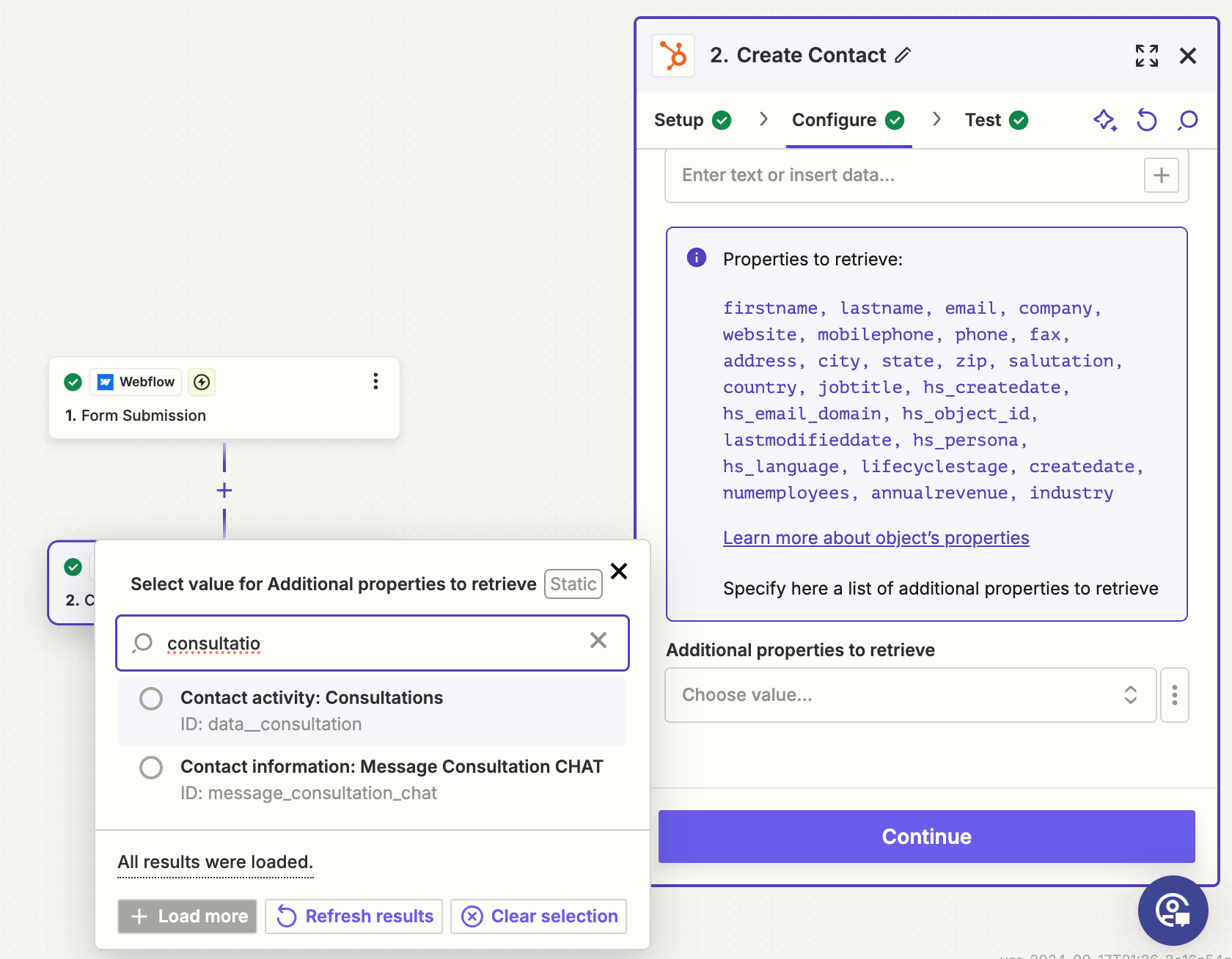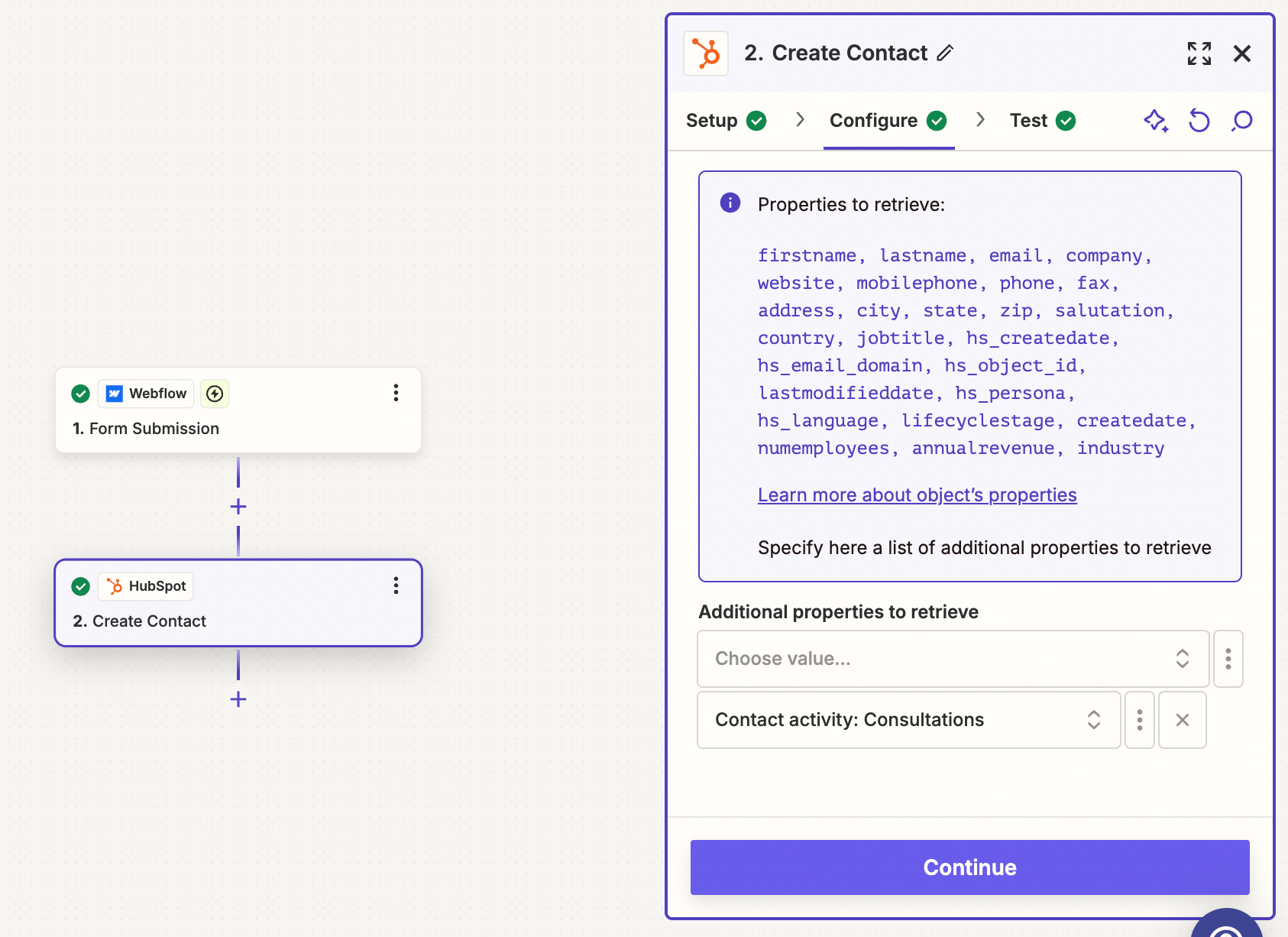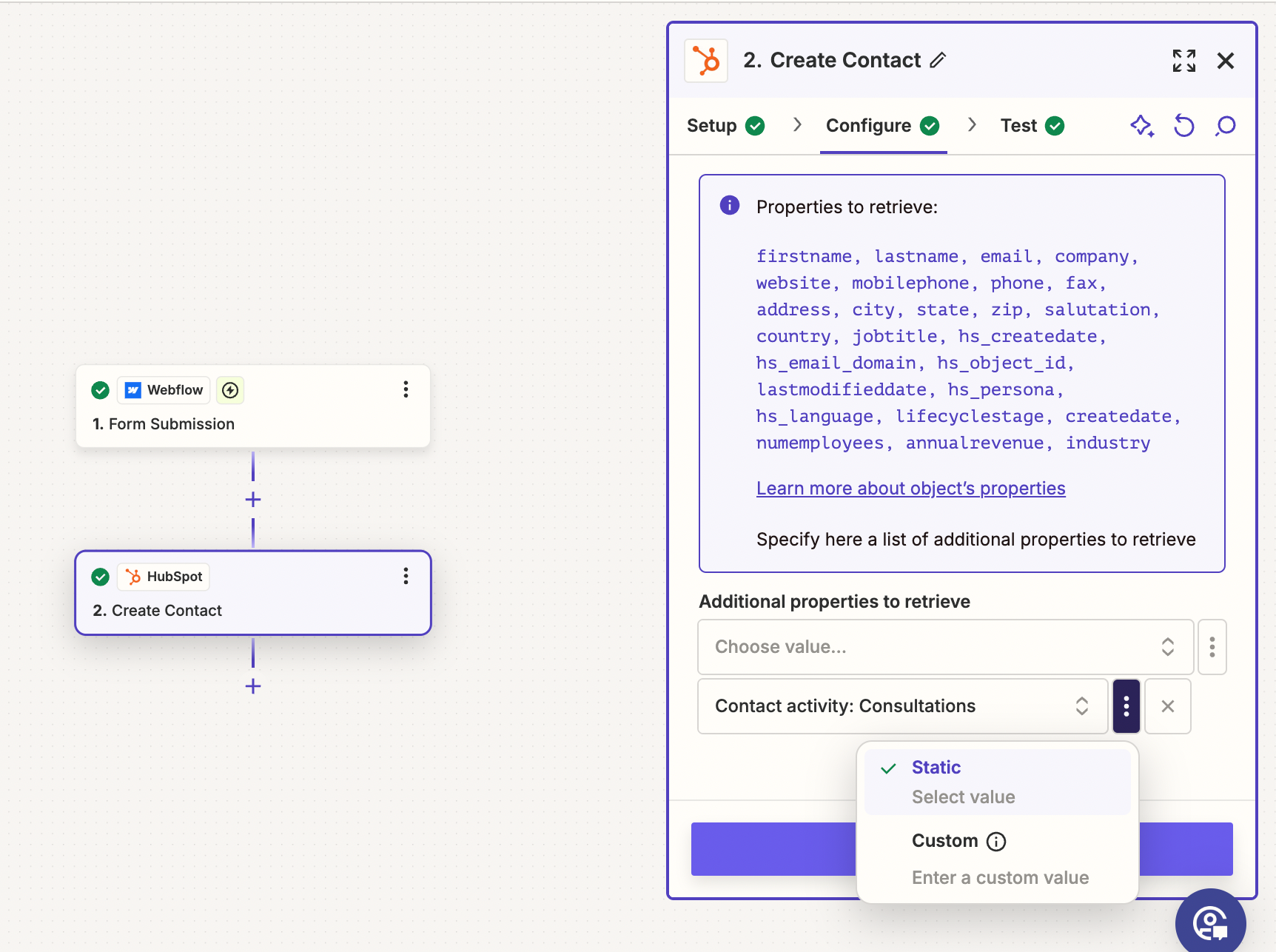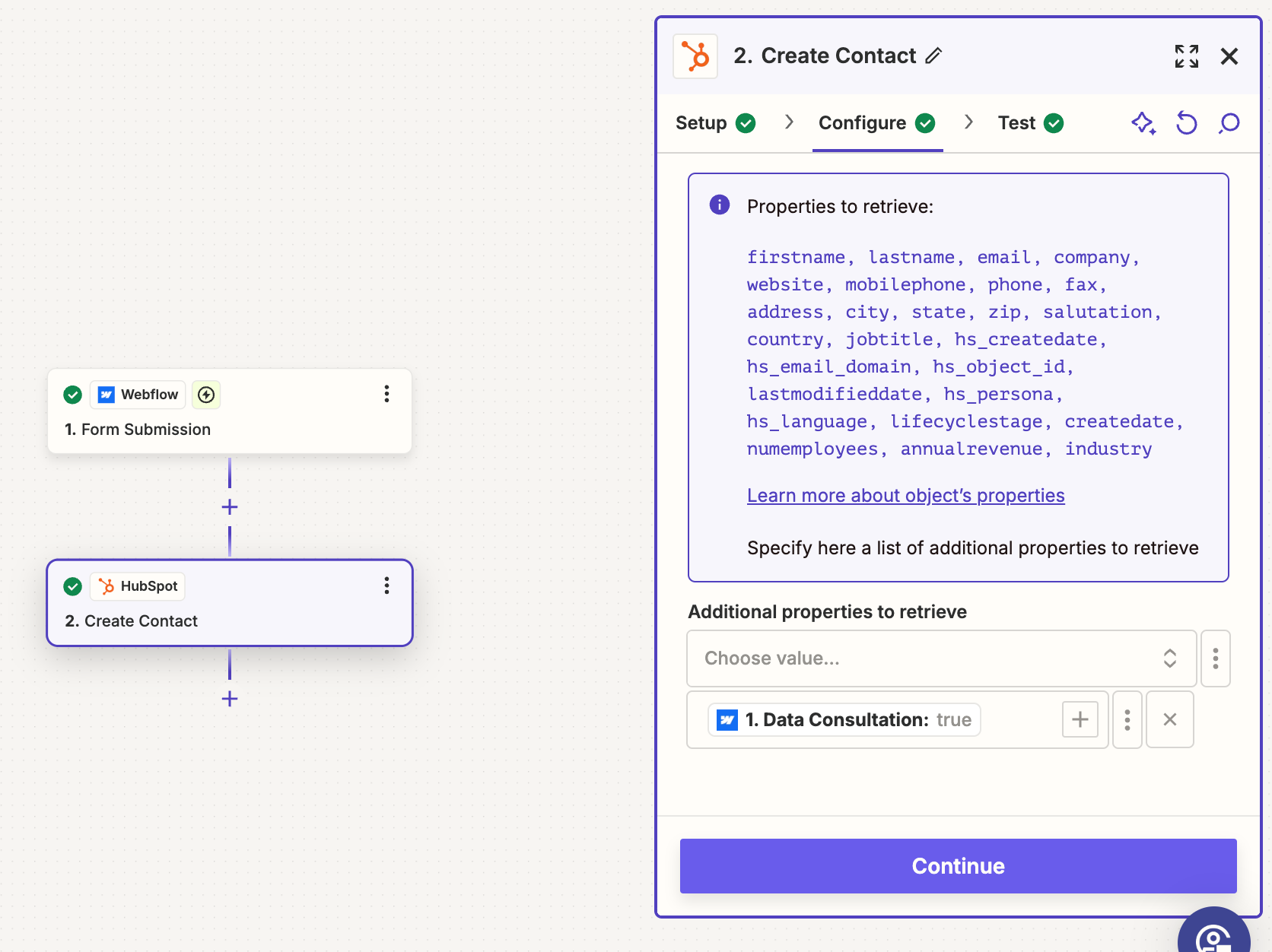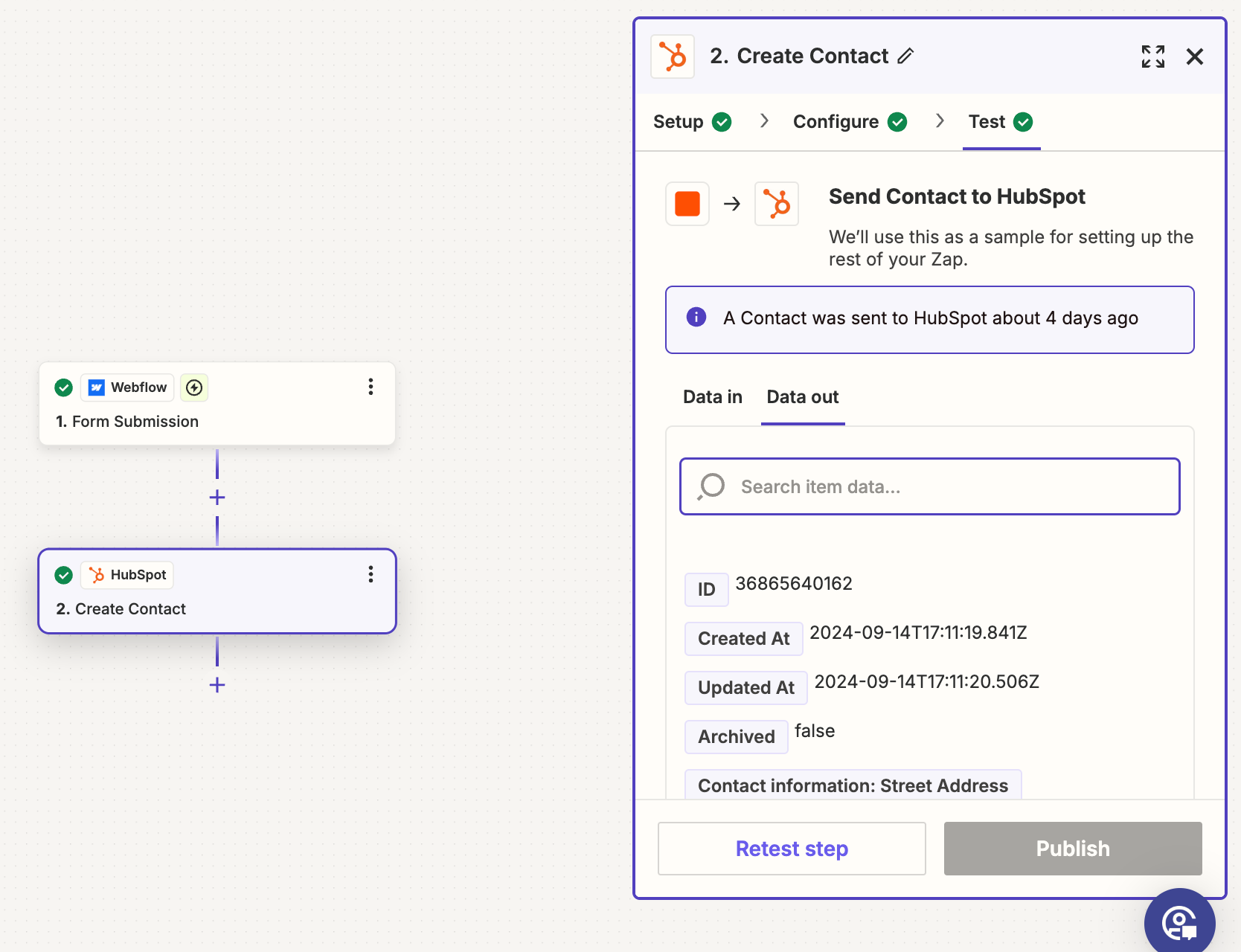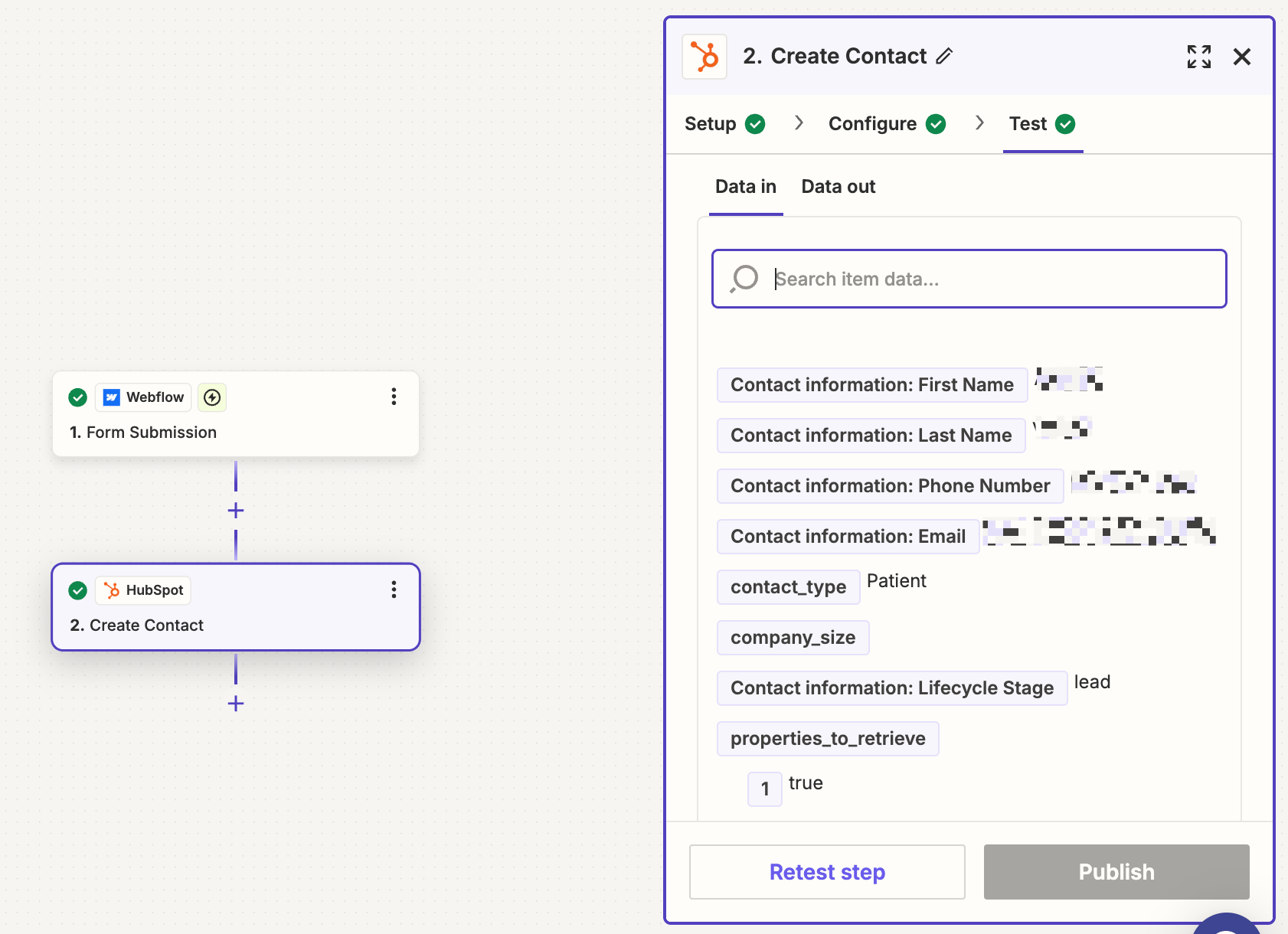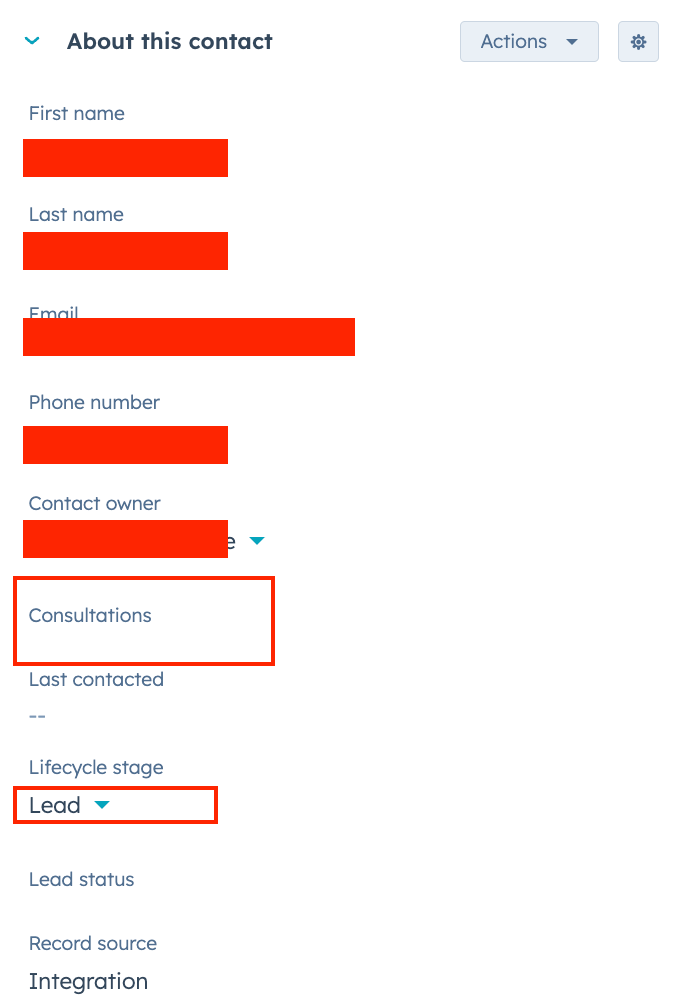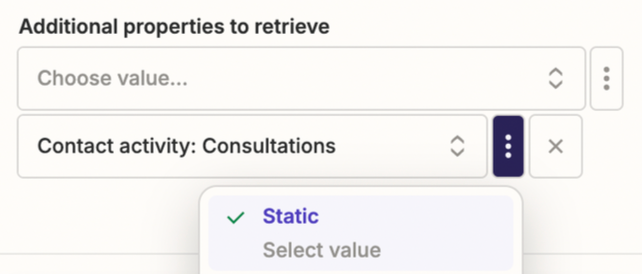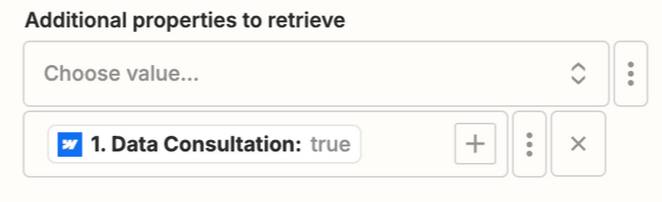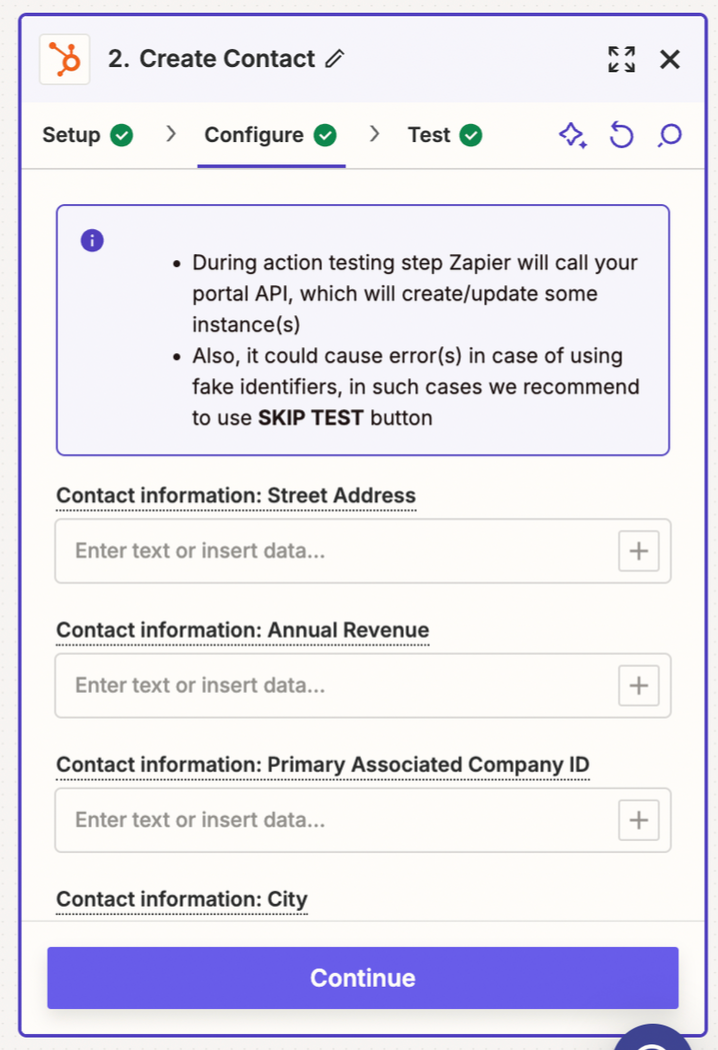This post has been edited by a moderator to remove personal information. Please remember that this is a public forum and to remove any sensitive information prior to posting.
Hello everyone,
I have an issue with sending data from a Webflow form to HubSpot.
For each form filled out on Webflow, I want to create a contact and update boolean data (the user can check 4 checkboxes on Webflow, each resulting in true or false).
I can't seem to update the property in HubSpot.
Do you have any ideas?
Here is the data that I have in webflow :
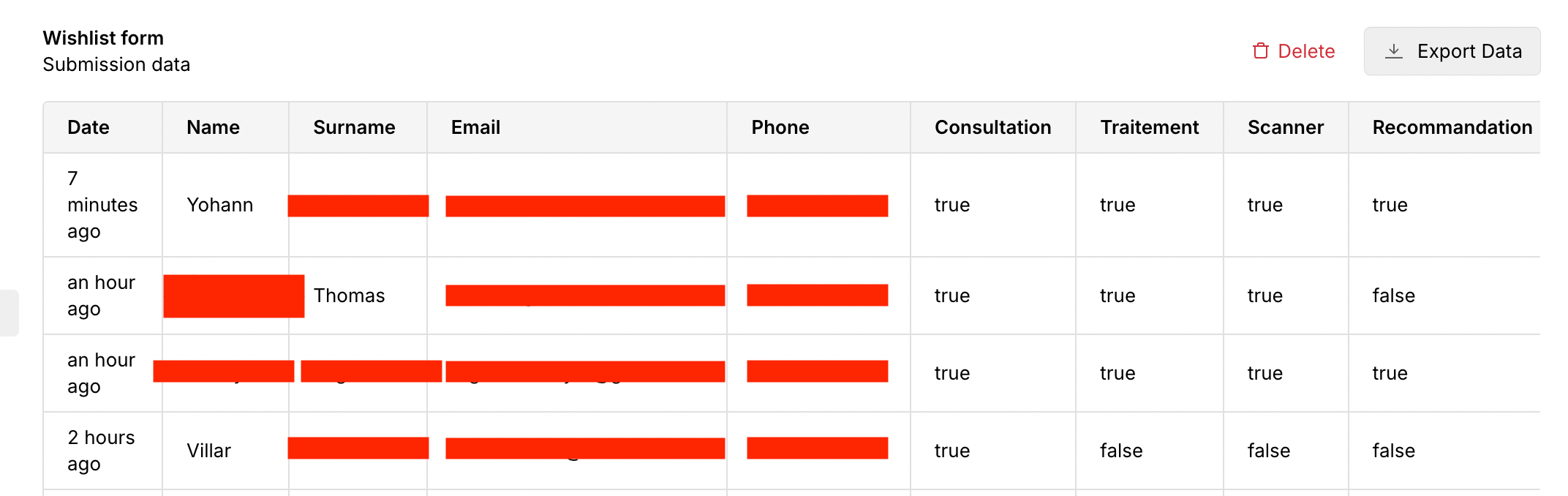
Here is the field I have in HubSpot that I would like to update :
Now, what are the steps to achieve this?
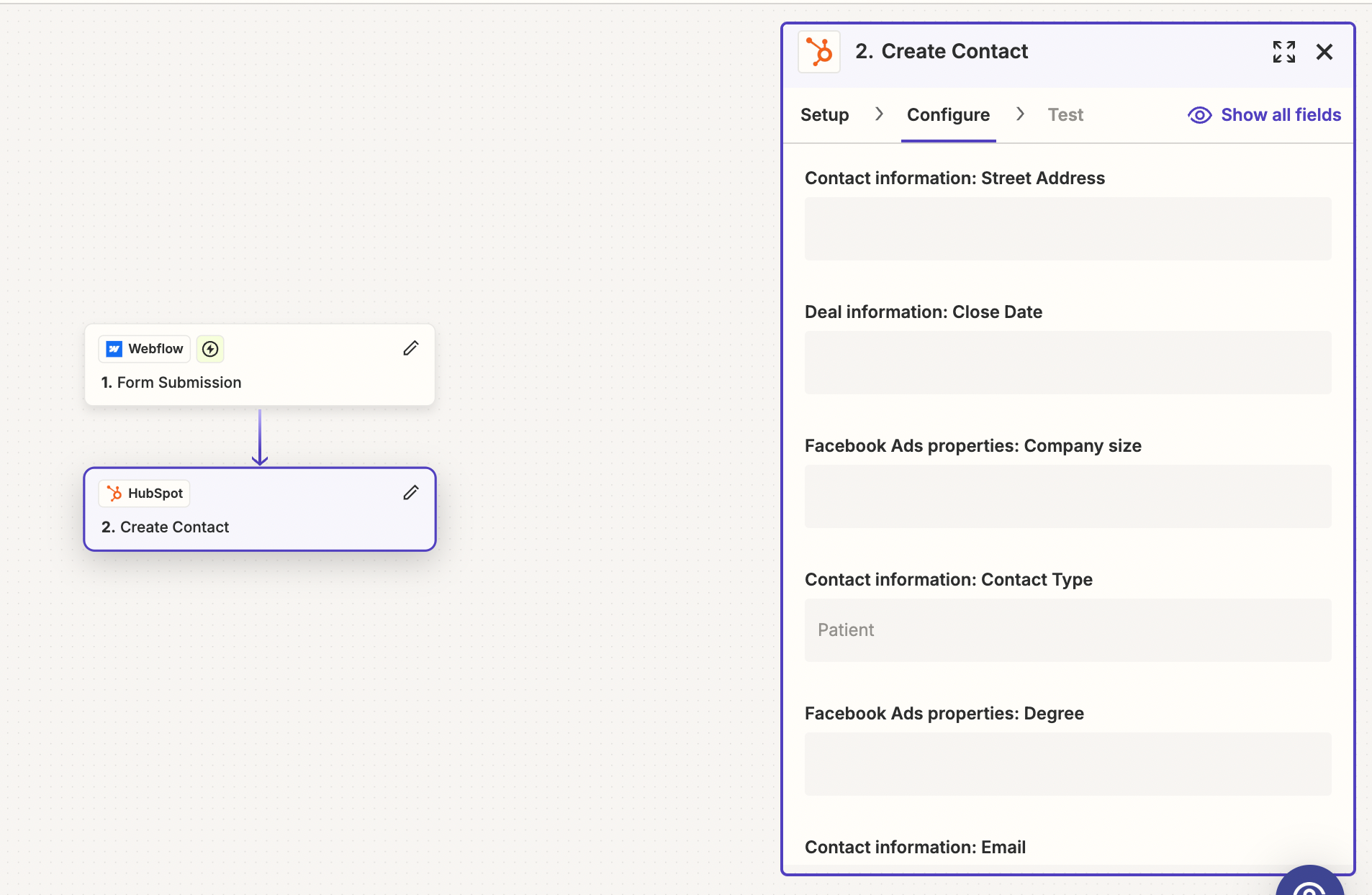
Thank you all for your help,
Have a great day,