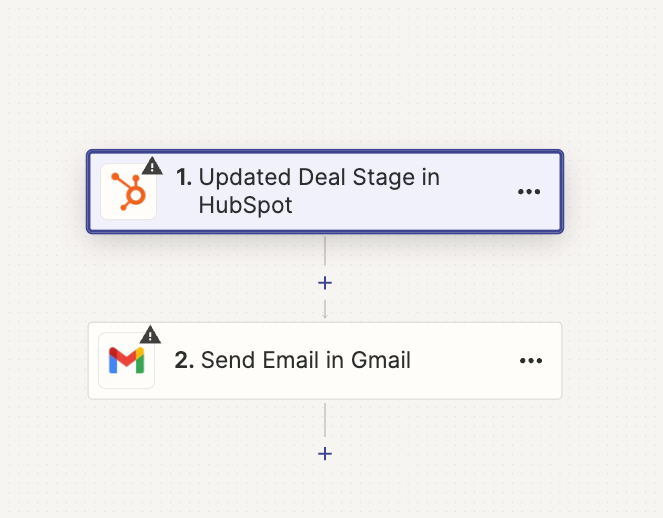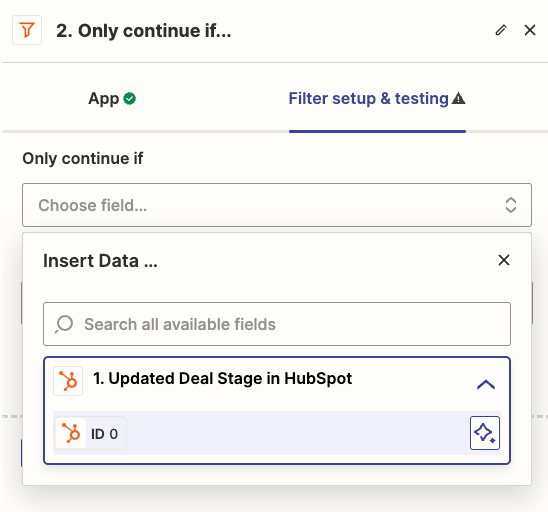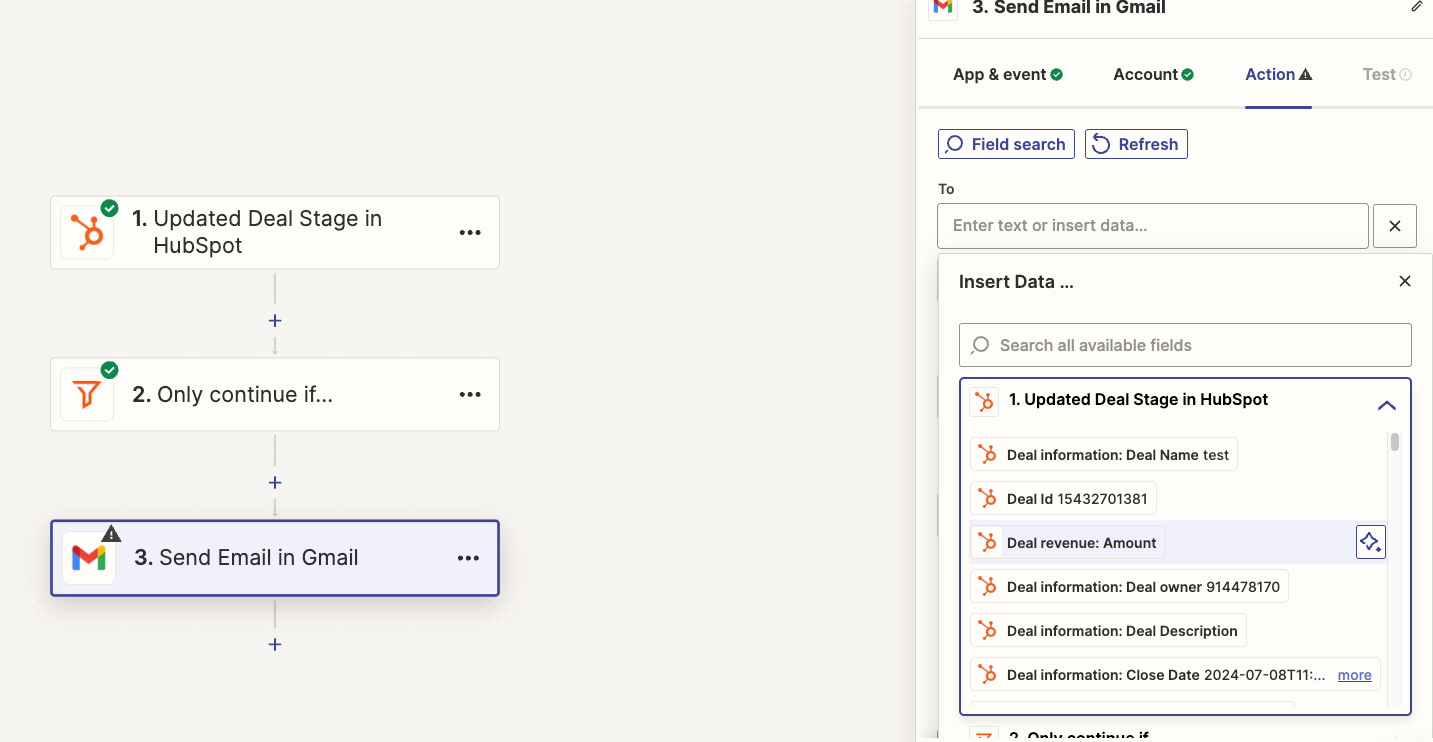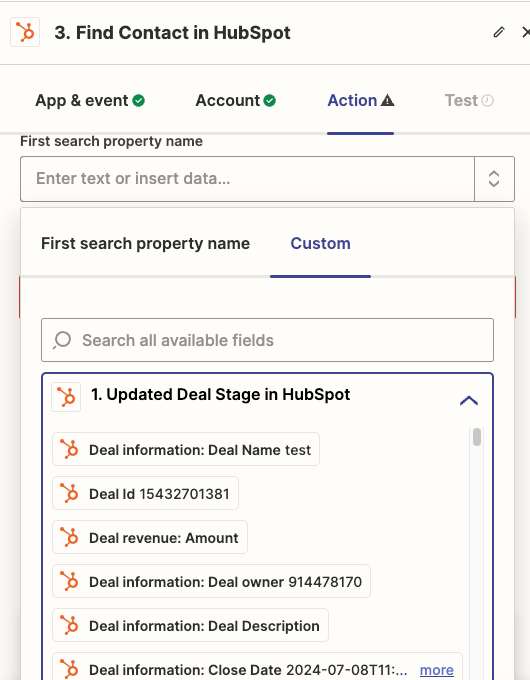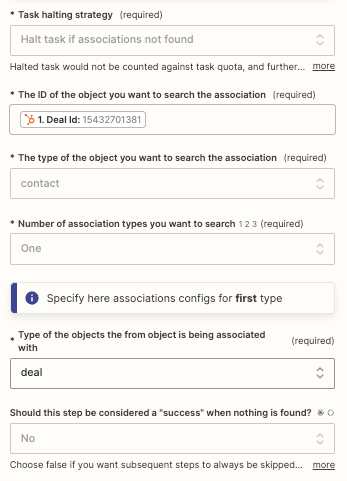I am trying to create a work around for automated emails and I think Zapier can help. I want it so when I moved my deal in hubspot to another stage and it has a specific field then it will send a automated email? I have put this in the AI bot but I am having a few issues adding an extra field apart from the pipeline and deal stage. Also I am having an issue linking the email to the deals contact.
I just want to check is this possible and what is the path to do this?
Question
How do I send an email template when a deal stage and dropdown selection changes in Hubspot?
This post has been closed for comments. Please create a new post if you need help or have a question about this topic.
Enter your E-mail address. We'll send you an e-mail with instructions to reset your password.