I use “Failed Payment Trigger” with Stripe.
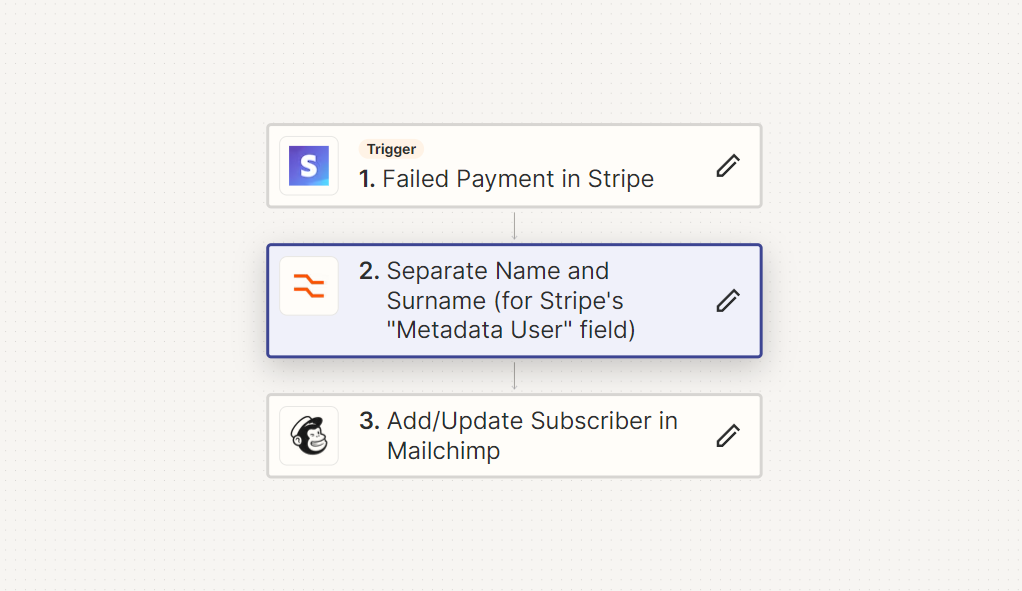
Then I normalize the data in the second step. Third step is adding user to the abandoned cart campaign, after this step it will be handled by Mailchimp.
The problem is, I want to do this fool-proof. Like this:
1- Trigger Failed Payment in Stripe
2- Wait for 8 Hours
3- Look for the failed payment’s “metadata email” in the last 20 payments, if you find a “successful” payment with this e-mail, don’t continue.
4- (If you can’t find a successful payment with that email, continue and) Add/Update Subscriber in Mailchimp’s Abandoned Cart Campaign
This seems right now not possible. There is no third step. No function to search for the last payments with a specific data. (paymentId doesn’t work in this case, it changes with every paymentIntent. A customer can try paying with a card, then leave it Incomplete, 2 hours later can try again and be successful. PaymentId of the two actions are different.)




