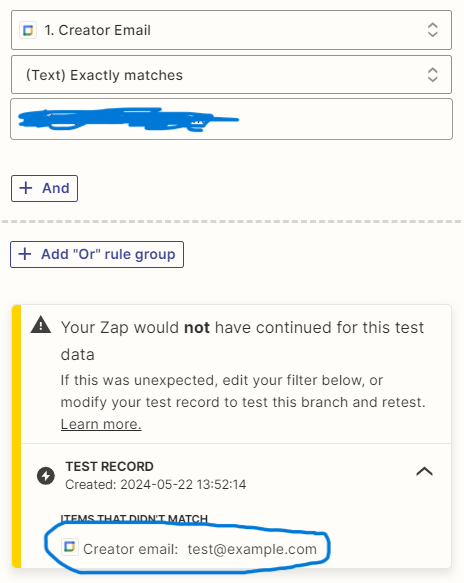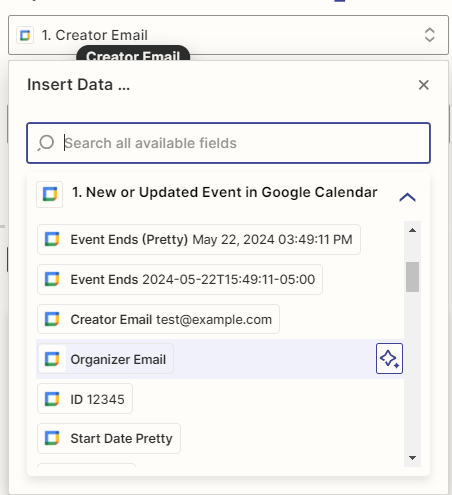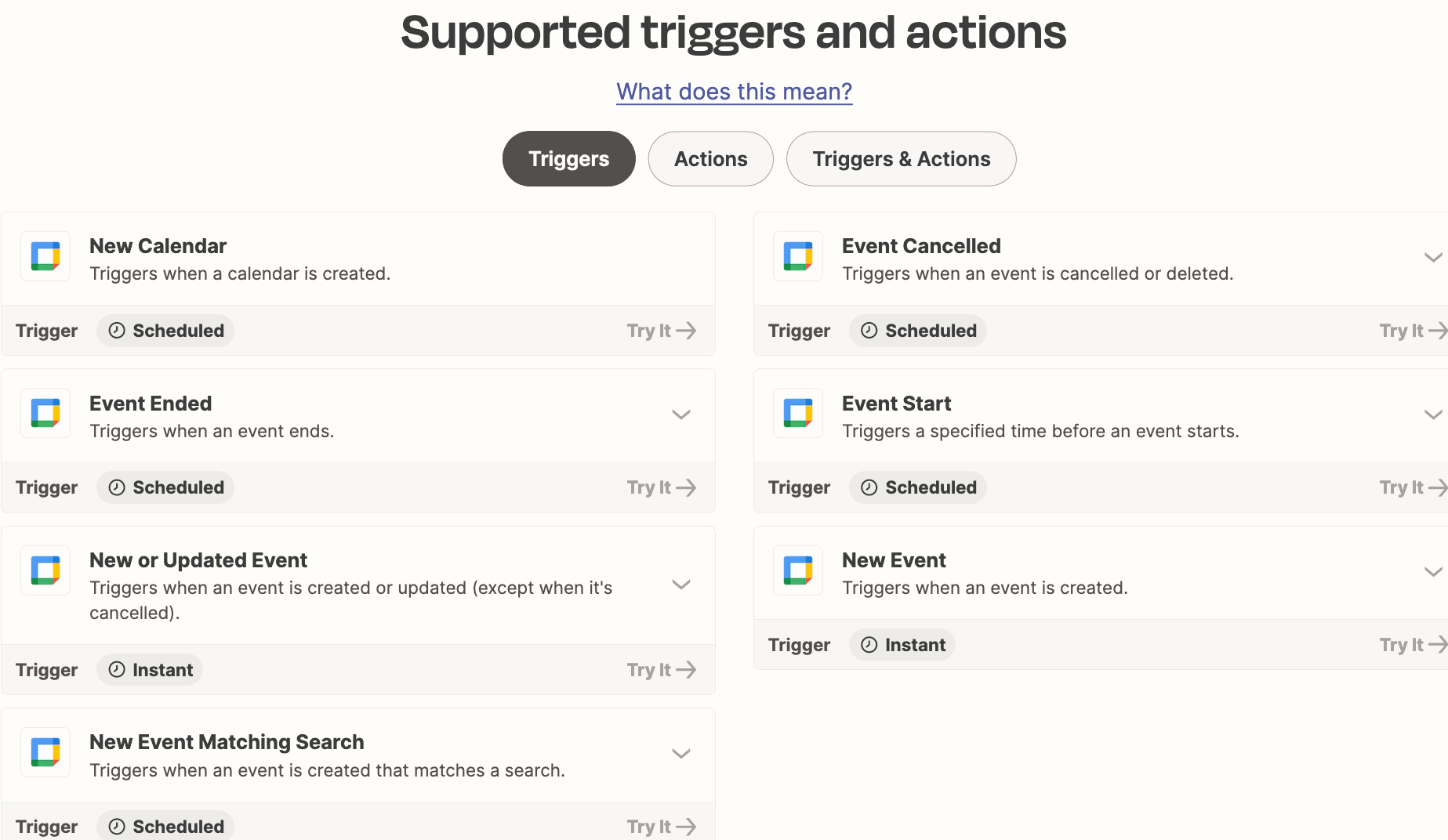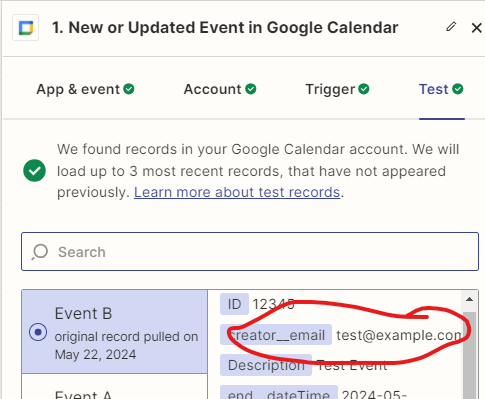Hi folks,
I'm attempting to create a Zap that will send a Slack channel message when a new event is created in a shared calendar. I'm trying to use the Creator Email filter so that it only triggers when certain users create the calendar event. I can't figure out to change it to a specific email address from the default that is test@example.com. Screenshots attached.
Thanks for reading!