In my zap, I need to send a Slack message to a Slackbot (a third-party App on Slack). When I try to configure the zap and select who the message should be sent to, I’m unable to locate the bot. I’ve tried “Send Direct Message” / “Send Channel Message” / “Send Private Channel Message” and the bot doesn’t show up anywhere. Screenshots below:
The Bot
Here’s what the bot looks like in my Slack. Note it falls under external connections. I slack the bot with various commands, and it slacks me back some results.
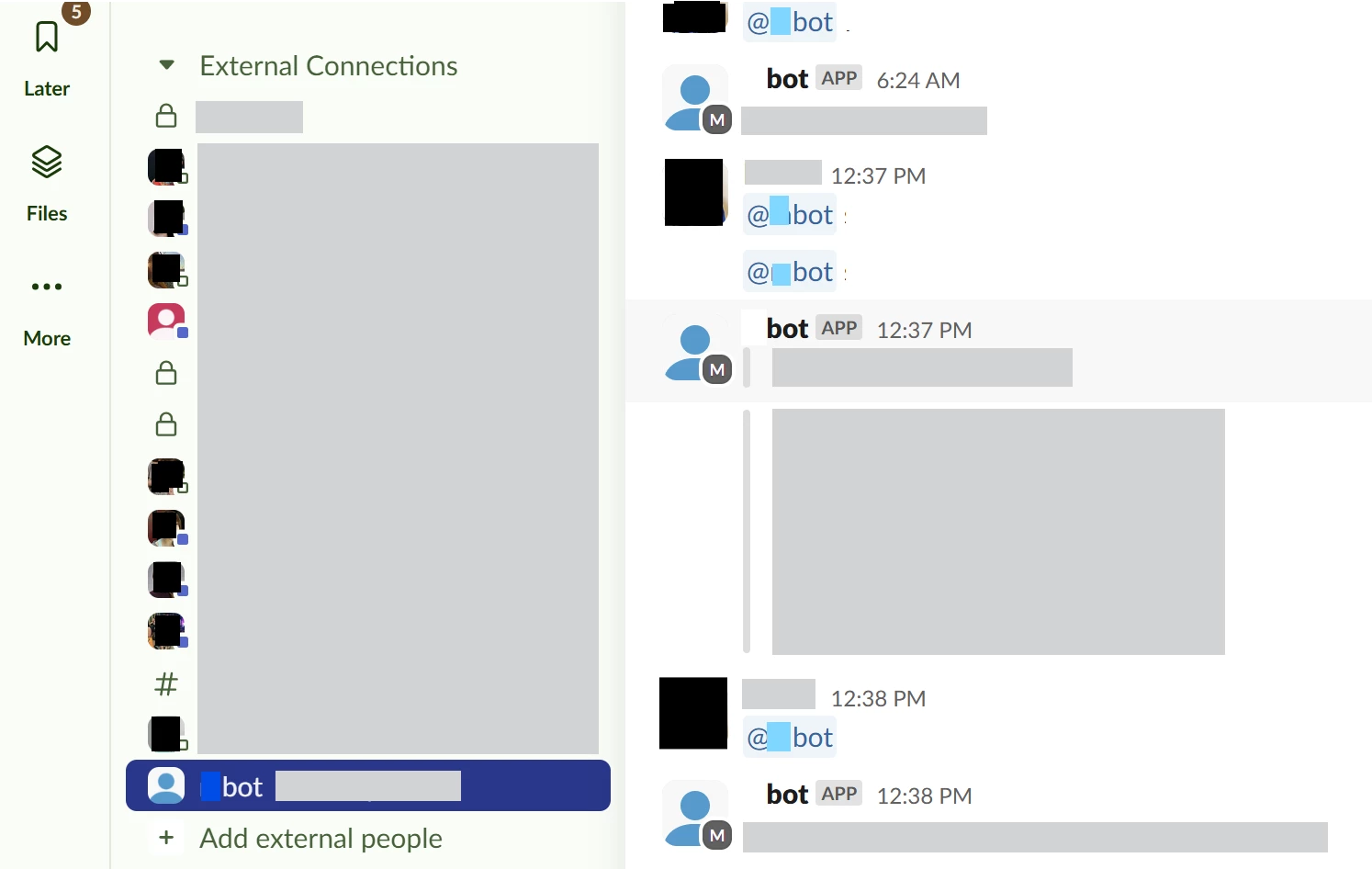
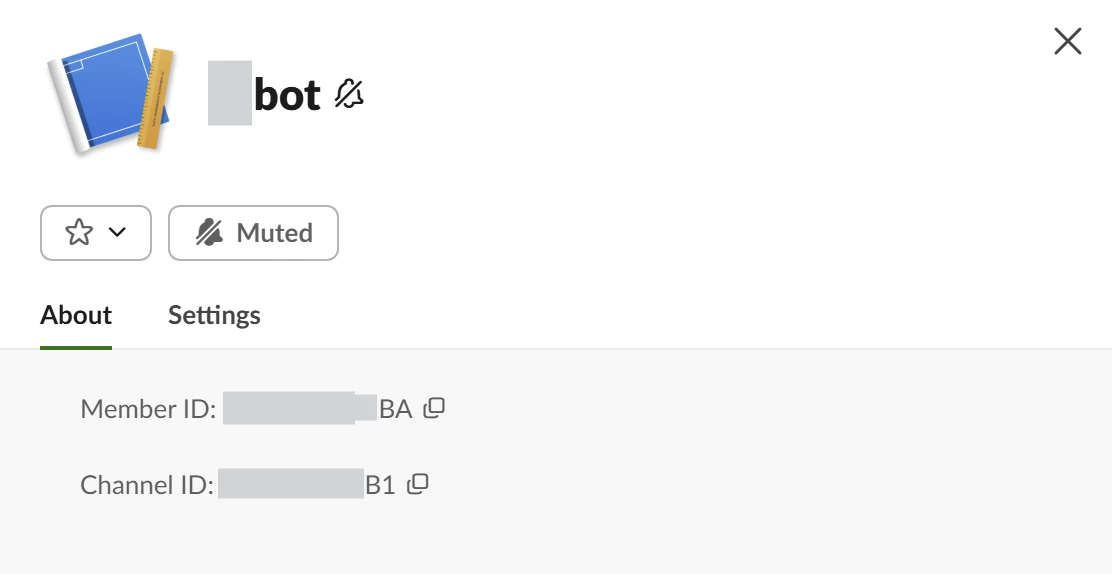
The Zap
When I’m setting up the Zap to send a message, the bot doesn’t show up in the search results - neither by member ID nor by channel ID.
Note that other contacts listed under “external connections” do show up fine. It’s just this app/bot that doesn’t show up.
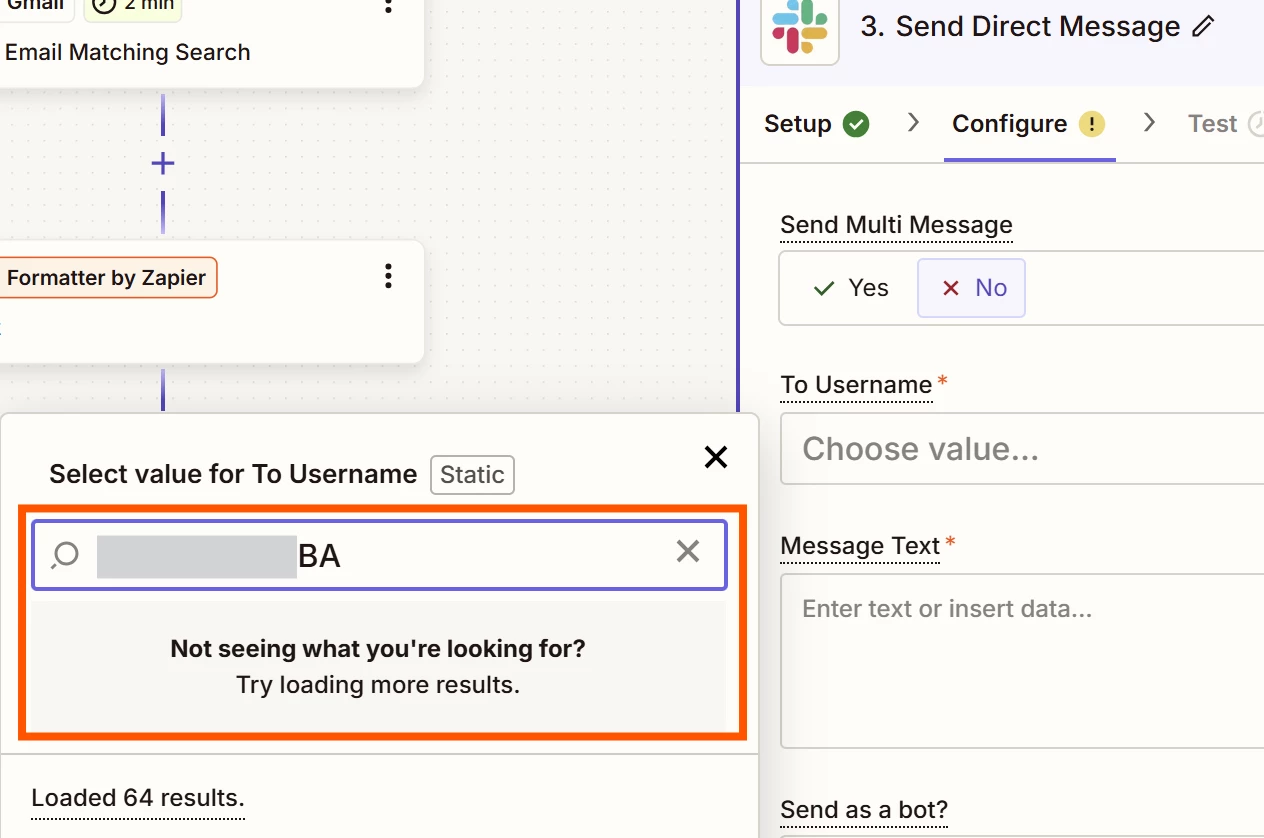
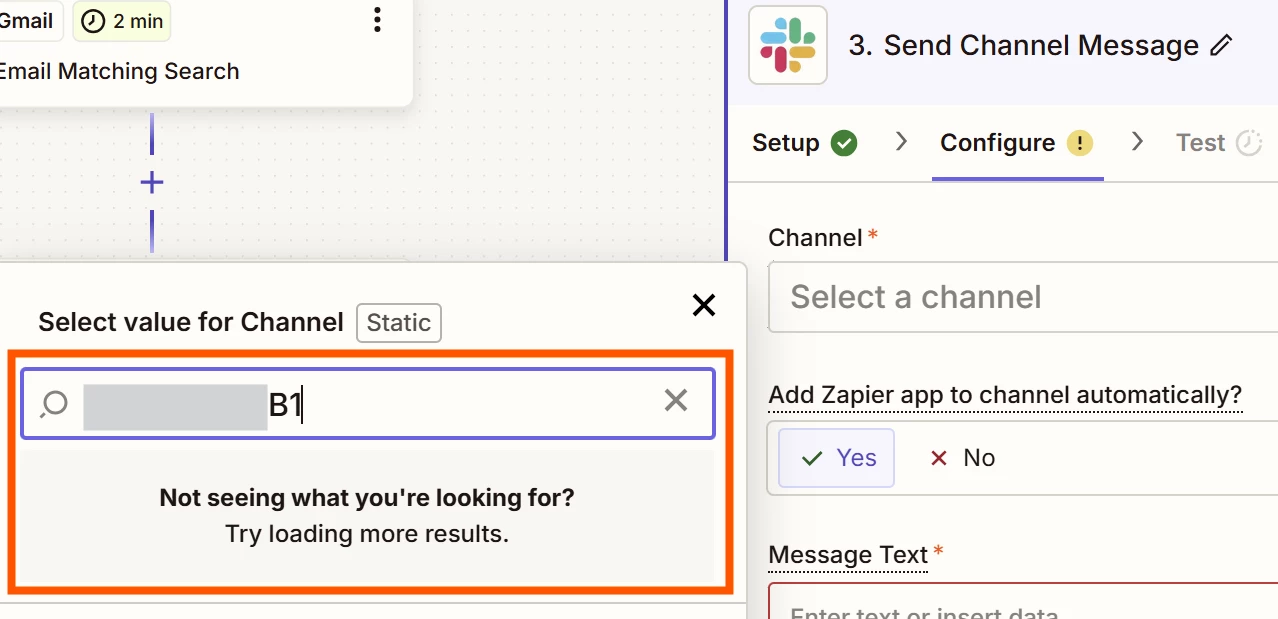
How do I send a message to a Slackbot / app?




