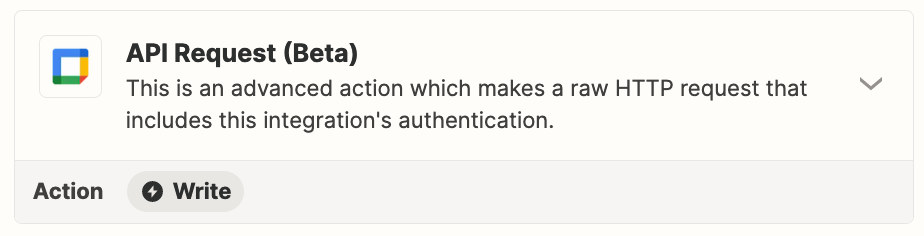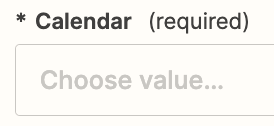So I have my main account for my team in calendar, and then everybody shared me their individual calendars.
I need to create a zap to send a message on slack showing all the meetings of the day regardless the calendar of origin. So everybody knows everyones meetings.
Is there a way to avoid creating 10 different zaps (1 per team member)?