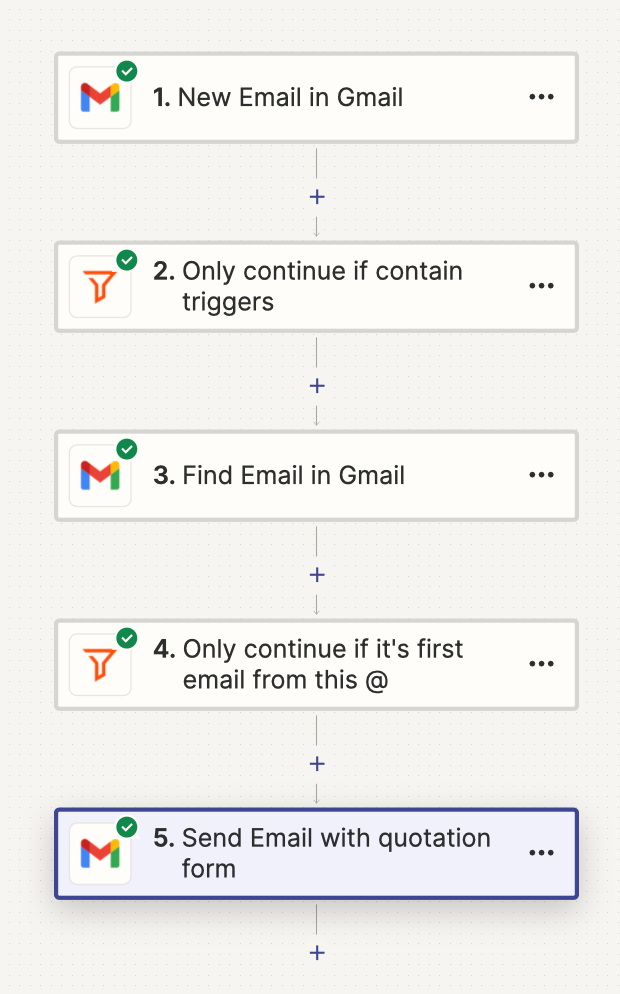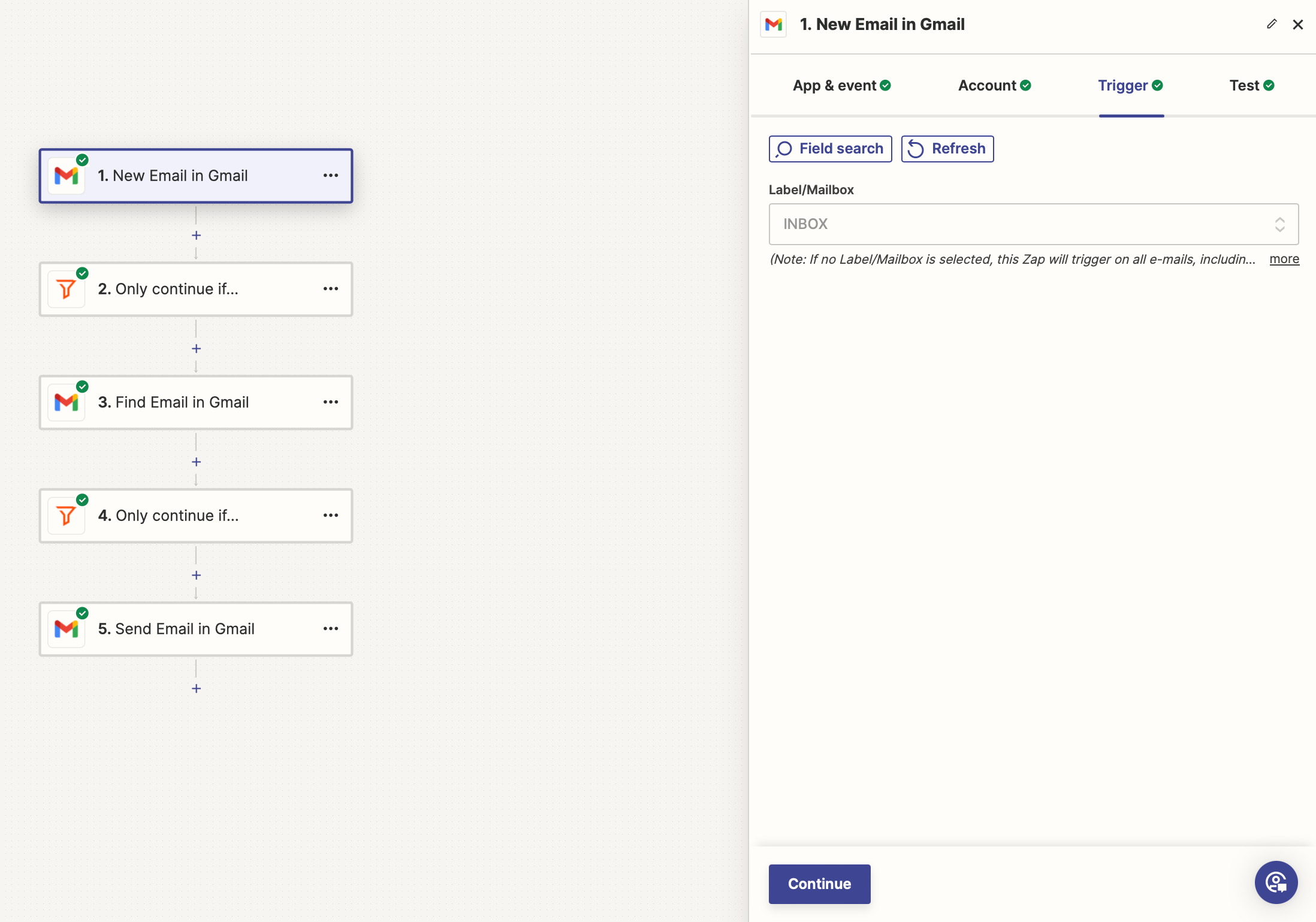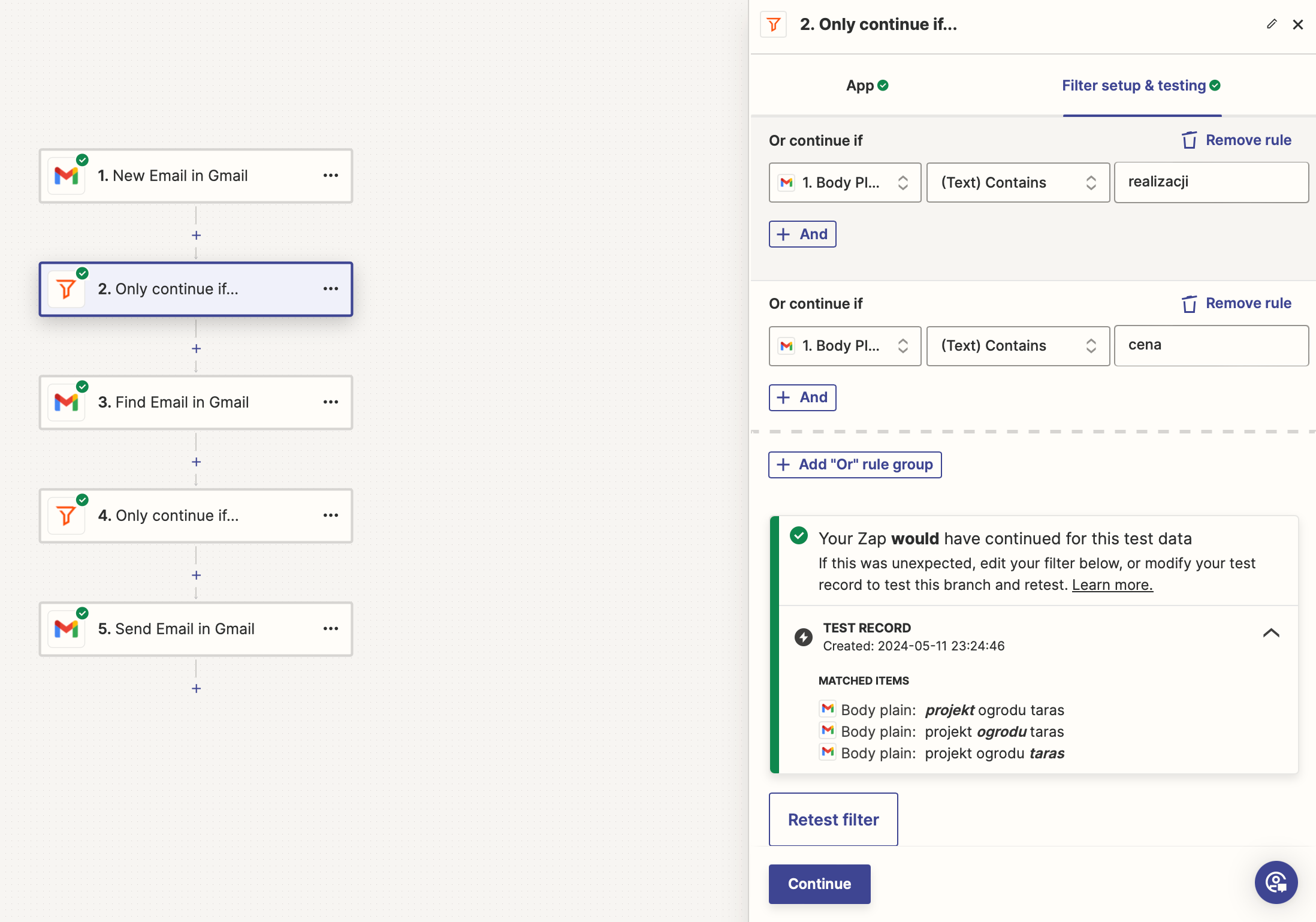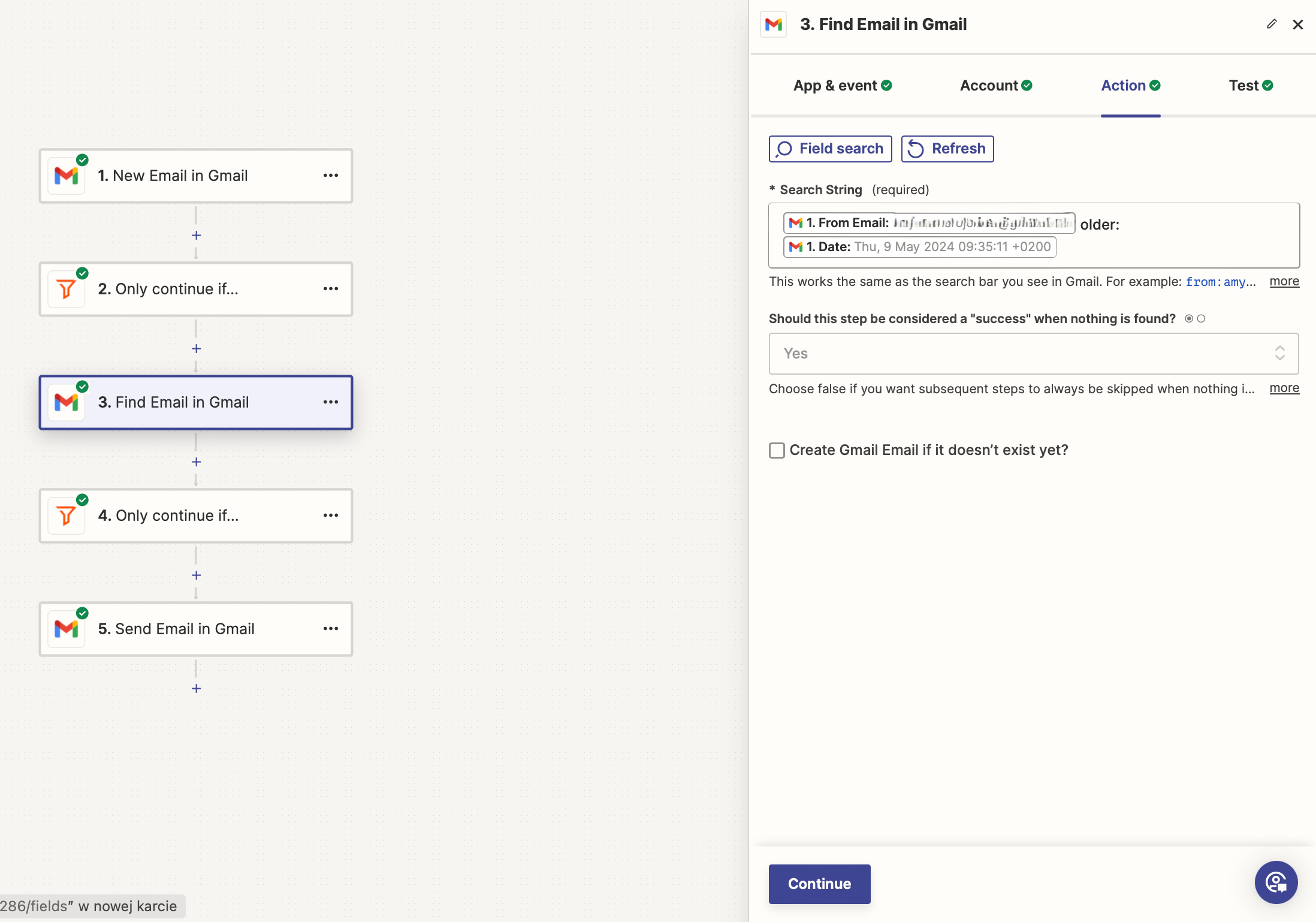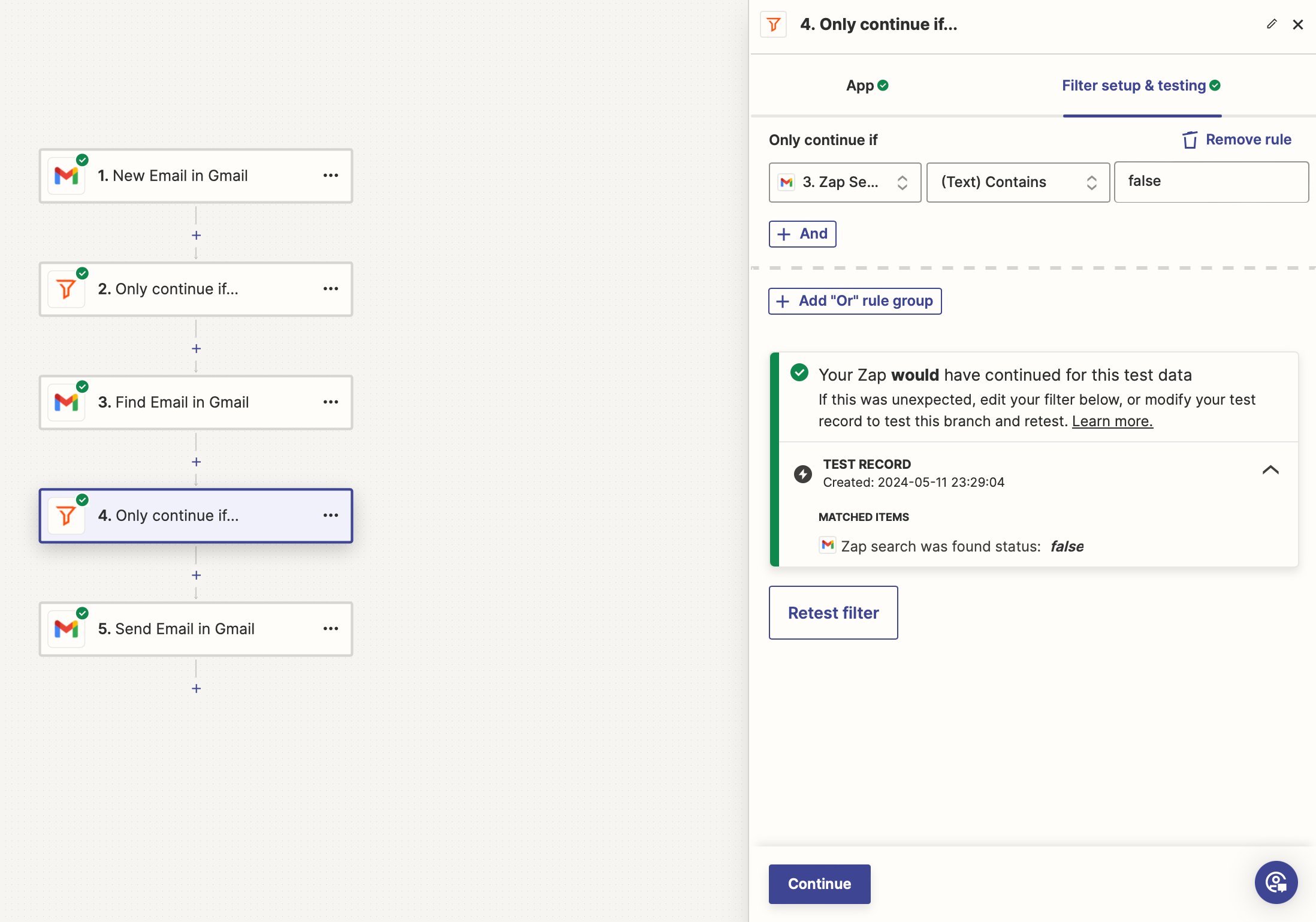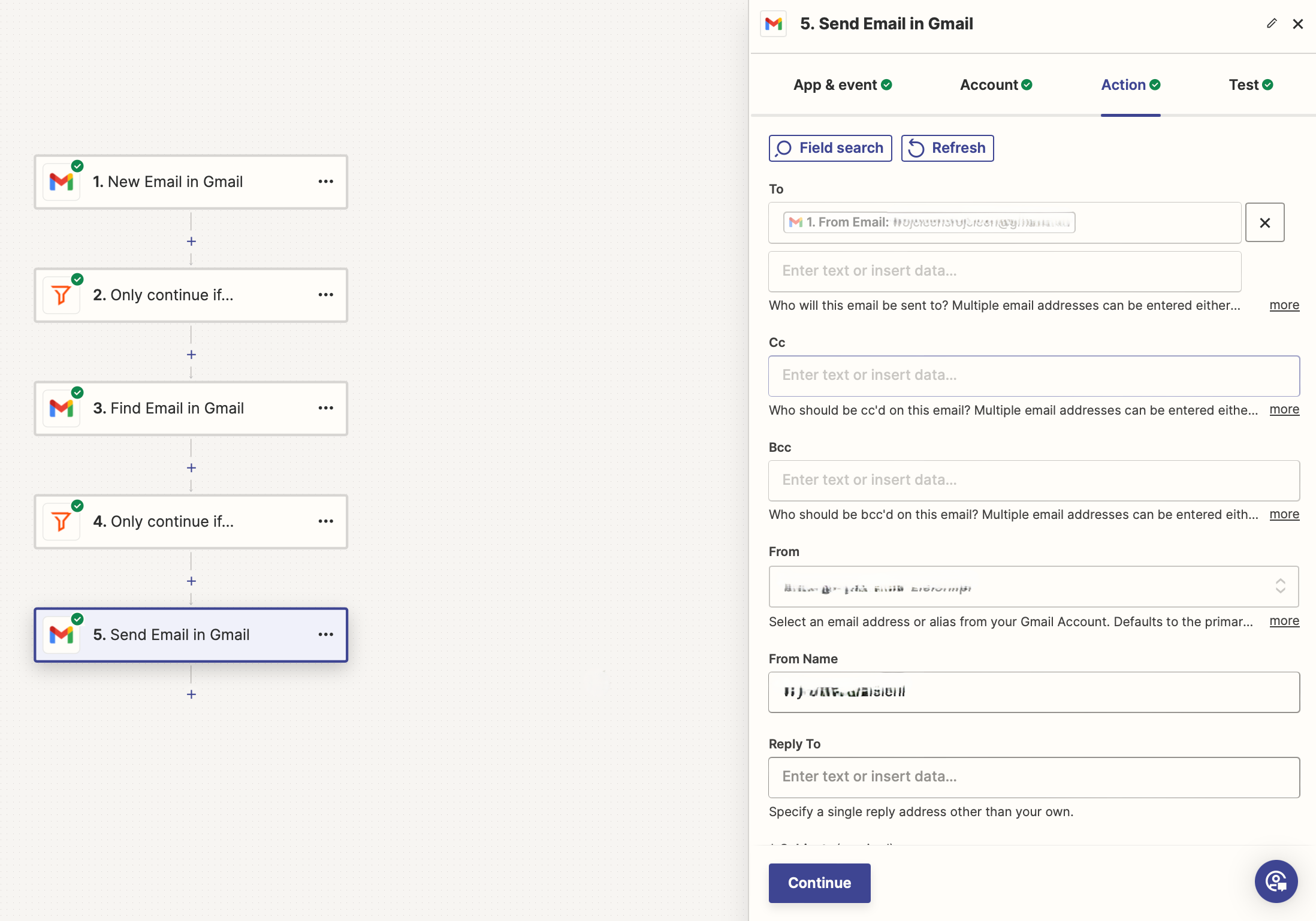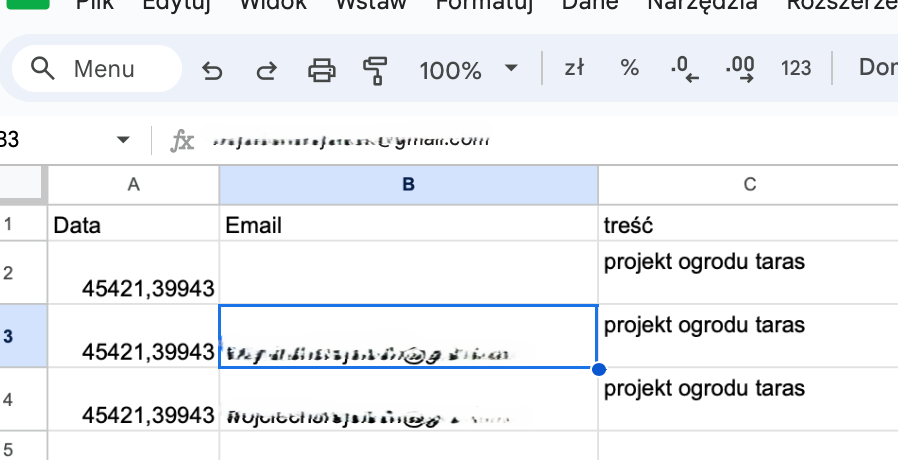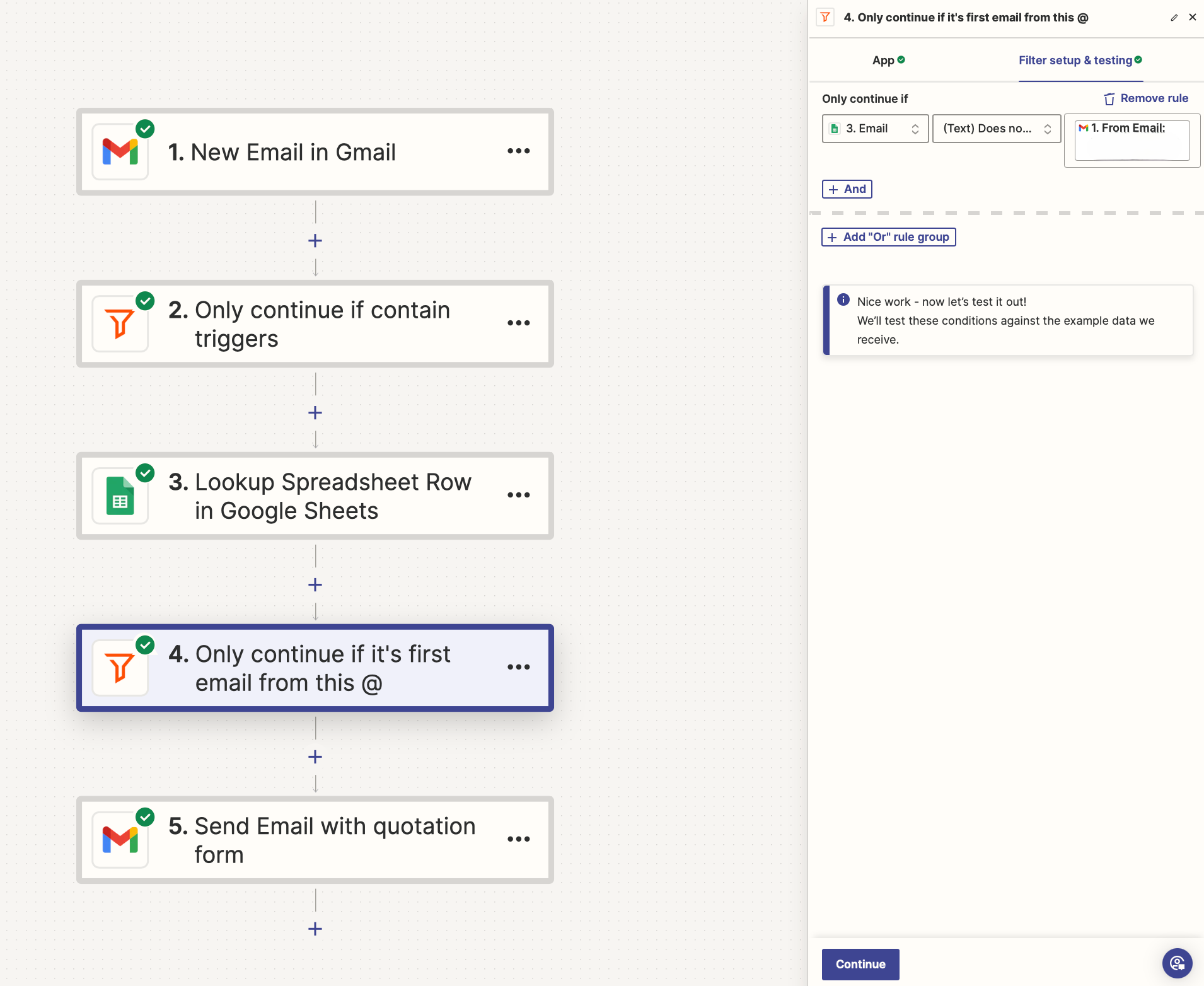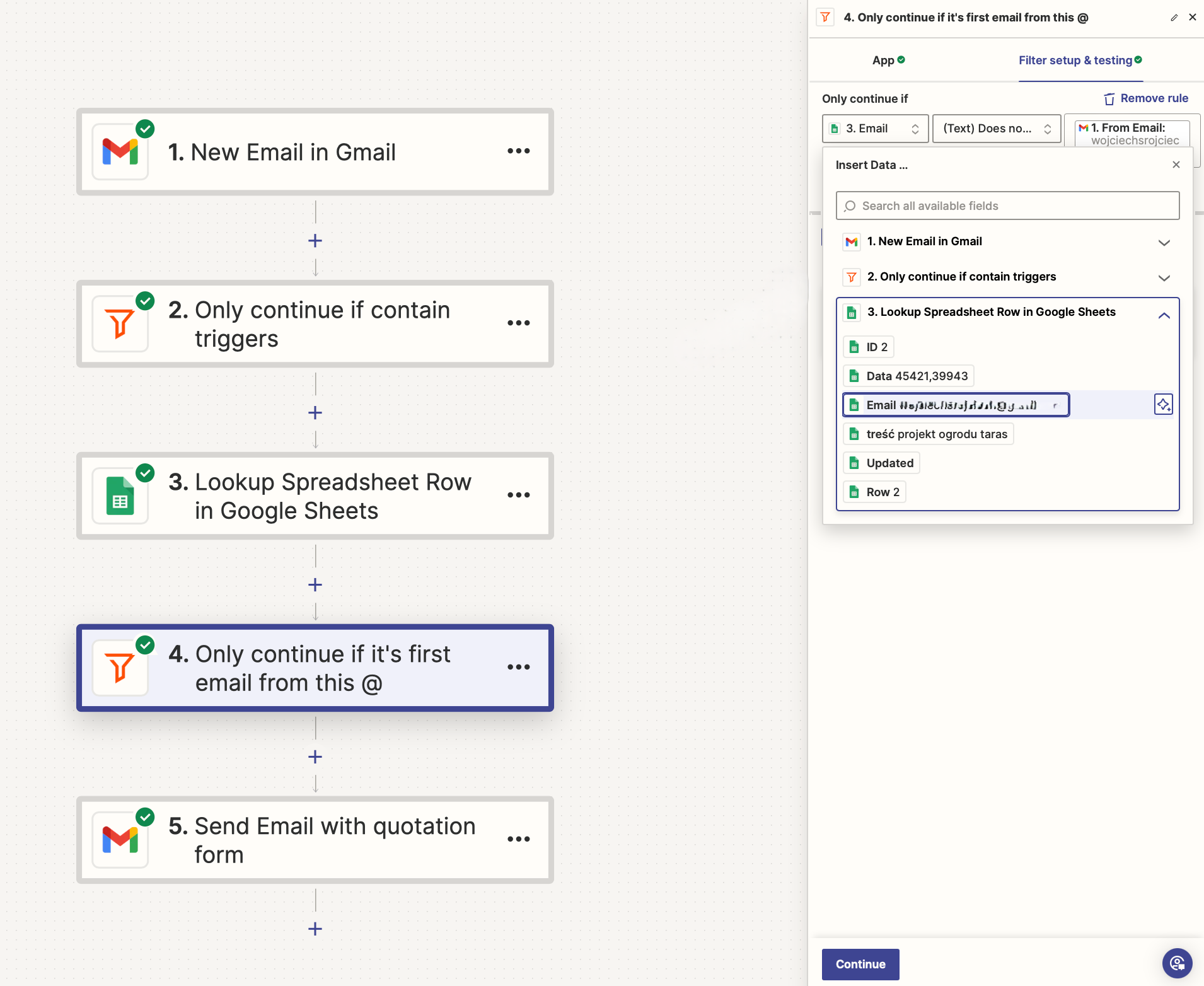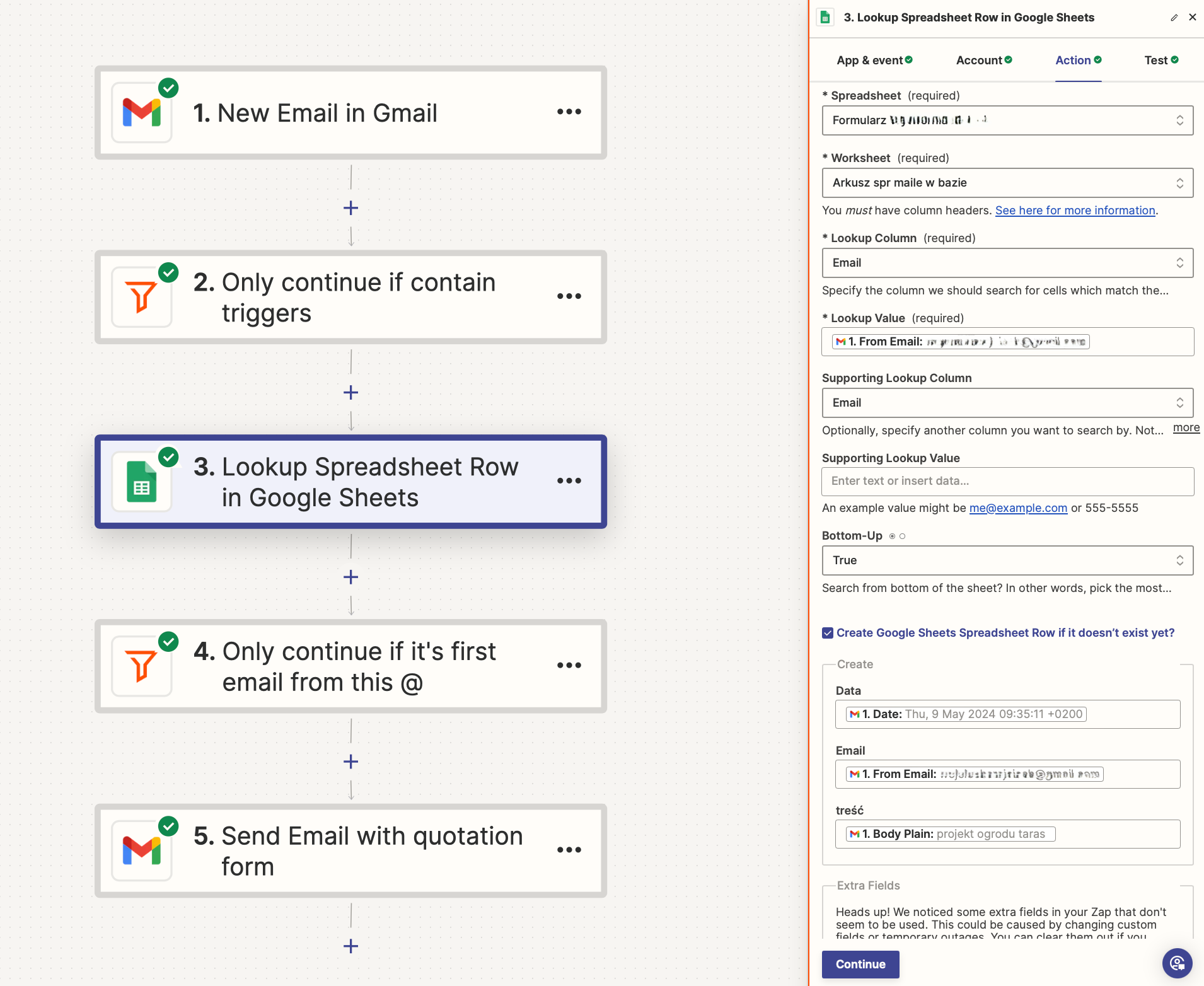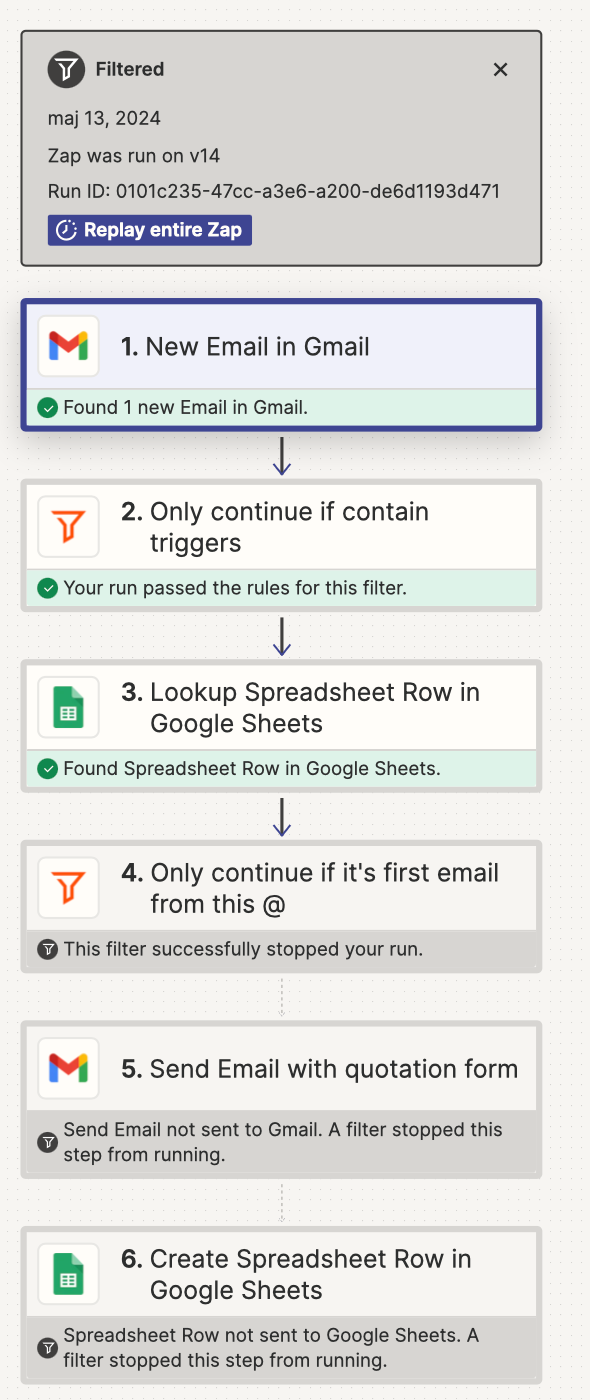“This post has been edited by a moderator to remove personal information. Please remember that this is a public forum and to remove any sensitive information prior to posting.”
Hi, I want to set up a zap that sends a client a quote form(via gmail), but only when they contact us for the first time using specific triggers. Currently, I have what you can see in the attached photos and unfortunately, it doesn't work. How should I set up this zap?
The data presented in the photo are my test data (test email).