This my firebase
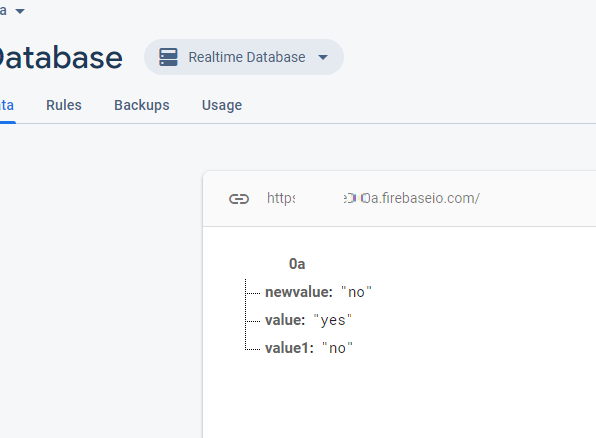
i want when “value” is “no” , i should get a push notification via one signal .
when i try to use zapier it shows like this
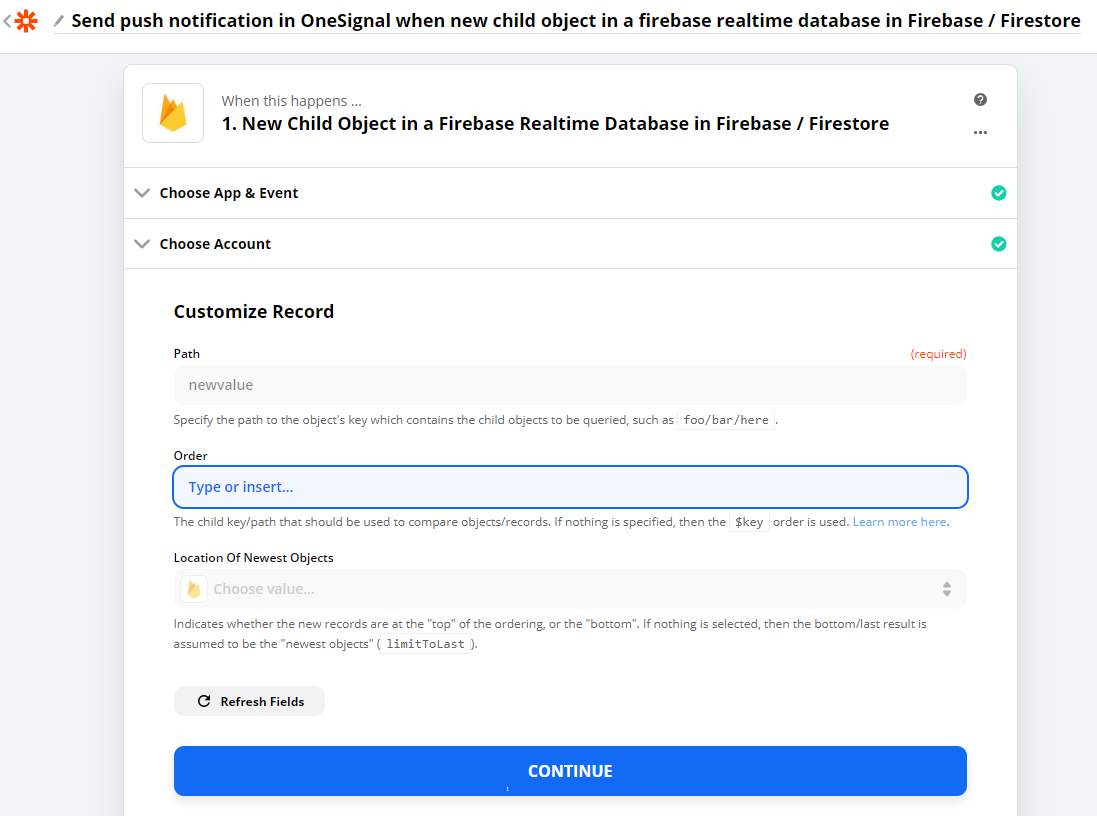
what to enter where so my problem is solved .
This my firebase
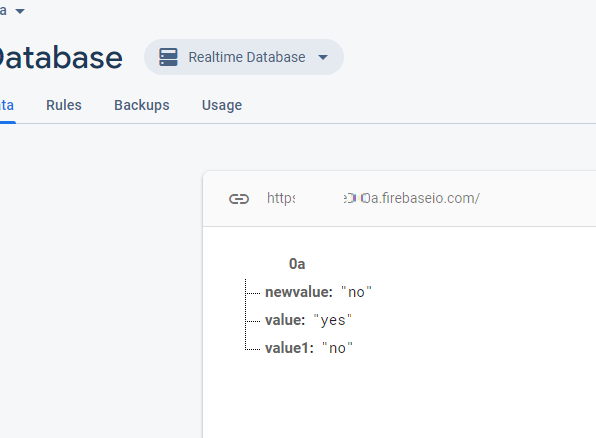
i want when “value” is “no” , i should get a push notification via one signal .
when i try to use zapier it shows like this
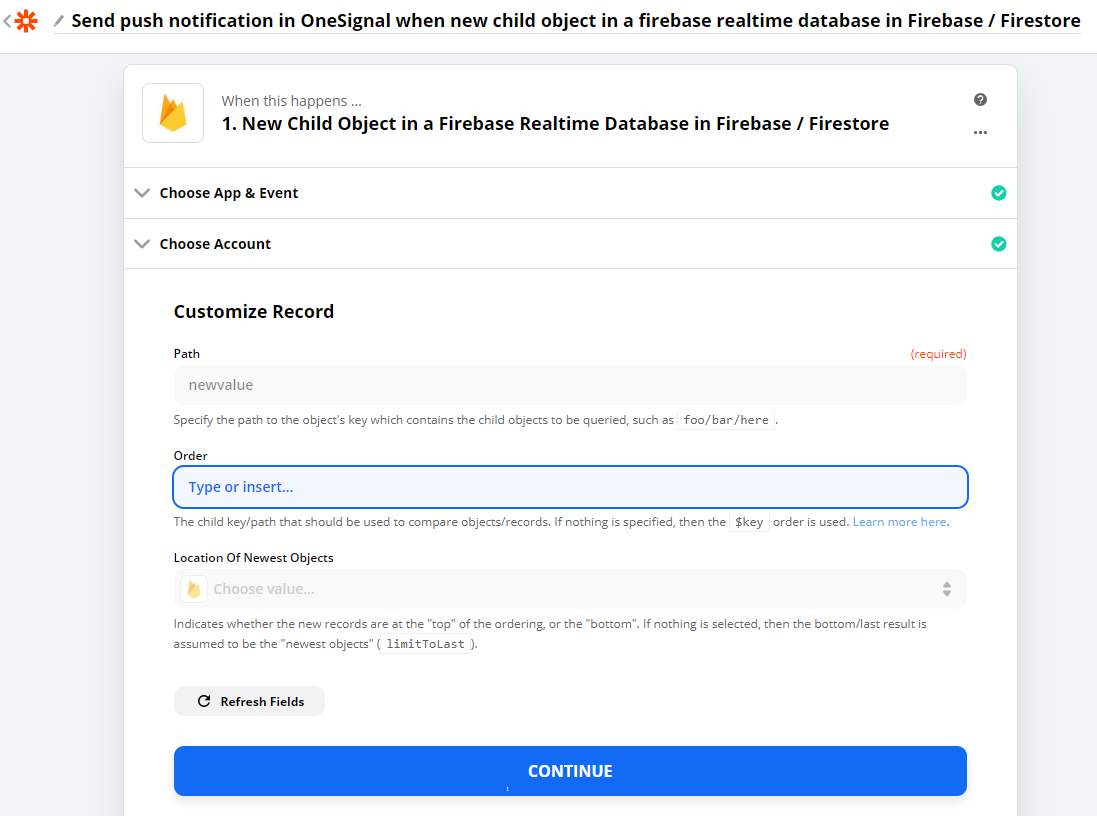
what to enter where so my problem is solved .
Best answer by steph.n
Hi
The Firebase trigger uses a polling trigger, which looks for new information every X minutes, where X is 15 minutes as you're on the Free plan:
https://zapier.com/help/create/basics/why-is-there-a-delay-before-my-zap-is-triggered
Once the GET request is made to the database, it should return us with a response, that we can duplicate on:
https://zapier.com/help/create/basics/data-deduplication-in-zaps
Looking into the trigger step, we'll want to make sure there is a unique identifier that we can duplicate on (making sure it's new information) and I believe we'll want to make sure the newest information is found on top:
https://zapier.com/app/editor/93267150/nodes/93267150/fields
(Click here to view larger)
If that doesn't work, switch it to bottom and try once more. If that isn't working, kindly provide a full-window screenshot of the path you're trying to trigger on and a record that should have triggered the Zap, but didn't.
Enter your E-mail address. We'll send you an e-mail with instructions to reset your password.