I want to send an email every morning with a table from google sheets but I can’t get the table to format correctly in the email.
I want it to put each account on a new line so its easier to read
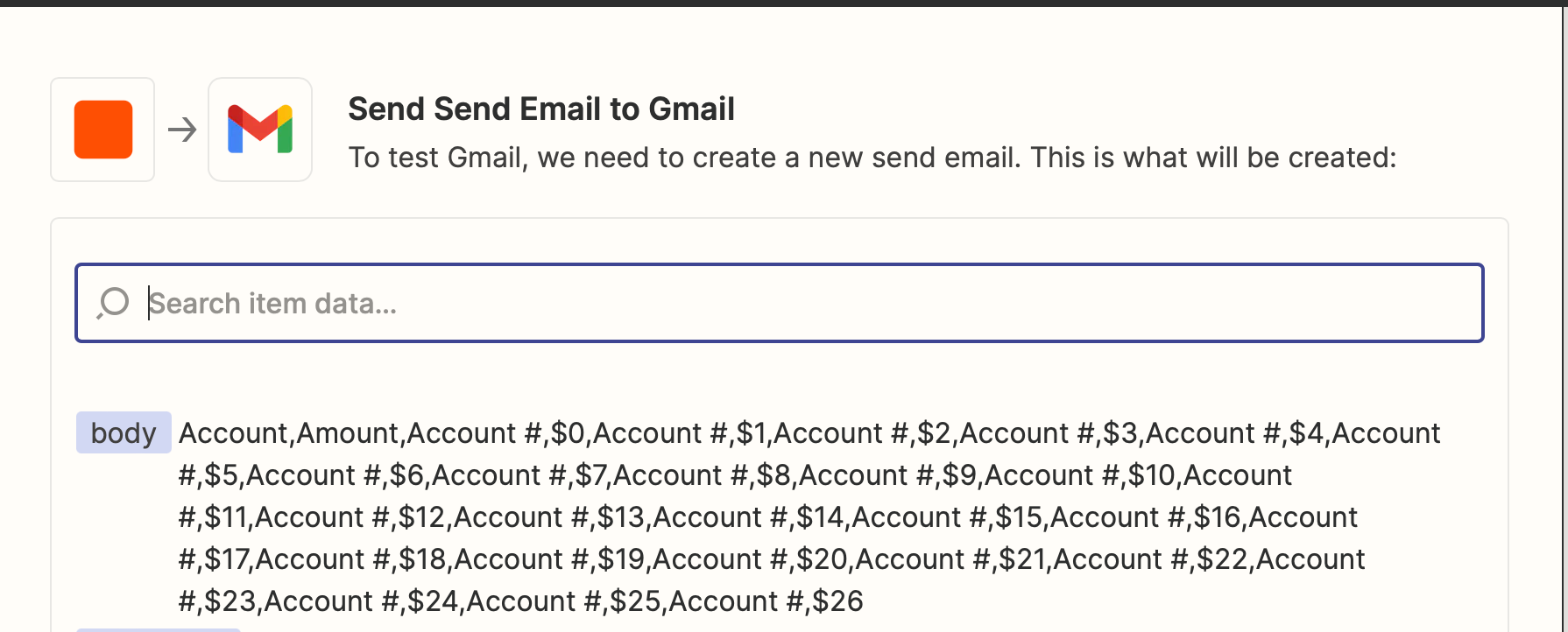
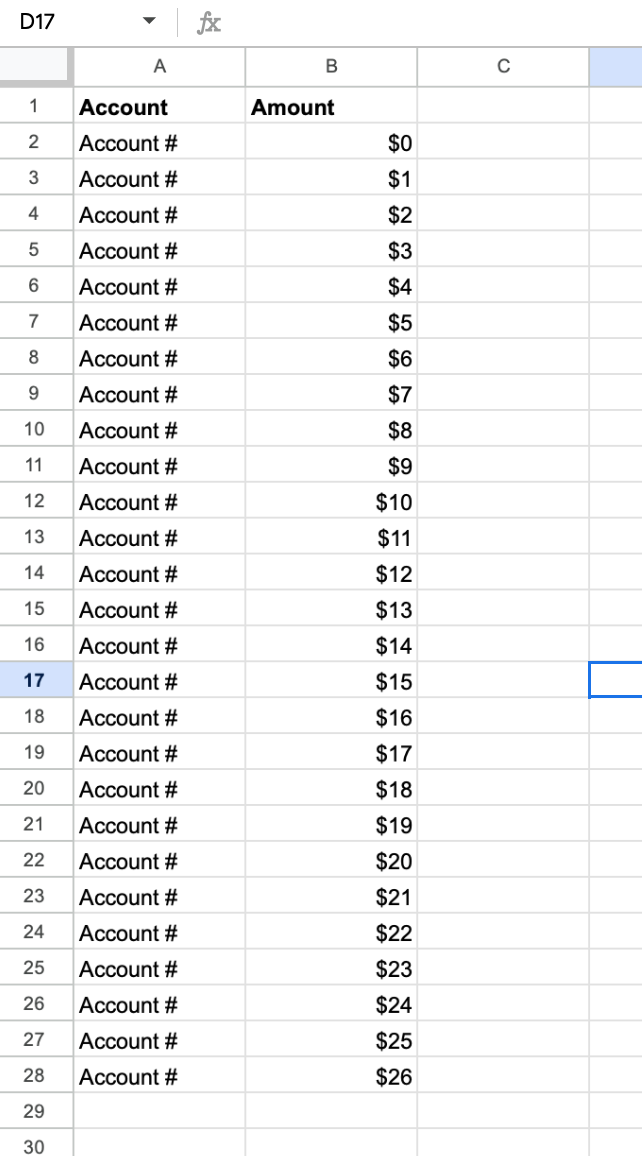
Enter your E-mail address. We'll send you an e-mail with instructions to reset your password.