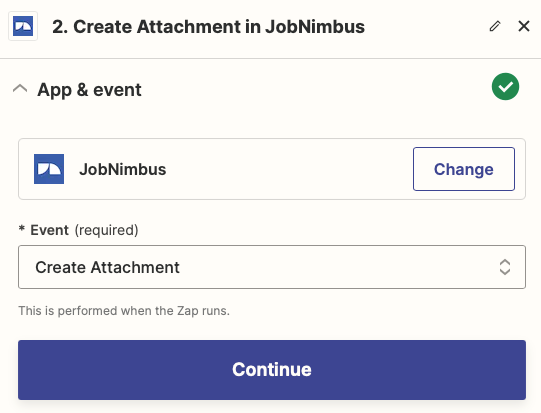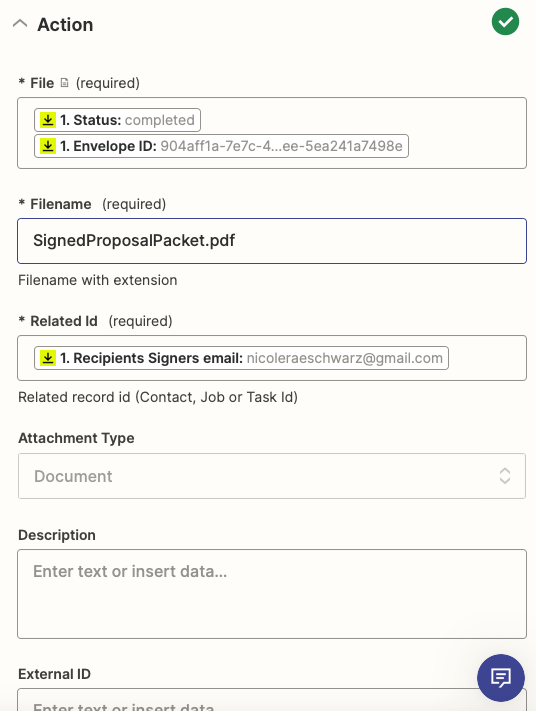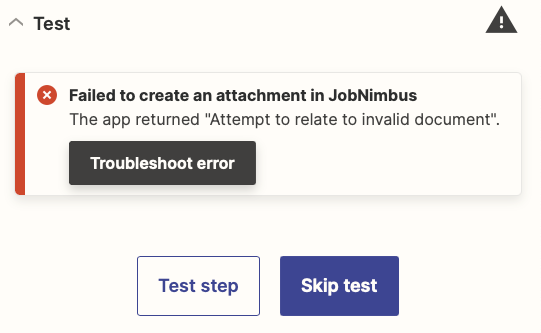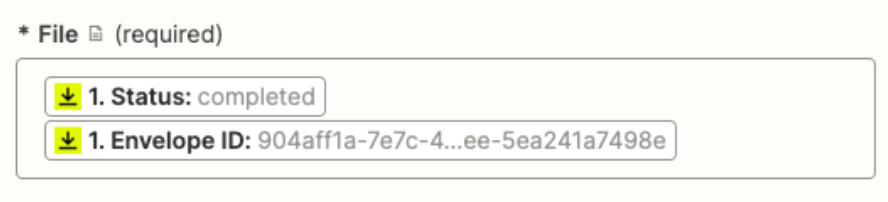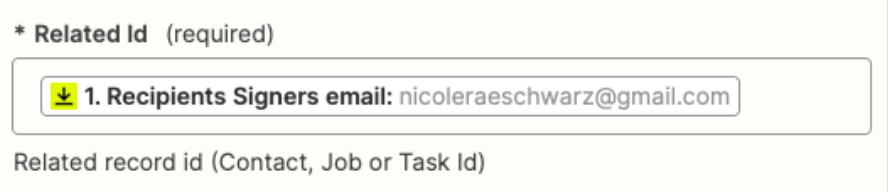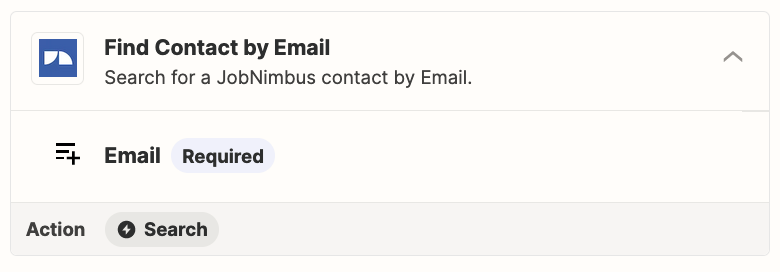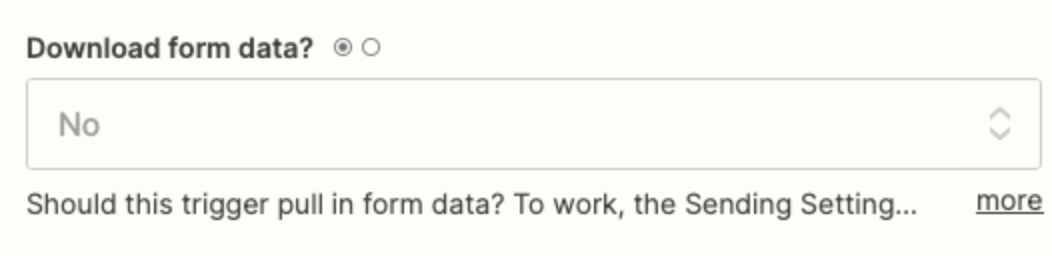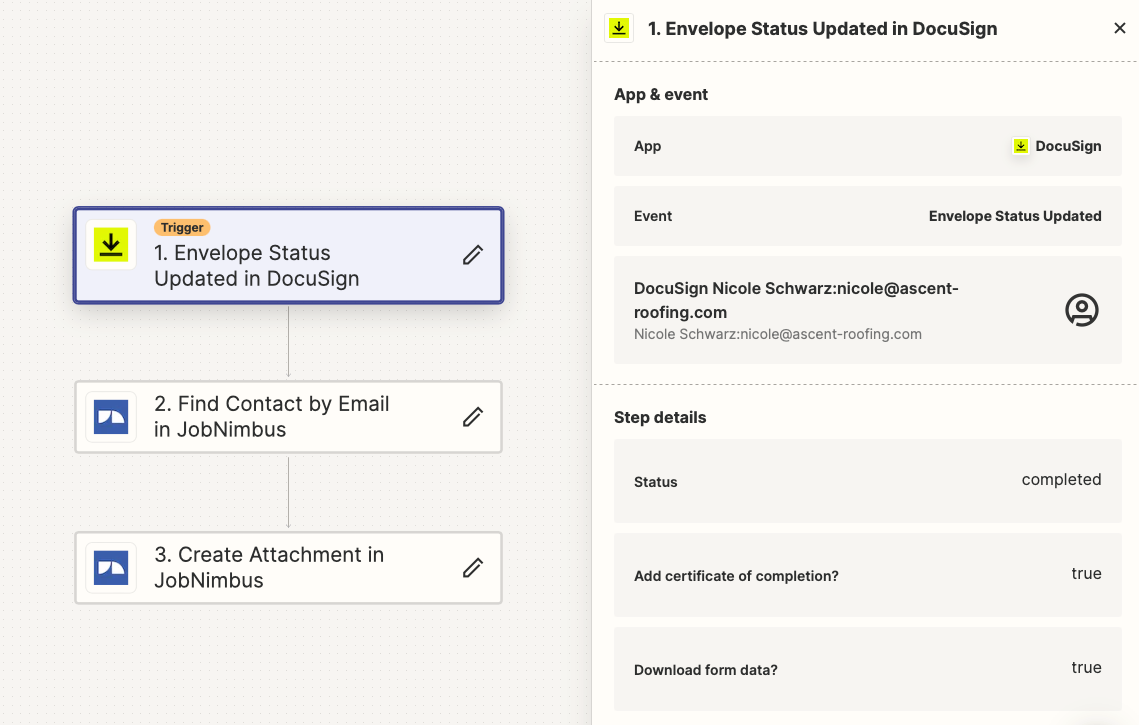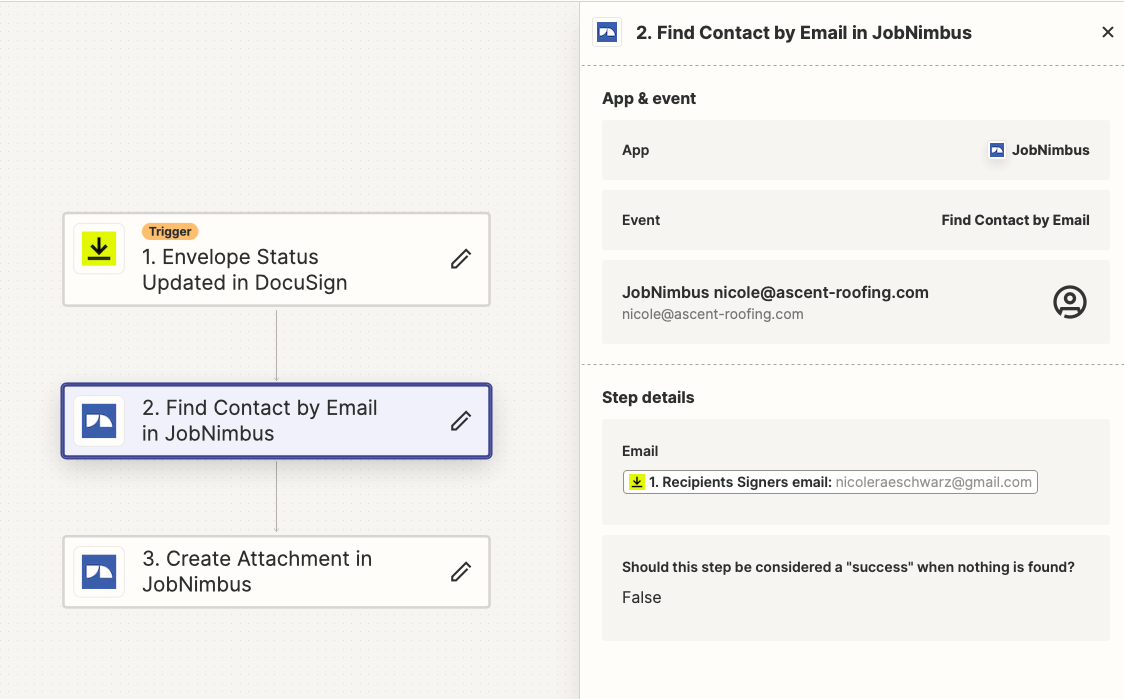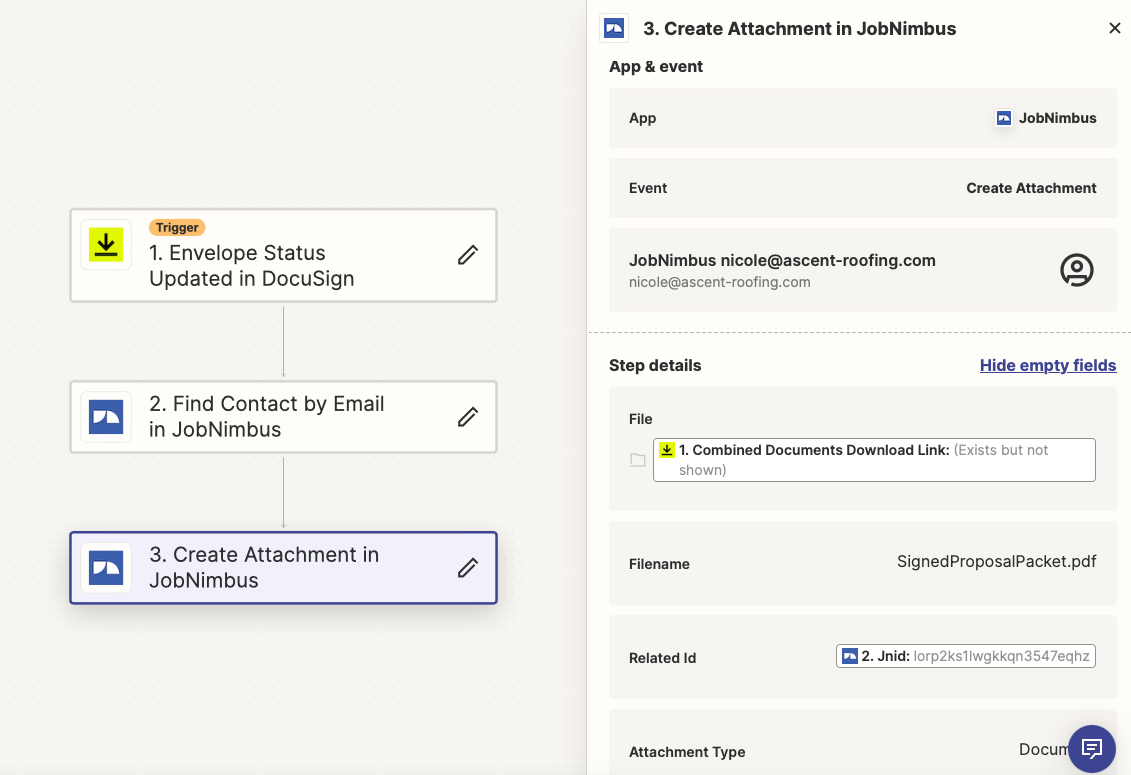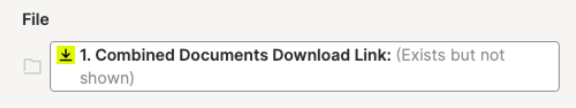I need to tell docusign to send a completed envelope to Job Nimbus and add that signed file as an attachment. I am getting stuck at the actions.. here is what I have so far….
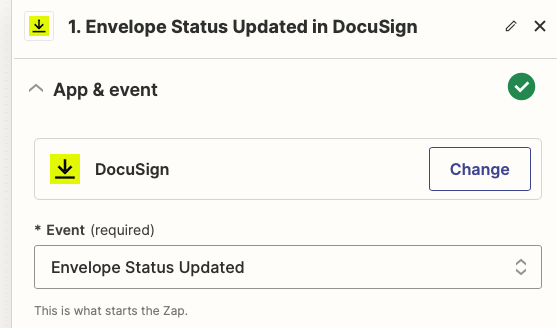
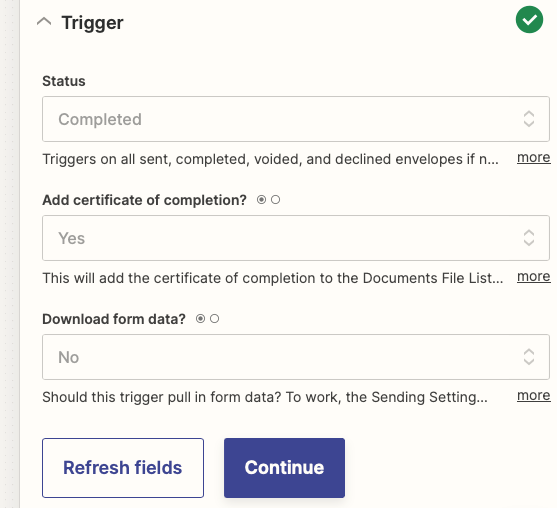
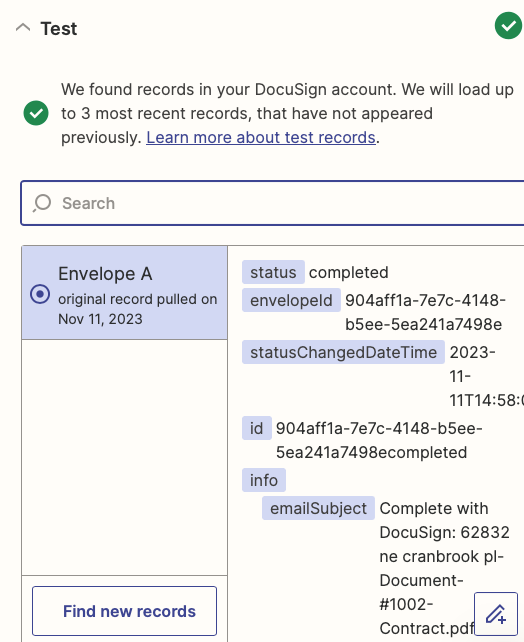
Having trouble with the next step. I’m confused as to how to do the file and file name. I need it to link via the email address that the envelop was sent to and the email address thats on file in job nimbus. From there I need it to send the signed file over to job nimbus and attach as a document.
I’m getting an error every time. please help :)