I am stuck
I want to pick the third item in a list.. I have tried entering 3, 3-th, 3rd, etc
Please can someone help me pick the third item on my list? I can easily click the first, last, or random selections.. How do I select the third??
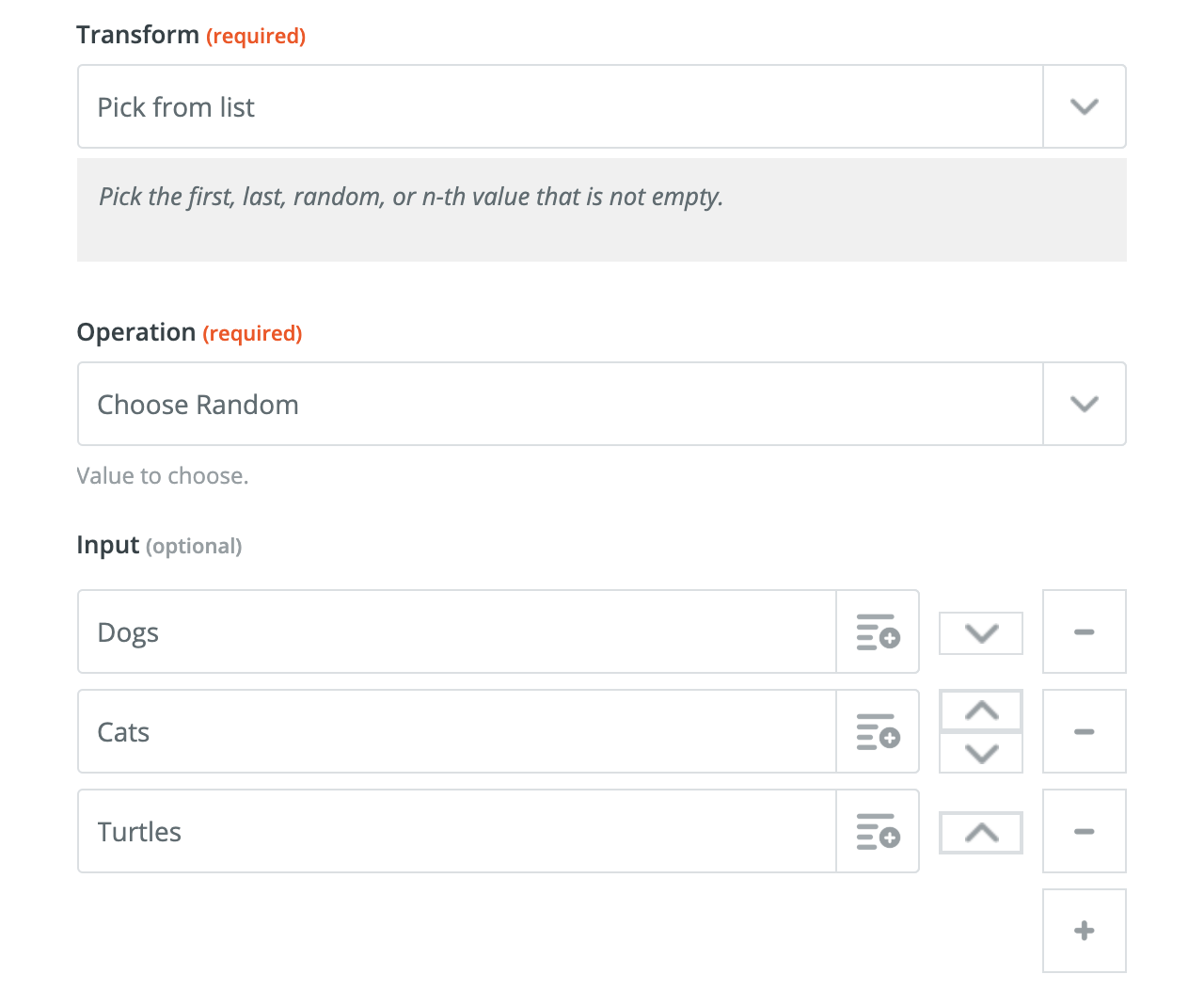
I am stuck
I want to pick the third item in a list.. I have tried entering 3, 3-th, 3rd, etc
Please can someone help me pick the third item on my list? I can easily click the first, last, or random selections.. How do I select the third??
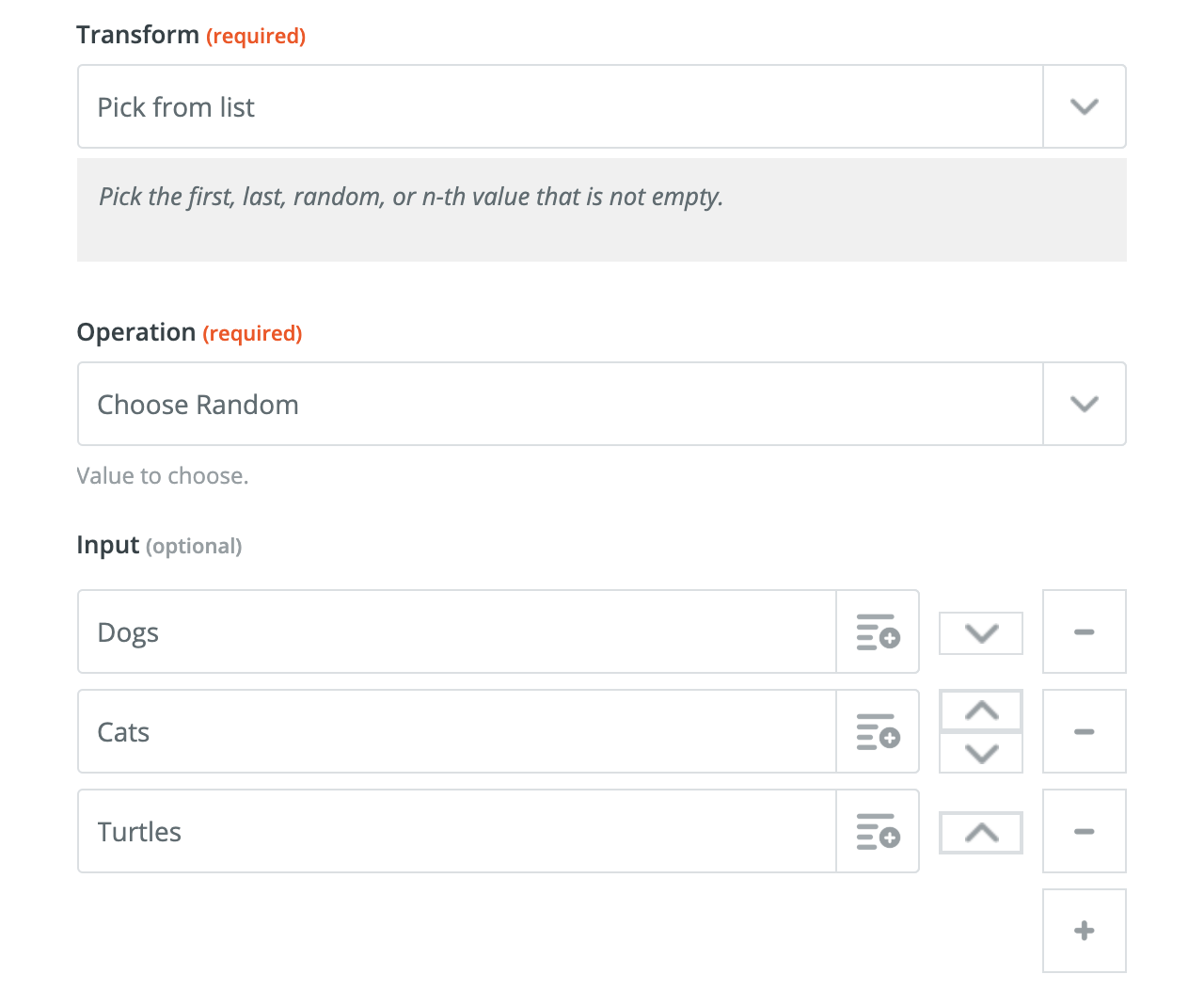
Best answer by Troy Tessalone
Zapier Formatter Help - Pick from List: https://zapier.com/help/doc/how-use-formatter-functions
You can also select the "Use a Custom Value" option to use an option other than first, last, or random, and enter a number in the "Custom Value for Operation" field.
Keep in mind that the counting will begin at 0, though, so a custom value of 0 will return the first item in the list, a custom value of 1 will return the second item in the list, and so on.
For example, if I select "Use a Custom Value" and use a "Custom Value for Operation" input of 2, the step will always return "Mouse", the third item in the list:
Enter your E-mail address. We'll send you an e-mail with instructions to reset your password.