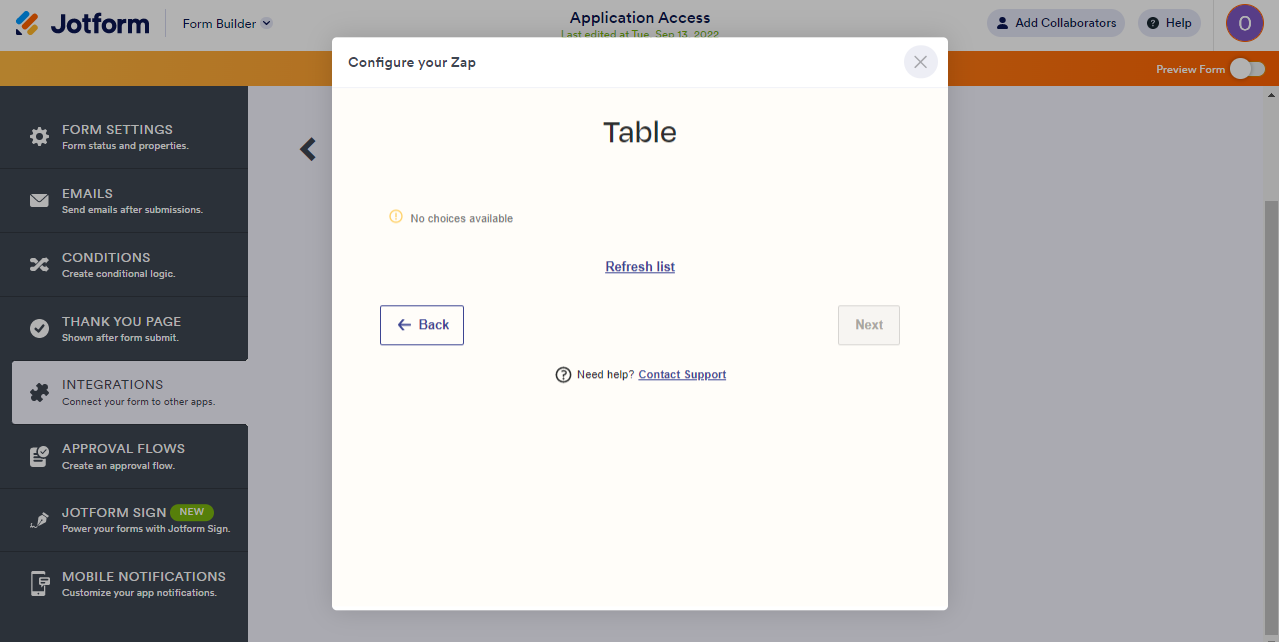Hey there @XsourceIT !
If you open a ticket with our support team, we would be happy to take a look directly at the Zap and the logs we have to see if there are any hints we can give you.
I can say that if you are not getting an error back from us, that is a great first step! That means your SQL account is working and we are able to talk to your server. If this is indeed the case, then it could be a permissions or misconfiguration issue on your server.
I do see that we have answered a similar topic in the forms and we decided the best answer there as well was due to a permissions issue:
I would say if the above link does not help you, please move forward with opening a ticket with our team @ http://zapier.com/contact-us and we can look at more specific data from your account!