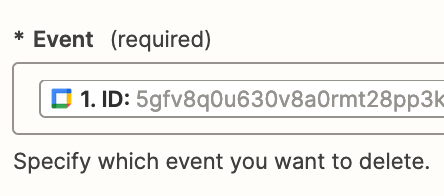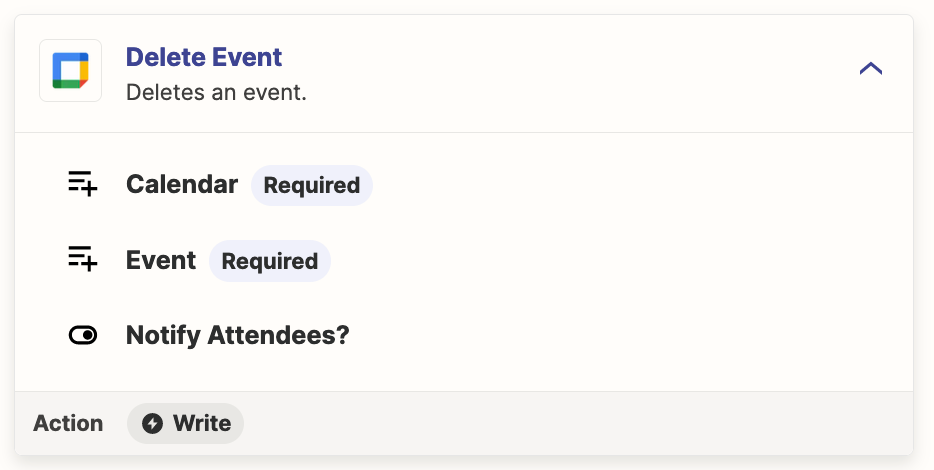Hi,
First time poster here, so be gentle, please.
I’m unsure of the way you’re supposed to refer to or access Google Calendar events that are the Zap triggers. Can you refer to them in subsequent steps by their ID or do you have to use the (legacy) Find Event in Google Calendar zap action & then use that result in subsequent steps?
My actual problem is I want to delete a G-Cal event that’s been created with no title (I know, users, right?), but to do that, I have to refer or find that triggering event. I’m trying to use the Find Event (that I’ve used before), but now, there’s no title/summary field to search on. I’d *like* to use the ID of the triggering event, but I’m sure I’ve used that before and it hasn’t worked. Can anyone help me out please?
Thanks,
GAM