Right now I have the following set up. So I want a slack message to send whenever one column of sheets is updated. I added the filter since my zap was in an infinite loop and I saw this message:
So the filter only moves forward if the column is true the column looks like this:
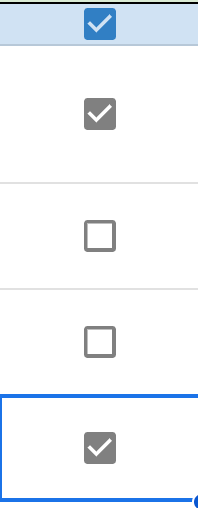
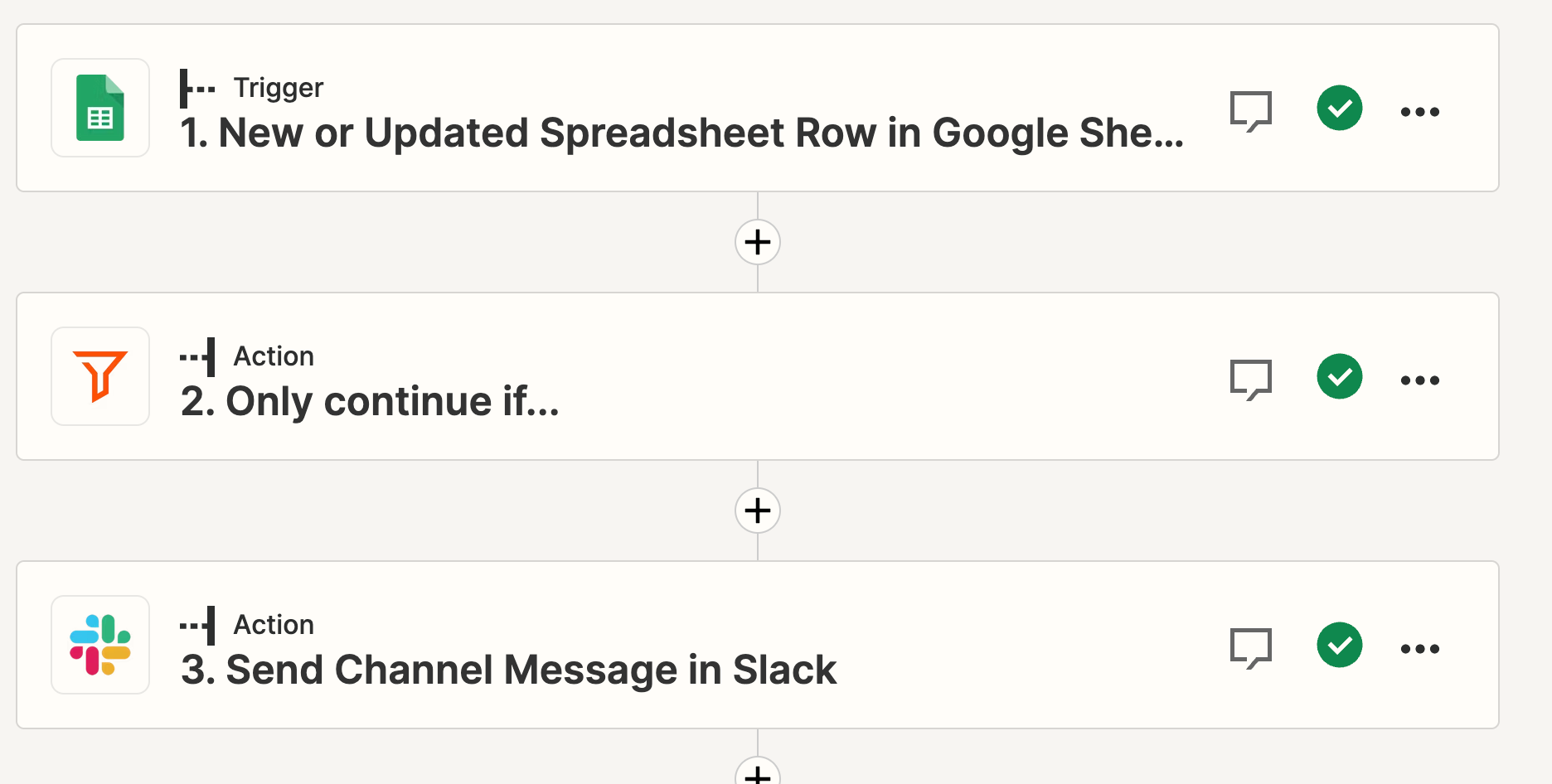
Problem I originally had sections in my sheets and I saw that Zapier stops when it sees a blank row so I changed that and added check boxes to my section titles which is why the top check box is highlighted blue. Once I added that the zapier trigger did work and sent a slack message based on the section title column being set to true! So I tried checking other boxes in the column but it did not work or send a slack message so now I am stuck.
How do I make it so that whenever any column in that sheet is checked off and set to ‘True’ a slack message is sent?




