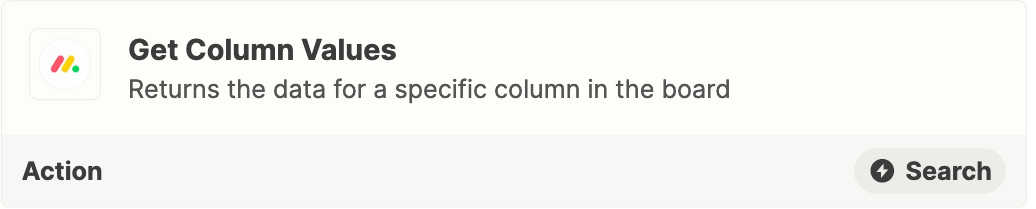Is there a way to make a zap search for a specific item name or email in the email column on Monday.com and match it against the donation information on Stripe when a new donation comes in, then update that specific item’s column values in a date column (Last Donation Date) and a numbers column (Last Donation Amount). I’m essentially tasked with turning Monday.com into our new dashboard for our nonprofit. As much as possible needs to be automated going forward for our small staff.
Best answer
How do I search Monday.com's name/email column, match it to Stripe, and update a date/number column?
Best answer by christina.d
Hi
Good question.
Try these Zap steps:
- Trigger: Stripe - New Payment
- Action: Monday - Get Item by Column Value
- Action: Filter
- Only continue if Item exists
- [EDIT] Action: Get Column Values
- Action: Monday - Change Multiple Column Values
- Map the Item ID from Step 2
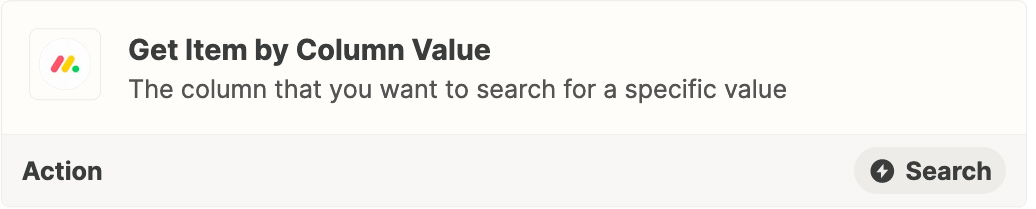
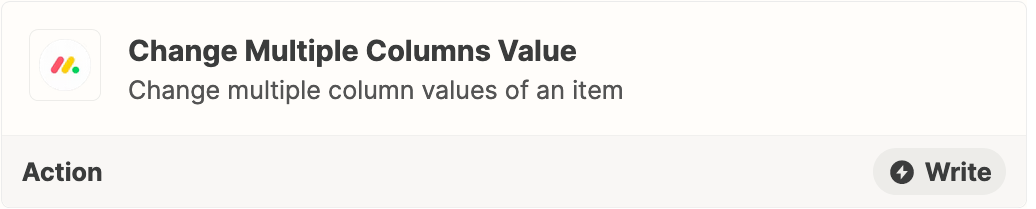
Woohoo! Thanks for letting us know what worked for you,
This post has been closed for comments. Please create a new post if you need help or have a question about this topic.
Enter your E-mail address. We'll send you an e-mail with instructions to reset your password.