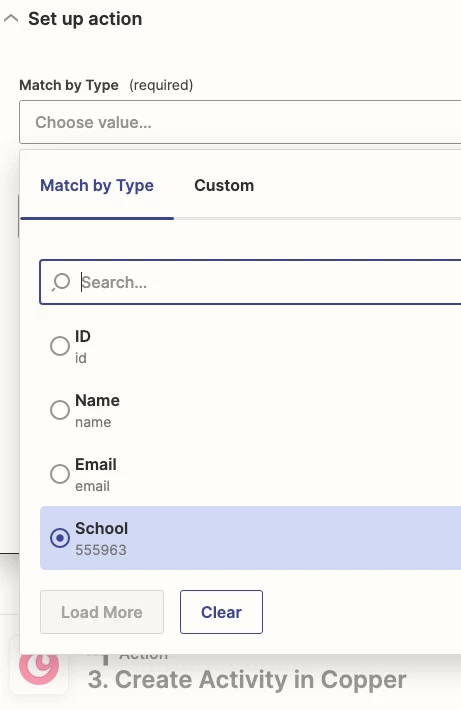We are trying to get add the content of a RING CENTRAL SMS to a lead/person in Copper added as a note. I can read the message content, but am unable to get it to write the note.
I believe it was because it wants the ID of the person, which I don’t have from ring. So.. I created a lookup in copper, but work phone is not an option. Has anybody been able to do this?
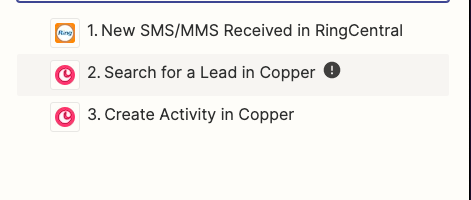
My only options for the lookup?