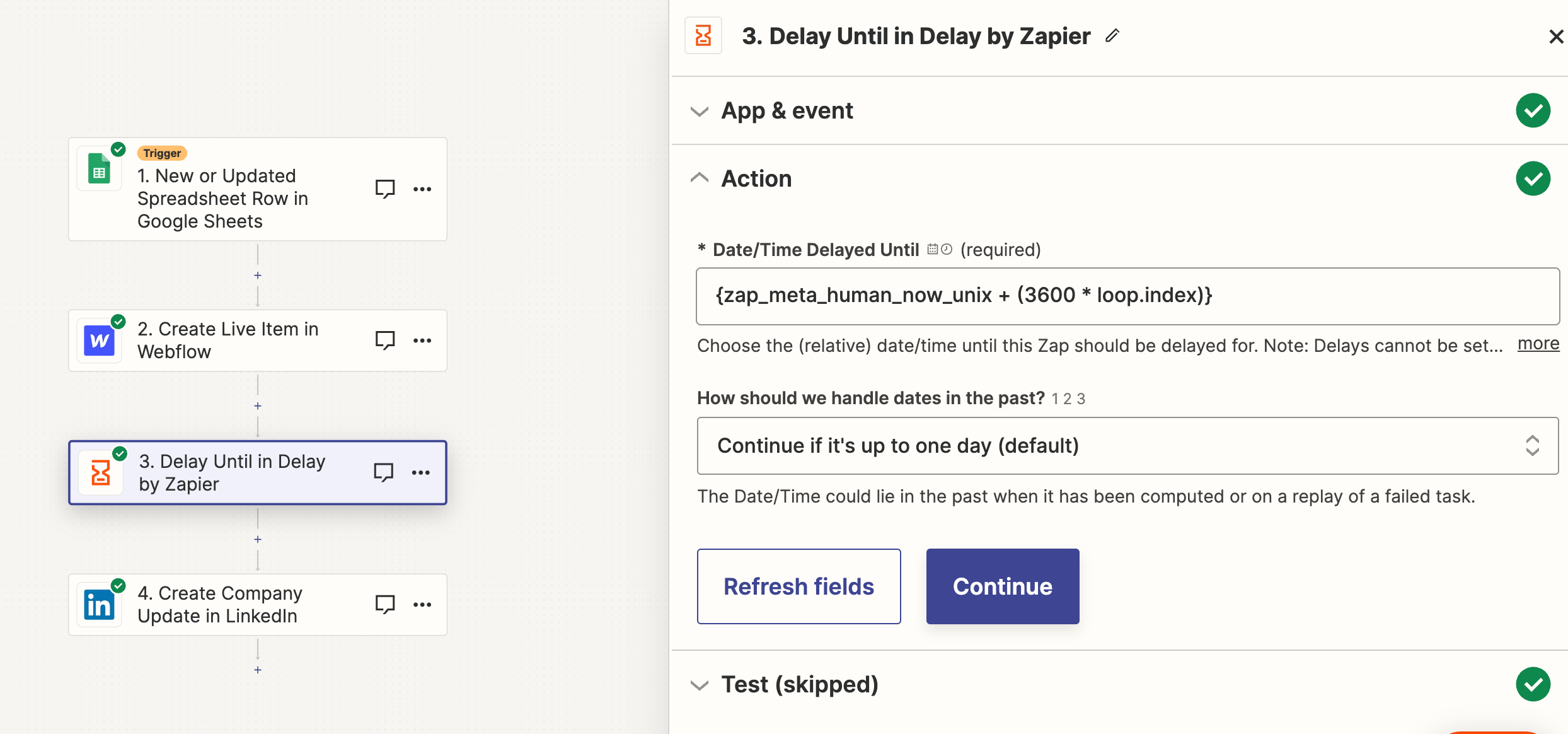Hi. I’m a beginner and I think this is an easy task but I'm suck here for several days.
I'm receiving multiple rows in a batch coming from an Google Spreadsheet. Then I want to publish them in Linkedin/TW one by one. The problem: I want to schedule the publication of each one of the rows: difference +1h each one, specific time, etc. But now all the rows I receive are published instantly at the same time. I've tried different options/zaps but can't find the way.
Any help is really appreciated. Thanks.