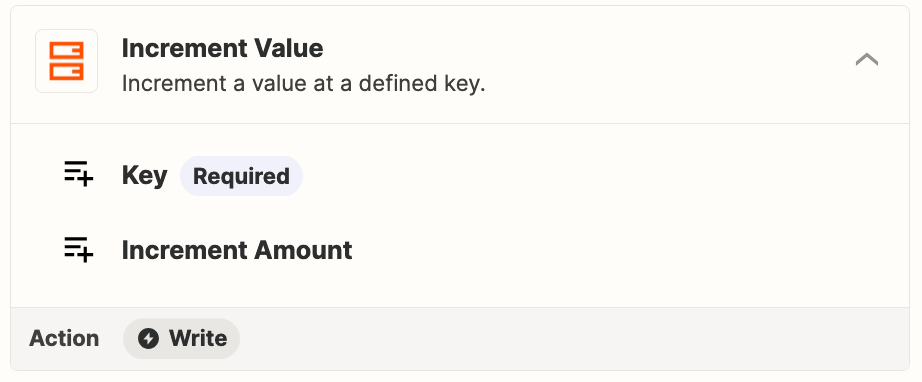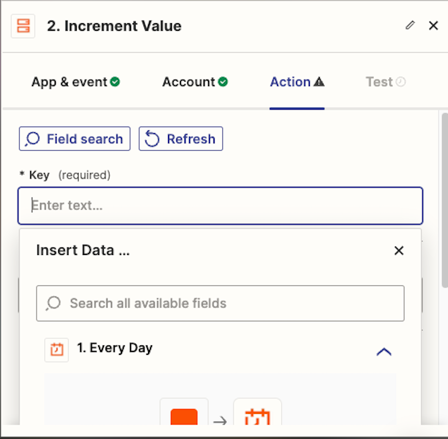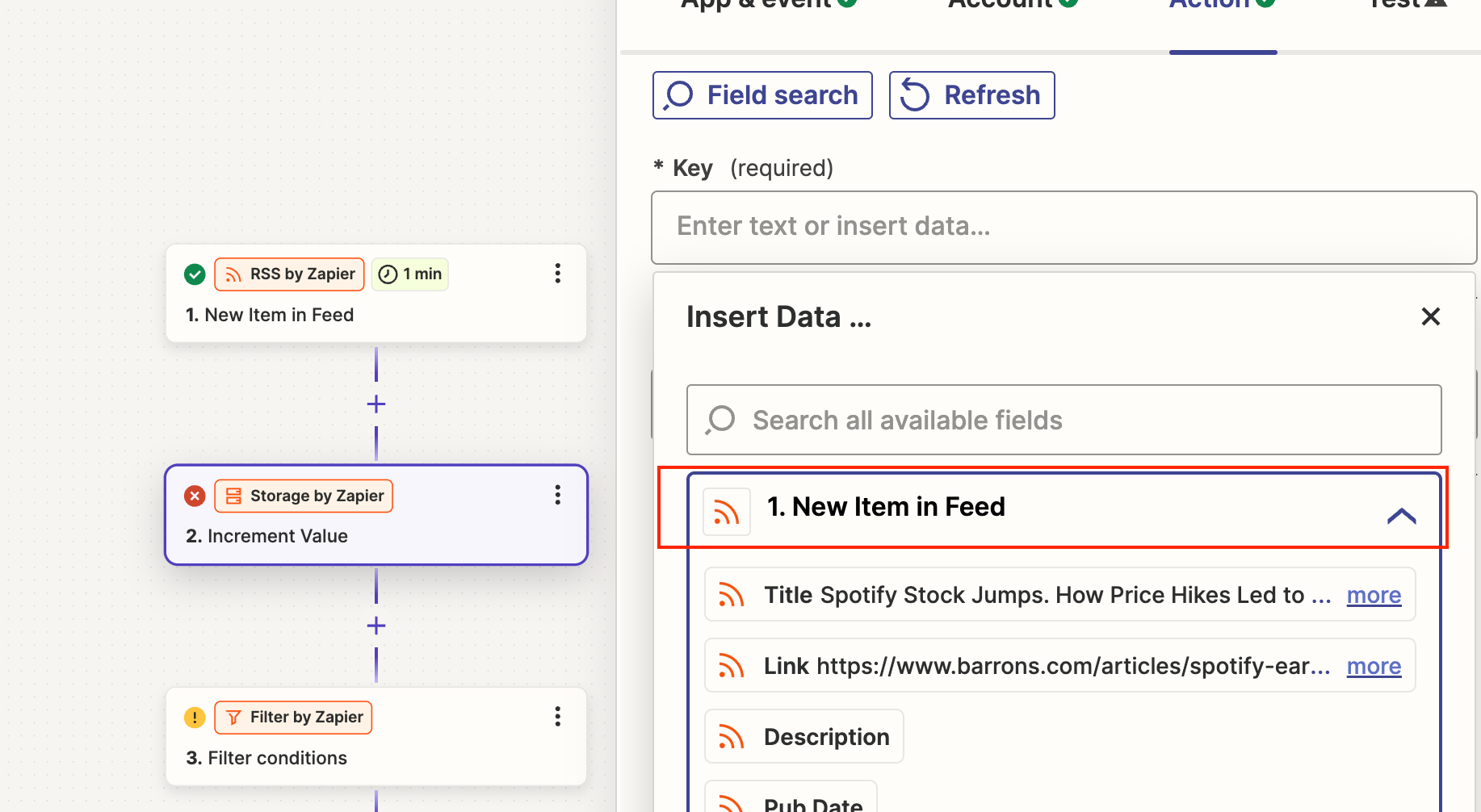Hi,
I’m seeking a way to have an RSS Feed shared on Twitter (through Buffer of course). However, I don’t want my X posts to come off as spam and I don’t want it to share every single news item. Ideally, I would like the zap to initiate in the mornings and stop sharing at a specific time.
I’ve tried the delay but all that does is delay when the news feed is sent (it still sends ALL the news from the feed).
Right now, I’m manually turning it off at 9 am but there has to be an easier way. I’m wondering if I can have it stop each day at 9 am CST OR stop after it has shared a certain number of news items (5).