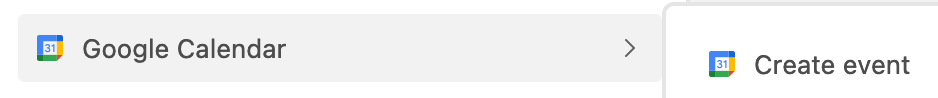Hi,
First time trying something. I was looking for a joke a day calendar, but couldn’t find a funny one.
I want to copy and paste jokes into a spreadsheet and have it output the 365 jokes to each day on the calendar.
I sort of understand the process, but need help maybe with formatting and maybe the right triggers.
I tried creating column A and filled it with Days of the year.
I started filling Jokes in column B.
I’ve connected my Jokes Google Sheet and My Google Jokes Calendar.
Do I need more data than that?
I’m pretty novice with spreadsheets and just learned how to fill the row with dates.
Thank you for your time and help.
Brandon