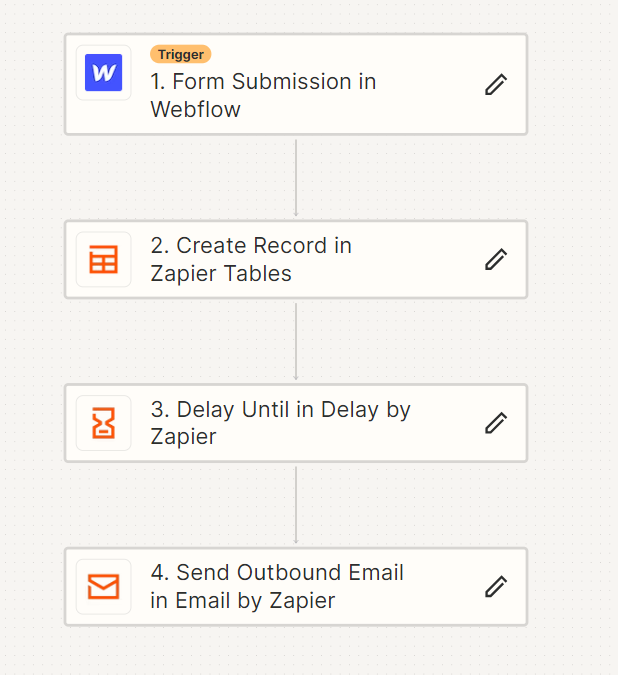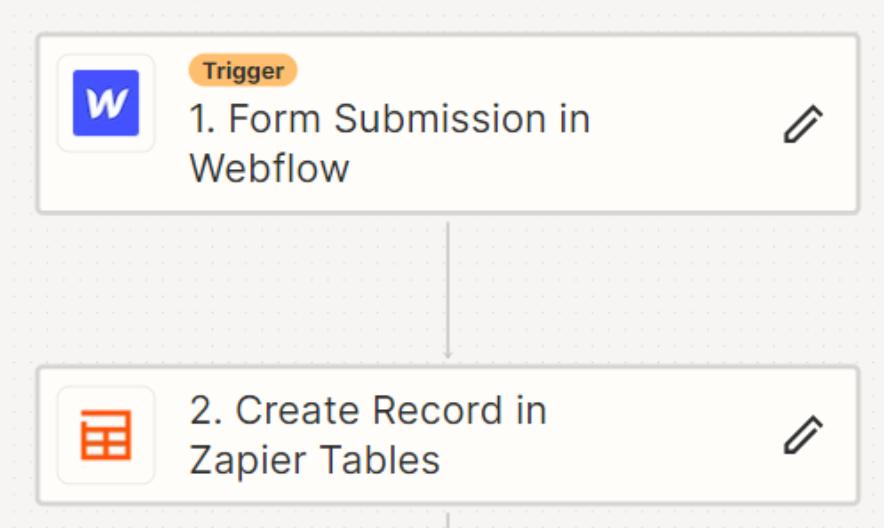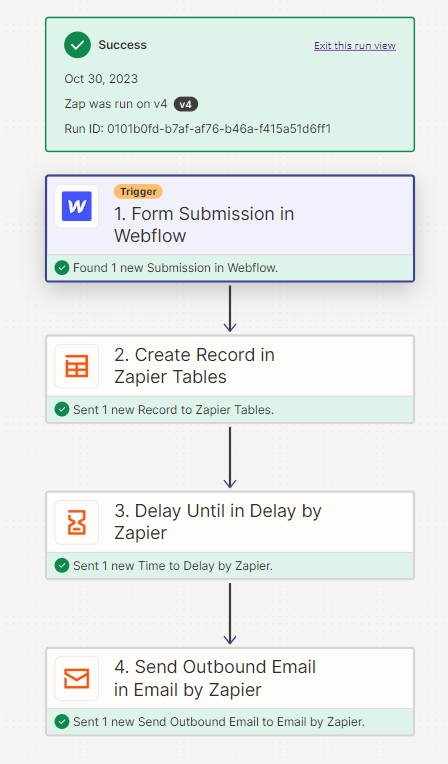I have been trying to set up a zap that: everyday at 7pm, all the forms that have been submitted for a specific form on my Webflow site, get emailed through to me in one consolidated list. I can’t seem to get it right, either it sends just one submission or it doesn’t send at the correct time. I would really appreciate some help.