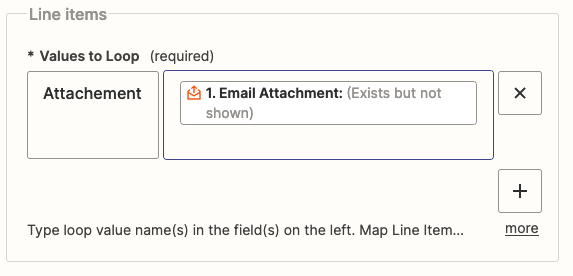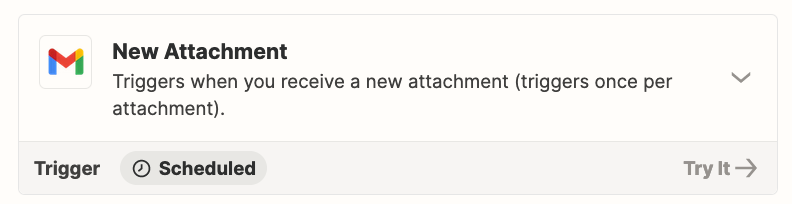Hi
I made a zap between Email parser by zapier and google drive to save the pdf files sent as attachments to the email address.
When there's a single attachment, it works without a hitch, but if there are several attachments, it creates a zip.
I found a thread that solves this problem for gmail but not for email parser by zapier. Do you have any solution to save all attachement separately on google Drive ?
Thanks
Benjamin