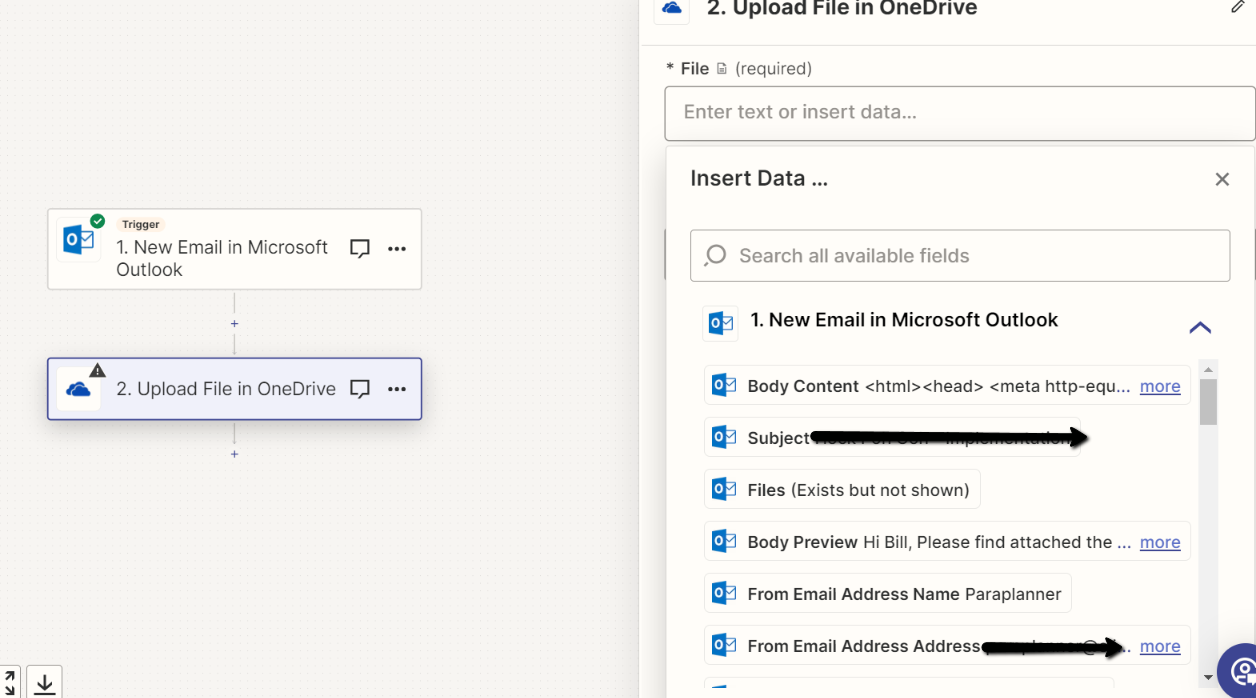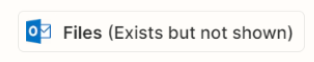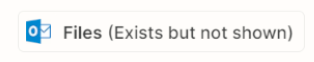I am trying to save attachments to an outlook email to onedrive. Keep coming up with the same problem where the document is save as a text.
I have read other posts which say to choose Attachments in the *File (required) section but i dont get that choice. Get the same problem when I try to auto sync new documents from Dropbox to Onedrive.
Thanks