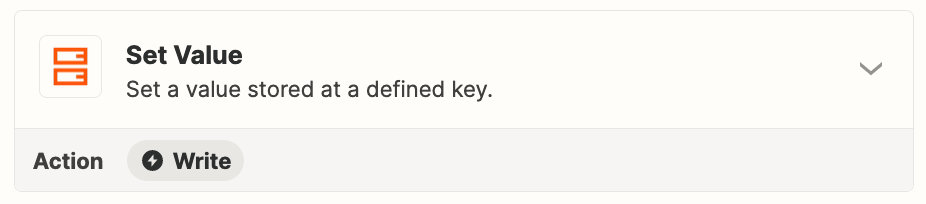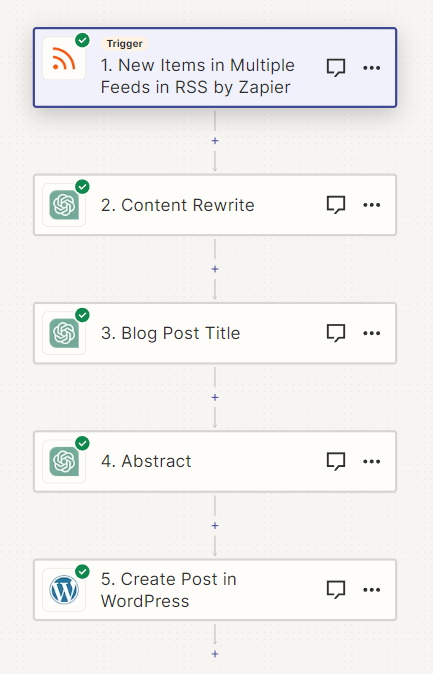Hello.
I would like to ask for some help about running or limiting a zap to 3 times a day.
To start off my zap rewrites news articles from RSS feeds using ChatGPT and reposting it to my website. The basic workflow of my zap can be seen below:
1. Trigger
App: RSS by Zapier
Event: New Items in Multiple Feeds
Trigger:
- Feed URLs (Multiple Feed URLs)
- What Triggers a New Feed Item?: Different Guid/ URL
Test: OK
2. Chat GPT (Rewrites latest content from RSS feed)
3. ChatGPT (Writes blog post title based on rewritten content)
4. ChatGPT (Writes abstract based on rewritten content)
5. Create Post in Wordpress
The problem is, is that the article news feed updates more than once a day, sometimes they post 30 news articles in a couple of hours. I cannot afford to run the zap everytime there's a new news article in the RSS news feed as it would deplete my ChatGPT credits.
What I would want is to just post 3 times a day. I do not care what time time the news article gets posted as long as there is a limit. Once the Zap has run 3 times, then it would need to stop and start again the following day.
To serve as context, I am not technically well-versed in creating zaps and would like some help building and setting up. I have also done some research and I found an article written by nicksimard. But I found it to be too technical.
If anyone can help me build the structure more specifically how to limit the zap, I would greatly appreciate it.