I have a simple loop that adds items from a webhook to a table.
How do I add another action AFTER the looping has completed? In the below screenshot I want to add a “step 5” that is OUTSIDE of the loop that encompasses steps 2-4.
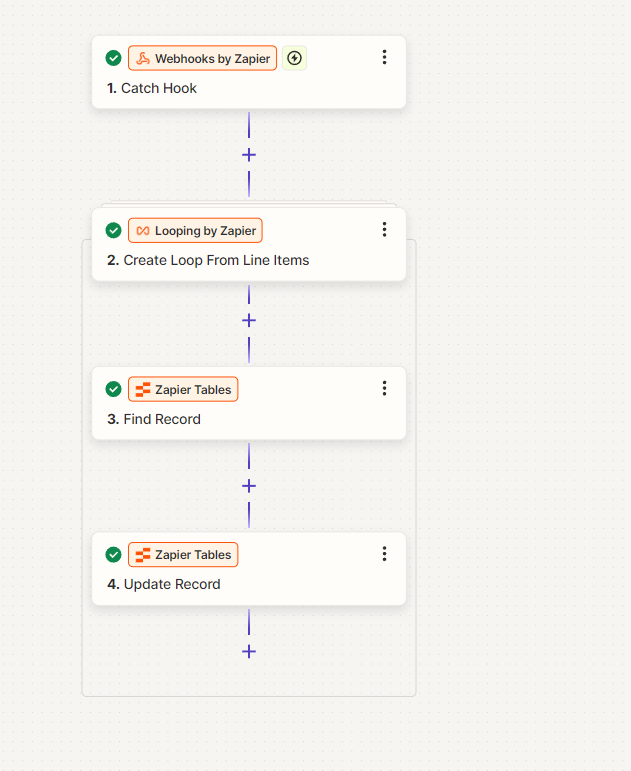
I have a simple loop that adds items from a webhook to a table.
How do I add another action AFTER the looping has completed? In the below screenshot I want to add a “step 5” that is OUTSIDE of the loop that encompasses steps 2-4.
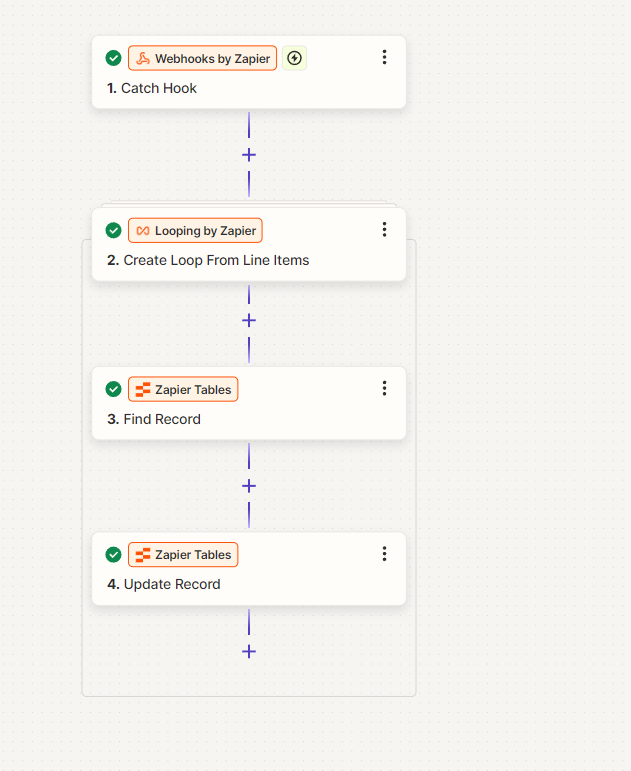
Enter your E-mail address. We'll send you an e-mail with instructions to reset your password.