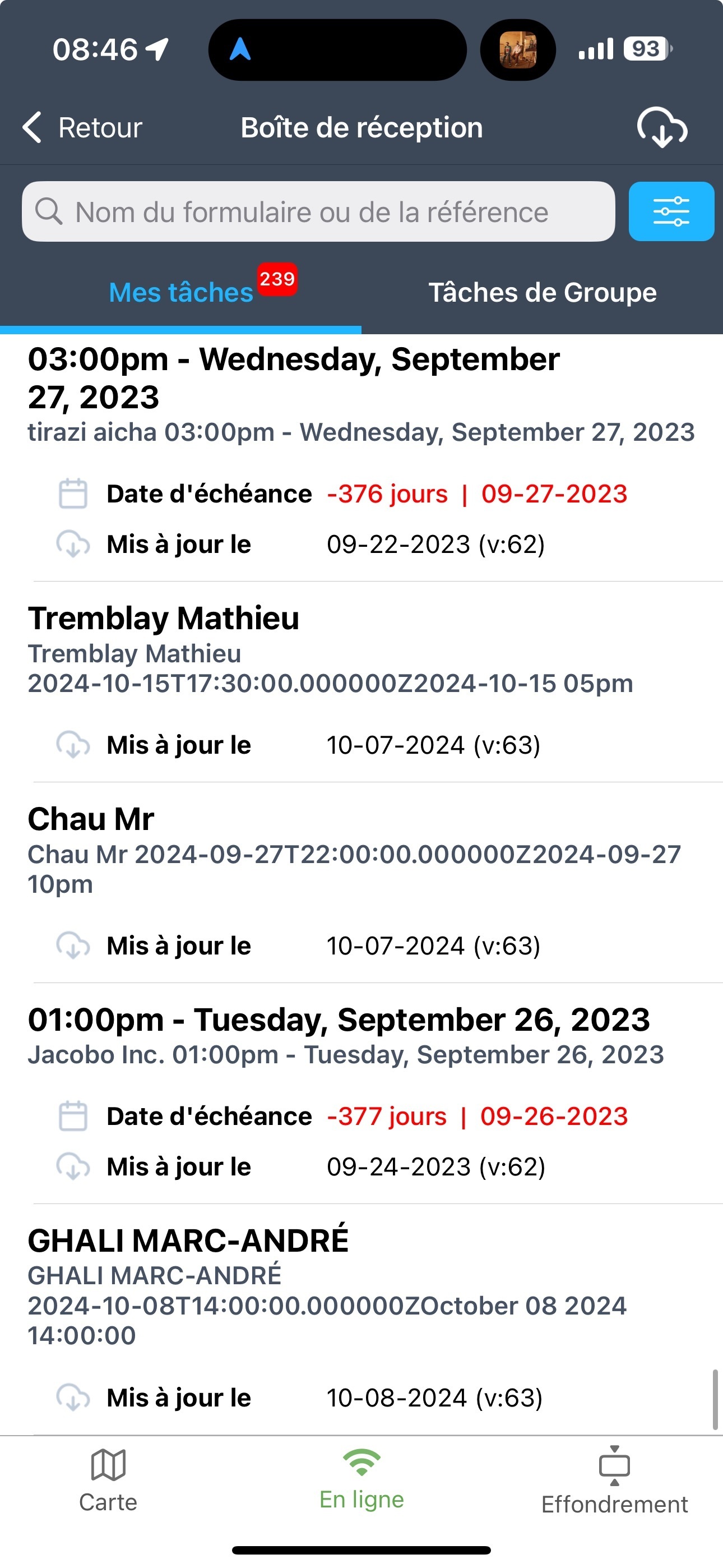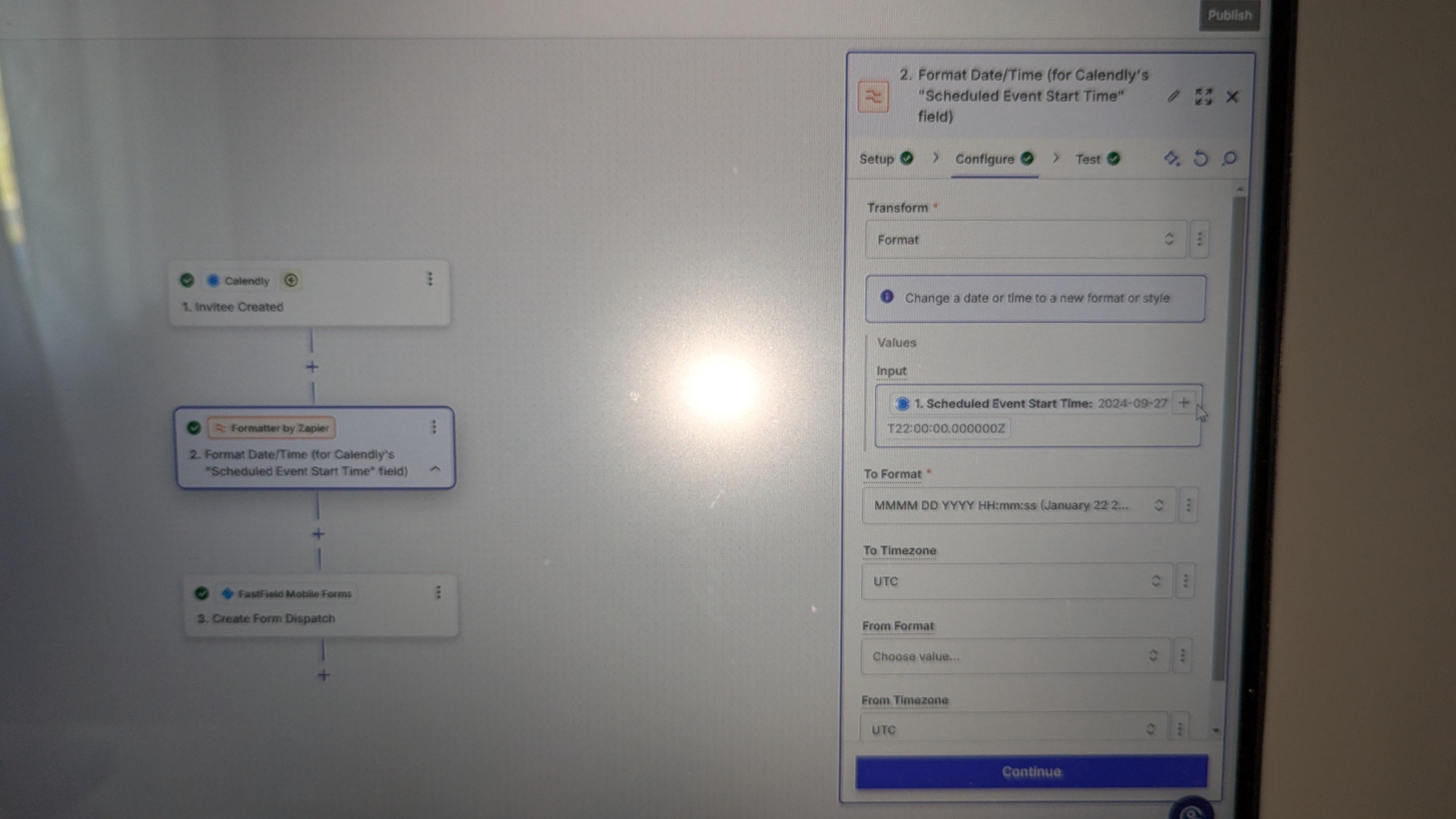After having done the calendly update and updating my fields to fire off a zap my event time cant be put in the old fromat.
It used to be event start time pretty and now I only have the option of doing scheduled event start time which no longer shows up as 10:00am 2024-09-29 but instead as 2024-09-29T 22:00:00:00:000000Z. Is there a way to easily switch this back to the plain text instead of the zulu time?