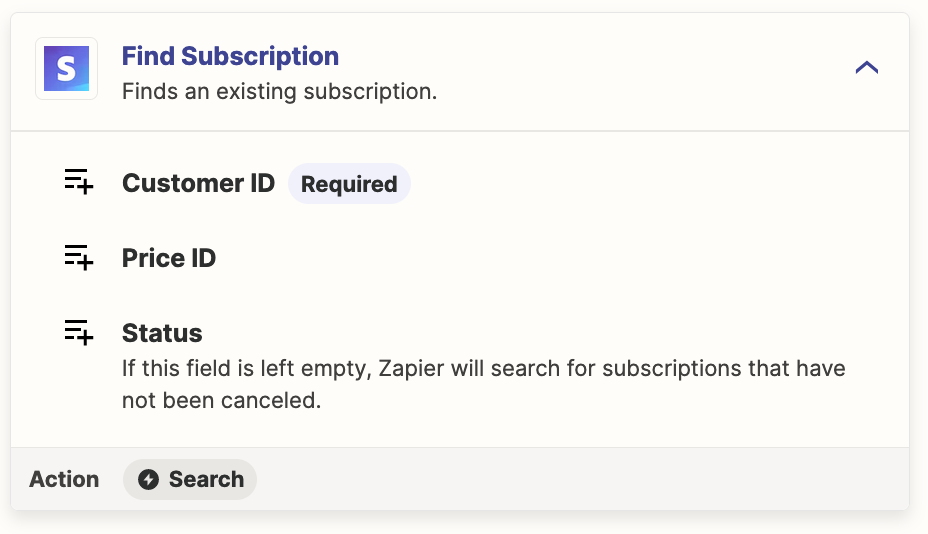Hi guys. How can I retrieve the name of a subscription from Stripe so it appears in the merge tags in Mailchimp so that I can email people with the name of the plan they are currently subscribed to? As I have multiple plans. I can’t find the subscription name data to map, can only see product id, sub id which are all codes of some sort. I also tried adding a metadata in Stripe(subscription_name) but that didn’t appear in Zapier for me to map. Please what can I do?
Thank you