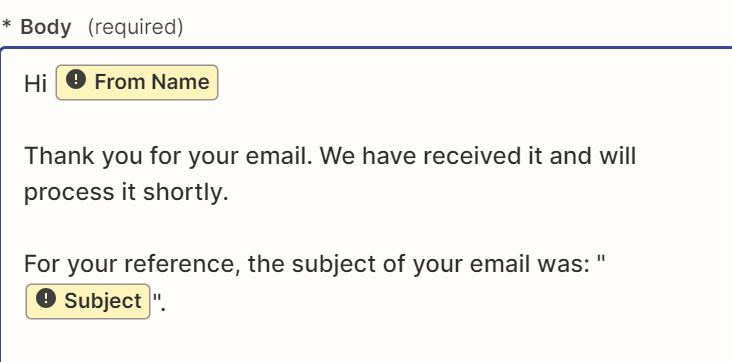Hi May i know what is the reason there is a “!” in the button [From Name] and [ Subject] .
the background is we want auto to acknowledge the email from certain email address . and we would like to add in the original email subject in the acknowledge email but seems like not work ,please help to advise what i should do?