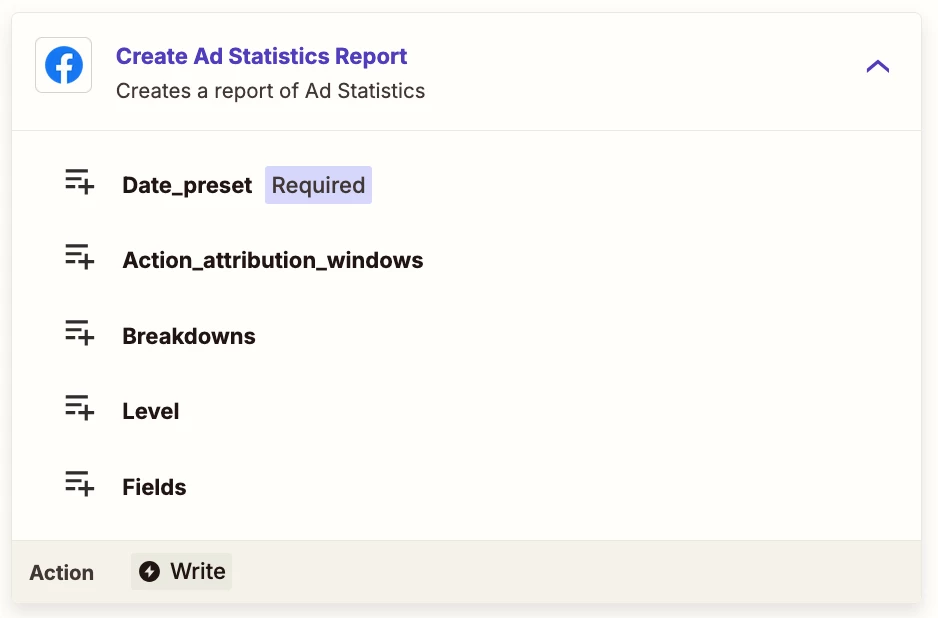I am trying to run a weekly report where we see how many leads have been generated this month as well as amount spent and cost per conversion.
I can’t figure out how to report the number of leads generated from the campaign (Via Lead Forms in Facebook)
I’m using Facebook Lead Ads (For Business Adminds) and Create Ad Statistics Report but it does not seem to have an option to see lead data.
Question
How do I report number of Leads generated this month for a Facebook ads campaign?
This post has been closed for comments. Please create a new post if you need help or have a question about this topic.
Enter your E-mail address. We'll send you an e-mail with instructions to reset your password.