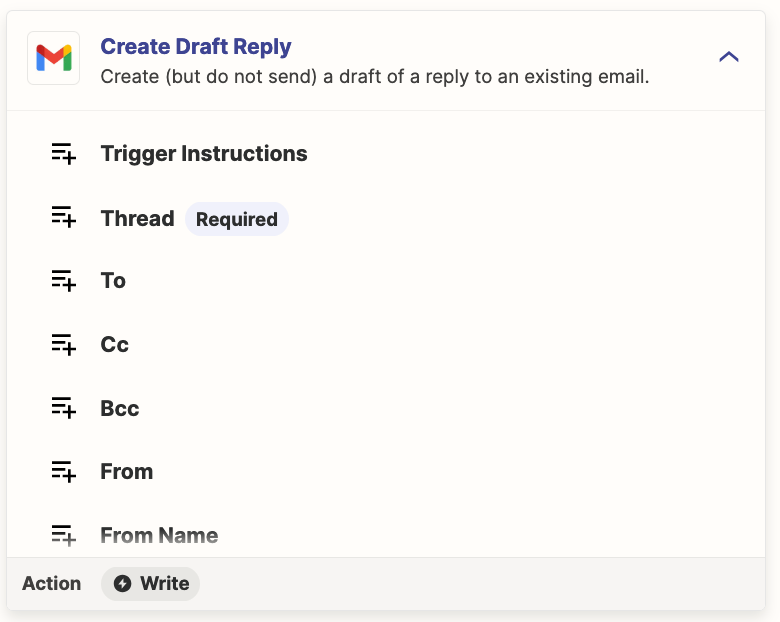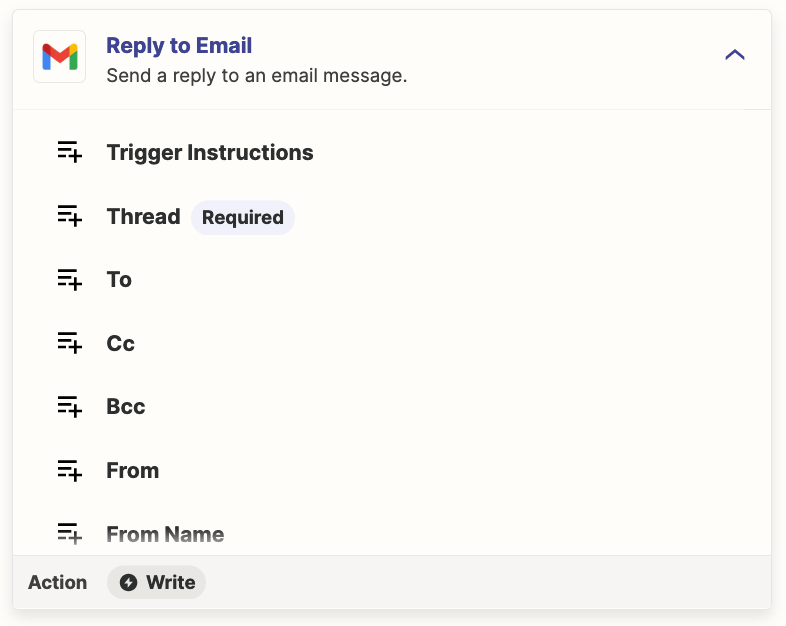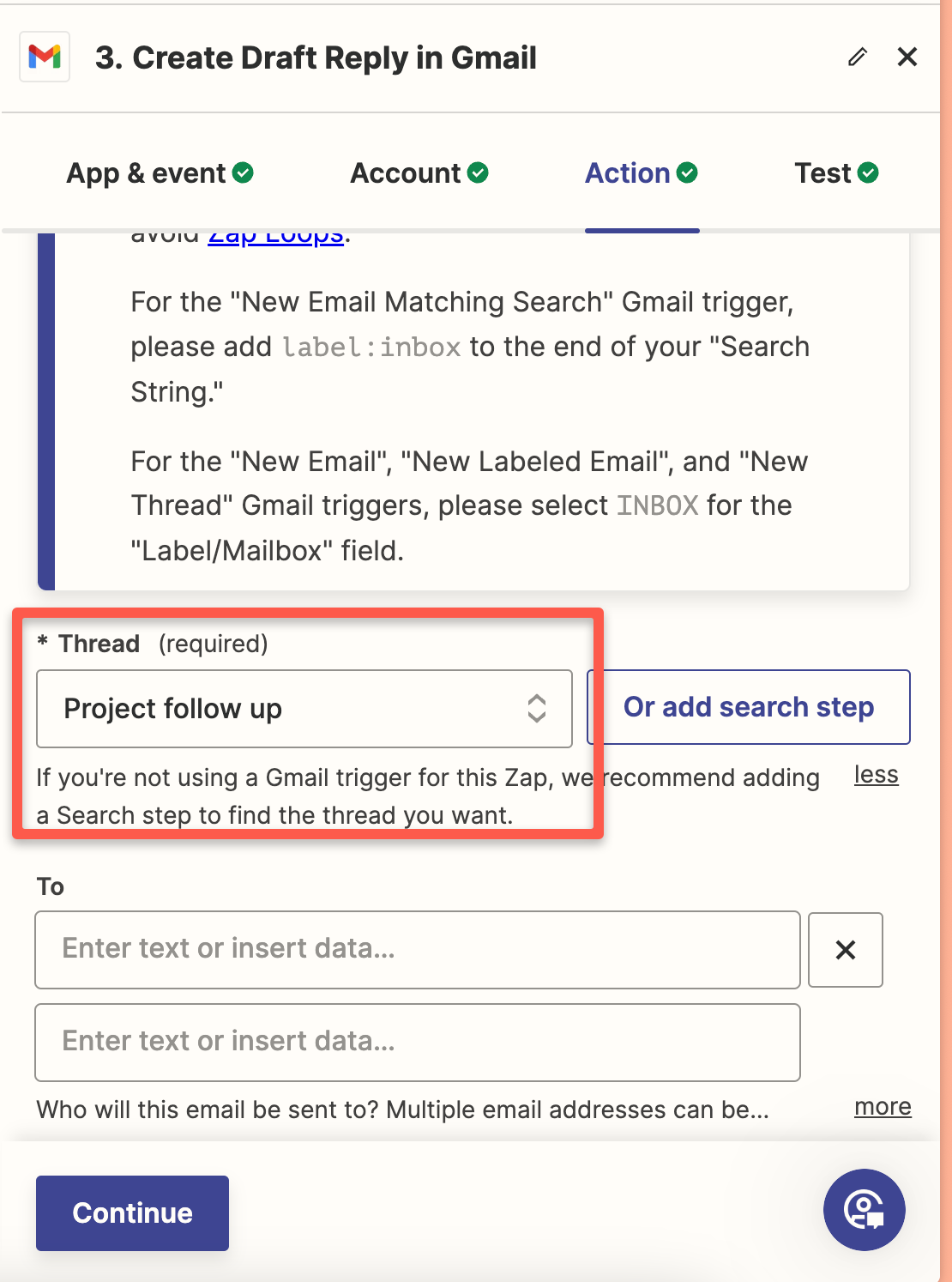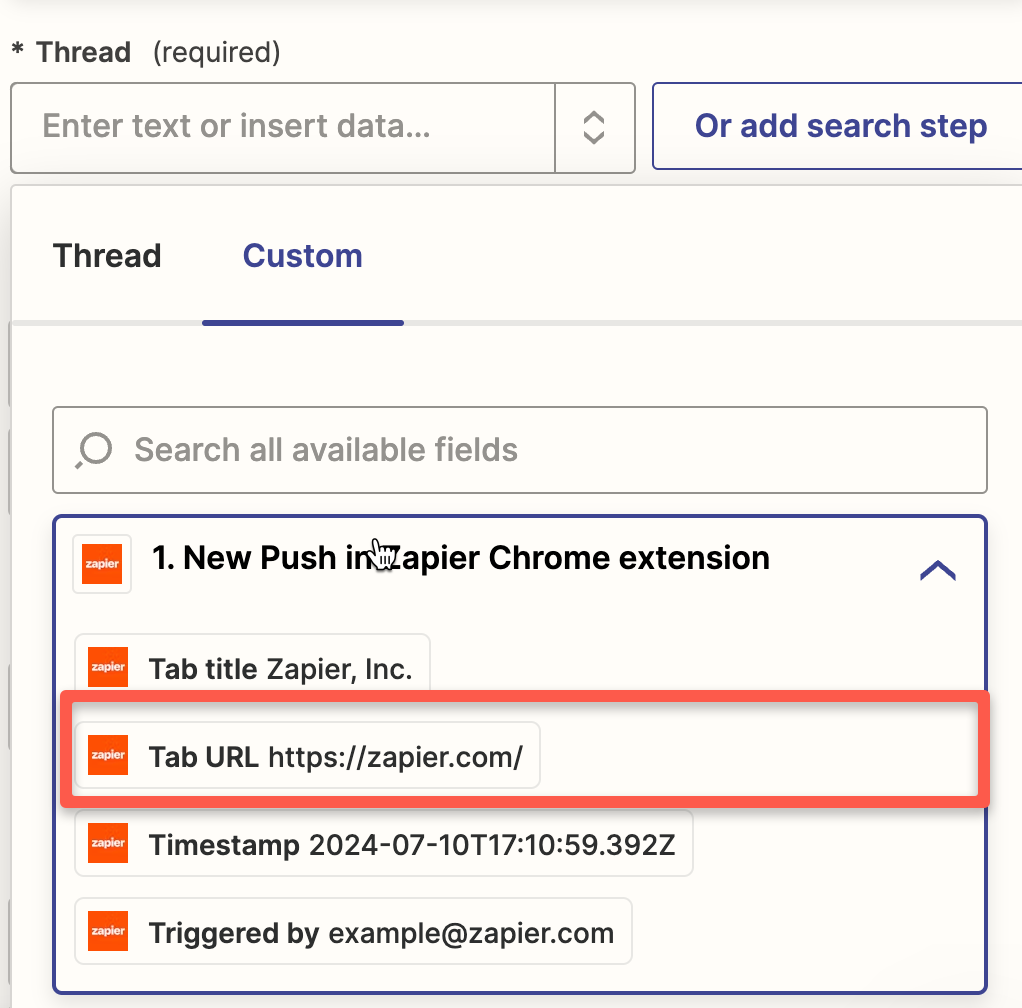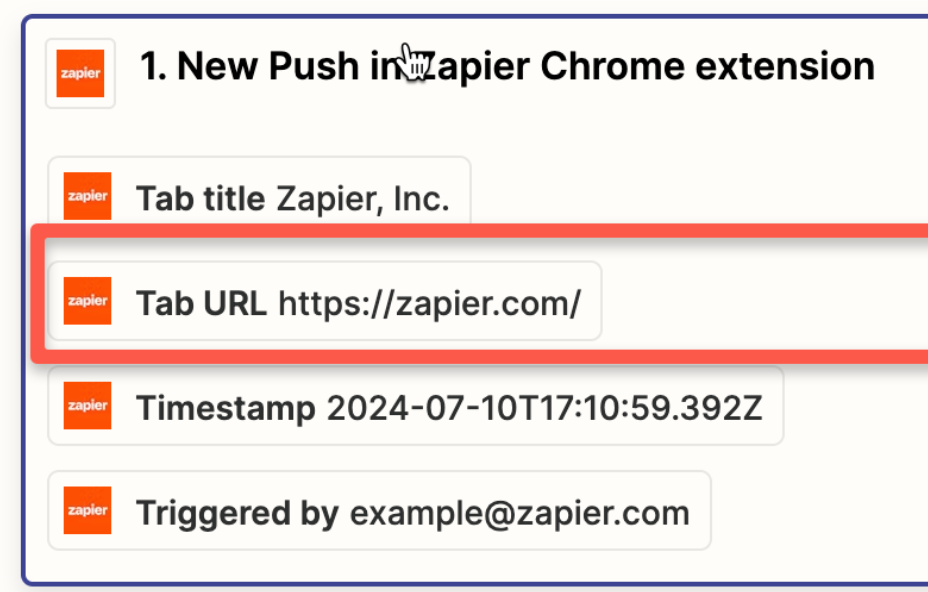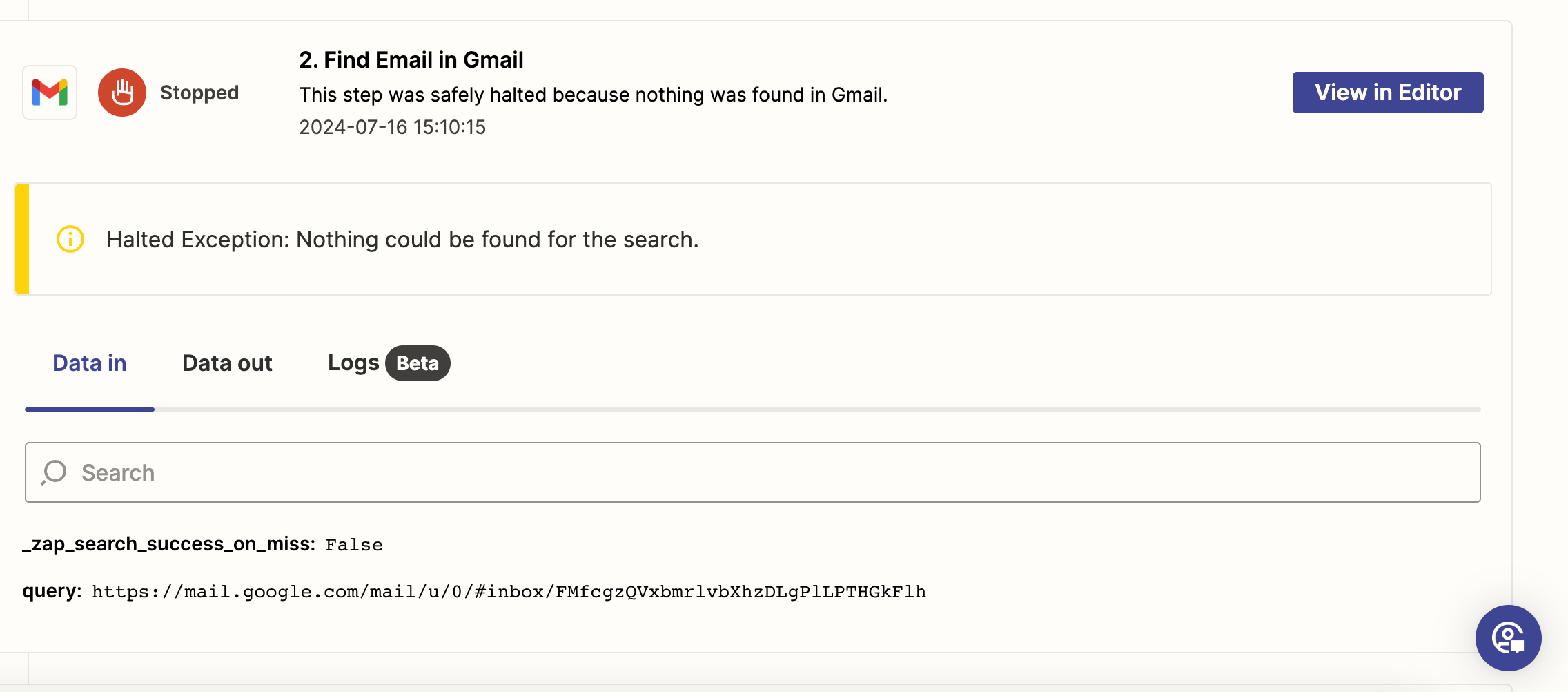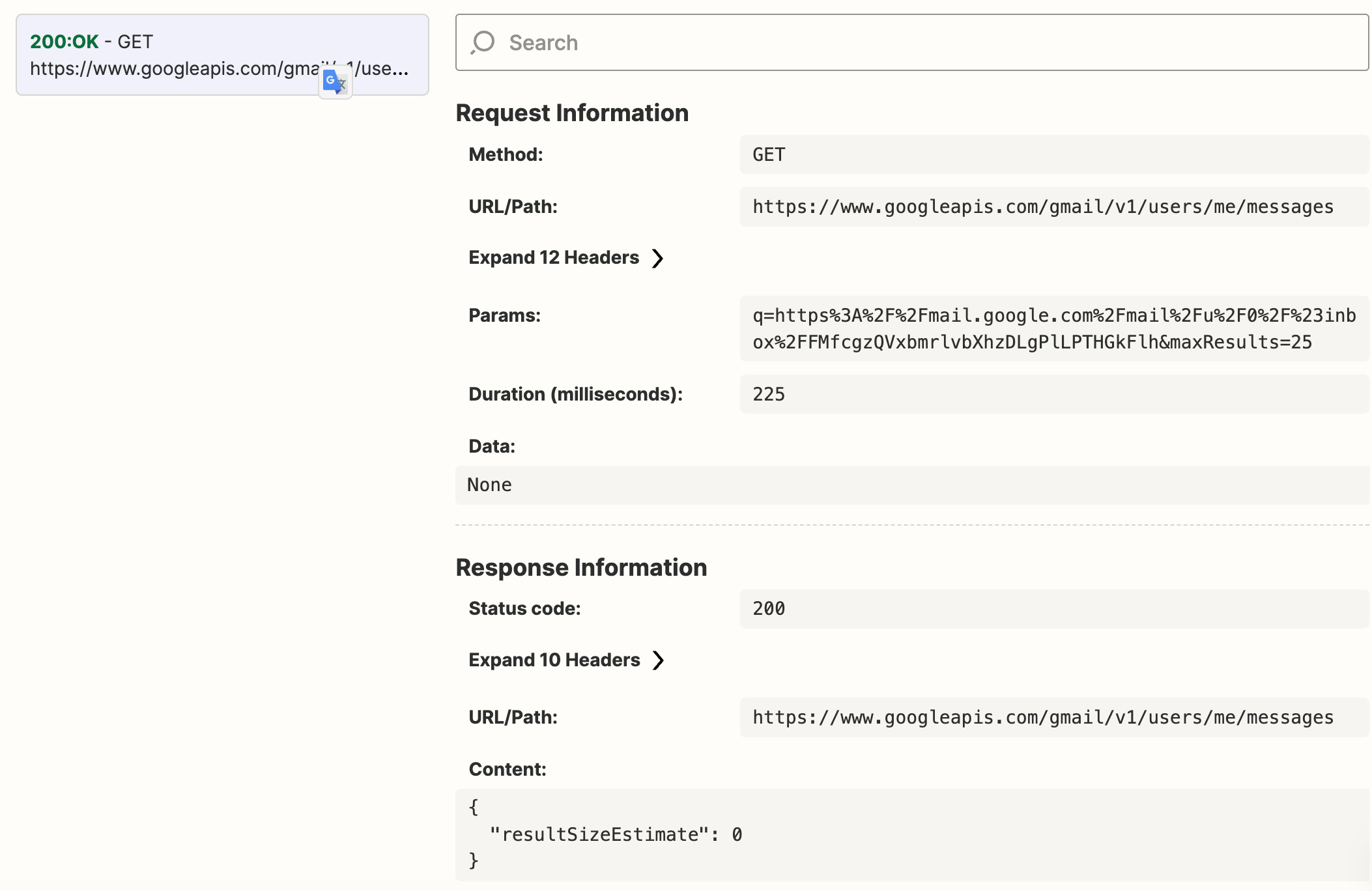As part of a sales flow, there are certain leads that need to be escalated from our sales admin to our sales lead. When escalating I’m looking for one step (ideally triggered from Chrome extension) where I can add a reply to a thread (but don’t send) and add the needed forward address to BCC. The CRM we’re moving to either supports syncing ALL mails replied to (not ideal) or ones where the forward address is added to BCC. So the sales admin will need to remember to add the forward to BCC and have quick access to the address when needed.
I found a workaround to my use case as detailed here but it uses polling so requires the admin to wait 2 minutes and refresh their screen.
I’m ideally looking to create an instant trigger. Go to Chrome extension and select the specific Zap and boom. Template reply is created as a draft and BCC address added.